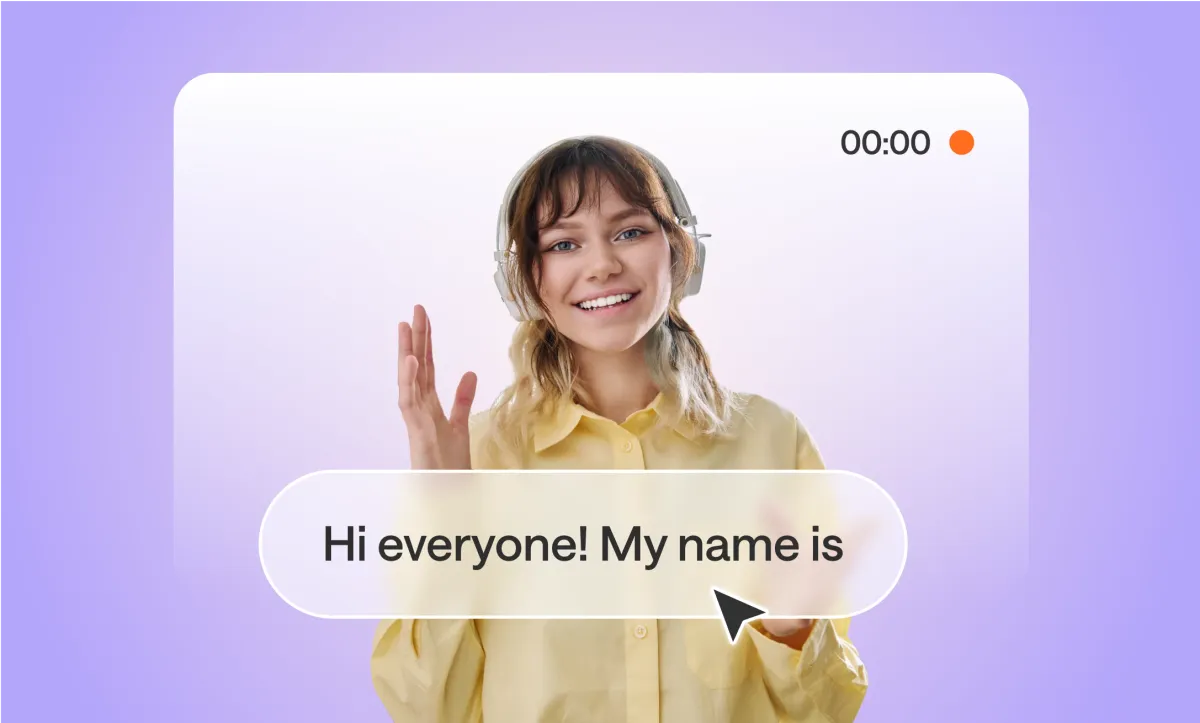Webinars have become an essential tool for educating audiences, building brand authority, and driving conversions. But how do you guarantee that your webinar stands out in a sea of online events?
This guide will show you how to create a compelling, high-quality webinar from start to finish.
Why Webinars Matter Now
Webinars have quickly become one of the most effective tools for delivering real-time content to an engaged audience. They offer something other formats can’t: live interaction. Instead of just presenting information, webinars create opportunities for immediate feedback, allowing hosts to address questions and adjust the content based on audience input.
But many webinars miss the mark, and it's because they feel too much like lectures: speakers talk, slides move along, and the audience tunes out. So what's the key to a successful webinar? Active engagement. Whether through interactive polls, live Q&A, or simply acknowledging participants by name, the goal is to make the audience feel as involved as possible in the conversation.
Another advantage of webinars is their ability to generate long-term value. A single session can be recorded, edited, and repurposed into other types of content, and that could be a string of short videos across social media, or transcribed and summarised in a full blog recap.
Types of Webinars
When it comes to webinars, there’s no one-size-fits-all approach. The type of webinar you choose will depend on your goals, as well as the audience you’re targeting and the message you want to deliver.
Let's break down some of the most common types of webinars and how they work.
1) Live Webinars
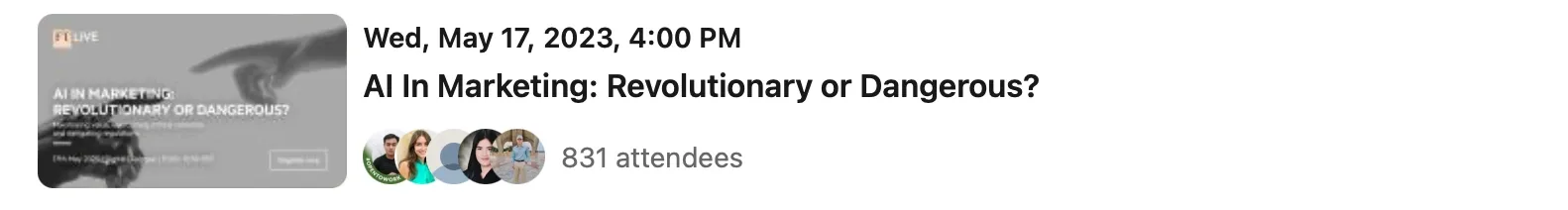
What it is: A live webinar is exactly what it sounds like: a real-time, interactive session where the presenter and the audience are online simultaneously. These webinars are often the most engaging because they allow for live interaction, such as Q&A sessions, polls, and chat features.
How it works: During a live webinar, you deliver your content in real time while your audience watches and listens. This is the best option if you want to have active discussions with participants, respond to questions on the spot, and adjust your presentation based on real-time feedback.
2) On-Demand Webinars (aka Pre-Recorded Webinars)
What it is: An on-demand webinar, sometimes referred to as a pre-recorded webinar, is a session that you record ahead of time and make available for viewers to watch whenever it suits them. There’s no live interaction, but it offers convenience for people who are in a hurry or can’t attend a live event.
How it works: On-demand webinars are great for delivering evergreen content that doesn’t require real-time engagement. They allow you to perfect your presentation by recording multiple takes, editing out any mistakes, and ensuring everything runs smoothly before publishing it. Viewers can access the webinar on their own schedule, which increases your reach, especially across different time zones.
3) Automated Webinars
What it is: Automated webinars are pre-recorded sessions that are scheduled to run at specific times, giving the appearance of a live webinar. These are often used to create a sense of urgency or exclusivity, making it seem like viewers need to tune in at a certain time even though the session is pre-recorded.
How it works: The automation part of these webinars allows you to schedule them to run at multiple times or on a recurring basis. The audience may not realize the webinar is pre-recorded, but the automated platform can still simulate live interactions by triggering pre-set responses to common questions or displaying polls.
4) Panel Discussion Webinars
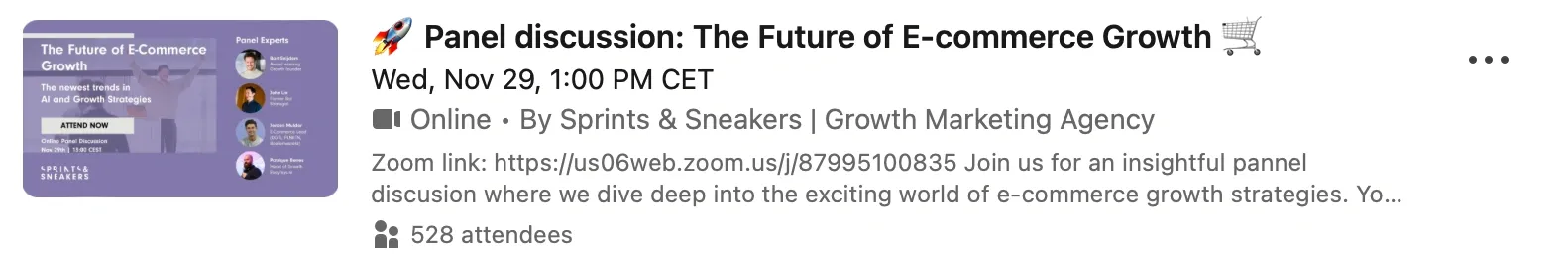
What it is: Panel discussion webinars involve multiple experts or speakers who share their insights on a particular topic. These are highly engaging and informative because they provide different perspectives in one session. They often include a moderator who guides the conversation and manages audience questions.
How it works: Each panelist is given a chance to speak on a topic, with the moderator easing the flow and keeping the conversation moving. Audience members can submit questions, which the moderator will direct to the relevant speaker, making this format interactive and educational.
5) Product Demo Webinars
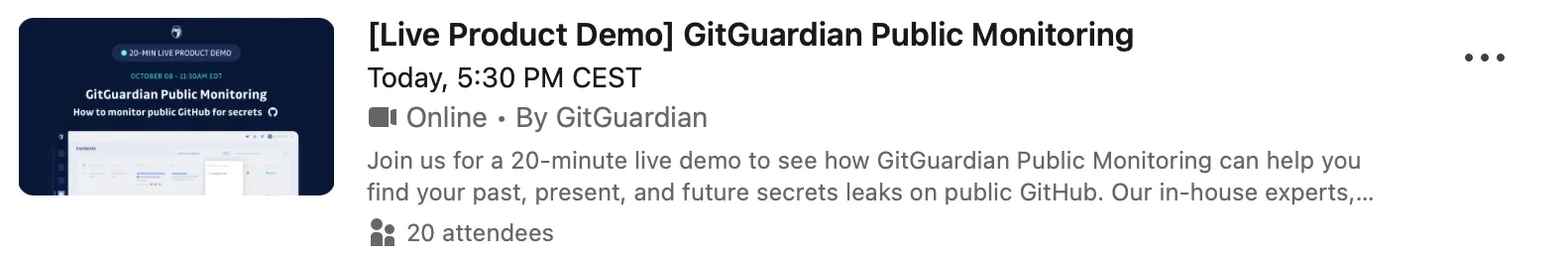
What it is: A product demo webinar is a live or pre-recorded session designed to showcase how a product or service works. These are highly effective for companies looking to generate leads or close sales, as they offer a real-time demonstration of a product’s features and benefits.
How it works: In a product demo, the presenter walks the audience through the product step by step, showing exactly how it solves a problem or fulfills a need. Live demos are particularly powerful because they allow the audience to ask questions and see the product in action.
6) Training or Educational Webinars
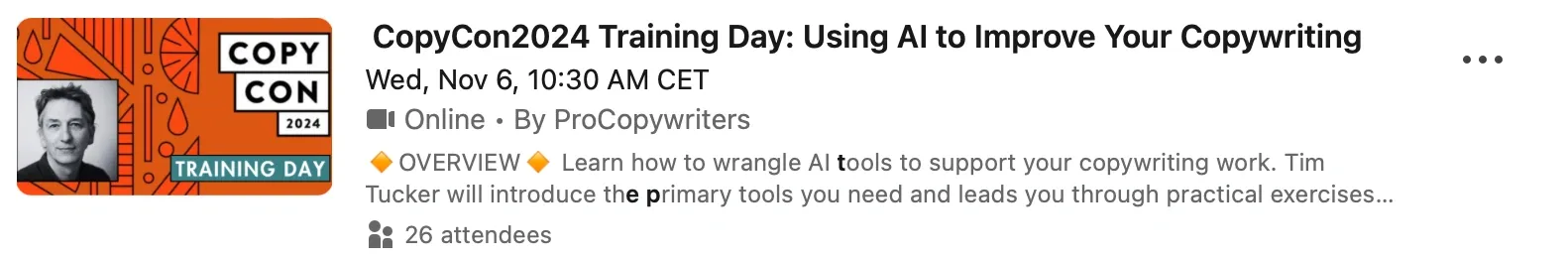
What it is: Training or educational webinars are designed to teach the audience something new—whether it’s a skill, a concept, or how to use a specific tool. These webinars are typically more in-depth than other types and often involve step-by-step tutorials or detailed explanations.
How it works: In an educational webinar, the presenter focuses on delivering practical, actionable knowledge. These webinars are often interactive, with the presenter encouraging participants to follow along, ask questions, or complete tasks in real time.
Each of the above formats has its strengths, but the right choice depends on what you want to achieve!
Every Step You Need to Create a Webinar That's Pitch-Perfect
1) Choosing the Right Webinar Platform
Choosing a webinar platform is like picking the right tool for a job: you need to think about what you’re trying to achieve. Not all platforms are created equal, and the one you choose will have a big impact on how your webinar runs.
The main factors to consider? The size of your audience, the level of interaction you want, and the technical features you need. Some platforms offer basic functionality for small meetings, while others provide advanced features like breakout rooms, polls, and high-quality video editing.
Zoom and GoToWebinar are popular for their reliability and ease of use, but if you’re looking for something that lets you record high-quality audio and video and edit afterward, Podcastle stands out. With Podcastle, you can have up to 10 participants, record everything separately, and then go back to clean up the audio and video before sharing it with a wider audience. This is key for pre-recorded webinars where professional presentation matters.
Ultimately, the platform you pick should match your goals. If you want something simple for internal team meetings, Zoom might do the trick. But if you’re running a webinar for clients or potential customers and want to leave a lasting impression, investing in a platform that offers high-end recording and AI-powered editing features will pay off.
2) Planning and Structuring Your Webinar
For a great webinar to happen, you need a solid plan. You want to avoid losing attention halfway through because the presentation feels disorganized or drags on too long. The content, flow, and timing of your webinar are crucial if you want to keep your audience engaged from start to finish.
Start by defining your goal. What do you want your audience to take away from this? Is it to learn a new skill, understand your product, or build a relationship with your brand? Once you know what you want to achieve, you can build your content around that.
Next, create an agenda. Break your webinar into sections: an introduction to warm up the audience, the main content to deliver value, and a Q&A or discussion period to close things out. Each part should be tightly timed, with no filler content that risks boring your attendees. People like structure—it keeps them engaged, knowing what to expect next.
3) Prepping Your Webinar Content
The content of your webinar is what will make or break it. You could have the best platform and perfect structure, but if your content isn’t engaging, people will tune out. Your goal should be to create content that not only educates but keeps your audience interested from start to finish.
Start with your visuals. A great slide deck can do wonders for keeping attention. But that doesn’t mean stuffing it with endless bullet points or unreadable charts. Keep it simple: one idea per slide, with visuals that support your points rather than distracting from them. Use tools like PowerPoint or Canva to create professional, clean slides that are easy to follow.
Next, think about storytelling. Dry, factual presentations tend to fall flat. Instead, wrap your information around a story that resonates with your audience. Whether it’s a case study, a personal experience, or a real-world example, stories make your content relatable and memorable.
Lastly, plan to incorporate multimedia elements. Short videos, audio clips, or live demonstrations can break up the monotony and keep your audience engaged. But don’t overdo it. Make sure every element serves a purpose.
Interactive tools like polls, quizzes, and live chat also play a big role here. If your audience feels like they’re part of the conversation, they’re much more likely to stay engaged and take away something valuable.
4) Scheduling and Promoting Your Webinar
Even the best content won’t matter if no one shows up. Getting people to attend your webinar takes strategy, and it all starts with timing. Research shows that mid-week, mid-morning, or early afternoon are the best times to host webinars. This is when people are most likely to have the time and focus to attend. Avoid early Mondays or late Fridays when attention spans are low.
Once you’ve locked in the time, it’s all about promotion. Start promoting your webinar at least two weeks in advance. Use email campaigns, social media posts, and leverage your existing audience through blog mentions or newsletters. Rather than seeing these as a generic strategy to gather attendance, use it to create a sense of urgency. Use countdowns, exclusive content teasers, or early bird sign-up incentives to draw people in.
Reminder emails are also crucial. People sign up, but life gets busy, and they forget. Send a series of reminder emails: one a week out, one a day before, and one on the day of the event. Keep these short and focused, highlighting what attendees will gain by showing up.
For more reach, you can also run targeted ads on social media platforms like Facebook or LinkedIn, especially if your webinar is aimed at a specific audience. These platforms allow you to drill down into niche groups, ensuring your webinar gets in front of the right people.
5) Preparing for the Day of the Webinar
Even with everything planned and ready, the actual day of the webinar can be stressful if you’re not properly prepared. Technical glitches, poor lighting, or a slow internet connection can ruin the experience for your audience. Avoid these headaches by running through a final checklist.
First, test your equipment. Check your microphone, camera, and lighting. It doesn’t matter how good your content is if your audience can’t hear or see you clearly. Make sure the camera is at eye level and that your background is professional and free of distractions.
Run through a rehearsal of the entire webinar. This isn’t just for you to practice your speaking points, but also to get familiar with the platform you’re using. Go over how to share your screen, play media, and handle audience questions. Knowing where everything is and how it works will make you more confident when things go live.
Finally, make sure your environment is distraction-free. Close unnecessary tabs on your computer, silence your phone, and let others know that you shouldn’t be disturbed. The smoother things run on your end, the more professional the webinar will feel to your audience.
6) Hosting a Smooth Webinar
When it’s showtime, your goal is to keep everything running as smoothly as possible. A great host knows how to balance delivering content with keeping the audience engaged. Start strong—an interesting opener or a quick, relatable story can grab attention right away.
Keep your energy up. The tone you set will affect how your audience feels about the presentation. Speak clearly, maintain eye contact with the camera, and use natural gestures. Don’t rush through the material; give your audience time to absorb information, but also don’t let things drag. Pacing is key.
Monitor audience engagement closely. Most platforms have features that allow you to see how active the audience is (whether they’re responding to polls, asking questions, etc.). If engagement drops, switch gears—ask questions, open a poll, or invite input from attendees. The more interactive the experience, the better.
Deal with issues calmly. If your slides freeze or your audio cuts out, don’t panic. Apologize briefly, let the audience know what’s happening, and fix the problem. If something can’t be fixed immediately, move forward and address it afterward.
7) Post-Webinar Follow-Up
The webinar doesn’t end when the live session wraps up. Following up with your audience is crucial for building relationships and maximizing the impact of your content. Right after the webinar, send a thank you email to everyone who attended. Include a recording of the webinar, any promised resources (like slides or links), and a quick recap of key takeaways.
It’s also smart to ask for feedback. Send a brief survey asking how the webinar went, what could be improved, and what topics they’d like to see covered in the future. Not only does this help you improve, but it keeps the conversation going with your audience.
If you recorded the webinar (which you should!), consider repurposing the content. Break the recording into smaller clips to share on social media or edit it into a blog post. You can also use Podcastle’s transcription tools to create captions or full transcripts for SEO benefits and increased accessibility.
Finally, if you’re planning another webinar soon, mention it in your follow-up email. Offering early access or a discount to the next event can keep people in the loop and build anticipation for future sessions.
6 Foolproof Ways You Can Promote Your Webinar
Creating a great webinar is only half the battle. Getting people to attend is the other. Promotion is key, and without a solid strategy, even the most valuable content can go unnoticed. Here’s how to ensure your webinar gets the attention it deserves.
1) Email Marketing, Both Direct and Personal
One of the most effective ways to promote your webinar is through email. Your existing email list is full of people who’ve already expressed interest in what you offer, making them prime candidates for your webinar.
How it works: Craft a compelling email that highlights the value of attending your webinar. Focus on what participants will learn or gain, not just the event itself. Use attention-grabbing subject lines like “Unlock the Secrets to [Topic] in Our Upcoming Webinar” or “Join Us for a Free Webinar on [Date].”
Follow-up reminders: Don’t stop at the invitation. Send reminder emails—one a week before, one a day before, and one on the day of the event. Make sure these emails focus on why the webinar matters to them, including any exclusive takeaways they’ll get by attending.
2) Social Media Campaigns to Expand Your Reach
Social media is a powerful tool for promoting your webinar to a broader audience. Platforms like LinkedIn, Twitter, Instagram, and Facebook allow you to engage potential attendees in a more casual, yet impactful way.
How it works: Post about your webinar across all relevant social media channels. Use eye-catching graphics, short teaser videos, or infographics that preview what people will learn. Create event pages on Facebook and LinkedIn to give people an easy way to RSVP.
Leverage Stories and Reels: Use Instagram Reels, YouTube Shorts, or TikTok videos to share countdowns, behind-the-scenes prep, or brief snippets of what the webinar will cover. This keeps your event top-of-mind and builds anticipation in a fun, engaging way.
Hashtags and Targeting: Use relevant hashtags to make your post discoverable by those interested in your topic. Also, consider boosting your posts with paid ads targeting your ideal audience based on interests and demographics.
3) Collaborations and Partnerships to Tap into New Audiences
Partnering with other brands, influencers, or industry experts is a great way to promote your webinar to a broader audience. If you’re co-hosting a webinar with a guest speaker, make sure they promote it to their own followers as well.
How it works: Collaborate with a thought leader or influencer in your niche to increase credibility and reach. They’ll likely share the event with their audience, giving you access to a new pool of potential attendees. Make sure both parties are aligned on the promotional plan, and encourage your partner to send emails, share on social media, and mention the event in blog posts.
Cross-promote on blogs and newsletters: If you have industry partners, ask them to mention your webinar in their upcoming newsletter or as a sidebar on their website. This gives your event visibility in a space where potential attendees are already engaging.
4) Paid Ads: Targeted Promotion for Maximum Reach
For webinars aimed at specific demographics or industries, paid advertising can be a game-changer. Running ads on platforms like Facebook, Instagram, or LinkedIn allows you to target the exact audience you want, ensuring that your promotion is laser-focused.
How it works: Set up paid ads that target your ideal audience based on their interests, job titles, and behaviors. For example, if your webinar is focused on digital marketing strategies, you can target professionals in that field with tailored ads. Make your ad copy short and to the point—highlight the benefits of attending, not just the date and time.
Pro Tip: Run your ads for at least three weeks leading up to the webinar and include a clear call-to-action (e.g., "Sign up now for exclusive insights"). Retarget those who’ve shown interest by clicking on the ad but haven’t yet registered.
5) Blogging and SEO (Organic Traffic That Converts)
Blogging is an underrated way to promote your webinar while improving SEO. A well-optimized blog post about your webinar topic can rank on search engines and attract people actively looking for information in your niche.
How it works: Write a blog post that covers the main topic of your webinar in an informative, teaser-like format. Link to the registration page within the post. Use SEO-friendly keywords to ensure the blog ranks well in search engines, and drive traffic through internal links from other content on your site.
Repurposing Content: You can also repurpose your webinar content after the event. Turn your blog into a recap or post a Q&A from the session to maintain visibility long after the webinar is over.
6) Community Forums and Groups
Engage with online communities or groups that are relevant to your topic. Reddit, LinkedIn groups, and specialized forums can be goldmines for promoting niche webinars to highly engaged audiences.
How it works: Find relevant forums or groups where your target audience is active. Join these communities and provide value before promoting your webinar—don’t spam. When you do mention your webinar, highlight how it will address the specific challenges or interests of the group members.
Pro tip: Look for groups where discussion is encouraged and focus your promotion on the learning aspect of the webinar, making it clear that the event is designed to offer solutions and insights, not just a sales pitch.
Final Thoughts
Creating a successful webinar is about delivering an experience that leaves your audience better than you found them. Every step (choosing the right platform, crafting your content, engaging with your audience, and perfecting the final product) contributes to building something lasting.
From the moment you plan the first slide to the last thank you email, your goal should be to offer something your audience can’t get anywhere else. With the right approach, a webinar can be more than just a presentation. It can be the start of a relationship, a source of inspiration, and a powerful way to grow your impact.
With AI-powered tools like Podcastle, creating polished pre-recorded webinars, product demos, and other long-form videos is quick and effortless. Produce professional-quality content in just a few clicks, with no complex setup required.