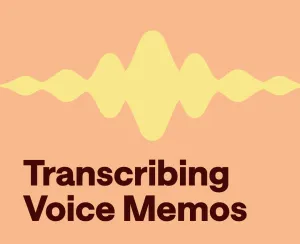Choosing the right transcription software depends on your needs. If you’re looking for fast, convenient, and cost-effective solutions, automatic transcription is a great choice. If you don’t have the time to do the research and find the best transcription software out there, you’re in the right place because we did it all for you. Here is the list of the best transcription software to consider this year for fast, accurate, and efficient transcriptions.
5 Best Transcription Software for 2025
1) Podcastle
Podcastle is one of the best transcription software because it is easy to use, offers accurate transcriptions, and produces very fast results. Its speech-to-text services are available for audio and video transcription, and your automatic transcriptions will be ready within seconds.
On top of the transcription feature, Podcastle is also famous for its AI-powered text-to-speech functionality which allows you to convert your script into audio using one of their many AI voice skins.
Podcastle’s transcription services are perfect for anyone looking to save time and effort. Normally, manually transcribing a five-minute audio file can take around 20 minutes, but Podcastle’s audio-to-text converter does it in seconds.
The platform also shines at video transcription, helping you transcribe video to text with just a few clicks. This makes it easier for people to follow along with subtitles or find specific parts of the video.
Plus, Podcastle offers a great free plan that lets you transcribe up to one hour of audio without spending a dime.
Pros
– Fast and accurate audio and video-to-text transcriptions
– AI-powered text-to-speech functionality
– Free plan with up to one hour of transcription
– Easy-to-use interface
– Enhances video accessibility with transcriptions
– Transcribe in English, Spanish, French, German and Italian
Cons
– Unlock 10 hours and 25 hours of transcription through Storyteller and Pro plans
How It Works
- Import your audio file: Click on Import File and select the audio file you want to transcribe.
- Transcribe audio: Right-click on your audio track, choose Transcribe, and select the number of speakers.
- Export your transcription: Click Export and download your transcription as a DOCX or PDF.
2) GoTranscript

GoTranscript is the best transcribing app for those in need of accurate, low-cost human transcription services. With a focus on providing high-quality transcripts, GoTranscript serves various industries, including legal, education, and medical fields. Although the company has introduced machine-automated transcriptions, their human-generated transcripts remain the standout feature, offering nearly flawless accuracy at competitive prices.
The platform's user-friendly website and support for multiple languages make it accessible and versatile. However, the mobile app's limited functionality and lack of video conferencing integration can be drawbacks for some users. Despite these minor issues, GoTranscript is a reliable option for anyone seeking precise and affordable transcription services.
Pros
– Highly accurate human transcriptions
– Affordable pricing
– Industry-specific transcriptionists
– Wide language support
– User-friendly website
Cons
– Limited mobile app functionality
– Low-quality automated transcription service
– No integration with video conferencing software
How It Works
- Upload Files: Easily upload your files via the web or by providing a link.
- Pay Online: Use a major credit card, debit card, or PayPal to make the payment.
- Get Your Files: Receive your transcriptions via email.
3) Otter.ai

Otter is a popular audio transcription service that stands out for its user-friendly interface and impressive live editing capabilities. With a generous free plan offering 300 minutes of live transcription per month, Otter has become a go-to choice for many users seeking automatic transcription solutions. The service seamlessly integrates with various video conferencing apps, making it a versatile tool for remote workers and students alike.
While Otter's AI-powered transcripts may contain more errors than human-made ones, its well-designed mobile apps and desktop interface make it easy to review and edit transcriptions on the go. Paid plans, starting at $16.99 per month or $120 per year, offer increased limits and features for those who require more extensive transcription services.
Pros
– Best live editing capabilities among tested transcription services
– Generous free plan to test the waters
– Easy integration with video conferencing apps
– Slick mobile apps for on-the-go transcribing
Cons
– Sometimes, it mishears words (especially if you have a unique accent)
– No human transcription option for those tricky audio files
– English-only club for now
– The free version has some limits that might cramp your style
How It Works
Otter.ai offers different transcription services, so depending on which service you choose, your steps will vary. Here is an overview of what the too has to offer:
- Transcribe Virtual Meetings: OtterPilot™ records and transcribes Zoom, Google Meet, and Microsoft Teams meetings live, capturing slides and generating summaries.
- Transcribe Audio and Video Files: Import your audio and video files via the web or the iOS and Android apps to transcribe, search, share, and edit.
- Transcribe YouTube Videos: Play your YouTube video and tap Record within Otter to create a transcription.
- Transcribe Dropbox Files: Place your files in the Otter app folder in Dropbox for automatic transcription and syncing (available for Otter Business and Enterprise).
- Export: Export your transcriptions to formats like TXT, DOCX, PDF, or SRT for subtitles and captions.
4) Scribie

Scribie offers a reliable solution for those seeking high-quality human transcription services. This platform stands out for its commitment to accuracy, providing nearly flawless transcripts at competitive prices.
While Scribie has recently discontinued its automated transcription option, its focus on human-powered services ensures superior results for those who need to transcribe audio to text with precision.
What sets Scribie apart is its balance of affordability and quality. The service offers various turnaround times to suit different needs, from rush jobs to more relaxed deadlines. Although Scribie's web interface may not be the most intuitive, its online editing tool compensates by offering a straightforward way to review and refine transcripts.
Pros
– Highly accurate human transcriptions
– Competitive pricing structure
– User-friendly online editing software
– Flexible turnaround options
Cons
– Lack of a mobile application
– Somewhat confusing website interface
– No longer provides AI transcription services
How It Works
- Upload Files: Add your spoken audio or video files.
- Make Payment: Use a credit card or PayPal.
- Download Transcripts: Review and download your transcripts with the online editor.
5) Rev
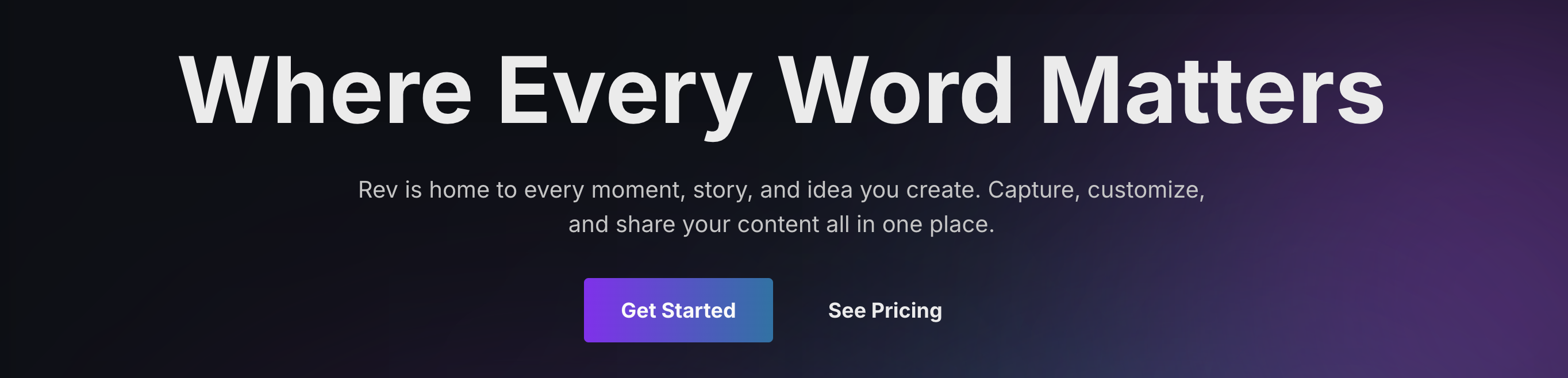
Rev has earned its reputation as one of the best transcription software for its versatile and reliable transcription services. It offers both AI-powered and human transcription options, making it a go-to choice for professionals who need to automatically transcribe their video or audio content. Rev's user-friendly platform caters to a wide range of needs, from quick turnarounds to high-accuracy requirements.
One of Rev's standout features is its intuitive interface, which simplifies the entire transcription process. From ordering to editing, Rev keeps things straightforward. Their recent addition of a mobile app allows users to record interviews on the go, adding another layer of convenience. While the automated transcription option provides rapid results, Rev's human transcription service remains available for those tricky audio files that need an expert ear.
Pros
– Excellent value for money
– Impressively quick turnaround times
– Convenient mobile app for recording interviews
– Robust editing tools in the web interface
Cons
– AI responses can sometimes sound a bit robotic
– Web and mobile app transcriptions don't play nice together (yet)
– Subscription might be overkill if you're not a frequent user
How It Works
Rev offers human transcriptions and AI transcriptions, and depending on what you choose, the steps will vary.
What is Transcription?
Transcription is the process of converting spoken words into written text. This can include audio from meetings, interviews, videos, podcasts, and more. Transcription is necessary because it makes content more accessible, allowing people to read along, search for specific parts, and use the text for reference or further analysis. It’s especially useful for creating captions, improving SEO, and making content available to those who prefer reading over listening.
How Does Transcription Work?
There are two main types of transcription: automatic and manual.
Automatic Transcription uses AI technology to quickly convert speech to text. It's fast, convenient, and ideal for everyday use. Automatic transcription tools can handle large volumes of audio in a short time, making it perfect for busy professionals and content creators.
Manual Transcription involves a person listening to the audio and typing out what they hear. While this method is highly accurate, it can be time-consuming and expensive.
Here's a quick comparison:
Final Thoughts
Finding the right transcription software can make a huge difference in managing your audio and video content. With options ranging from fast AI-driven tools to precise human transcriptions, there's a solution for every need and budget. Explore these transcription tools to find what works best for you and make your content more accessible and manageable.
If what you're really looking for is a platform that will skyrocket your productivity, an AI-powered platform like Podcastle can be your go-to source of quick content creation, with features like Text Mode, allowing you to edit audio like editing text, or AI filler word detection, quickly detecting and removing filler words through enhanced transcription technology.