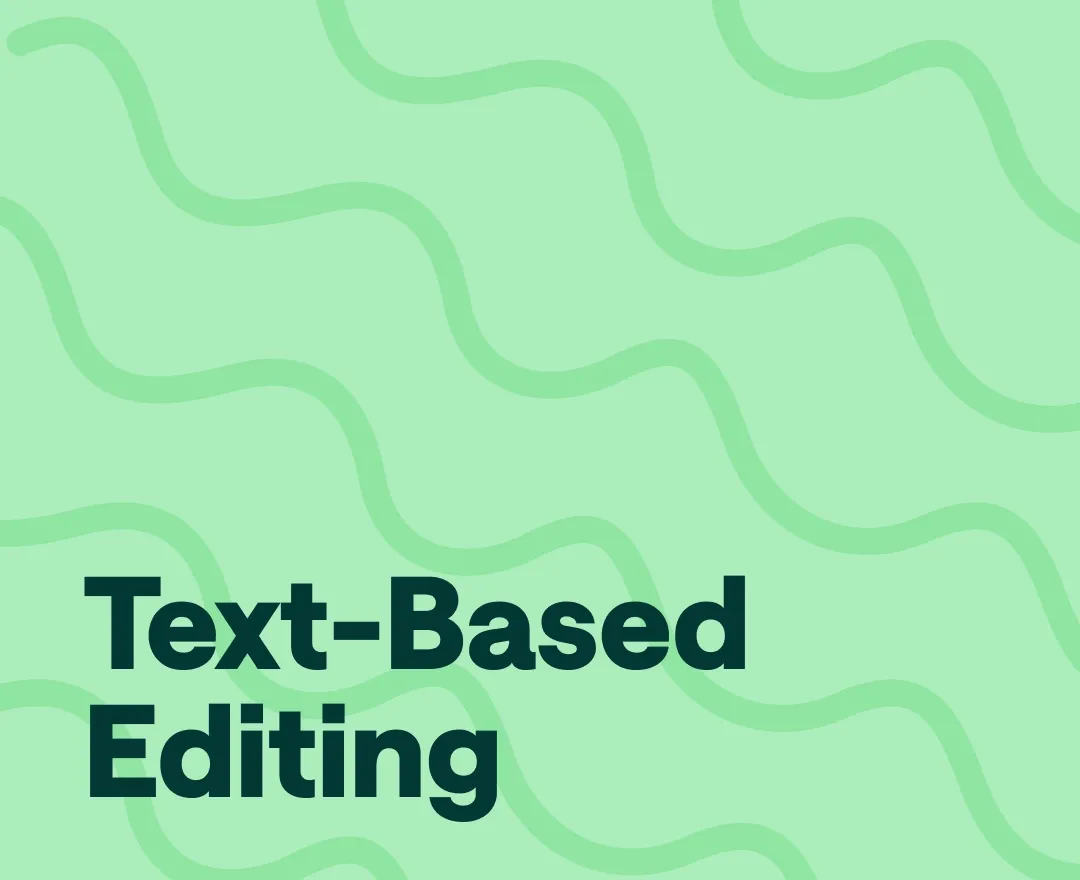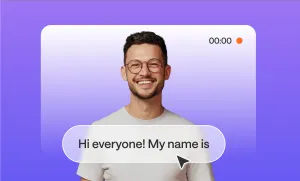Text-based editing is changing how we work with audio. Instead of just using waveforms, we can now edit sound like we edit text. This means cutting, copying, and pasting audio as easily as words in a document.
This new approach is useful for many content creators - podcasters, musicians, and video creators included. It can save time and make editing less frustrating, especially for those who find traditional audio software confusing.
But what exactly is text-based editing? How does it work? And why should you care?
This guide will answer these questions. We'll look at what text-based editing can do, how it's being used right now, and why it matters for the future of audio production.
What is Text-Based Editing?
Text-based editing is a new, intuitive way to edit audio or video by working directly with the transcript of your content. In other words, instead of dealing with complicated editing software full of timelines and tracks, you edit the content by working with a text transcript. Whether you’re editing a video or an audio file, this method allows you to cut, rearrange, or modify content simply by adjusting the text, making it far easier and faster than traditional editing methods.
When it comes to text-based audio editing, all you need is an audio text editor that transforms your recordings into written text. From there, you can delete, rearrange, or polish the text just like you would in a document, and the audio will follow. This approach is not only user-friendly but also helps creators with limited technical knowledge to get professional results without spending hours trying to figure out how the software works and manually editing the audio.
Text-based editing vs traditional editing
Let’s compare text-based editing with traditional editing to see why more people are choosing transcript editing these days.
1) Speed and efficiency
Traditional editing can be time-consuming. You have to listen to every second of the audio or watch each frame of the video just to make the right cut. It takes hours, especially for long projects. With transcription editing, things are much quicker. You get a text version of your content, and all you have to do is edit the words. No more scrolling through timelines—you can just scan, cut, or rearrange the text, saving loads of time and effort.
2) Ease of use
Traditional editing software can be tricky to learn. You’ve got to understand timelines, tracks, and a range of other tools. Even when you know what you’re doing, making perfect edits can be tough. But editing transcripts is super simple. If you know how to edit a document, you can handle text-based editing. You delete or move words in the text, and your changes automatically show up in the audio or video. It’s a much more user-friendly approach, especially for people who aren’t professional editors.
3) Accuracy and precision
With traditional editing, you rely on your ears and eyes to catch every little detail, and it’s easy to miss something. Transcript editing helps with that because the text shows you everything at once. You can make super accurate edits by focusing on specific words or phrases. Plus, some tools even flag elements like filler words or background noise so that you can clean up the content more easily.
4) Collaboration
Working with others is a lot easier when you’re editing transcripts. Normally, traditional editing means sharing large files or specific software, which can make teamwork tricky. With text-based editing, you can share the transcript, and anyone can suggest changes, even if they don’t have the editing software. This makes collaborating with team members or clients much smoother and faster.
Why text-based editing is a game-changer?
Text-based editing has completely changed the game for audio production. Whether it’s podcasts, interviews, or any form of spoken content, this editing approach is becoming more and more popular among creators each day. Here’s why:
1) AI takes the floor
With the help of AI, transcription accuracy is now better than ever. This means that there is no longer any reason to deal with manual transcription or play a guessing game with unclear audio; AI takes care of it all. It listens, transcribes, and gets it right most of the time. This level of accuracy means you can focus on editing the actual content instead of worrying about fixing typos or misheard words in the text. It’s fast, efficient, and almost feels like cheating (but in a good way).
2) Real-time editing
One of the coolest parts of text-based editing is how it happens in real-time. As soon as you change the transcript, the audio updates instantly. This is miles ahead of the traditional process where you had to cut audio clips, shuffle them around, and hope it all fits together smoothly. Text-based editing is like cutting and pasting a document—instant results and no headaches.
3) Cleaner, more polished sound
Let’s be honest, editing audio manually can sometimes lead to jumpy cuts or awkward pauses. But with text-based editing, AI tools can help smooth out those transitions and automatically remove filler words like “uh” or “um” that disrupt the flow. This way, the final product sounds more natural and professional, and you don’t spend hours trying to perfect it yourself.
4) Gives you more room for creativity
Since text-based editing simplifies the technical side, it frees up more time for creative work. You can focus on storytelling, structuring your content, and making sure your message comes through loud and clear. Instead of wrestling with the software, you’re in control of how you want your content to sound, giving you more room to experiment and refine your audio.
How to use text-based editing for audio: Step-by-step guide with Podcastle
Now that you know what text-based editing is, let’s figure out how you can use text-based editing for a quicker and simpler audio editing experience. Here’s a step-by-step guide on how to edit your audio using the text-based editing feature of Podcastle:
1) Record audio
First, sign up for free on Podcastle, open your dashboard, and record your audio. You can also upload your pre-recorded audio to its editor if that’s what you prefer.
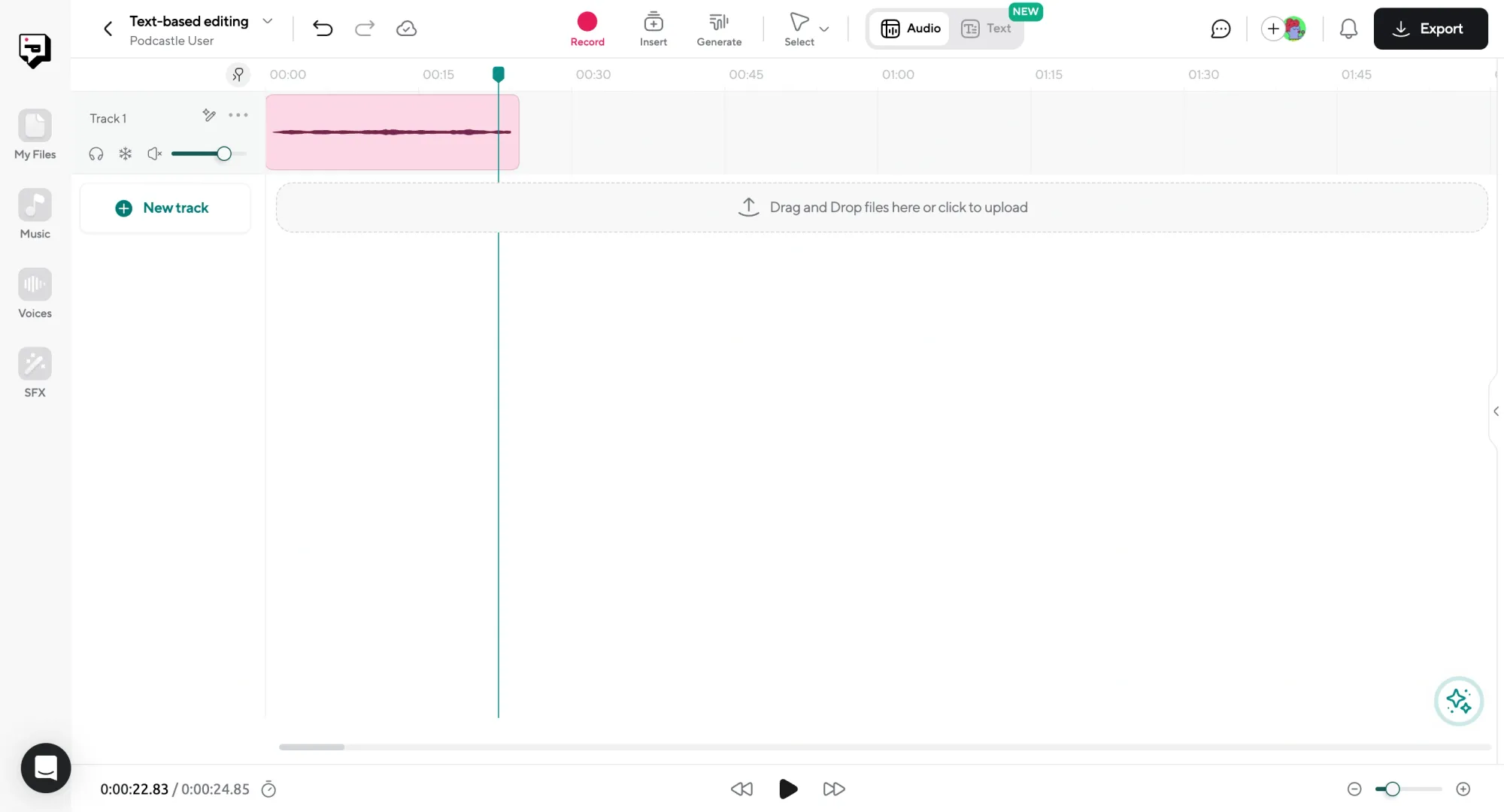
2) Open the text-based editing feature
The text-based editing feature is located on the upper panel of your editor. Just switch from Audio to Text and choose the clips you want to transcribe.
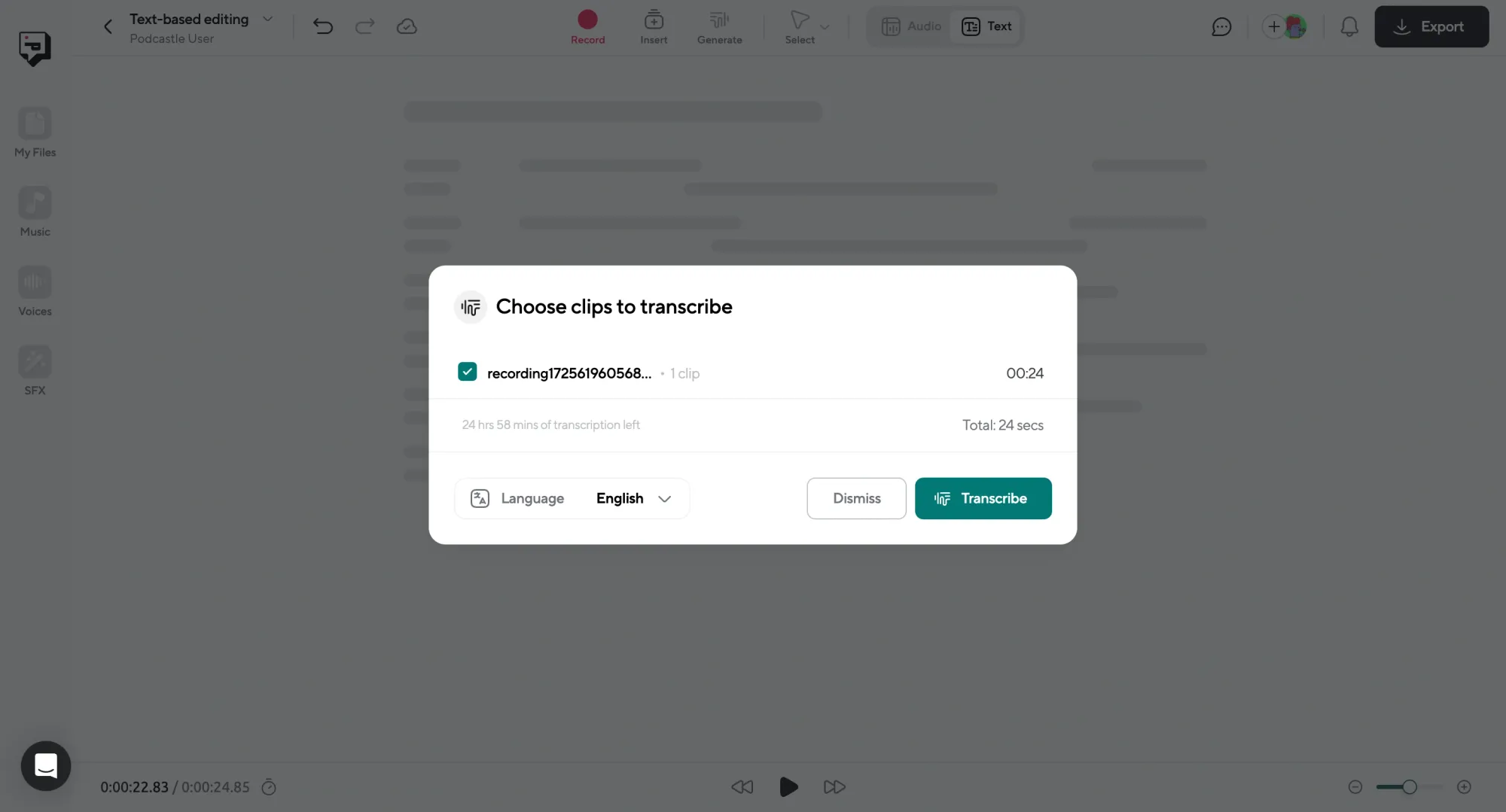
3) Start transcript editing
You’ll be forwarded to the transcript-editing page, where you can start your text-based editing experience. Here are a few ways you can polish and edit your audio:
1) Correct the transcript words
For starters, if for some reason the platform transcribed any word of your audio wrong, simply correct it in the text editor. Here, as you can see, it got the word Podcastle wrong, for the main reason is that it’s a brand name rather than an actual word, something the tool is not familiar with (ironic, we know it.) The solution? We simply edit it in the text-based editor, like we would in Google Docs.
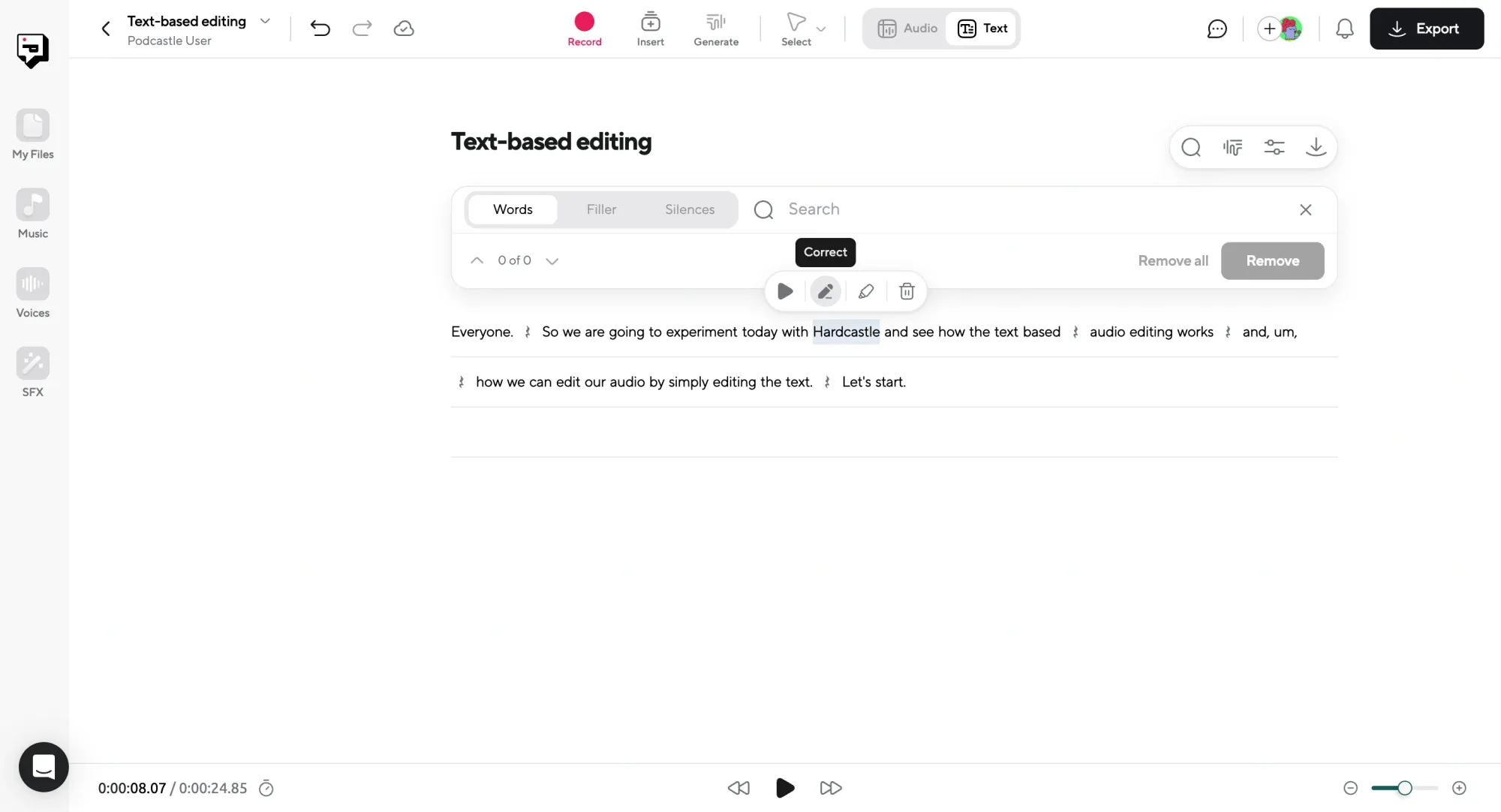
2) Remove a chunk of audio by deleting the text
If you want to remove a part of your audio, just delete it by deleting the chunk of the transcript. It’s as simple and easy as it can get.
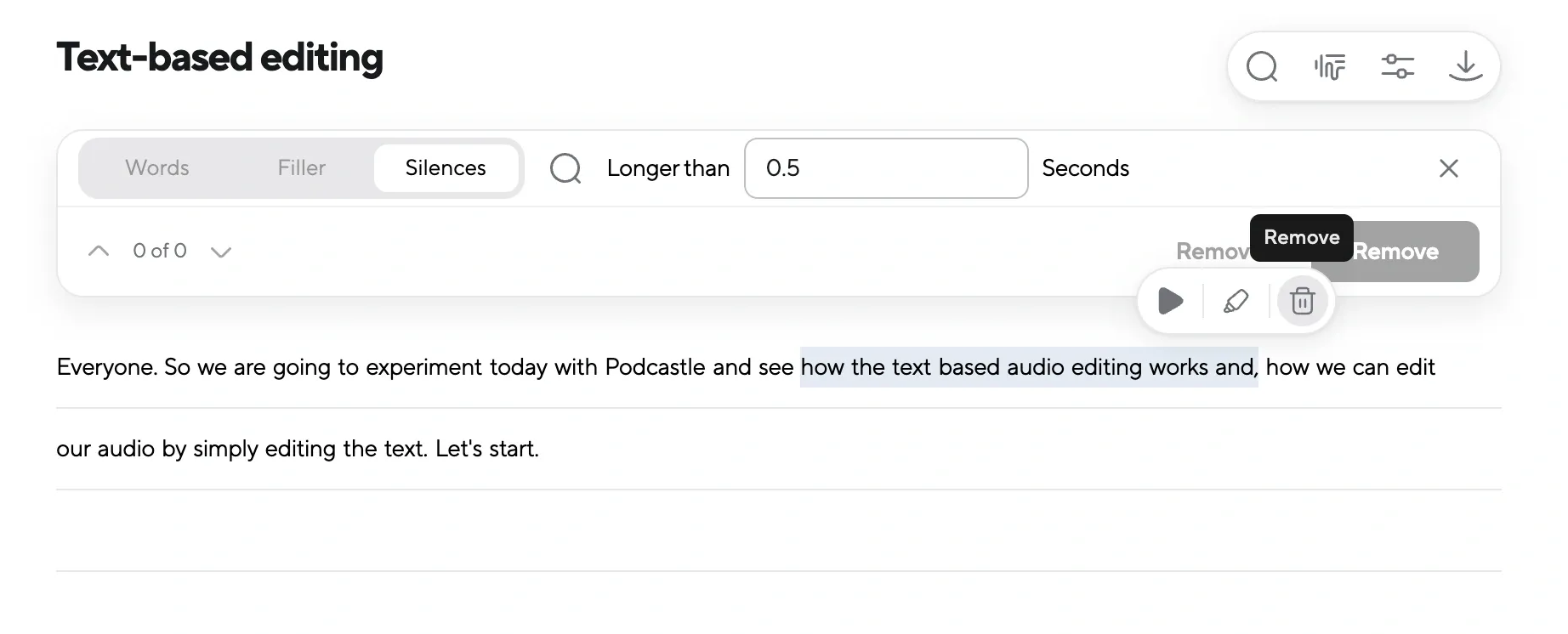
3) Remove silences and filler words
As you can see, the platform automatically identifies the sections of your audio that have silences or filler words. You can easily select them all, or hand-pick the specific ones you want to be removed and delete them with a simple click.
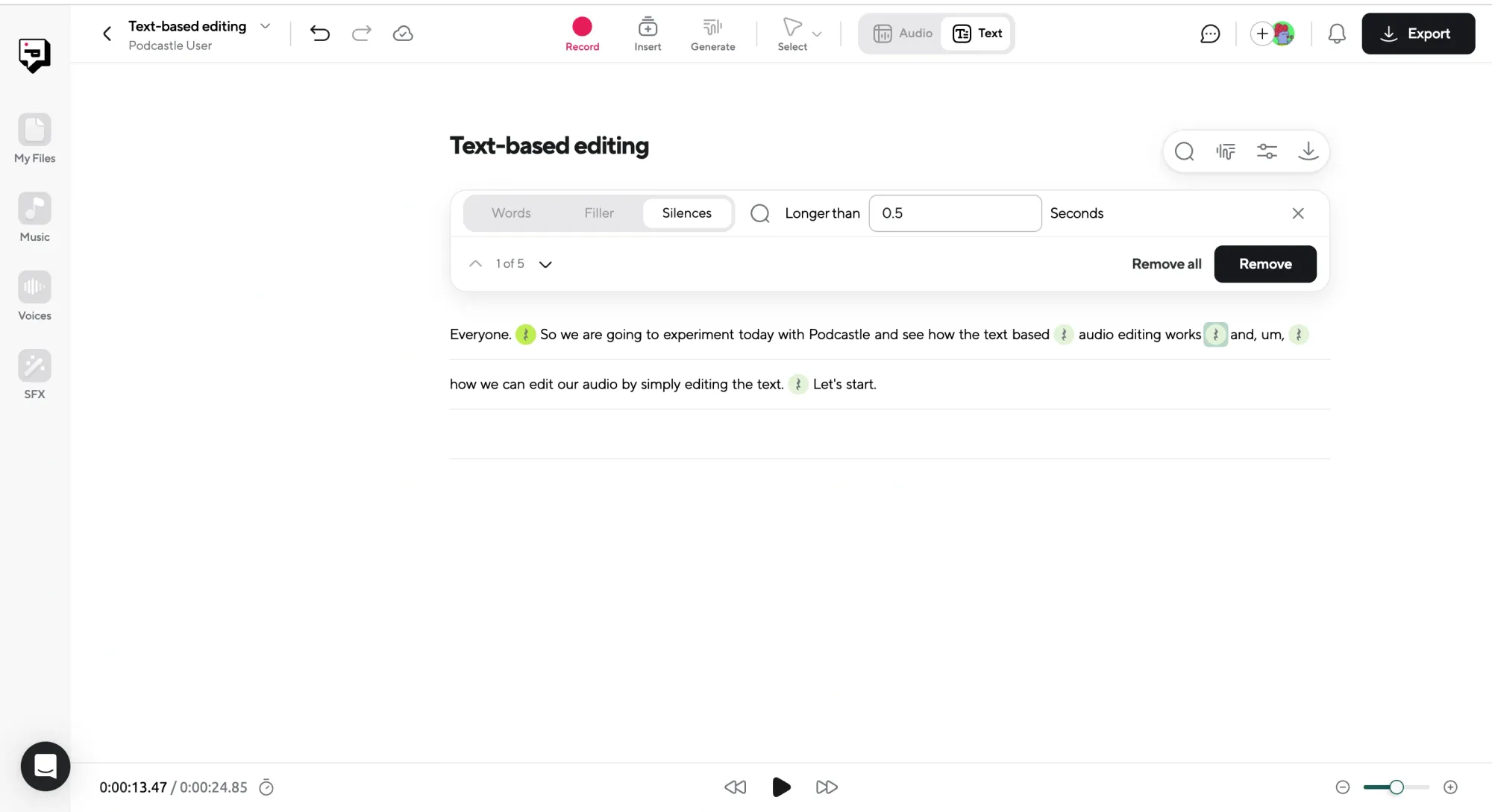
4) Export and share the final audio
Finally, once done, just go back to your audio editor and enjoy the final results! From here, all that’s left is to export your final recording in your desired audio file and share it with the world.
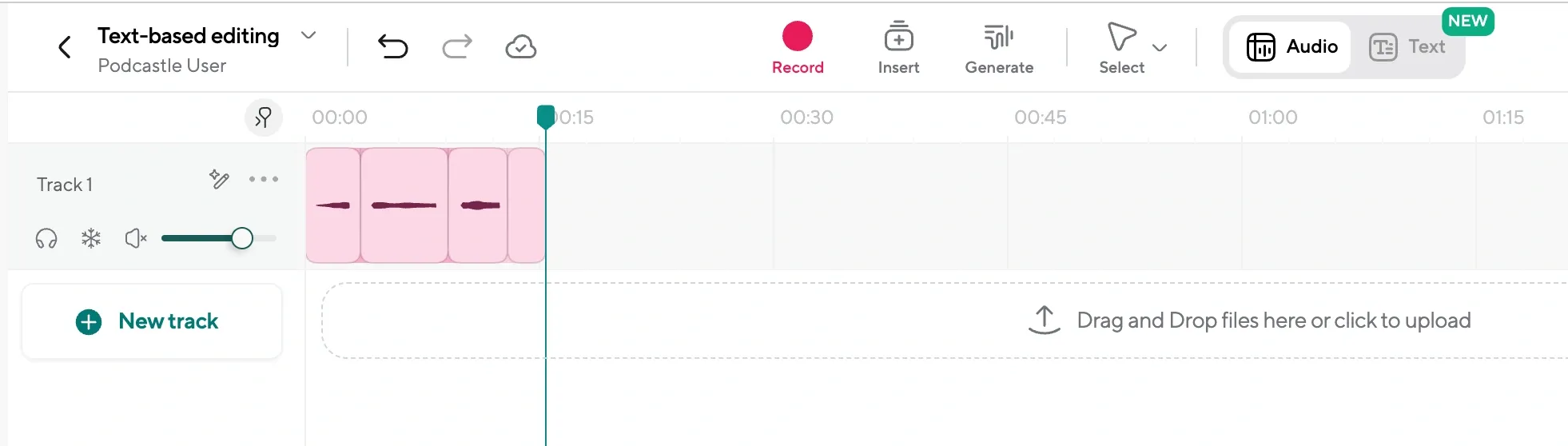
The more time passes the more we start appreciating how precious time truly is in retrospect. That’s why we’re building all these new tools and technologies to make our workflow quicker and more efficient.
If you don’t want to spend hours on manual editing and prefer getting done with the same job within a few minutes, make sure you give text editing a shot.