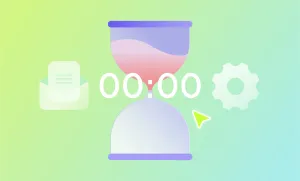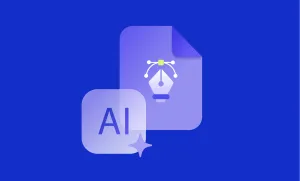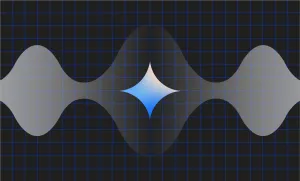Navigating the big and sometimes bewildering world of audio tech can be a daunting task, which is why the dedicated crew at Podcastle has created this introductory guide that covers the essentials of podcasting equipment. You can use this guide as a starting point in your research, and follow the links at the end of each section for more in-depth coverage of specific issues having to do with podcast production gear.
Whether you're a seasoned pro looking to upgrade your podcasting setup or an eager newbie determined to avoid the dreaded "tin can" sound, we've got you covered. We'll walk you through all the essential tools and gear required to create professional-quality podcasts, from microphones and headphones to mixers and recording software.
We've researched a wide range of products to help you distinguish what truly makes a difference and what you can safely skip. Whether you're recording interviews, hosting solo shows, or producing dynamic roundtable discussions, our guide will provide the insights you need to make informed decisions and elevate your podcasting game.
Choosing The Right Desktop or Laptop For Podcasting
There’s no avoiding it–a good computer can be pricey, but it’s the one piece of equipment you have to have for audio production. That’s the bad news. The good news is, whatever you’re reading this on is probably capable of getting the job done–even if it’s a smartphone!
That said, if you’re looking to upgrade your computer to something newer or more specialized, there are a few key specifications and features to watch out for when you shop.
Important computer specs and features to keep in mind
Processing Power: Look for a laptop or desktop with a powerful processor to handle the demands of audio editing software. A multi-core processor, such as Intel Core i5 or AMD Ryzen 5, is recommended for smooth performance during recording and editing sessions.
RAM: Random Access Memory (RAM) is essential for multitasking and running resource-intensive applications. Aim for a minimum of 8GB RAM to ensure smooth audio processing and editing. If you plan on running multiple applications simultaneously or working with large files, consider upgrading to 16GB or even 32GB.
Storage: Opt for a laptop or desktop with ample storage space to store your podcast files, raw recordings, and audio editing projects. Solid-State Drives (SSDs) are preferable over traditional Hard Disk Drives (HDDs) due to their faster data access speeds and improved performance.
Connectivity: Ensure your device has a variety of ports, including USB, HDMI, and audio jacks, to connect your microphones, headphones, and other peripherals. Additionally, having a high-speed USB-C or Thunderbolt 3 port can be beneficial for faster data transfer and connecting external audio interfaces.
Operating System: Both Windows and macOS are fine choices for podcasting. Consider your familiarity and preferences when choosing between the two. macOS is often favored for its user-friendly interface and optimized audio performance, while Windows offers a wider range of hardware options.
Combine top-notch equipment with reliable podcast software for excellent output.
General computer recommendations based on budget and usage
When considering laptops and desktops for podcasting, it's important to align your choice with your budget and intended usage. Here are some general recommendations to help you make the right decision:
Budget-Friendly Options: For those on a tight budget, the Acer Aspire 5 laptop is a solid choice. It offers a good balance between affordability and performance, featuring an AMD Ryzen processor, 8GB of RAM, and a decent storage capacity. The Aspire 5 delivers enough power for basic podcasting tasks without breaking the bank.
Mid-Range Options: If you're willing to invest a bit more, the Dell XPS 15 laptop is a reliable mid-range option. It boasts a powerful Intel Core i7 processor, 16GB of RAM, and a spacious SSD for fast storage. With its excellent performance and vibrant display, the XPS 15 can handle multitasking and more demanding podcasting workflows with ease.
High-End Options: If budget is not a constraint and you seek top-tier performance, the Apple MacBook Pro is a prime choice. Featuring a powerful M1 chip, 16GB of unified memory, and a blazing-fast SSD, the MacBook Pro delivers unparalleled processing power and efficiency. Its high-resolution Retina display and exceptional build quality make it a favorite among professional podcasters.
For More on Computers For Podcasting
- -- The 2023 Best Laptops for Podcasting - Read up on our top 10 picks for podcasting laptops, based on the opinions of experts
Podcast Recording and Editing Software
Selecting the appropriate recording and editing software plays a pivotal role in creating a successful podcast, as it determines the audio quality and the discoverability of your content.
Investing time in researching and experimenting with different software options can significantly influence the outcome, ensuring that your podcast not only sounds exceptional but is also easily discoverable by your target audience.
When choosing your software, consider its capability to record high-quality audio, provide comprehensive editing tools for a polished and professional sound, and offer convenient export options tailored to your specific requirements.
Overview of Popular Recording and Editing Software Options
There is a wide range of recording and editing software available, each offering unique features and workflows. Some popular options include:
Audacity: A free and open-source software, Audacity is widely used for audio recording and editing. It provides a user-friendly interface and basic editing tools suitable for beginners.
Adobe Audition: A professional-grade software, Adobe Audition offers advanced features and a comprehensive toolset for precise audio editing and post-production. It is favored by experienced podcasters and audio professionals.
GarageBand: Exclusive to macOS and iOS users, GarageBand is free software that provides a simple and intuitive interface for recording and editing podcasts. It offers a range of built-in effects and virtual instruments.
Podcastle: In our humble opinion Podcastle is the ideal podcasting choice, as it combines an intuitive interface with advanced AI-powered tools, offering a powerful yet easily manageable platform that serves as a comprehensive one-stop solution for audio recording, editing and publishing.
Free vs. Paid Software Options and Their Features
When choosing recording and editing software, you'll encounter both free and paid options. Here are some considerations to take into account:
Free Software: Free software like Audacity and GarageBand can be excellent choices for beginners and those on a limited budget. They offer essential recording and editing features, making them suitable for basic podcast production.
Paid Software: Paid options like Adobe Audition and Reaper provide more advanced features, greater flexibility, and professional-grade audio processing capabilities. They often offer comprehensive toolsets, multi-track editing, advanced effects, and integration with other professional software.
For More on Podcast Recording and Editing Software
- -- The 5 Best Free DAWs (Digital Audio Workstations) - If you’re building a studio on a budget, these are our top picks for the best free digital audio workstations
Microphones and Microphone-Related Accessories
While your computer’s built-in microphone may be all you technically need to record, investing in even a moderately priced external microphone can make a world of difference in terms of audio quality and professionalism. In this section, we will explore the most common types of microphones available, shedding light on the differences between USB and XLR options, as well as when you would want to choose a condenser versus dynamic model. Additionally, we'll highlight the essential accessories that can significantly enhance your recording experience.
Different Types of Microphones
USB Microphones: USB microphones offer convenience and simplicity. They connect directly to your computer via USB and are easy to set up, making them ideal for beginners or podcasters on the go. USB microphones often have built-in preamps and analog-to-digital converters, allowing for direct digital recording.
XLR Microphones: XLR microphones require an audio interface or mixer for connectivity. They offer superior audio quality and versatility, making them the preferred choice for professional podcasters. XLR microphones are compatible with a wide range of audio equipment and provide options for advanced control over audio settings.
Condenser Microphones: Condenser microphones are highly sensitive and capture a wide frequency range, making them ideal for capturing vocals and studio-quality recordings. They require phantom power, which is typically provided by an audio interface or mixer.
Dynamic Microphones: Dynamic microphones are more durable and less sensitive to ambient noise. They are well-suited for capturing live performances, interviews, and podcasts recorded in non-optimal environments. Dynamic microphones are less prone to picking up background noise and are commonly used in broadcasting.
Microphone Accessories
Stand: A microphone stand provides stability and positioning flexibility. It keeps your microphone securely in place, allowing for comfortable and consistent recording.
Shock Mount: A shock mount isolates the microphone from vibrations and handling noise, providing cleaner recordings. It suspends the microphone in a shock-absorbing cradle, minimizing unwanted sounds caused by external disturbances.
Boom Arm: A boom arm attaches to your desk or table, providing a versatile and adjustable mounting solution for your microphone. It allows you to position the microphone at the ideal distance and angle for optimal audio capture.
Pop Filter: A pop filter, also known as a windscreen or a pop shield, helps reduce plosive sounds (such as "p" and "b" sounds) and minimizes breath noise during recording. It acts as a barrier between your microphone and your mouth, ensuring cleaner and more professional-sounding audio.
Windscreen: A windscreen is particularly useful for outdoor or location recordings. It helps reduce wind noise and unwanted breath sounds caused by air hitting the microphone diaphragm.
Cables: XLR cables are necessary for connecting XLR microphones to audio interfaces or mixers. Ensure you have reliable and high-quality cables to maintain clear audio signals.
For More on Podcasting Microphones
The Best Budget-Level Podcast Microphones - Our picks for the best microphones for podcasters who are on a budget but don’t want to sacrifice audio quality
The Best USB Microphones - Whether you’re gaming, podcasting, or recording music, these are the USB mics you’ve been looking for
The 5 Best DSLR Microphones for Podcasting - Learn more about the benefits of using an external mic for your DSLR camera, and check out our top five picks
Headphones: Essential Tools for Monitoring and Editing Audio
Headphones play a crucial role in all stages of production, allowing you to monitor your audio during recording and fine-tune it while editing. Below we'll highlight the importance of headphones, explore the different types available, and offer recommendations to help you choose the right pair for your podcasting needs.
Standard Headphones Types
Closed-Back Headphones: Closed-back headphones feature sealed ear cups that isolate sound, preventing sound leakage and minimizing external noise interference. They are suitable for both recording and editing, offering accurate audio representation.
Open-Back Headphones: Open-back headphones have perforated ear cups, which allow some sound leakage and provide a more natural soundstage. They are commonly used for critical listening during editing but may not be suitable for recording due to potential audio bleed.
In-Ear Monitors (IEMs): In-ear monitors are small, portable earphones that fit directly into the ear canal. They provide excellent noise isolation and are ideal for on-the-go podcasting or when a more discreet option is preferred.
Importance of Headphones
Headphones provide a practical solution for both podcast hosts and audio engineers. A few of their uses include:
Precise Audio Monitoring: Headphones allow you to hear minute details, such as background noise, audio artifacts, or dips in volume. This precision helps to keep things sounding polished and consistent.
Noise Isolation: Closed-back headphones provide excellent noise isolation, minimizing distractions from external sounds. This is particularly useful when recording in noisy environments or during post-production editing.
Immersive Experience: Good headphones provide an immersive listening experience, allowing you to fully appreciate the nuances of your recorded audio. This helps in identifying any issues or improvements needed for your podcast episodes.
Recommendations for Choosing Headphones
Consider the following recommendations when choosing headphones for podcasting:
Sound Quality: Look for headphones with a balanced frequency response, allowing you to hear accurate audio across the entire spectrum. Avoid headphones with exaggerated bass or overly bright treble, as they can skew your perception of the audio.
Comfort: Comfort is essential, especially during long recording or editing sessions. Look for headphones with adjustable headbands, cushioned ear cups, and lightweight designs that ensure a comfortable fit without causing fatigue.
Durability: Opt for well-built headphones that can withstand regular use and travel. Ensure the materials are sturdy, and the cables are detachable or replaceable to prolong the lifespan of your headphones.
Wired or Wireless: Choose between wired or wireless headphones based on your preference and recording setup. Wired headphones generally offer better audio quality and reliability, while wireless options provide more flexibility and freedom of movement.
Headphone Accessories
When shopping for headphones, also consider picking up the following:
Headphone Case: A protective carrying case helps keep your headphones safe during storage and transportation, preventing damage from bumps or scratches.
Ear Pads: Replacement ear pads can extend the lifespan of your headphones and improve comfort. Look for genuine or third-party ear pads that are compatible with your specific headphone model.
Splitter: A headphone splitter allows multiple listeners to monitor the audio simultaneously. It's useful for co-hosts, guests, or when collaborating with others during recording or editing sessions.
Bluetooth Transmitter: If you prefer wireless headphones but your audio source does not have built-in Bluetooth, a Bluetooth transmitter can be used to enable wireless connectivity.
For More on Podcasting Headphones
- -- The Best Headphones for Podcasting and Where to Find Them - Our in-depth look at six of our favorite headphone models that are perfect for podcasting
Audio Interfaces and Mixers: Essential Tools for Podcasting
In the world of podcasting, both audio interfaces and mixers play important roles in ensuring high-quality audio recordings and providing control over your sound. Below we give an overview of audio interfaces and mixers, including an explanation of the differences between USB and XLR interfaces, and get into podcast-specific mixer features that cater to various podcasting scenarios.
Understanding the Role of Audio Interfaces and Mixers
Audio Interfaces: Audio interfaces act as the bridge between your microphones and your computer. They convert analog audio signals from microphones into digital data that can be processed and recorded on your computer. Audio interfaces often offer additional features such as preamps, headphone outputs, and control knobs for adjusting volume and gain.
Mixers: Mixers, on the other hand, are versatile devices that allow you to control and blend multiple audio sources. They offer features like multiple microphone inputs, EQ controls, level adjustments, and the ability to route audio to various outputs. Mixers provide more advanced control over your audio, making them particularly useful for live podcasting, recording with multiple microphones, and incorporating external audio sources.
Differences Between USB and XLR Interfaces
USB Interfaces: USB interfaces are plug-and-play devices that connect directly to your computer via USB ports. They are easy to set up and suitable for podcasters who prefer simplicity and portability. USB interfaces often have built-in preamps and analog-to-digital converters, making them convenient for entry-level podcasting setups.
XLR Interfaces: XLR interfaces require a separate audio interface or mixer with XLR inputs. They offer superior audio quality and greater flexibility in terms of microphone selection. XLR interfaces are commonly used by professional podcasters or those aiming for more advanced recording capabilities and control over their audio.
Podcast-Specific Mixer Features
For Podcasters Who Record in the Field: Look for mixers that are compact, lightweight, and battery-powered. These features make field recording convenient and portable, ensuring you can capture high-quality audio while on the go.
For Podcasters with Large Guest Panels: Consider mixers with a good number of extra microphone inputs to accommodate your panelists. Look for mixers that offer adjustable EQ controls, individual channel faders, and clear visual indicators to manage audio levels effectively during discussions.
For Podcasters Who Want to Use Live Effects: Explore mixers with built-in effects processors. These mixers allow you to apply effects such as reverb, delay, or compression in real-time during your podcast recording, enhancing the audio experience for your listeners.
For Podcasters Who Want to Incorporate Musical Instruments: Seek mixers with additional line inputs or dedicated instrument inputs. These mixers offer the capability to connect musical instruments directly, making them ideal for podcasters who want to include live performances or musical elements in their episodes.
For More on Audio Interfaces and Mixers for Podcasting
- -- What is an Audio Mixer and Why Do You Need One? - A comprehensive look at how mixers work to boost sound quality
- -- The 8 Best Audio Interfaces - Our list of our favorite models and why they make the cut
- -- The Best USB Mixers for Podcasting - Gain flexibility and control without adding complications to your podcasting recording process with our favorite USB mixers
Soundproofing and Acoustic Treatment: Enhancing Recording Quality
Setting up a quiet, well-controlled audio environment is a huge part of making a professional-sounding recording. This section will explore the importance of soundproofing and acoustic treatment, provide tips for setting up a podcasting space with minimal background noise, and recommend effective options for soundproofing and acoustic treatment.
Importance of Soundproofing and Acoustic Treatment for Recording Quality
Soundproofing: Soundproofing involves reducing or eliminating external noises that can interfere with your recordings. Unwanted sounds like traffic, HVAC systems, or room echoes can negatively impact the clarity and overall quality of your audio. Soundproofing techniques help create a controlled environment, minimizing external disturbances and ensuring cleaner recordings.
Acoustic Treatment: Acoustic treatment focuses on optimizing the sound within your recording space. It involves managing reflections, echoes, and resonances to achieve a balanced and natural-sounding result. The proper acoustic treatment enhances speech intelligibility, reduces room modes, and minimizes audio artifacts, resulting in a more professional and enjoyable listening experience.
Tips for Setting Up a Podcasting Space with Minimal Background Noise
Choose a Quiet Location: Select a room or area with minimal external noise sources. Avoid spaces near busy roads, construction sites, or high-traffic areas. Opt for a room with good insulation and limited sound leakage.
Use Heavy Curtains or Soundproofing Materials: Hang heavy curtains or soundproofing materials on windows and walls to block external sounds from entering your recording space. Consider using acoustic panels or bass traps to absorb and minimize echoes within the room.
Seal Gaps and Cracks: Identify and seal any gaps or cracks in doors, windows, or walls using weatherstripping or acoustic sealant. This helps prevent sound leakage and improves soundproofing.
Invest in a Quality Microphone: Choose a microphone with good directionality and noise rejection capabilities. This helps minimize the pickup of background noises and focus on capturing the desired audio.
Use Portable Vocal Booths or Reflection Filters: If you're unable to soundproof the entire room, portable vocal booths or reflection filters can be used around your microphone to isolate and absorb unwanted reflections and room ambiance.
Recommended Soundproofing and Acoustic Treatment Options
Acoustic Panels: Acoustic panels are designed to absorb sound reflections, reducing echoes and reverberation. They are available in various sizes and designs, allowing for flexible placement to address specific room acoustic issues.
Bass Traps: Bass traps primarily target low-frequency resonances that can cause boomy or muddy audio. Placing bass traps in corners or along walls helps control room modes and improves overall sound balance.
Soundproof Curtains: Soundproof curtains are dense and heavy, effectively blocking external sounds and reducing sound transmission. They can be used to cover windows or create temporary sound barriers within the room.
Foam or Diffusion Panels: Foam panels or diffusion panels can be strategically placed to manage mid and high-frequency reflections. They help create a more controlled and balanced sound environment.
Portable Vocal Booths: Portable vocal booths are compact enclosures that surround your microphone, providing an isolated recording space. They are effective in reducing external noises and controlling room acoustics directly around the microphone.
For More on Soundproofing and Acoustic Treatments
- Noise Reduction Techniques and Hacks - Get all our noise baffling tips here–your podcast audience will thank you!