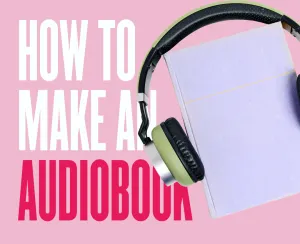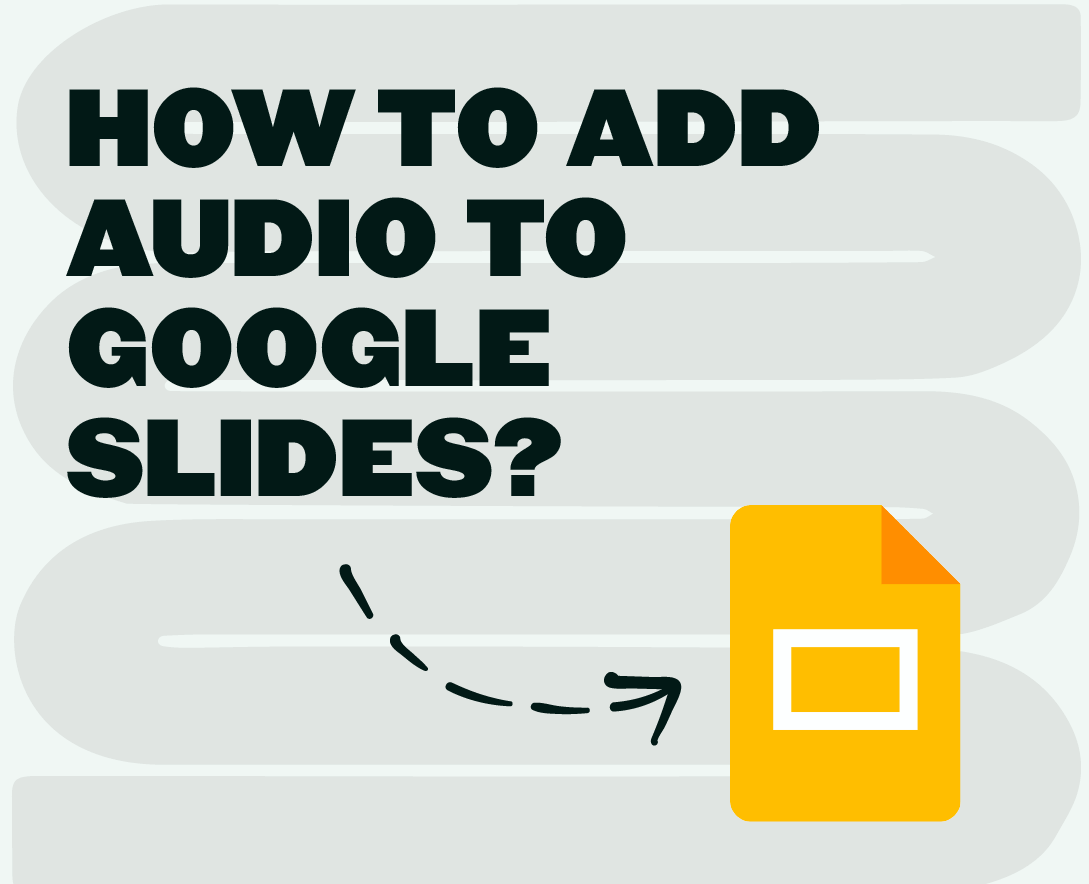If you are new to podcasting, recording, or content creation, sorting through all the gear can be a real challenge. However, if you really want to make a professional recording, you will need an audio interface.
What is an audio interface?
It is an external soundcard with inputs for instruments and microphones. The purpose of an audio interface is its ease of use, and high-quality recording, which is one of the major advantages of an audio interface over onboard soundcards, providing a big range of input types that can be built into the unit.
Firstly, let's break down the critical components of an audio interface. The purpose of the audio interface is to route audio in and out of your computer or another device. It is being done by using Analog to Digital (AD) converters on the inputs and Digital to Analog (DA) converters on the output which is the primary function of the audio interface, and all you have to do for this is to feed sound in and hook it up to speakers or headphones to get to work.
Nowadays, all audio interfaces provide great sound converters, so you don't have to worry about sound quality. Your audio interface should support 24-bit conversion at up to at least 44.1 kHz sample rate or higher. This bit and sample rate determine the accuracy of the Analog to Digital and the Digital to Analog conversion.
An important consideration when you're looking at an interface is its connection format to your computer. You need to choose one with the format that matches your computer (Thunderbolt, AVB, FireWire, etc.) The next important thing you should look at is the input and output connections on the audio interface and the number of channels. The input connections allow you to get signals into it, such as microphone inputs. Moreover, you want to ensure that the interface has 48V phantom power for use with condenser microphones.
You will also need line-level inputs for keyboards, mixers, and other audio gear. For output connections, you'll need outputs for routing to external audio processors and monitor outputs, headphone outputs, which are very useful if you're doing an in-person interview, and digital outputs for routing to digital gear. The number of channels you need mainly depends on how many sources you need to record at once. If you only use your voice for a podcast, then a single input may cover you.
One of the critically important things is latency. You want to have close to zero latency when you are recording. It is the time it takes to get the signal into the interface, route it into your computer and send it back out to headphones or speakers. All this happens in just a few milliseconds in most cases, but this can be pretty noticeable. It can almost sound like an echo in some cases. So most interfaces provide a means of controlling this latency.
Another essential feature is MIDI inputs and outputs. These connections allow you to remote control external MIDI devices such as keyboards, hardware effects, lighting consoles, and more. You can connect midi gear with some audio interfaces, which you can't do with an ordinary computer. There are also dedicated standalone midi interfaces available.
Now knowing more about audio interfaces, let's have a look at our pick of the 8 best audio interfaces.
1. Audient EVO 4
EVO 4 audio interface is the perfect interface for beginners and pros alike by combining leading tech specs with incredible performance and sound quality. It has a bit depth of 24 bit, a sampling rate of up to 96 kHz, and a 48V phantom power. It has a headphone connection, instrument input, studio monitor set, and USB C to USB A cable. It also has input selection, phantom power selection, auto gain function, which is super unique. On the top of the device, you will find two channel selection buttons that will allow you to select the input you want to adjust, and you're also able to mute that input. There is also a smart gain button that will automatically set the gain for that input and a phantom power button allowing you to turn on or off phantom power for each individual input. The instrument input takes control over input 1, and the headphone output allows for zero-latency monitoring and a computer playback that can be heard at the exact same time.
EVO 4 is a great value for its price.
2. Audient ID4
iD4 gives everything you need to create studio-quality recordings at home. It is designed to deliver low distortion and ultra-low noise. This is a more desktop-oriented audio interface. iD4 has a bit depth of 24 bit, a sampling rate of up to 96 kHz, and 48V phantom power. Audient ID4 is equipped with USB-C, both with a jack and mini-jack connection and a powerful headphone amp driving headphones up to 600 Ohms. Headphone ports offer latency-free monitoring. On the device, you'll find the microphone gain control, a DI gain dial, a monitor mix dial, the button to mute your speaker output, and the ID button. It has an all-aluminum structural framework.
The built quality is outstanding. It's an excellent audio interface for mid-level producers.
3. Focusrite Scarlett 2i2
Focusrite Scarlett 2i2 audio interface is the most popular one for artists. Having studio-quality recordings wherever you want has never been easier. 2i2 audio interface comes with a whole range of recording software, sounds, and plug-ins. Focusrite Scarlett 2i2 has a bit depth of 24-bit, a sampling rate of up to 192kHZ, and 48V phantom power.
Focusrite Scarlett 2i2 is a two-channel USB-C audio interface (two inputs and two outputs) with two upgraded preamps, extremely low latency, and instrument inputs that can handle everything from guitars to drums and everything in between. Another cool thing is the Air button.
There is also a direct monitor button to turn on and off direct monitoring, but you're also able to monitor stuff as mono or as a stereo pair if you're running a stereo microphone set, and you would want to hear the sound that you're actually recording. It is equipped with a USB-C port to connect to your device.
4. Universal Audio Apollo Twin X Duo
Apollo Twin X audio interface has processors that allow you to offload the processing from your computer onto the interface and decrease the latency so that you can hear almost in real-time. It has a bit depth of 24 bit, a sampling rate of up to 192 kHz, and 48V phantom power. It has an all-metal body. On the device, you'll find meters for your input channel 1 and 2 telling which channel you're adjusting. There is also the preamp button, dial, monitor button, 2 XLR combination jacks, two line-level outputs, output meters, telling what's the output level for your monitors or headphone output is, and much more. The headphone output allows for zero-latency monitoring.
5. Zoom U-44
The U-44 is a small compact audio interface enabling you to record and monitor with 4-in/4-out channels. It comes equipped with features you need to record audio with a bit depth of 24-bit and with up to 96kHz sampling rate.
Zoom U-44 provides high-quality and low-noise mic preamps. It is equipped with all connections needed and a Zoom Capsule input. It has XLR-1/4" combo jacks—both can handle mic or line inputs, and Input 1 sports a Hi-Z switch when you need to track an electric guitar or bass. You'll also find MIDI I/O, a USB socket, and a Micro USB connector on the device.
6. PreSonus Studio 68c 6×6
PreSonus Studio 68c 6×6 is a compact and feature-rich 6-in/6-out audio interface with USB-C. And if you are just starting with recording, it will provide you with everything you need to start. PreSonus Studio 68c 6×6 has a bit depth of 24 bit, a sampling rate of up to 192 kHz, and 48V phantom power. It has MIDI in and out.
7. Apogee Element 46
Apogee Element 46 is a complete solution with four analog inputs with world-renowned mic preamps, two headphone outputs, and studio monitor outputs. Element 46 overall has 12 inputs and 14 outputs (4 inputs being analog inputs and 6 outputs being analog outputs) and selectable phantom power for use with condenser microphones. It has a bit depth of 24 bit, a sampling rate of up to 192 kHz, and 48V phantom power. Element 46 uses a Thunderbolt connection for lightning-fast audio transfer. Thunderbolt keeps the latency ultra-low. The preamps and monitors are all controllable via this software as well. It gives great value for a pro-level feature set.
8. Komplete Audio 2
Komplete Audio 2 is a 2-in/2-out audio interface with all the software you need to put your audio ideas into action. It has a bit depth of 24 bit, a sampling rate of up to 192 kHz, and 48V phantom power, two different inputs: one for XLR and the second jack for instruments and other line-in sounds. There is a multi-segment LED for input signal levels and a USB signal indicator on the equipment.
Nowadays, computer-based DAW (digital audio workstation) software gives more power in terms of recording. Still, sound quality depends mainly on this piece of external hardware - the audio interface. Knowing what exactly you need it for, you can choose the right equipment.