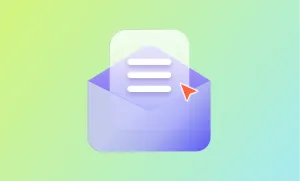Podcasting is huge these days, but the idea of needing fancy equipment or a proper studio can be pretty intimidating.
What if we told you that the device in your pocket right now could be all you need to start your own show?
Yep, we're talking about mobile podcasting - it's shaking things up and making content creation accessible to just about anyone with a smartphone and something to say.
But how exactly do you record a podcast from your phone? Here are step-by-step instructions to use, depending on your phone:
Recording a Podcast on Your Phone
The Best Way to Record a Podcast on iPhone
Don’t know how to record a podcast on your iPhone? Here is the easiest and most efficient way:
- Download Podcastle: Go to the App Store and search for “Podcastle” to download our free podcasting app. Sign into it with your existing Google, Apple, or Facebook account, and you’re good to go.
- Set up your podcast: Press the “+” button on the lower panel of your app and choose whether you want to start a video or audio recording. You can also schedule it for later if needed. Give a title to your episode and click “Start.”
- Share your link with participants: If you want to invite guests to your podcast, go ahead and share the studio link with them. If not, click “Continue” and you’ll be forwarded to the recording studio where you can start your podcast.
- Record a podcast: Click on the red button to start recording your show. If your podcast has guests, Podcastle will record your guests with multiple tracks so that you can enjoy a smoother editing experience later. Once you’re done, you can find your recording by clicking on the “All files” icon located right next to your “+” button.
- Edit your podcast on Podcastle’s desktop version: The best part about Podcastle is that it automatically saves your files to your account, which you can also access from Podcastle’s desktop version. So once you’re done recording on the go, take a break and then come back to your project whenever you’re ready, this time from your laptop, and start editing.
- Export and share it with the world: If you don’t think your podcast needs any further editing and you had it all smooth from your first shot, then congratulations! Export your file directly from Podcastle’s app and share it with your audience.
The Best Way to Record a Podcast on Android
The easiest way to record a podcast on your Android is by following these 5 simple steps:
- Use your phone's built-in recorder: Most Android phones come with a voice recorder app. Open it up and get familiar with the controls. If you can't find one, check your app store for free voice recording apps.
- Adjust Audio Settings: Access your Android's audio settings to optimize recording quality. Adjust the input gain to avoid clipping while ensuring your voice is captured at an adequate volume. If available, enable any built-in noise reduction features to further enhance audio clarity.
- Test your setup: Before diving into your full episode, do a quick test recording. Play it back to check your audio quality and adjust your position or volume if needed.
- Start recording: When you're ready, hit that record button and start talking! Remember to speak clearly and at a consistent distance from your phone for the best sound.
- Save and transfer: Once you're done, save your recording. You can then transfer the file to your computer via USB, email, or cloud storage, where you can then edit and publish through Podcastle's web software.
Starting a Podcast with Your Phone: Why It’s Worth It
Did you ever have a moment where the most brilliant idea you’ve ever had in your life decided to come to you at the most inconvenient moment? Our inner genius usually awakens when we’re waiting for it the least.
Of course, you can always take note of your idea, but we all know that the enthusiasm in you will not be the same a couple of hours later. That’s why recording yourself right away when you feel that you need something really important to say is key to capturing those authentic emotions and thoughts.
And that’s when mobile podcasting comes in. It is a great way to record yourself on the go, without having to wait until you’ll finally get access to your laptop.
If you’re still unsure about it, let's explore why mobile podcasting is gaining traction and why it might be the perfect solution for your podcasting journey.
1) Convenience on the Go
Finding time to sit down in a traditional studio can be challenging. Mobile podcasting allows you to capture your thoughts, conduct interviews, or record episodes wherever inspiration strikes. Whether you're commuting, traveling, or simply relaxing in a park, your studio is always with you.
2) Cost-Effective Solution
Traditional podcasting setups can be expensive, with high-quality microphones, mixers, and editing software often costing hundreds or even thousands of dollars. Mobile podcasting significantly reduces these costs. Most smartphones come equipped with decent microphones, and there are numerous free or low-cost apps available for recording and editing.
3) User-Friendly Technology
Smartphone interfaces are designed to be intuitive, making mobile podcasting accessible to tech novices and experts alike. Many podcasting apps offer simplified recording and editing tools, allowing you to focus on your content rather than grappling with complex equipment.
4) Spontaneity and Authenticity
As we’ve already mentioned, mobile podcasting enables you to capture moments as they happen, lending an air of authenticity to your content. Whether it's an impromptu interview with an interesting person you've just met or your raw reactions to a live event, this spontaneity can make your podcast more engaging and relatable.
5) Flexibility in Content Creation
With a mobile setup, you're not confined to a single location or format. You can easily switch between solo episodes, interviews, or on-the-scene reporting. This flexibility allows for diverse content that can keep your audience engaged and coming back for more.
Final Thoughts
Recording on your phone is easy when paired with advanced podcasting software for editing. With just a few taps, you can start an entire show, all from the device you carry with you every day. Whether you’re on iPhone or Android, mobile podcasting has never been easier or more accessible.
But the journey doesn’t stop with recording. Once you’ve recorded your content, elevate your podcast with the editing tools available on Podcastle’s desktop version. Here, you can achieve crystal-clear audio quality, remove background noise, trim out filler words and silences, and fine-tune your podcast with the power of AI. This way, you can make sure your final product sounds polished and professional, ready to captivate your audience.