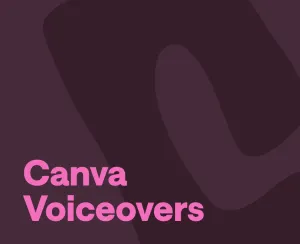We've all been there. You're in the middle of an important group call or trying to record a podcast, and there are problems with the sound quality. It's frustrating, especially when getting your point across becomes a challenge. No one wants to sound unprofessional. That's why today we will arm you with tips on how to improve voice recording quality with cost-effective and time-saving modern solutions; let’s go!
Voice Recording Quality Matters
First impressions matter. Especially in a business, where the way you sound is as important as you look. No one wants to sound unprofessional, whether it’s on a video call, recording a podcast, or a corporate video. Investing in a high-quality microphone is essential to ensuring your voice sounds crisp and clear.
However, not everyone is ready to spend several thousand dollars on high-end equipment. That's why looking for alternatives can become a wise long-term solution. Moreover, preventing a disaster is much better than having to fix it.
So how can you improve voice recording quality without paying a fortune?
Sound Like… You're in a Professional Recording Studio
If you want the best sound quality, you need to sound like you're recording in a professional studio. You can do this by using a microphone to isolate your voice and reduce background noise. Try using a pop filter. It's a small, inexpensive piece of fabric that goes between your mouth and the microphone to minimize popping sounds. Some professionals recommend using windscreens that are especially great for outdoor recording. These are made of a porous material that allows air to pass through but stops sound waves.
You can also try using a foam cover. Foam covers are great for absorbing noise, and they go over the microphone to help reduce echo. If you're recording in a room with hard surfaces, you may want to try using acoustic panels. These are placed on walls and ceilings to help absorb sound.
Sound Like… Joe Rogan
Have you ever dreamt of sounding like Joe Rogan? Well, now you can! We're kidding, of course, but there is software that can change the pitch and tone of your voice. In fact, there are several products out there you can try. Some are free and some are premium. Investing in such a tool can be a good decision for an audio marketer.
Joe Rogan never lakcs in high-quality recordings. He achieves this by using an expensive top-of-the-line microphone, the Shure SM7B (find it on Amazon here).
Sound Like… an Audio Production Guru
If you want to take your audio recordings to the next level, you can use a digital audio workstation (DAW) to record, edit, and mix audio professionally. There are a number of DAW products out there that audio producers use. Some are free, and some are paid. The most popular ones are Logic Pro, Ableton Live, and Reaper. Each DAW has its unique features, so before investing in one, do your research and determine which one is right for you.
Now, what if we told you there is just one product that can replace all the professional equipment described above? Sounds unbelievable, right? If you want to save time and money, give artificial intelligence a try.
How to improve sound quality of recorded audio
You have a few options to enhance a voice recording or other audio:
1) Manually go through the recording to remove background noise, normalize the volume and takes out silence and crackles.
2) Changing the EQ settings can sometimes help, this means altering the frequencies in different ranges to sweeten the sound.
3) Use an AI audio enhancer that uses generative artificial intelligence to recreate your audio in a matter of a few clicks.
How to improve voice recording quality with Artificial Intelligence
It's hard to sound natural and relaxed when we hear our voice on a recording. It seems like we are always speaking either too loud, too low, or too nasally. Artificial intelligence is the ultimate life-saver in such cases. With the right tools and software in place, you don't have to be a sound engineer or a producer to achieve a perfect result. In fact, AI can even free you of the need for a recording studio or expensive equipment.
What you need is a decent microphone and an AI-powered tool like Podcastle. Using advanced technology, the software automatically reduces background noise and improves sound quality. Moreover, it offers a wide range of customization options to make your recording sound exactly how you want it, and over 450+ AI voices for you to use for a number of voiceover projects.
Add a Teaspoon of Magic
Podcastle is an AI-powered tool that offers a wide range of customization options with add-on tools. One such tool is called Magic Dust - a single-click audio enhancer. Magic Dust is a great way to make your recordings sound more professional with just a few clicks. How is that possible?
The software uses a unique algorithm that analyzes the recording and applies different audio effects to improve sound quality. These include noise reduction, equalization, compression, and a few more enhancements.
To add Magic Dust, open the Podcastle dashboard and click on the project where you would like to see the magic happen. Right-click on the audio track that needs enhancement and choose the Add Magic Dust option.
In just a few seconds, you will hear the difference!
No More Awkward Silences
We all know how annoying those awkward silences can be when you're trying to listen to a podcast or an audiobook. It seems like the narrator took a break to take a breath and forgot to start talking again.
Silence removal is another ingenious tool that can help you make your recordings sound more natural. A built-in silence detector automatically identifies and removes silent pauses from your recordings. With Podcastle, you can quickly eliminate those silences and make your recordings sound more natural.
You can try to remove pauses from an audio recording even without having an account on Podcastle. Upload it through the silence removal feature description page, wait a few minutes, and download the improved version.
Note: The maximum allowed duration is 3 minutes. If you need to remove silences from a longer recording, you will need to create an account. Users with a free account have three free silence removal tasks available. If you would like to use the feature more often, you can subscribe to one of the paid subscription plans.
The process of removing pauses from an audio recording is the same as that of adding Magic Dust. Open the Podcastle dashboard and click on the project you want to modify. Choose the required recording, and voila - the software will do its job in just a few minutes!
We hope you found these sound hacks helpful and informative. Stay tuned for more exciting blog posts on how to conquer the world of sound recording!