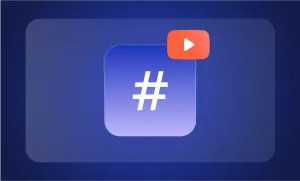Creating YouTube Shorts is a fun and easy way to share quick content with your audience. Whether you're highlighting a moment, sharing a tip, or jumping on a trend, these short videos are perfect for grabbing attention. Here’s a step-by-step guide on how to make YouTube Shorts to help you get started and make the most of this format.
How to Make YouTube Shorts with Built-In YouTube Tools
As a YouTuber, the hardest part is to get an idea for your YouTube Short: once that’s done, the rest is simple. Just follow these few easy steps:
1) Pre-planning your YouTube Short
Before you hit the record button, it’s a good idea to plan out your YouTube Short. Start by brainstorming ideas that will resonate with your audience. Think about what’s trending or what kind of content usually performs well. Once you have your concept, sketch out a simple script. It doesn’t have to be word-for-word, but having a rough idea of what you want to say or do can make the filming process smoother.
2) Signing in to YouTube
To get started, open the YouTube app on your phone and sign in if you haven’t already. This is your first step before creating any content, so make sure you’re logged into the correct account where you want to post your Short. Once you’re signed in, you’re ready to start creating!
3) Hit the “+” button
Once you’ve got your idea ready, open the YouTube app on your phone and sign in if you haven’t already. Look at the bottom menu and tap the “+” button right in the center. This will bring up a few different options — go ahead and select “Create a Short” to start your video.

4) Record a clip
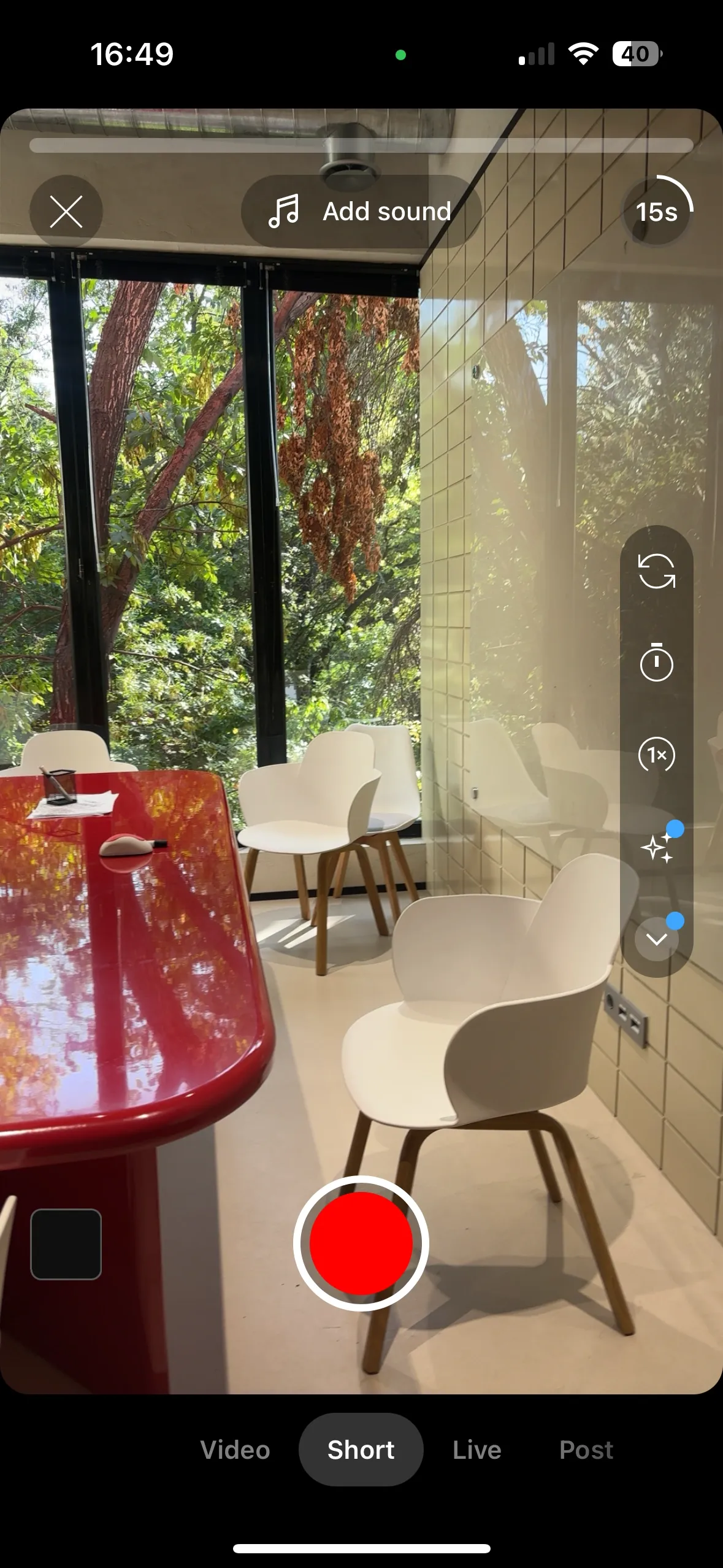
Now it’s time to get filming! You can either press the record button at the bottom of the screen to shoot your video directly in the app or tap the small rectangle icon in the bottom left corner to upload a video you’ve already filmed.
Before you start, you’ll notice a duration option in the top right corner. Here you can choose whether you want your video to be 15 seconds or 60 seconds long. Want a custom length, like 30 seconds? Just select 60 seconds and stop recording whenever you’re done.
If you want to add some music to your clip, click on the “Add sound” button at the top middle. Choose a track from YouTube’s Sound Library, and once you’re satisfied with your selection, hit the white checkmark in the bottom right corner to move on.
5) Consider the YouTube Short dimensions
Before you finish recording, make sure your video fits the correct YouTube Short size. Shorts need to be in a vertical format, with an aspect ratio of 9:16. This ensures your video looks great on mobile devices. If you’re uploading a pre-recorded video, double-check that it meets these size requirements. How long can a YouTube Short be? While there’s no definite answer, your video should be 60 seconds or less to qualify as a Short.
6) Edit the clip

With your recording done, it’s time to polish it up. In the bottom menu, you’ll find all the editing tools you need. You can add sound if you haven’t already, insert text for captions or effects, record a voiceover, and even trim your clip to perfection. There are also filters available to give your video a unique look. Once you’re happy with your edits, click “Next” in the top right corner to proceed.
7) Upload it to YouTube
Not sure how to upload YouTube Short? Start by adding a catchy title and selecting a thumbnail that stands out. Don’t forget to add a caption, too—you’ve got 100 characters to make an impact, so use them wisely.
Once you’ve completed these steps, hit “Upload Short,” and voilà, your YouTube short is live!
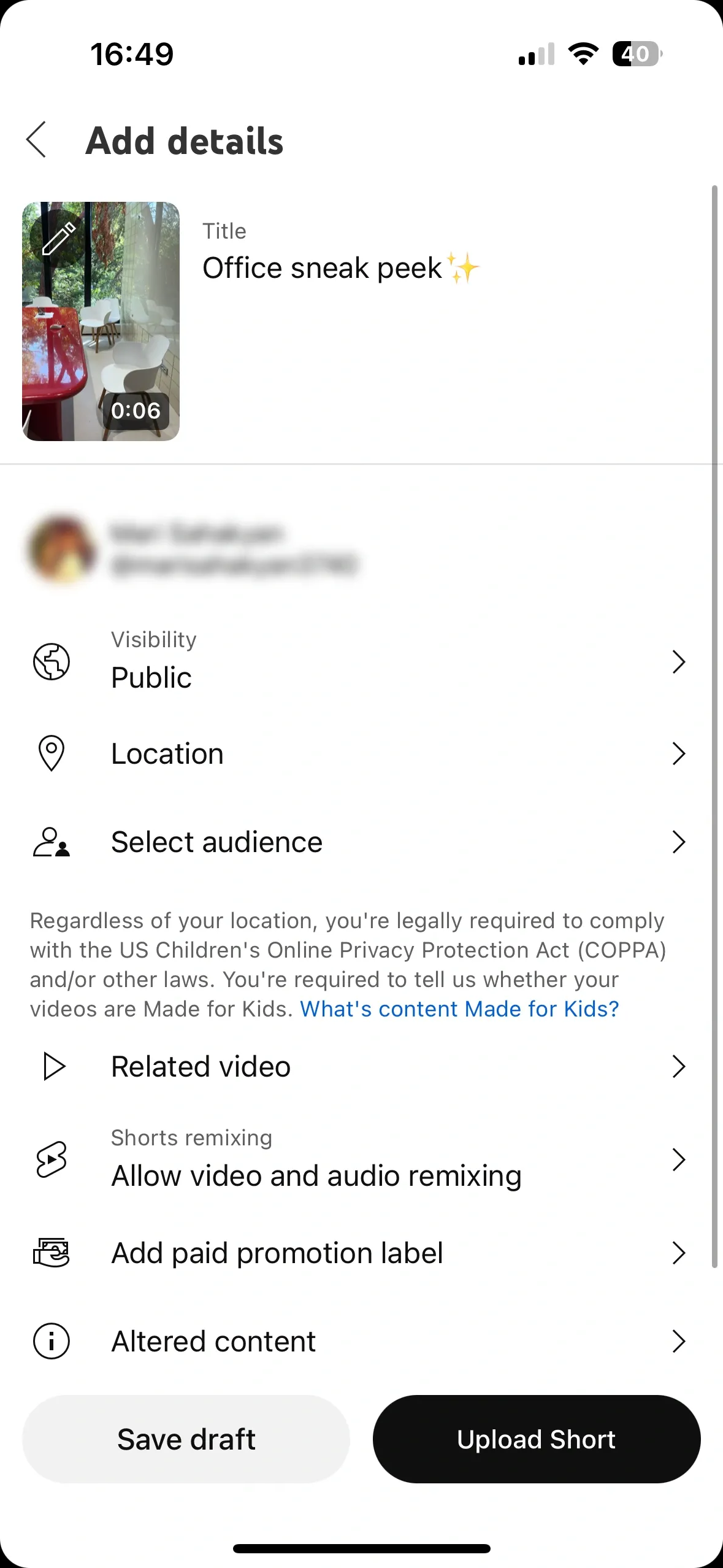
8) Posting at the right time
Timing can be everything when it comes to getting your Short noticed. Consider when your target audience is most active on YouTube. Posting at peak times can help your video reach more people quickly. Experiment with different times to see what works best for your content.
9) Optimize for engagement
To maximize your Short’s chances of going viral, focus on engagement. Use relevant hashtags to increase visibility, and consider asking viewers to like, comment, or share your video. The more interaction your Short gets, the more likely it is to be promoted by YouTube’s algorithm.
How to Make YouTube Shorts with Podcastle
Aside from YouTube’s built-in tools, you can use other video recording and editing platforms to create your YouTube Shorts, depending on your project needs and level of experience. If you’re a beginner looking for the quickest way to create short video clips for YouTube, here's how you can use Podcastle's suite of simple features (and AI-powered tools) to kick things off.
1) Start a new project
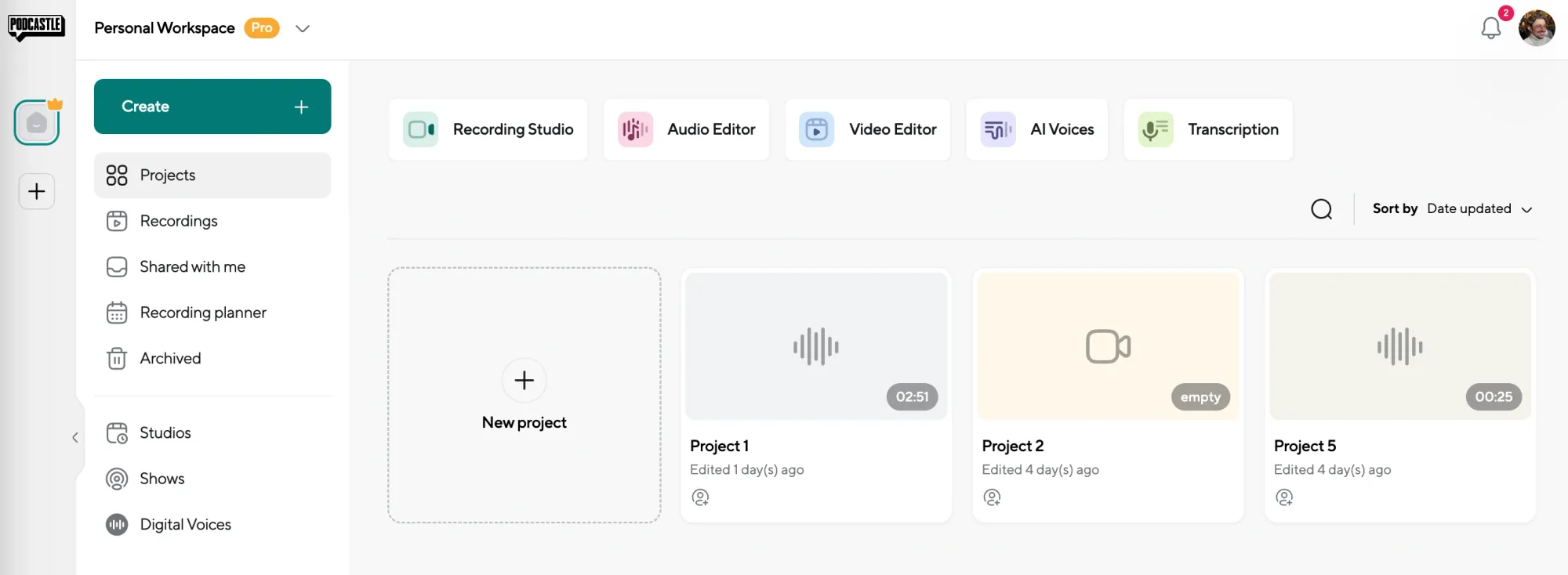
First things first—log in to Podcastle and head straight to the Video Editor. This is where all the magic happens. Click on the video recording option to kick off your project. Give your recording a title, and if you want to include any guests, you can invite them here. You’ll also want to toggle your headphone settings to ensure your audio is crystal clear.
2) Upload your Video
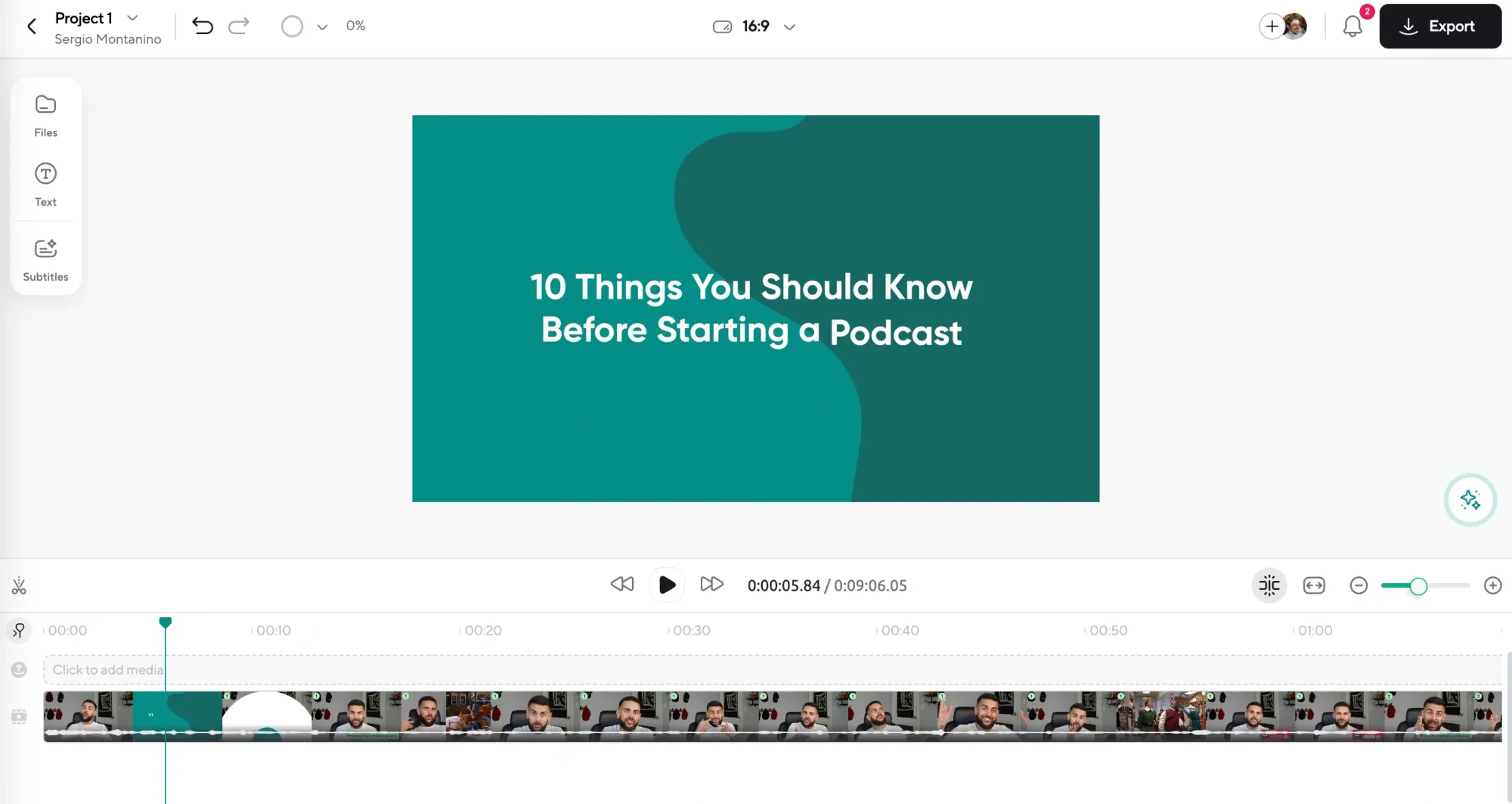
Now that you're in the Video Editor, drag and drop your clips and start working on them immediately. The best part? You don't even need to wait for it to upload to get started!
3) Edit your clip
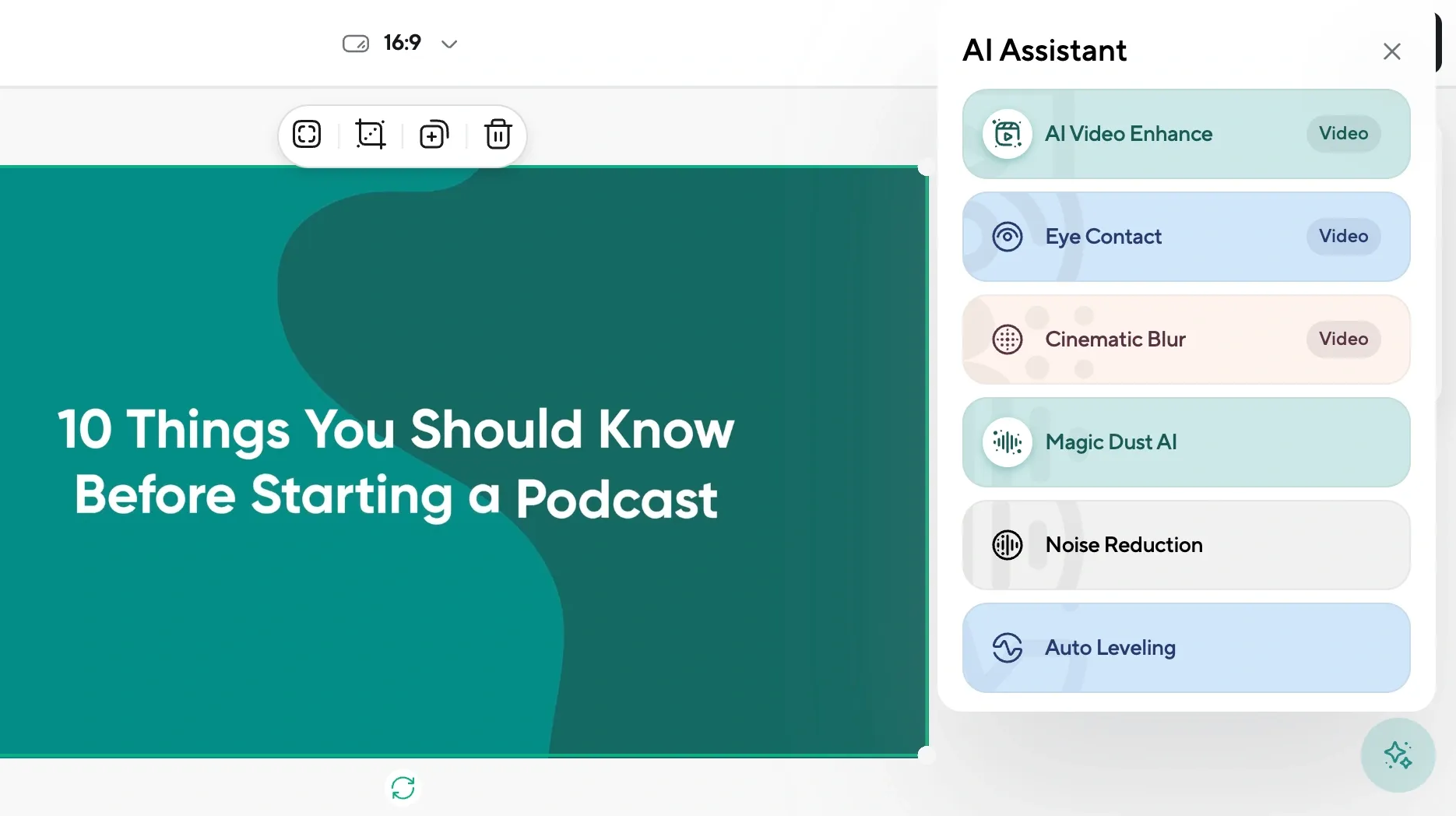
Once you’ve captured your footage, it’s time to polish it up. Podcastle’s editing tools are super easy to use, even if you’re a total beginner. You can enhance the video quality with the video enhancer, making sure your clip looks sharp and professional. If you need to trim or cut any parts of your video, now’s the time. Also, Podcastle offers AI-powered noise canceling tool to get rid of all the unwanted background noise with a simple click.
4) Perfect your layout and size
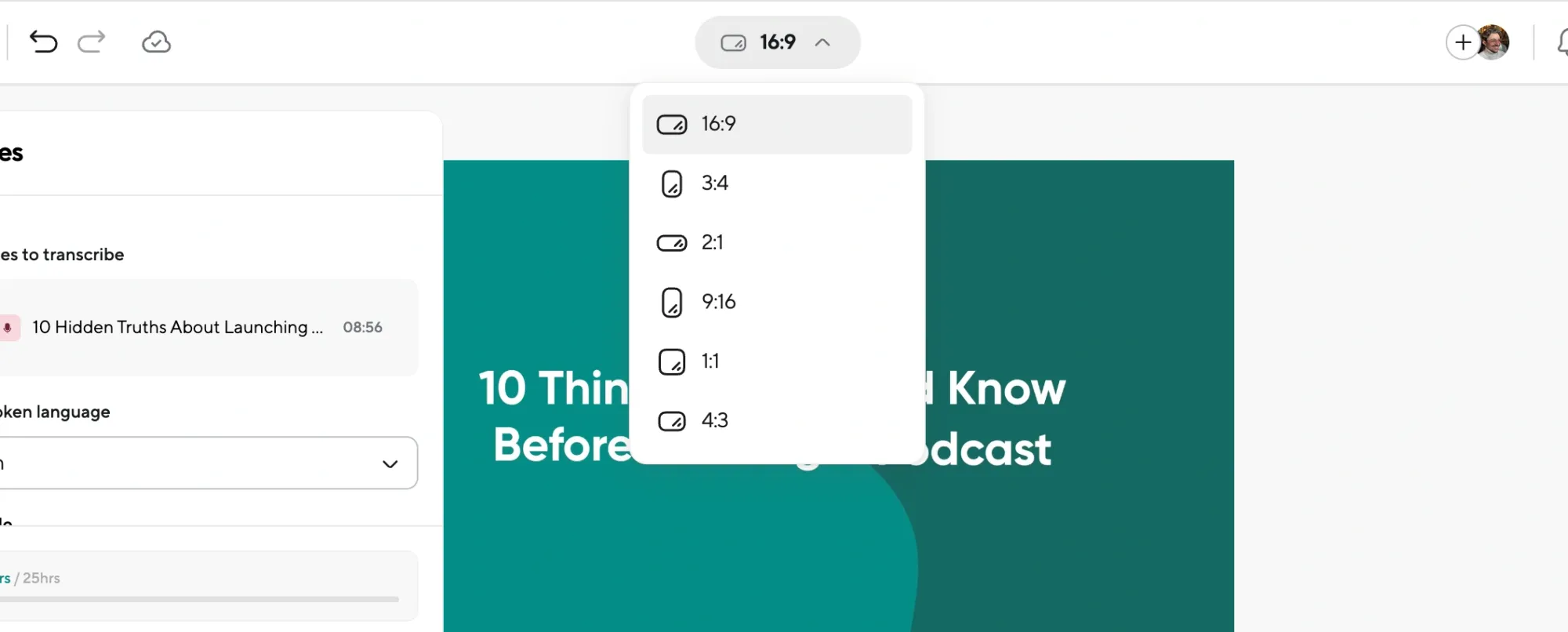
Since you’re making a YouTube Short, stick with the 9:16 ratio for that ideal vertical format. Podcastle lets you adjust the layout and size of your video with just a click to make sure everything looks just right. You can also decide where you want your webcam footage to appear on the screen—just play around with the layout settings until you’re happy with it.
5) Add the finishing touches
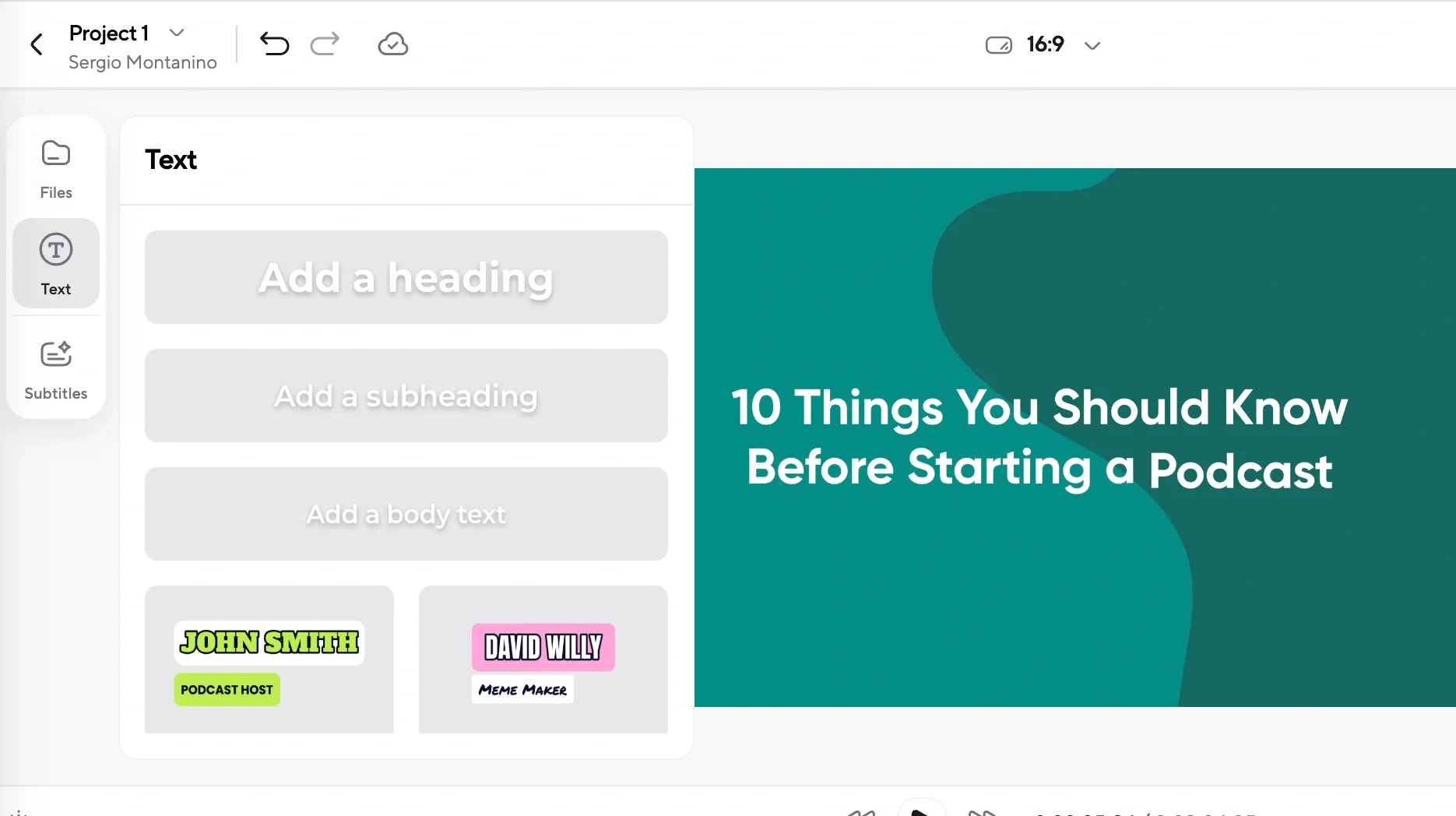
Podcastle offers a bunch of great features to make your YouTube Short stand out. Generate automatic subtitles, add text, and even your logo to give your clip a professional touch. Once everything looks perfect, export your video, and you’re ready to upload it to YouTube.
Creating short video clips for YouTube doesn’t have to be complicated. With Podcastle, you can go from idea to upload in just a few easy steps, all while making sure your content is top-notch.
How to Make Shorts from YouTube Video
To create YouTube shorts from existing video, follow these steps:
- Log in to YouTube: Open the YouTube mobile app and log into your account.
- Select your video: Choose the pre-uploaded video you want to turn into a Short.
- Start editing: Tap the Remix button below the video title and select Edit into a Short.
- Pick your clip: Use the sliders to select the part of the video you want to include in your Short (up to 60 seconds).
- Add extra footage (optional): If needed, record additional clips by using the Shorts camera or import footage from your media library.
- Enhance your Short: Add text, filters, or other features to make your video stand out.
- Title and post: Write a catchy title, choose your visibility settings, and hit Upload Short to share your creation.
Your Short will now be live, complete with a link back to the original video for viewers to explore more content.
How to make YouTube shorts viral
Everyone’s asking the golden question: how to make YouTube Shorts go viral? While there’s no guaranteed formula, there are definitely some tips and tricks to boost your chances.
- Start strong: The first few seconds of your Short are crucial. Grab attention right away with something eye-catching or intriguing. You need to hook your viewers in the first 3-5 seconds, or they’ll scroll right past.
- Keep it short and sweet: While Shorts can be up to 60 seconds long, shorter videos often perform better. Aim for around 15-30 seconds to keep your content snappy and engaging. This also increases the likelihood of people watching your Short multiple times, which can boost your video in the algorithm.
- Use trending sounds and hashtags: Just like TikTok, YouTube Shorts thrive on trends. Browse through trending sounds and hashtags, and incorporate them into your content. This helps your video get discovered by more people who are following those trends.
- Optimize for vertical viewing: Make sure your Shorts are designed for mobile viewers by sticking to the 9:16 ratio. This is essential for making your content look great on the platform and keeping viewers engaged.
- Post consistently: Regular uploads keep your audience engaged and increase the chances of hitting the right trend at the right time. Consistency is key to building momentum.
- Engage with your audience: Respond to comments, ask questions, and encourage viewers to share your Shorts. Engagement drives the YouTube algorithm, so the more interaction your content gets, the better.
- Experiment and adapt: Not every Short will be a hit, and that’s okay. Test different styles, formats, and topics to see what resonates with your audience. Learn from your successes and failures to fine-tune your approach.
Now, if you’re wondering how to make money on YouTube Shorts?—the first step is getting noticed. Viral Shorts can rack up views quickly, which opens up opportunities for monetization through ad revenue, brand partnerships, and even YouTube’s own Shorts Fund. So, focus on creating content that not only goes viral but also builds a loyal following that sticks around for more.
With these tips and steps, you're all set to create YouTube Shorts that capture attention and keep your audience coming back for more.