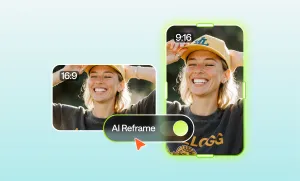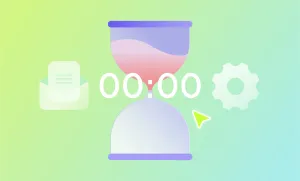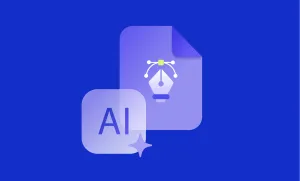With so many home studio equipment choices available, it may be daunting to create a home setup for voice-over recording. In this article we've put together a list of essential voice-over equipment you need for your home studio, so you can get started right.
Computer
You'll need a computer to record and edit your voice-over tracks. A laptop is often the best for a home studio, as it's portable and easy to set up. You can look for both Mac and Windows based laptops that are powerful enough for recording and editing. Most modern PCs and laptops allow for this, so your device may already be sufficient.
Best Computer for Voice Over Work
1) Apple MacBook Air M2: This laptop comes with an M2 ARM chip, an 8-core CPU and GPU, and a 16-core Neural engine. It has 16 GB of DDR4 RAM and a 512 GB SSD. It is priced at $999.
2) Acer Aspire 7: Powered bye an AMD Ryzen 5 5500U processor, 8 GB of DDR4 RAM, and a 512 GB SSD. It is priced at $699.
Microsoft Surface Pro X: Features a Microsoft SQ2 processor, 16 GB of LPDDR4x RAM, and a 512 GB SSD. It is priced at $1,799.
Recording and Editing Software
With your computer set up and ready to go, you'll need voice-over recording and editing software. This will enable you to record your voice-over tracks, edit them as needed, and export them in the file format of your choice. While there are many recording and editing tools to choose from, we recommend recording your voice-overs in Podcastle. It doesn't require any equipment, editing skills, or experience. You can get the hang of it effortlessly and achieve stunning projects with ease.
Record High-Quality Audio in Podcastle
Podcastle's advanced audio processing algorithms neatly clean up your recordings and make them sound studio-quality. The software eliminates all background noise, amplifying and softening your voice as you record. Podcastle also adjusts your recordings for consistent volume levels.
Edit Your Audio Seamlessly in Podcastle
In the Audio Editor, you can easily both record and polish your audio with easy-to-apply features and tools, even if you've never edited audio before. As for professional audio editors, Podcastle has all the features and tools you need to craft the perfect voice-over.
Whether imported or natively recorded, your audio files can be edited in the Podcastle studio. You can apply Magic Dust to clean the background noise of your audio track and fix volume levels with auto-leveling. The Silence Remover, in turn, will detect and eliminate all the silent segments from your audio automatically. Additionally, you can have the AI highlight filler words, such as "er" and "um," so you can remove them, each with a click.
With Podcastle, you can seamlessly edit recordings with several tracks by merging your clips and keeping them tight in sync. Use the Merge tool, especially before applying the Silence Remover. It will make sure only the long pauses you want to remove are cleared from your recording.
Copy Your Voice and Turn Your Text Into Speech
Last but not least, with Podcastle's help, you can easily turn your text into a voice-over. Your text can be read by a set of realistic AI voices, or you can create a new voice style and use it to make a clone of your own voice.
Voice Cloning allows you to create a digital copy of your own voice and use it like any other AI voice for text-to-voice content in Podcastle. You can create a whole natural-sounding voice-over by simply inserting your script into the text editor!
You'll be asked to record your voice at the spot without leaving the platform or using extra tools. Even with a three-second recording we can generate an AI voice that will sound just like you.
Microphone
Next on the list is a microphone. Without one, you won't be able to record anything. There are many decent budget microphones available on the market. For voice-over work, you want to consider a few useful features.
First, you need to decide if you want a USB or XLR microphone. A USB microphone is going to be less expensive and easier to set up. If you're just starting out, a USB microphone is a great option. An XLR microphone is going to require an audio interface but will provide better sound quality.
Next, you need to decide if you want a condenser or a dynamic microphone. Condenser microphones are better for recording voice-overs because they capture more detail. However, they are also more expensive and require phantom power. If you're just starting out, a dynamic microphone is a great option.
Finally, you need to decide on a polar pattern. The most common options are cardioid and omnidirectional. Cardioid microphones pick up sound from the front and sides but not from the back. This is ideal for voice-overs because it reduces background noise. Omnidirectional microphones pick up sound from all directions. This can be ideal for recording a group of people or if you need to move around while recording.
Alternatively, if you're recording with Podcastle, you won't need an additional microphone; your computer's or phone's built-in microphone will suffice.
Pair professional equipment with the right AI podcast software for outstanding results.
Pop Filter
A pop filter is a piece of equipment that you attach to your microphone. Its purpose is to reduce or eliminate the popping sound that occurs when you make certain sounds into a microphone.
When you say the letters B, P, and T, you create a little blast of air that hits the microphone. This can create a popping sound in your recording. A pop filter diffuses the air so that it doesn't hit the microphone directly and reduces or eliminates the popping sound.
If you want to make the most of your pop filter, position it about 2-3 inches from your mouth and slightly off to the side so that it's not in your line of sight. This will help you avoid breathing directly into the filter.
Also, when looking for pop filters, consider ones that have a metal frame. The metal will help reduce vibrations and make the filter last longer. The downside is that they cost a little more.
You can alternatively opt for a pop filter that has fabric, such as woven nylon or stocking-like material, stretched across the frame. It is less expensive but doesn't last as long. Still, it does the job decently.
Similarly, given that Podcatle softens your audio and highlights your voice, pop filters won't be a must. But if you're willing to still go the extra mile and invest in a good pop filter, go for it.
Headphones or Speaker
The other piece of equipment you need is headphones or speakers, so you can hear yourself as you're recording and make sure your sound levels are good.
Headphones are usually better options as they won't let audio feedback be caught by the recorder. If you're just starting out, any pair of headphones will do. As you get more experience, you might want to consider investing in a better pair of headphones. Look for headphones that have noise-canceling features to help you focus on your recording and block out any distractions.
Alternatively, if you want to use speakers, make sure to position them away from the microphone to avoid audio feedback.
Audio Interface (Optional)
If you're using an XLR microphone, you're going to need an audio interface. An audio interface translates the analog signal from the microphone into a digital signal that can be sent to your computer, enhancing the sound of your audio.
Quality audio interfaces will have a good built-in microphone preamplifier system that amplifies the sound and boosts the microphone's signal strength. Generally, microphone preamps are compatible with any microphone.
An audio interface is an optional piece of equipment for voice-overs, but if you're planning on doing any sort of professional work, it's worth investing in a good one.
Conclusion
These are the core pieces of equipment you need to get started with voice-over work Of course, there are other things you can add to your setup as you get more experienced. But if you're just starting out, these are the essentials. Check out Podcastle and learn the many ways it helps audio and video content creators succeed.