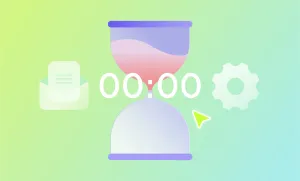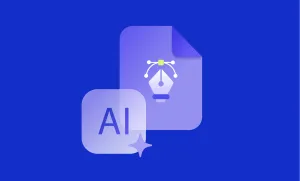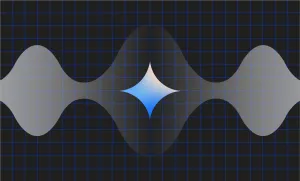You’re on the verge of launching something big—a story, a message, a voice that could resonate with thousands, maybe millions. But there’s a problem. You’re buried in the technical mess of setting up your tools.
Maybe it's tweaking your audio, or configuring your stream just right. But the result is that you're struggling to reach your audience. All the friction of technology is standing between you and that moment of genuine connection with your listeners, viewers, or community.
What if, instead of being bogged down, you had a suite of tools that simply worked with you? Tools that felt invisible, intuitive, designed to melt away the noise and let your voice come through, crystal clear.
Each of these platforms has one purpose: to make sure the tech fades into the background, so all that remains is you, your message, and the people who need to hear it.
Let’s dive into the tools that turn creative vision into something unforgettable.
1) Best All-In-One Recording Platform: Podcastle
Imagine a single platform that turns content creation from a challenge into an accessible, enjoyable experience. Podcastle lets creators record high-quality audio and video right from their laptops, whether they’re in a studio or at home.
But it goes beyond recording—Podcastle provides an intuitive suite of editing tools, from AI-driven noise reduction and video upscaling to transcription and voice cloning. For content creators, that means less time wrestling with tech and more time focusing on the message.
The platform even supports multitrack recording for remote interviews, capturing each speaker’s audio separately, maximizing clarity and quality. Plus, with integrated publishing options, creators can launch their content across all major networks instantly.
Whether you’re a beginner wanting an easy entry or an experienced creator seeking streamlined tools, Podcastle puts everything in one place to elevate your content creation journey.
Who is Podcastle for?
- Ideal for creators who want a one-stop solution for recording, editing, and publishing without needing advanced equipment
- Perfect for beginners and pros who want to use AI-enhanced tools like noise reduction and transcription to polish their content easily
- Supports remote interviews with separate audio tracks for each participant, making it great for collaborative podcasts and guest-based shows
Pricing
2) Best Multistreaming Hub: Restream
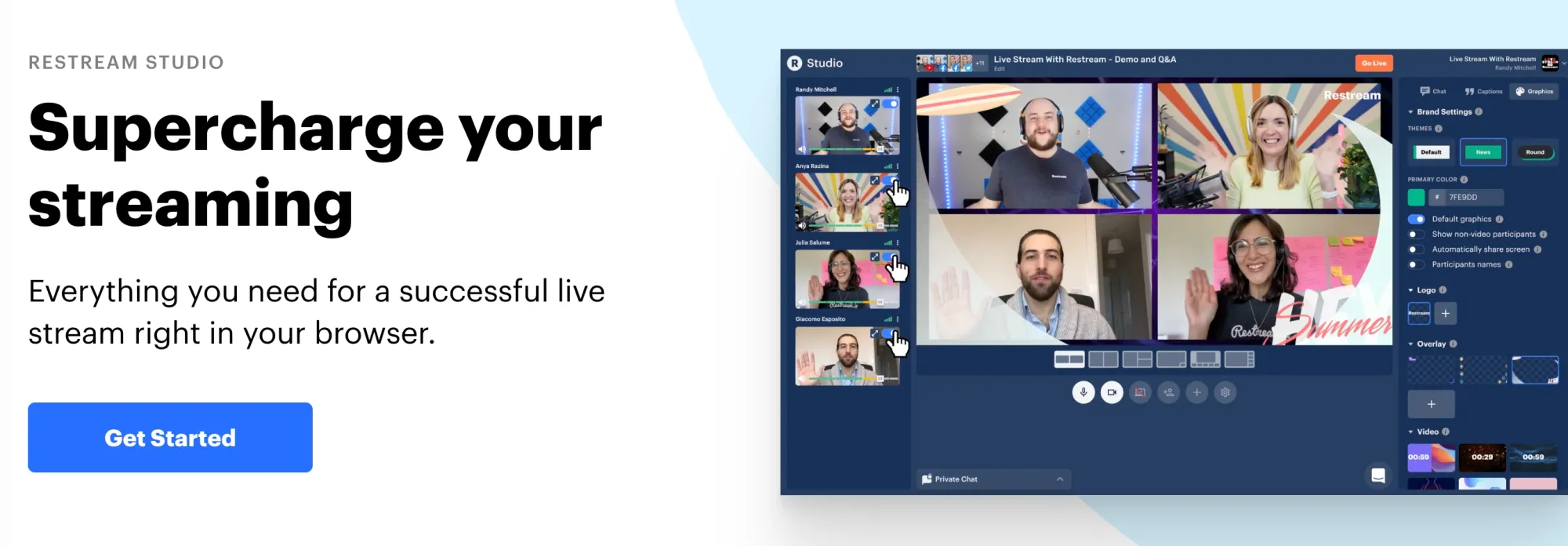
Restream is built for the modern creator who wants to connect with audiences across multiple platforms without the headache of managing separate streams. Going live on YouTube, Facebook, LinkedIn, and more—all from one interface—means you’re instantly in front of a wider audience with zero extra effort.
Beyond multistreaming, Restream enhances audience engagement by integrating real-time chat from all channels into a single view, letting you interact seamlessly across platforms. And with detailed analytics, you’ll understand how each channel is performing, helping you fine-tune your approach. It’s a tool that amplifies your reach, making sure your content doesn’t just sit in one corner of the internet but meets your audience wherever they are.
Who is Restream for?
- Great for creators who need to broadcast across multiple platforms (YouTube, Facebook, LinkedIn) simultaneously to expand their audience effortlessly
- Provides a unified chat for real-time engagement across all platforms, ideal for building community and interaction in one place
- Designed for content creators, marketers, and brands focused on maximizing visibility and engagement with minimal extra setup
Pricing
3) Best Webinar Experience: Crowdcast
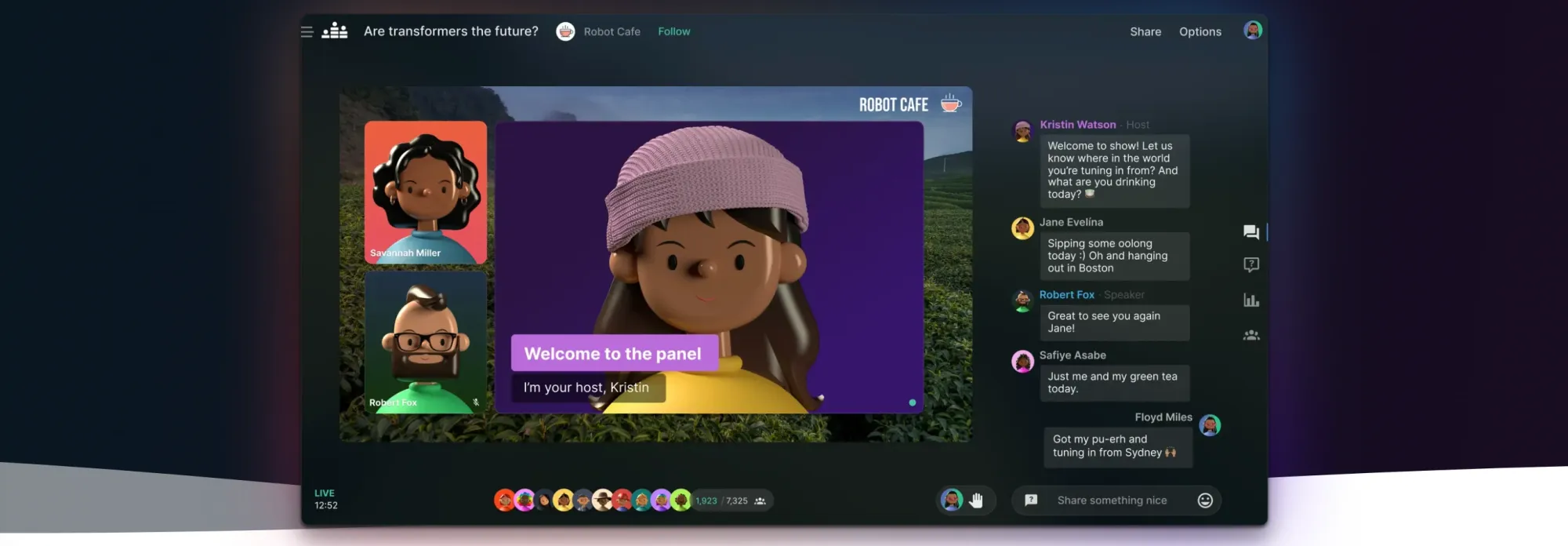
Crowdcast takes the traditional webinar format and flips it on its head, focusing on interactivity and engagement. Designed for creators who want more than a one-way presentation, Crowdcast’s Q&A, poll, and chat functions make viewers feel like active participants.
Whether it’s a workshop, a live show, or a virtual conference, Crowdcast makes it easy for creators to connect with their audiences in real-time. Its layout options and integrations with major social platforms allow you to reach audiences where they already are, with replays available instantly for those who miss the live session. For educators, coaches, and businesses, Crowdcast brings a human touch to virtual events.
Who is Crowdcast for?
- Perfect for creators who need more than just a presentation, allowing real-time Q&A, polls, and viewer interaction
- Ideal for coaches, educators, and virtual event hosts who seek audience engagement and connection
- Supports easy integration with social media and instant replay availability, making it flexible for on-demand access
Pricing
4) Best Broadcast Software: Wirecast
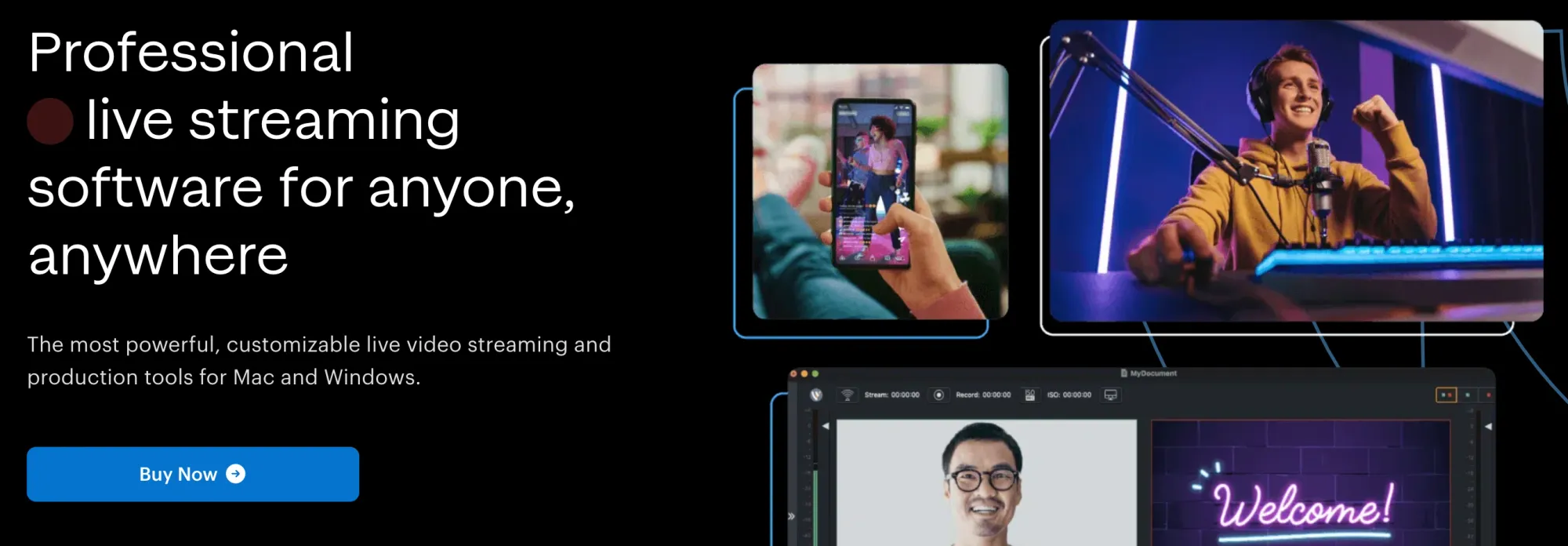
Wirecast is for creators who want their live streams to look and feel as polished as a traditional broadcast. It’s packed with features like multi-camera switching, real-time mixing, and advanced audio controls, allowing users to create complex live productions from a laptop.
With support for green screens, lower thirds, and overlays, Wirecast gives you the tools to add a layer of professionalism that goes beyond typical streaming software. Whether you’re broadcasting a live event or conducting remote interviews, Wirecast enables you to achieve a broadcast-quality production that stands out. It’s ideal for content creators, schools, and businesses that need more than basic live streaming.
Who is Wirecast for?
- Built for creators who require multi-camera setups, advanced audio mixing, and high-quality visual effects
- Suitable for organizations and professionals streaming live events or conferences, aiming for broadcast-level quality
- Great for advanced users who want to enhance their streams with overlays, green screens, and real-time editing options
Pricing
5) Best Interactive Streaming: EvMux
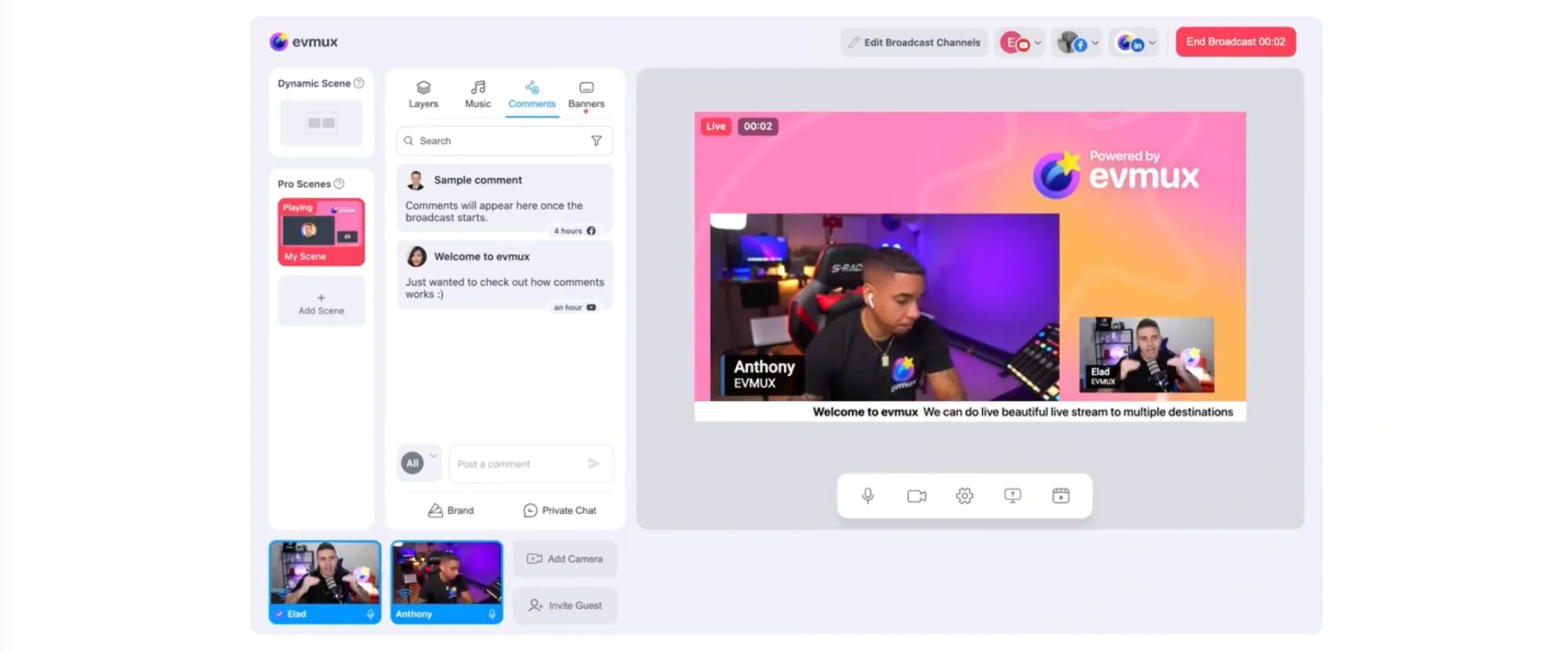
EvMux is designed to let creators build interactive, dynamic live streams. It’s all about customization, with drag-and-drop layout options that make each stream unique. Picture a stream where you’re not just broadcasting but actively engaging viewers. EvMux lets you bring in guests, change visuals on the fly, and easily adjust layouts.
This makes it a standout for creators looking to make live streaming a truly collaborative experience. It’s perfect for talk shows, interviews, and any format where audience participation is essential, letting you craft a viewing experience that feels fresh and interactive.
Who is Streamlabs for?
- Perfect for talk show hosts, interviewers, and creators who want real-time audience involvement and visual flexibility
- Ideal for those looking to build a community through a dynamic, interactive viewing experience with custom layouts
- Great for creators wanting easy participant control, making it simple to bring in guests and adjust visuals on the go
Pricing
6) Best Gaming Streaming Tool: XSplit
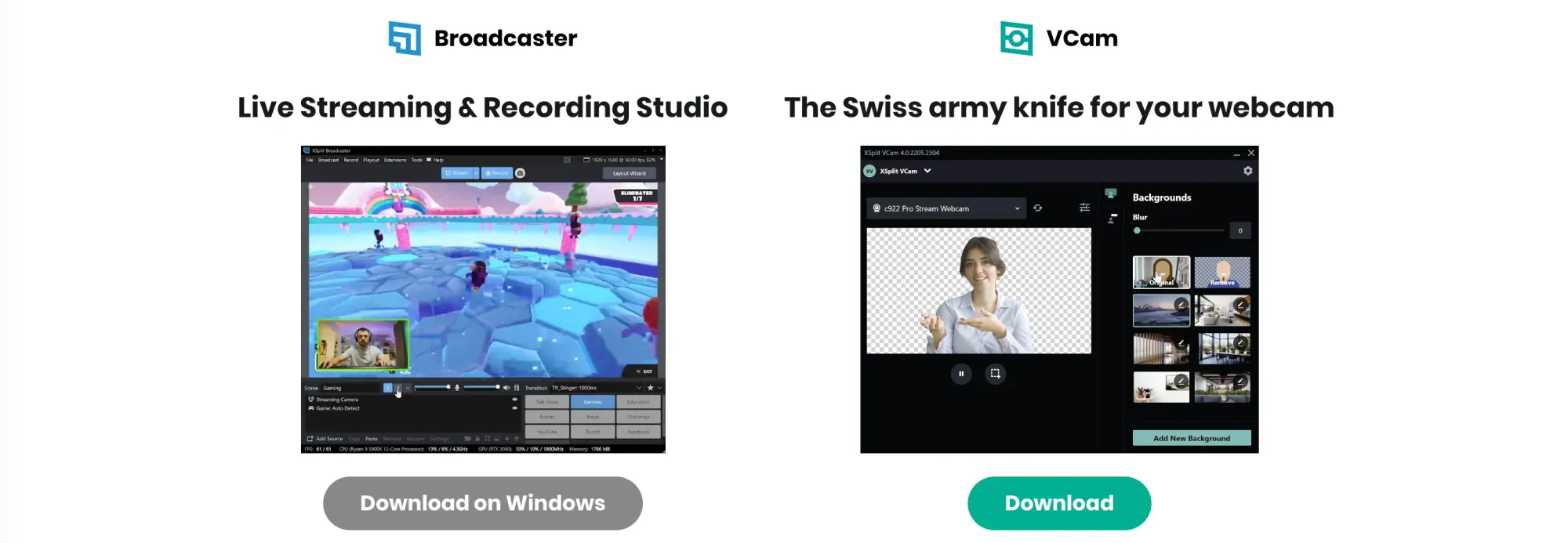
For gamers looking to showcase their skills, XSplit is a trusted go-to. This software is tailored for high-quality streaming with minimal setup, giving streamers a range of tools to capture gameplay with smooth visuals and seamless integration. It’s user-friendly, letting creators set up custom scenes and transitions to make their stream visually engaging without overwhelming technical know-how. XSplit’s optimized performance means you can stream high-quality content without taxing your computer, making it a solid choice for gamers who want a pro-grade stream that’s easy to manage.
Who is XSplit for?
- Tailored for gamers looking to stream with high-quality visuals and custom layout options
- Ideal for streamers who want a user-friendly setup with minimal performance impact, ensuring smooth gameplay
- Great for both new and experienced streamers aiming to showcase gameplay without tech distractions
Pricing
7) Best All-In-One Streaming Platform: Boxcast
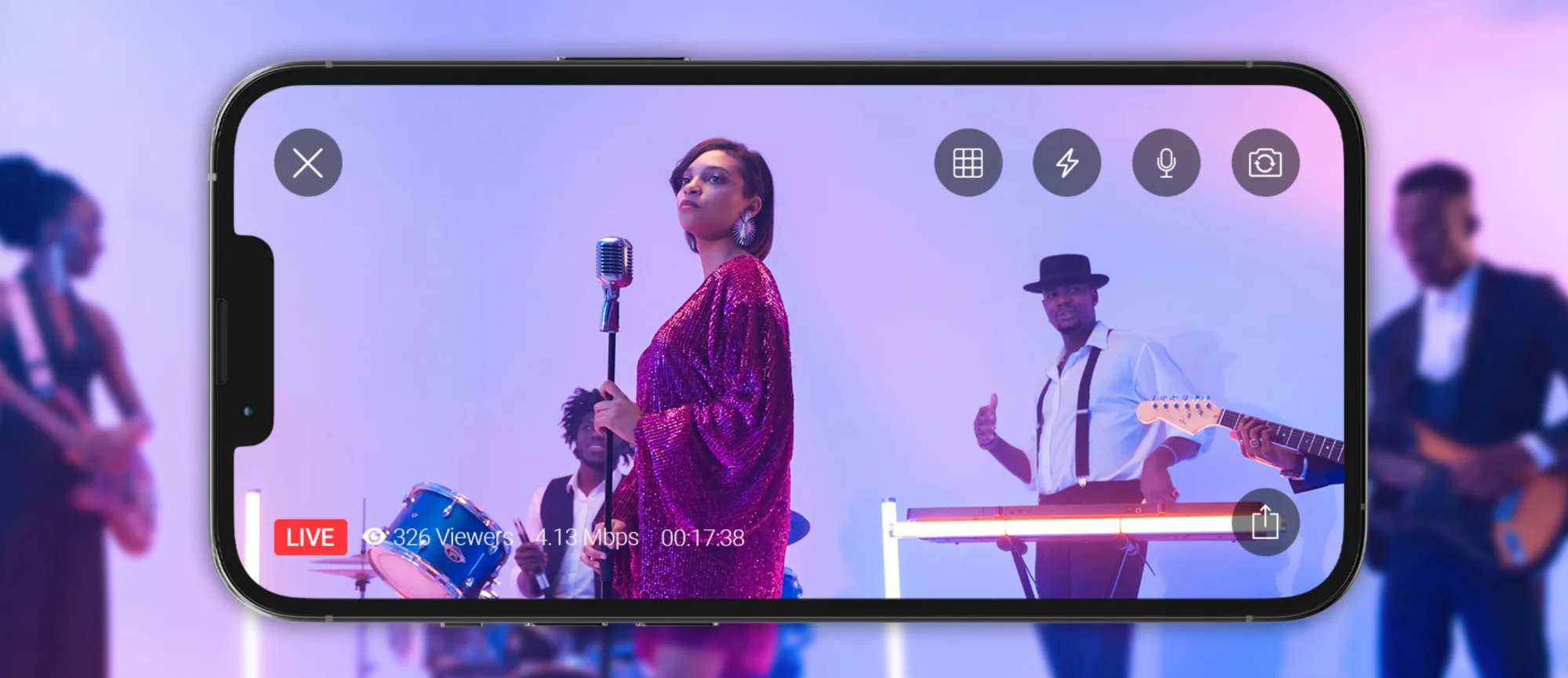
Boxcast makes it simple for organizations like schools, churches, and small businesses to share their events with a broader audience. The platform’s all-in-one design removes the technical barriers of live streaming, with features like automated scheduling, cloud storage, and 24/7 support to keep things running smoothly. For those who want to focus on the event rather than the tech, Boxcast is a great choice, taking the complexity out of streaming so your message comes through clearly and professionally. It’s built for non-techies who need to reliably connect with their communities.
Who is Streamlabs for?
- Designed for non-technical users who need to broadcast events professionally without complex setups
- Ideal for community-oriented streaming, with support and tools that allow easy event scheduling and monitoring
- Perfect for institutions that require consistent, high-quality streams with minimal manual intervention.
Pricing
8) Best Live Production Suite: vMix
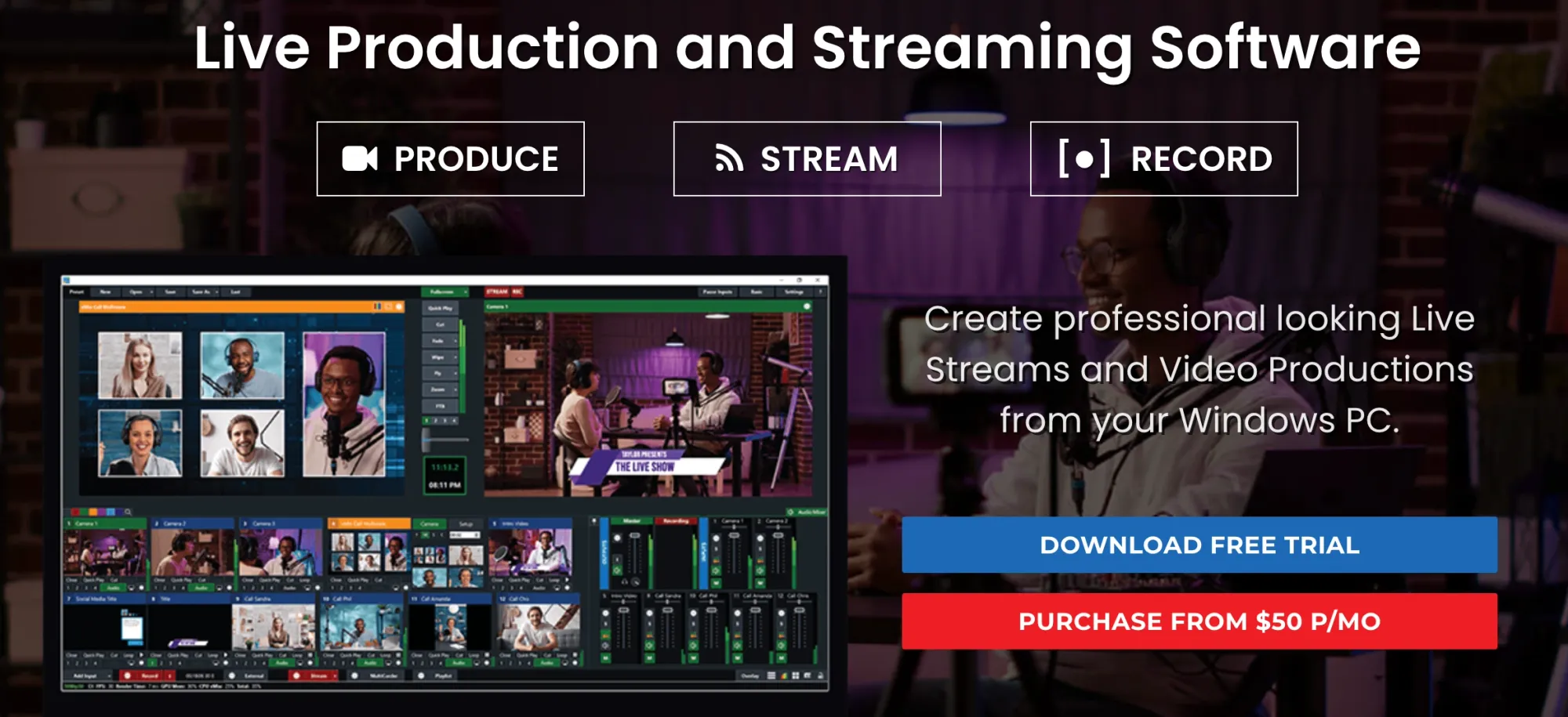
vMix is a full production suite that lets creators control every aspect of their live broadcasts. From multi-camera support to real-time video effects, vMix is made for those who demand high-quality production without compromises. Whether you’re streaming in HD or 4K, using virtual sets, or integrating social media feeds, vMix has the capabilities to handle complex productions. This is the tool for creators who want total control over their content, providing everything you need to produce professional-grade broadcasts from start to finish.
Who is vMix for?
- Great for users needing multi-camera support, virtual sets, and social media integration for high-end productions
- Perfect for creators aiming for total customization over their broadcast, from video effects to scene transitions
- Ideal for professionals demanding high-definition quality (up to 4K) with flexibility for intricate live setups
Pricing
9) Best Streaming Suite: Streamlabs
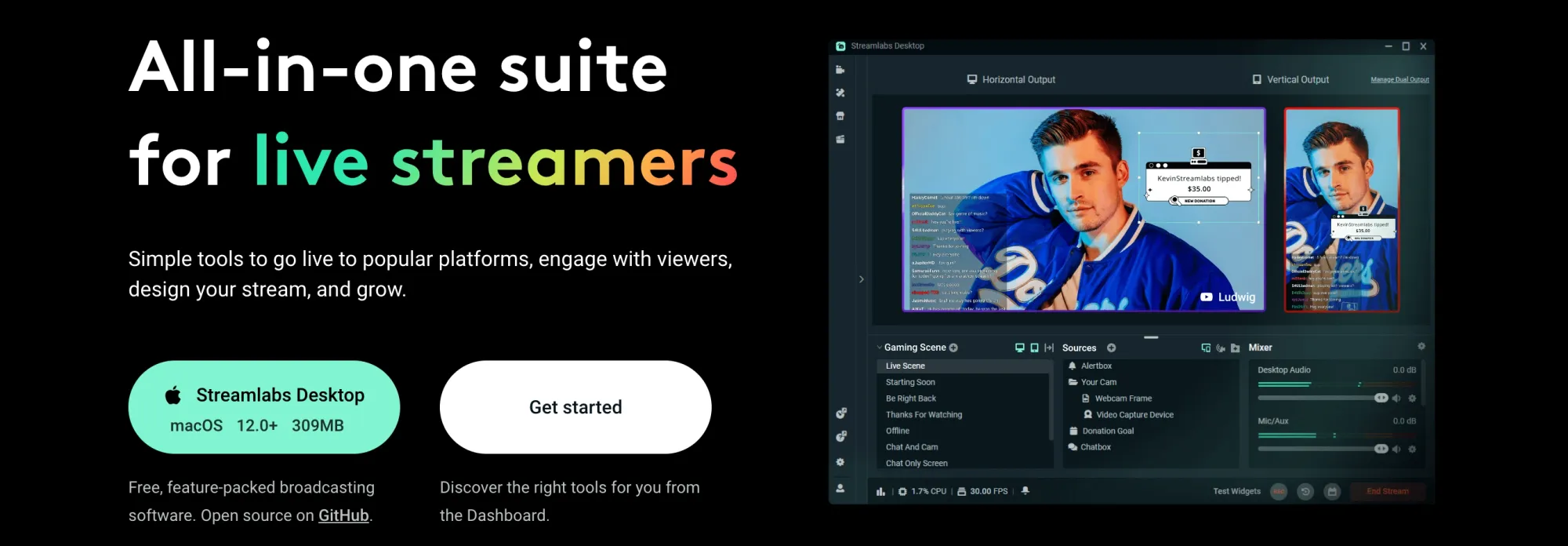
Streamlabs is a platform designed to turn broadcasts into professional productions. With custom overlays, alert boxes, and integrated donation options, it helps streamers engage audiences while building a community that supports them.
The platform’s intuitive setup means that even new streamers can achieve a polished look, while the monetization tools that come with the software make it a solid choice for creators aiming to turn their passion into income. Streamlabs’ mobile capabilities also mean you can keep streaming on the go, ensuring you never miss a chance to connect with your audience.
Who is Streamlabs for?
- Suited for streamers who want to create a polished, professional look with custom overlays and interactive alerts
- Ideal for creators looking to build community and monetize, with built-in options for donations and subscription integration
- Great for new streamers and pros alike, with an easy-to-use setup that offers powerful options without needing extensive design skills .
Pricing
10) Best Screen Capture Kit: EaseUS
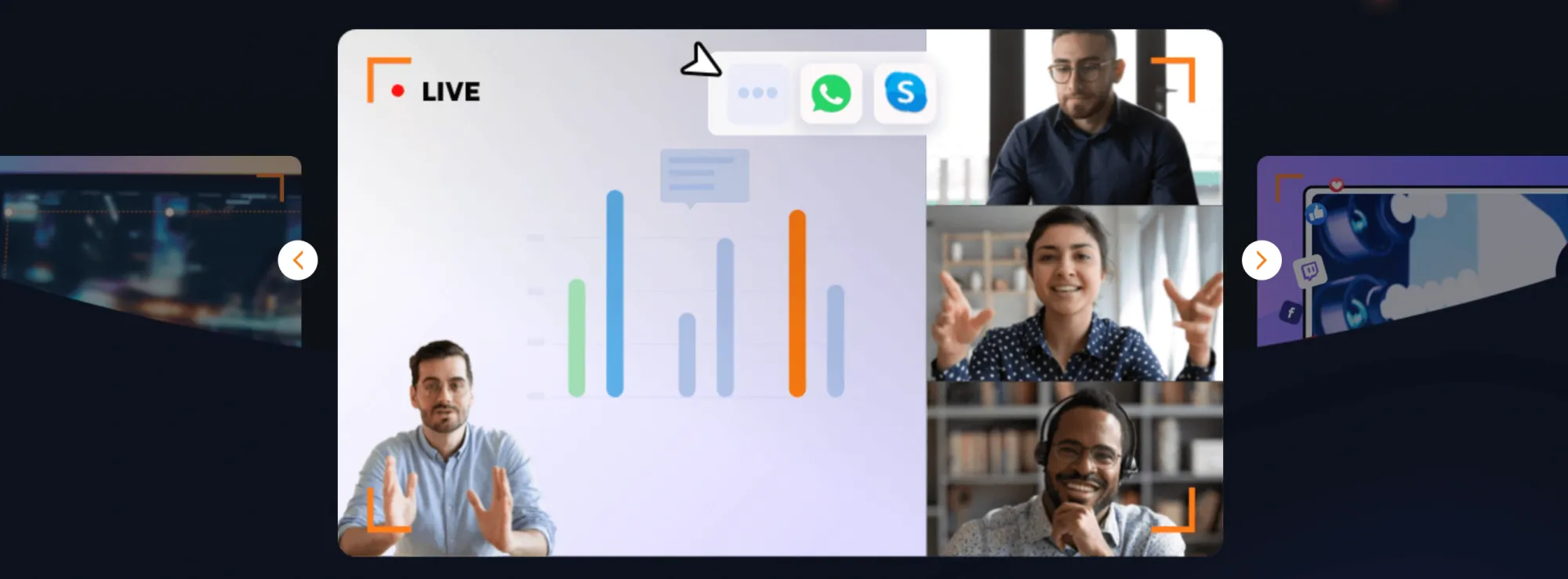
Whether you’re making tutorials, recording webinars, or capturing gameplay, EaseUS delivers smooth, high-definition recordings with customizable options. It’s ideal for professionals and educators looking for an easy way to record and share content. With built-in editing tools and support for multiple file formats, this software turns simple screen recording into a powerful storytelling tool, letting you focus on sharing your insights without technical distractions.
Who is EaseUS for?
- Ideal for educators, presenters, and professionals creating tutorials or webinars, with smooth, high-definition recording
- Great for users needing an easy-to-use tool for capturing screen content without complicated settings
- Suitable for professionals who require basic editing and multiple file format support for seamless sharing
Pricing
Final Thoughts
Choosing the right platform can be the difference between a message that lands and one that fades into the noise. The best option for you depends on your unique goals and the type of connection you want to create. If reaching a wide audience across multiple platforms is key, a multistreaming tool like Restream can give you that instant expansion. For creators looking to bring an interactive edge to their live shows or webinars, Crowdcast and EvMux offer that real-time engagement that draws viewers in.
But if you’re looking for an all-in-one powerhouse to handle recording, editing, and publishing, Podcastle shines as a standout choice. It simplifies the entire process—from capturing high-quality audio to refining it with intuitive editing tools and seamlessly publishing it—all without sacrificing professionalism. Podcastle is crafted to let your story come through clearly, making it a go-to for anyone serious about content creation.
The best tool is the one that not only meets your needs but also frees you up to focus on the part of content creation that truly matters—your voice, your story, and the impact you want to make.