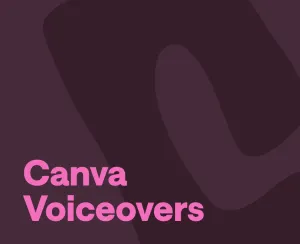Whether you’re tired of the same narrator voice, or you’re looking for a unique voice to captivate your audience, the future of audio creation is here, and it sounds amazing. Here's how you can create a multitude of different audio clips using female voices with Podcastle's AI voice generator.
Hear the voice generator in action
Play the clip below to hear a sample of what our female voice generator sounds like!
How to use our female voice changer
1) Sign up for a Podcastle account: You can click the 'Sign-up' button at the top of the page if you don't already have an account. Then select either our Free, Storyteller or Pro plan depending on how much audio you want to create.
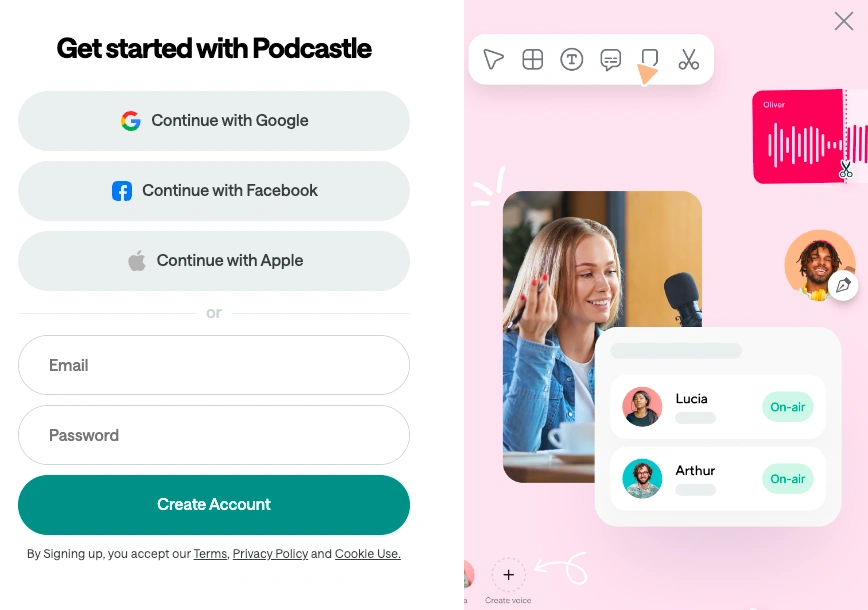
2) Add Your Text
Once signed in, navigate to "Create > Project,” then select the “Convert Text to Speech” option. Paste the text you wish to convert into audio or write it directly in the text editor that comes up.
3) Select Your Voice: Navigate to the drop-down menu next to your text, select one of 18 different female voice options and click ‘generate’.
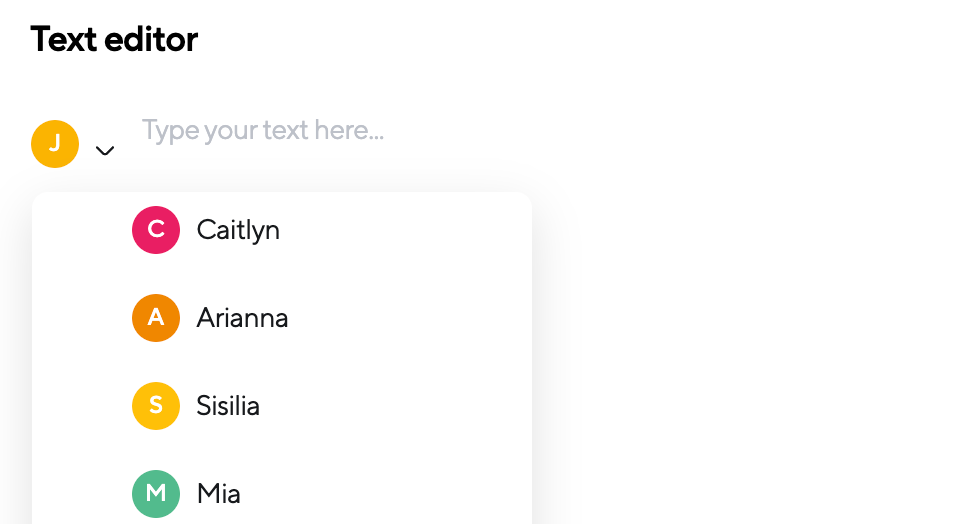
4) Export Your Content: Export your final audio file after making any necessary adjustments.
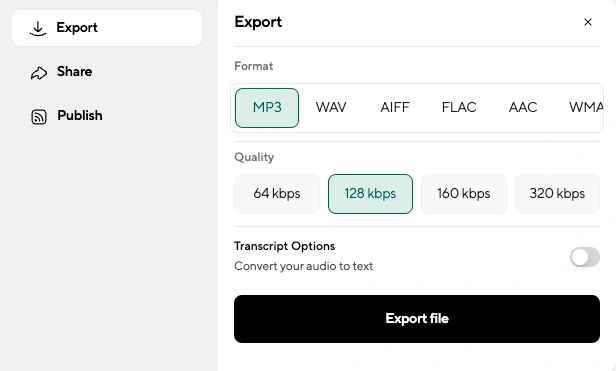
15 different ways to use female voice changer
Once you start working with a female voice generator, the options available are practically endless. And depending on the field or industry you're in, you've got many opportunities to take advantage of female text-to-speech technology.
Here are some of the best female voice generator use cases you can draw inspiration from or use for your own projects!
1) Change up your podcast intros and outros
Crafting unique openings and closings for each podcast episode is now within reach for creators of all levels, and what better way to do so than to create podcast intros and outros by using a female voice generator with different accents and intonations?
At the heart of this technique should lie a template script, prepared by you and peppered with placeholders for episode-specific details. With this template and powerful text-to-speech software, you can churn out fresh intros at breakneck speed.
2) Convert your blogs into podcast episodes
You can repurpose your content easier than ever with a text to speech generator. All you need to do is cherry-pick the blog posts that would lend themselves well to audio format. For many, this has become an automated process, turning each new blog post into a potential podcast. The result? A whole new audience reached with minimal extra effort.
3) Personalized video narration
AI-generated narration is opening new doors for video creators. You no longer have to find ways to change your voice to sound like someone else. With a female voice generator, you’ve got a wide range of accents to choose from, which lets you focus on crafting the perfect script, optimized for voice-over delivery.
That said, selecting the right AI voice becomes a creative decision, much like choosing background music or visual style. The trick lies in fine-tuning scripts to match natural speech patterns so that the AI delivery feels as smooth and engaging as a human narrator.
4) Automated podcast show notes
Podcasters are streamlining their workflow by generating audio versions of show notes. The process involves drafting detailed episode summaries, and then converting them to speech using AI voices.
These audio summaries serve as quick previews for listeners, helping them decide whether to commit to the full episode. But to make this effective, summaries need to be concise and engaging enough to capture the essence of each episode. The AI-voiced notes can then be attached to episode descriptions or shared separately on social media platforms, providing an additional touchpoint for audience engagement.
5) Interactive educational content
History lessons are taking on new life through choose-your-own-adventure style courses. Educators can craft branching narratives where a student's decisions alter historical outcomes. AI voices can help bring these scenarios to life, so that there’s no longer the need for multiple voice actors.
To bring this to life, creators should map out decision trees, write scripts for each branch, and use text-to-speech software to generate the audio.
6) AI interview simulations
Job seekers are honing their skills with AI-driven practice sessions. For instance, career coaches design a range of interview scenarios, complete with industry-specific questions and varying difficulty levels. The magic happens when these scripts are fed into AI voice generators, like a female voice changer, creating a diverse panel of virtual interviewers. Users can practice at any hour, receiving instant transcripts of their responses for self-review.
7) Explainer video voiceovers
Complex topics are becoming digestible thanks to AI-narrated explainer videos. Creators start by distilling their subject into clear, concise scripts. These scripts are then paired with simple animations or infographics. The final touch? AI-generated voiceovers that bring clarity and consistency to the explanations. This lets you iterate quickly, but the key is striking a balance between informative content and an engaging AI voice so that your viewers are tuned in.
8) Podcast ad insertion
Dynamic ad insertion is a clever, and popular way, for podcast monetization. Creators prepare script templates for various ad slots within their episodes. These templates are then customized for different sponsors and converted to audio using AI voices. That results in integrated ads that can be swapped out or updated without re-recording entire episodes.
Savvy podcasters use this to A/B test ad placements and scripts, optimizing for listener engagement and conversion rates.
9) Audio-based social media content
Social media creators are riding the audio wave with AI-generated snippets. Book reviewers condense their thoughts into 60-second teases, while fashion influencers narrate outfit breakdowns. The process is straightforward: draft a script, run it through an AI voice generator, and pair it with eye-catching visuals or animations. These bite-sized audio clips cut through the noise of crowded feeds, offering a fresh way to engage followers. The key? Keeping scripts punchy and tailoring the AI voice to match the creator's brand personality.
10) Interactive voice response (IVR) for small businesses
Local businesses are leveling up their customer service game with AI-powered phone systems. Setting up an IVR involves mapping out common customer queries, crafting clear response scripts, and selecting an AI voice that aligns with the company's image. This viges you a professional-sounding system that can handle basic inquiries, route calls efficiently, and even provide after-hours information.
11) Audiobook chapter samples
Authors are giving potential readers a taste of their work through AI-narrated chapter samples. The trick is selecting a gripping excerpt that showcases the book's style and hooks listeners. Once chosen, the text is run through an AI voice generator, with careful attention paid to pacing and tone. These samples are then distributed across platforms like SoundCloud, YouTube, and social media, offering a low-cost way to generate buzz.
12) Personalized AI fitness
Fitness apps are getting personal with AI-driven audio coaching. Developers create a bank of motivational phrases and exercise instructions, then use AI to stitch them together based on user data. That nets you tailored workout guidance that adapts to individual progress, goals, and preferences. To get this started, app creators design flexible script templates with placeholders for personal details and performance metrics. The AI voice then brings these custom scripts to life, creating a unique experience for each user.
13) AI-Voiced Podcast Roundtable Discussions
Solo podcasters are simulating lively debates using multiple AI voices. You start by crafting a script that represents different viewpoints, then assigning different AI voices to each "participant." You can adjust tone, accent, and pacing to build distinct personas. To pull it off convincingly, content creators need to hone their scriptwriting skills, ensuring natural-sounding dialogue and smooth transitions between speakers.
14) Customizable Meditation and Sleep Stories
Wellness apps are expanding their libraries with AI-narrated content. Creators write scripts for various meditation styles and sleep-inducing narratives, then use text-to-speech tools to generate audio in different voices and tones. The key is in the writing – scripts must be crafted specifically for audio, with careful attention to pacing, pauses, and soothing language. By offering a wide range of options, apps can cater to diverse preferences without the time and cost constraints of recording everything with human narrators.
15) AI-Powered Audio Dramas
Indie creators are producing immersive audio dramas with a cast of AI voices. The process starts with a well-crafted script that plays to the strengths of audio storytelling. Creators then assign different AI voices to characters, adjusting pitch, tone, and pacing to build distinct personalities. Sound design and music complete the immersive experience. This approach allows for complex, multi-character stories without the need for a large voice acting budget. The challenge lies in directing "performances" through careful script notation and voice parameter adjustments.