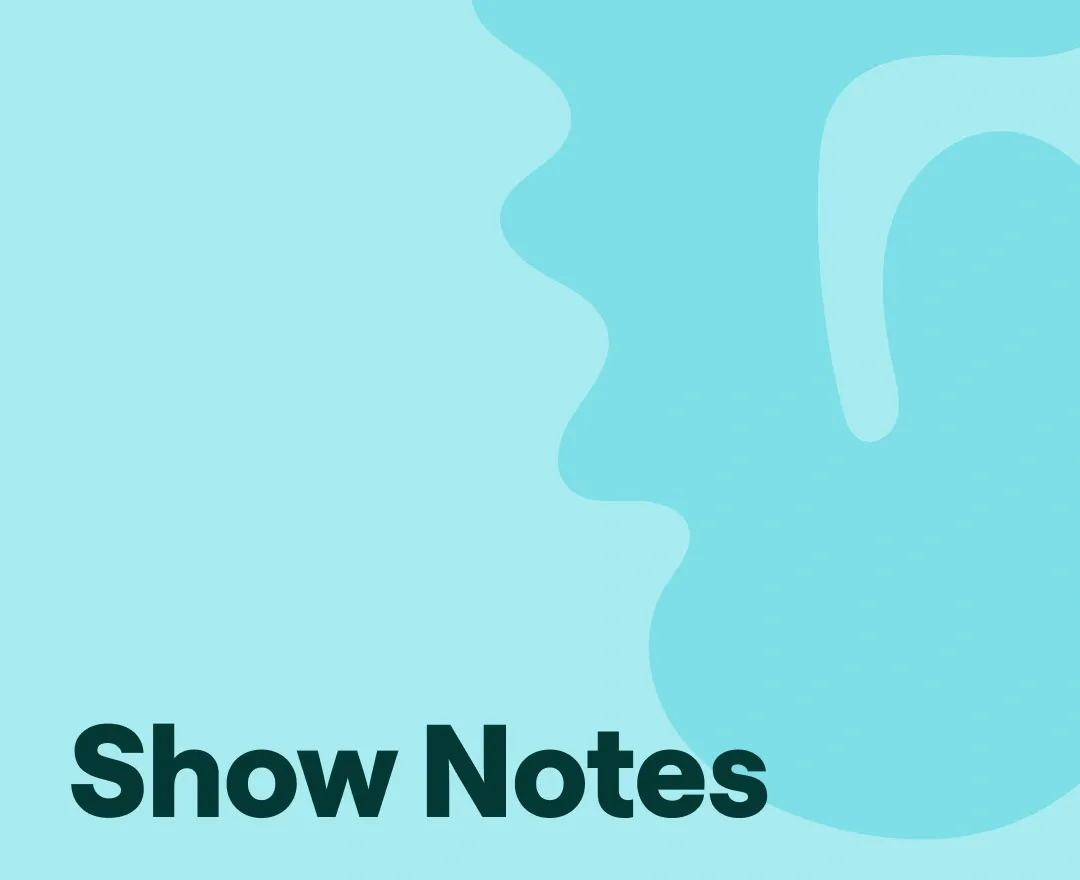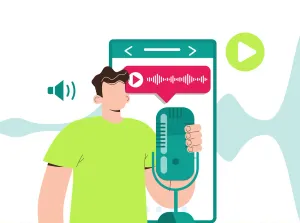Podcast show notes are one of the most important elements of the podcast.
Podcast show notes are useful because they can provide listeners with an outline of what topics will be discussed in the episode. They also act as a guide for people who might want to listen to future episodes or follow up on previous ones. There are several tips on how to create podcast show notes so you can share your knowledge with others!
Before we proceed, let's examine the difference between podcast show notes and episode summaries, since many people confuse podcast show notes with episode summaries.
Show notes are extended accounts of subjects that occur in a podcast episode. They may also provide additional resources that could help readers better comprehend the episode content. Creating an episode summary involves writing a paragraph outlining the most important aspects of the show. Show notes typically provide more details about the content of the episode. Scroll to the bottom for more information on creating summaries.
For now, let's take a look at the top tips for composing your show notes...
1. Maintain Consistency in Format
You should take your audience into consideration when deciding on the format for your show notes. As you get to know your audience, you will learn how to communicate effectively with them. It is imperative to determine whether your audience prefers short or long-form posts. Once your format is selected, stay consistent with it.
2. Grab the Reader's Attention
You can use show notes to convert potential listeners into permanent listeners. However, this is largely dependent on how well you manage their attention from the start of your show note. First lines and paragraphs should be catchy and pique readers' interest. Don't solely write confusing sentences, instead catch their attention...
By incorporating creativity into your show notes, you can engage your potential listeners. Start with an exciting story, pose a question that will make them curious about the answer, or start with a challenging statement.
You can also catch their attention in other ways and provide a solid base for the remainder of your show notes. It's a good idea for new podcasters to keep track of show note openers. Your go-to opening style for each episode should be the one that performs best.
3. Use the Best Quotes
Another method of stimulating your readers' or listeners' attention is to use quotations. They expose emotions and stimulate the listener to take action.
A benefit of quotes is that they can help your show get more exposure on social media since they are easy to share. Adding a show link alongside quotes is a great way to boost organic traffic.
4. Add Images & Link Sources
Studies have shown that people prefer graphical presentations over text. Using images in your show notes is one of the ways you can create a more engaging show note and hold listeners' attention. Additionally, it might be used to break up long texts and not to annoy the reader by making them stare at overlong texts for too long.
There is a wide range of graphics you may include. In addition to showing the behind-the-scenes shots of your show, you can make the quotes that you use into graphics - and this will help your audience better envision your show.
It is very likely that you will refer to some web page or resource on your show. In case there is a guest on your show, there are even more chances that he/she will mention resources that people could refer to. Make sure to include links to all resources mentioned on your show. These links can be used when your listeners need to refresh their memory or learn more about what your guest or you discussed on the show.
Make sure that you include the guest's website and social media accounts so we can promote the episode and subscribe to it on podcast directories.
5. Create ‘Scannable’ Show Notes
Human attention lapses are decreasing with each passing year, according to studies conducted by several researchers. Studies show that most readers only skim and pay attention to vital parts of a text. Since people read some lines and scan through the rest, it is vital to include catchy subheadings in the text to keep their attention.
Subheadings with a clear and concise tone are excellent. These subheadings give the reader a quick idea about what they can expect and determine if they wish to proceed or not. By using subheadings, you can divide long texts into more readable paragraphs, since long texts tend to scare readers.
6. Ensure a Solid Ending
Show notes can be ended in a variety of ways. It usually features a summary of notable points and a list of show takeaways. You can also include a call-to-action style, where you put a link in your text or encourage readers to check out a business or service.
BONUS: How to Write a Podcast Summary
Summaries typically differ from podcast ‘show notes’ which, as we've explained, are more in-depth and include links and resources.
What is a Podcast Summary?
A podcast summary is a short, usually one-paragraph-long description of a podcast, often written by the host or a staff member to give listeners a quick overview of what the podcast is about.
1) Be as short and precise as possible.
2) Include the most relevant and important details.
3) Make it scannable.
4) Namecheck your guests!
Here is an example of using the names of the guests creatively in the podcast summary.
Howie Mandel Does Stuff Podcast
Title of the episode: What Happened When Dane Cook Let Strange Fans Into His House?
The Podcast Summary: Dane Cook originally blew up my space. Now he’s coming out with a special, a documentary, and more … In this episode he explains what’s next …
Automate Your Podcast Summaries
Podcastle is a smart all-in-one recording and editing platform that helps you write a podcast summary.
Now, with Podcastle Pro, you can generate automated summaries of your podcast. Make use of our powerful AI to save time writing descriptions and get more done.