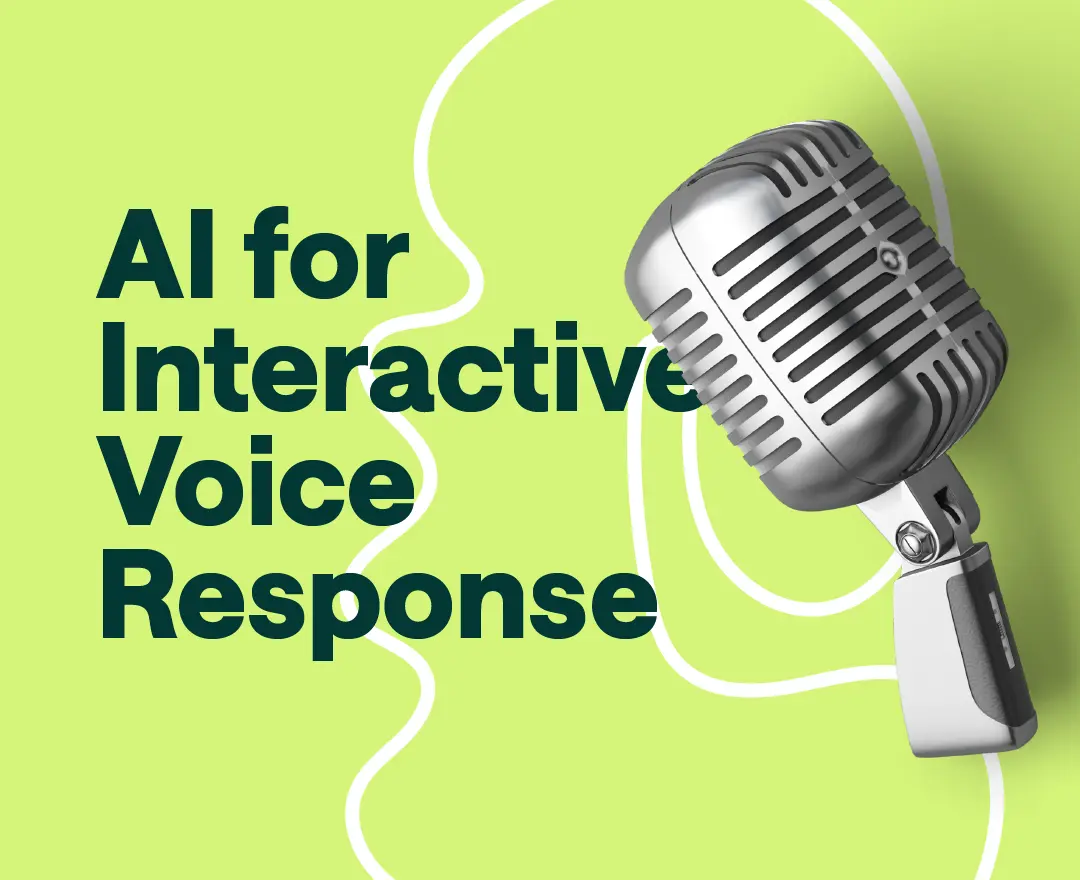It's time to give our hardworking customer support employees a well-deserved break from the pile of routine queries that could be easily resolved in a matter of minutes. This is where Interactive Voice Response (IVR) steps in, simplifying customer service by integrating automatic responses and boosting the efficiency.
IVR helps your clients to get answers to the simple questions and solve their issues without overwhelming your customer care team. The best part is that nowadays you can easily create it for your service using AI voices.
AI IVR is getting increasingly popular, and we’ll show you how to create it quickly and easily, with or without using a cloud based contact center.
But first, let’s understand:
What is IVR?
Interactive Voice Response (IVR) is like a phone robot that talks to you when you call a company. It asks you questions and gives you options to press buttons or say the options.
This helps direct your call to the right department or gives you the information you need without needing to talk to a real person right away. It's like a menu system for phone calls that makes things easier and quicker for both callers and businesses.
IVR can be set up using either voiceover actors or AI voice skins. While hiring a voiceover actor to read your script is the traditional approach for IVR, AI IVR offers greater flexibility and customization, providing numerous advantages to your business.
Why Choose AI Voice Skins Over Human Voice Overs
Here are a couple of reasons why your business should consider getting an AI text to speech software instead of hiring a real voiceover actor for their IVR:
AI IVR is More Cost-Effective
AI voice skins offer a more budget-friendly solution compared to hiring human voice actors. With AI, you can avoid the recurring costs associated with paying voice actors for recording sessions. Instead, you pay for the technology upfront or on a subscription basis, saving you money in the long term.
This cost-effectiveness makes AI voice skins an attractive option for businesses looking to optimize their IVR systems without breaking the bank.
AI IVR Helps You Save Time
Setting up an AI-powered IVR is significantly faster than hiring human voice actors. With AI, you can generate voice prompts and scripts almost instantly, eliminating the need for lengthy recording sessions and post-production editing.
In other words, AI enables you to save hours on production, converting text to speech in just minutes.
AI IVR Offers Diversity of Voices
AI voice skins offer a wide range of voice options, including different genders, ages, and accents. Unlike human voice actors who may have limitations in terms of availability and vocal range, AI voice skins provide unparalleled diversity, allowing you to choose the perfect voice for setting up your AI-powered IVR system.
Whether you're targeting a specific demographic or aiming for a global audience, AI voice skins enable you to customize the voice to suit your brand image and audience preferences, enhancing the overall customer experience.
AI IVR Can Replicate Various Accents
AI voice skins excel in accurately replicating various accents, ensuring clear communication and understanding for callers from different regions. Whether you need a British accent, American accent, or any other regional dialect, AI voice skins can mimic accents with precision.
This capability is particularly beneficial for businesses operating in multicultural or international markets, as it ensures that callers relate to your brand regardless of their linguistic background.
AI IVR Offers More Flexibility and Customization
Finally, AI voice skins offer exceptional flexibility and customization options, allowing you to tailor the voice prompts and scripts to align with your brand identity and messaging.
Unlike human voice actors who may require additional time and resources for script revisions or rerecordings, AI voice skins enable on-the-fly adjustments, helping you to make changes quickly and efficiently.
How to Create AI-Powered IVR ?
To generate an AI-powered IVR voice, you'll require software with text-to-speech capabilities. While numerous IVR voice generators exist, Podcastle is known to be the simplest and fastest solution for AI speech generation.
Here are the three simple steps you’ll need to follow to create your IVR voice over with Podcastle:
1) Input Your Text
Log into Podcastle, create a new project, and select Convert Text to Speech. Then, type or paste your text into the provided text editor.
2) Choose an AI Voice
Browse the selection of AI voices available on Podcastle, pick the one that suits your project, and click Generate to initiate the conversion process.
3) Export and Enjoy
After the AI processes your text, export the final audio file in your preferred format. Download the audio file and enjoy your newly created speech!
Revoice Tool
If you’re looking to add more personalization to your AI IVR, Podcastle offers the Revoice tool that allows you to replicate your own voice digitally and use it to create IVR without having to record it manually.
This voice cloning software only requires you to read a couple of sentences on the basis of which it will create the digital copy of your voice. Once generated, you can use it to convert text into audio that sounds exactly like the real voice.
How to Further Set Up Your IVR System?
Choose a Suitable Service Provider
When you're ready with your script and messages, the next step is selecting an Interactive Voice Response (IVR) service provider. Look for one that aligns with your specific requirements, offering essential features like voice recognition, call routing, and analytics.
With numerous providers available, make sure you conduct thorough research to find the best fit for your business.
Configure Your IVR System
Once you've settled on a service provider, it's time to configure your IVR system. This entails setting up your options, recording messages, and thoroughly testing the system to ensure efficient functionality.
While the configuration process may vary depending on your chosen provider, most offer step-by-step instructions to guide you through setup. Take your time to ensure everything is set up correctly before going live.
Monitor and Enhance Performance
With your IVR system, ongoing monitoring is crucial to ensure it meets your business objectives. Utilize analytics tools to track key metrics such as call volume, duration, and caller behavior.
This data provides valuable insights that can help you enhance your IVR system over time. For instance, if analysis reveals a high frequency of callers selecting the wrong option, you’ll know that you’ll need to revise your script to improve the clarity and make it more user-friendly.
Overall, it’s best if you regularly review and refine your IVR system to optimize its performance and guarantee a smooth caller experience.
Final Thoughts
With the right approach to setup, configuration, and ongoing monitoring,IVR systems promise to revolutionize customer service, ensuring your business’s success. With today’s technology, generating AI-powered IVR is easy and quick and can only take a couple of minutes. On top of it, AI IVR stands as a cost-effective, time-saving solution with diverse customization options. So make sure you give it a try!