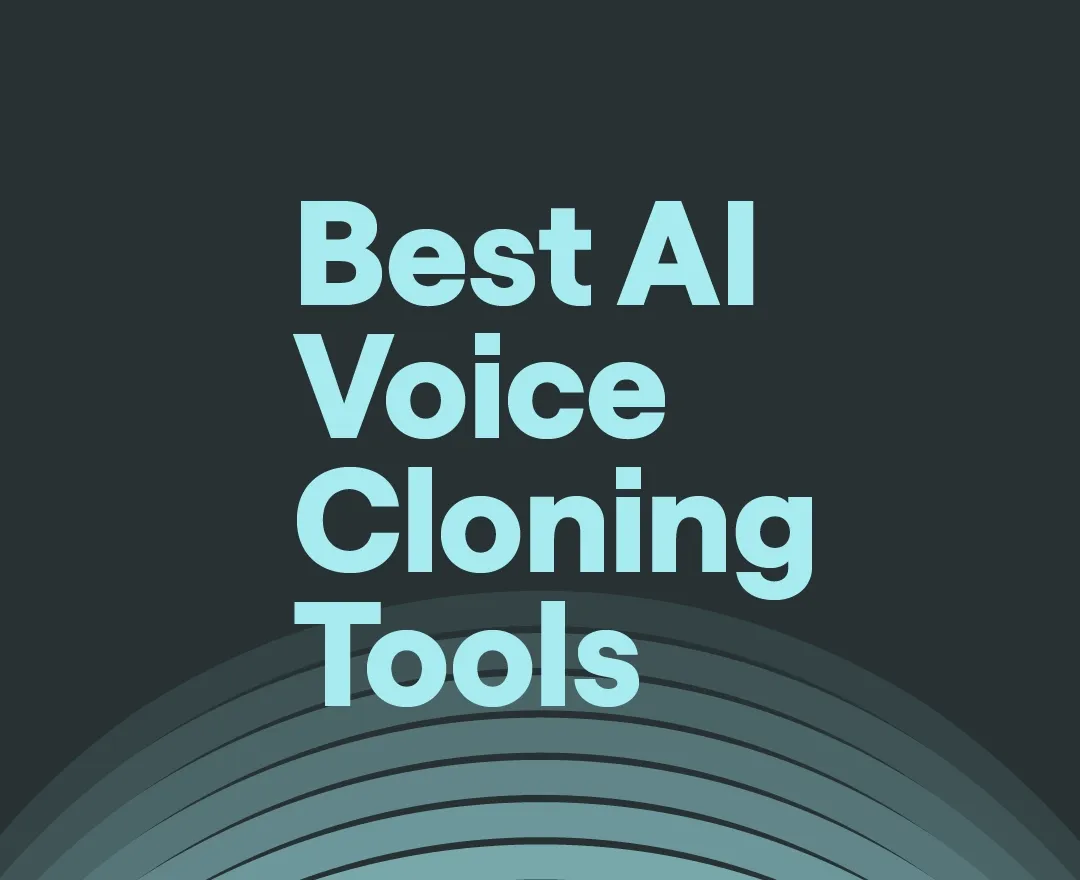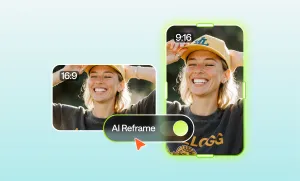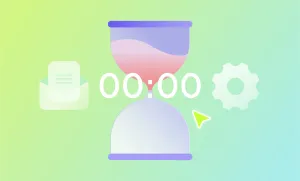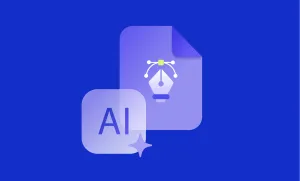Voice cloning has been all the craze recently, and for good reason. Just imagine having another you at your fingertips, ready to tackle any narration or voiceover you throw its way, even when you don't have a mic, the time, or the energy to do it yourself. Well, luckily voice cloning is no longer some far-off fantasy – it's here, and it's here to stay.
Eager to get started? There are a handful of tools out there that can help you create and store a clone of your voice, so you can sit back and let your digital twin do the heavy lifting, 24/7.
Let’s look at how voice cloning technology works, along with some of the best AI voice cloning software you need to try.
Table of Contents:
– Picking the Best AI Voice Cloning Software
– What is voice cloning?
– How does AI voice cloning work?
– What's the best voice cloner like?
Picking the Best AI Voice Cloning Software
1) Podcastle
Podcastle is one of the best AI voice cloning software you can find online. It matches all the requirements we’ve mentioned above by bringing you HD sound quality, offering customization features, and being extremely beginner-friendly and affordable to start with.
Along with its voice cloning features, you get a range of AI-powered audio creation and enhancement tools that can simplify your audio production flow from A to Z. It offers a one-click background noise remover, silence and filler words detector, high-quality audio and video recording, hosting hub for your podcasts, an extensive library of royalty-free music tracks and sound effects and so much more.
But the best part is that it gives you a simple and quick voice cloning flow, which results in a high-quality, natural-sounding voice replica!
Pros
- – Intuitive interface: Podcastle is extremely simple and intuitive. You don’t need any background knowledge or a high level of tech-savviness to figure out how it works.
- – Quick Voice Cloning Flow: You just need to record a short sample of your real voice to receive your digital voice clone.
- – 1000+ AI Voice Skins: Want more customization options? Choose from one of Podcastle’s 1000+ AI voice skins with different gender, accent, and pitch options.
- – All-in-One Platform: Podcastle is a software that can meet all of your content production needs. From recording and editing to enhancement and hosting, Podcastle has it all. This means you no longer need to get multiple software for different aspects of your content production flow.
Cons
- – English Language Support: For now, Podcastle's voice cloning feature supports English speech.
How It Works
- Record & submit a voice sample: Record a short sample of your real voice. Your progress is auto-saved, allowing you to complete this in multiple sessions.
- Sit back while the Revoice feature does its work: Within 24 hours, Podcastle’s AI will process your voice sample into a digital voice clone.
- Start creating: Once ready, find your digital voice under the “My Voices” menu in your account and begin generating audio with it.
2) Fliki
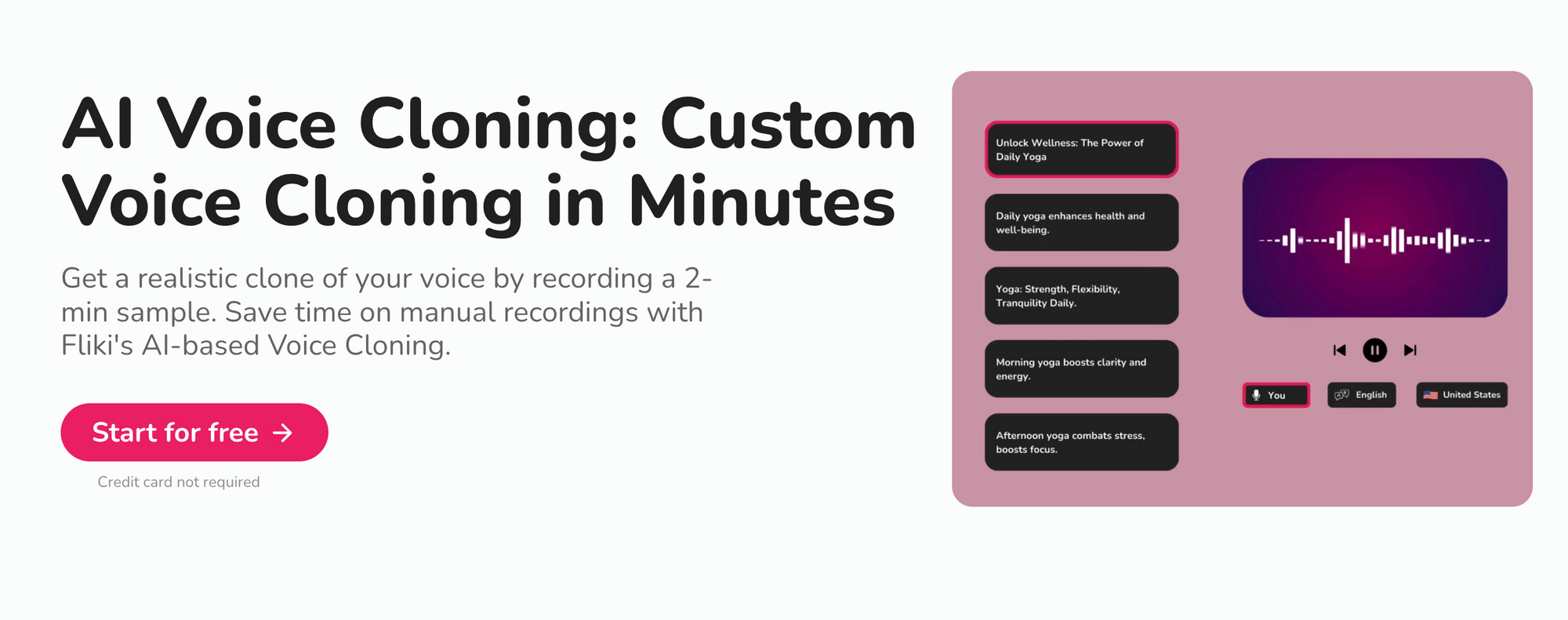
Fliki is a leading AI voice cloning software that specializes in voiceovers and advertisements. Developed by the creators of Rytr, a popular AI writing tool, Fliki uses advanced technology to generate high-quality audio from written text.
It offers the unique ability to clone voices, including the option to use your own voice, providing a personalized touch to your content. Fliki also features a built-in video creator, allowing users to easily produce fully voiced and narrated videos, making it a comprehensive solution for content creators seeking efficiency and quality.
Pros
- – Built-in Video Creator: Fliki includes a video creation feature, enabling users to create fully voiced and narrated videos effortlessly.
- – Content Conversion Suite: Users can quickly transform blog posts into videos and podcasts, adapting content for various platforms like YouTube, Instagram, and TikTok.
- – Customization Options: Fliki offers customization options such as adjusting pronunciation, speech rate, and pitch settings to enhance the quality and clarity of AI voice output.
Cons
- – Pricing: While Fliki offers free or affordable plans, access to the voice cloning feature is limited to premium plans, which may be a challenge for users with budget limitations.
- – Credit System: This tool uses a credit system, where creating content consumes credits. Users have noted that credits can be used up quickly, making it potentially costly for those who need to generate a large volume of content.
How It Works
- Record your original voice: Use Fliki to record a two-minute snippet of your own voice.
- Add your script: Paste or type your script and choose an AI voice from the list.
- Preview and export: Review your audio preview, then export it when satisfied.
3) Murf AI
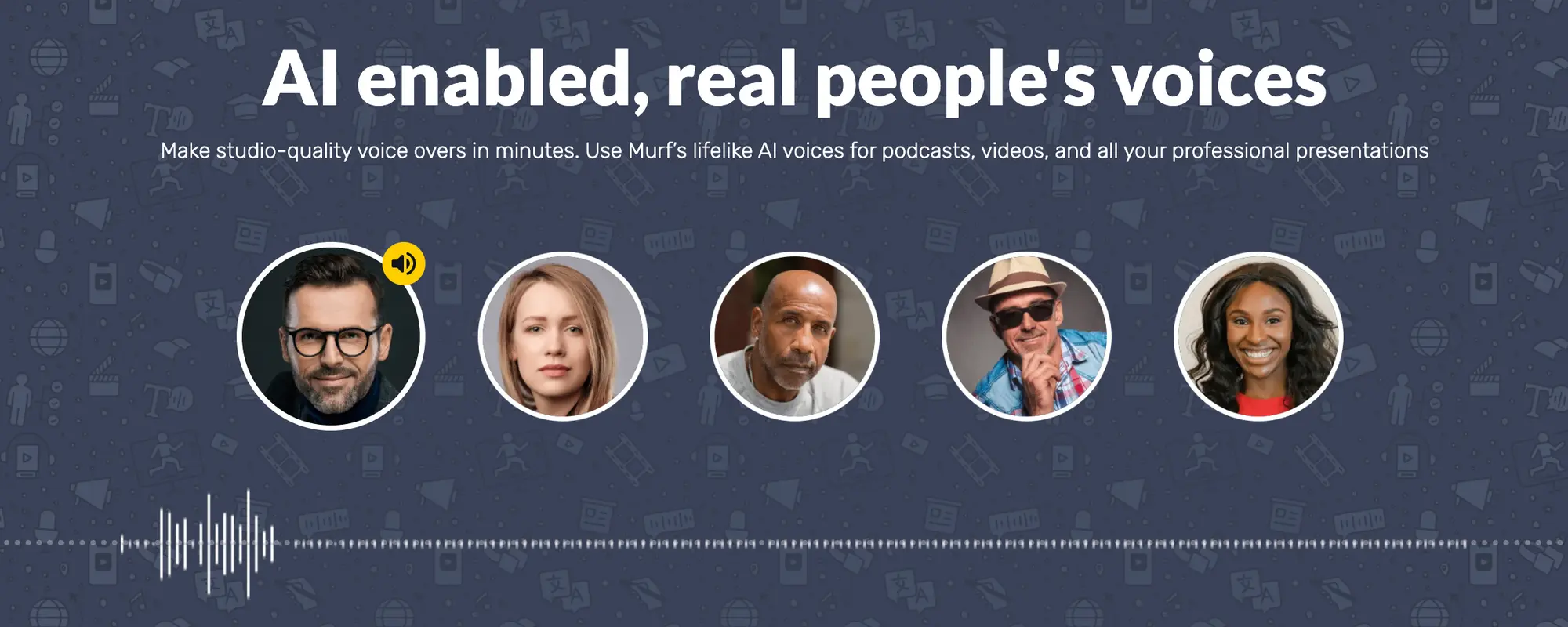
Next on our list of the best AI voice cloning software is Murf AI, an all-in-one AI tool that not only converts text into lifelike speech but also excels at voice cloning and collaborative editing. With its cloud-based platform, Murf.AI simplifies various audio-related tasks, including transcription, voice cloning, and content creation.
Pros
- – User-Friendly Interface: Murf AI is famous for its intuitive dashboard, making it accessible to users of all skill levels without extensive training.
- – Customizable Control: Users can adjust the AI's voice characteristics, such as pitch, emphasis, and speed, allowing for personalized voice output.
- – Emotional Voices: Murf AI's voice replication technology captures nuanced expressions, enhancing the emotional impact of voiceovers.
Cons
- – Video Import Size Limit: Murf AI restricts video import sizes to 400 MB, which may pose limitations for users working with larger video files.
- – Pricing Issues: Many users find Murf's pricing plans to be expensive, with limited voice generation time that gets quickly exhausted. Some also report being charged unexpectedly or having difficulty canceling their subscriptions.
How It Works
- Share your requirements: Brief Murf.ai’s team about your specific needs and preferences for your custom voice.
- Sign up: Register with Murf.ai to create a voice clone for an actor of your choosing.
- Receive a custom script: Get a personalized script recorded by the selected voice actor.
- Wait for final results: Murf will prepare your custom voice according to your specifications and contact you back with the final product.
4) PlayHT
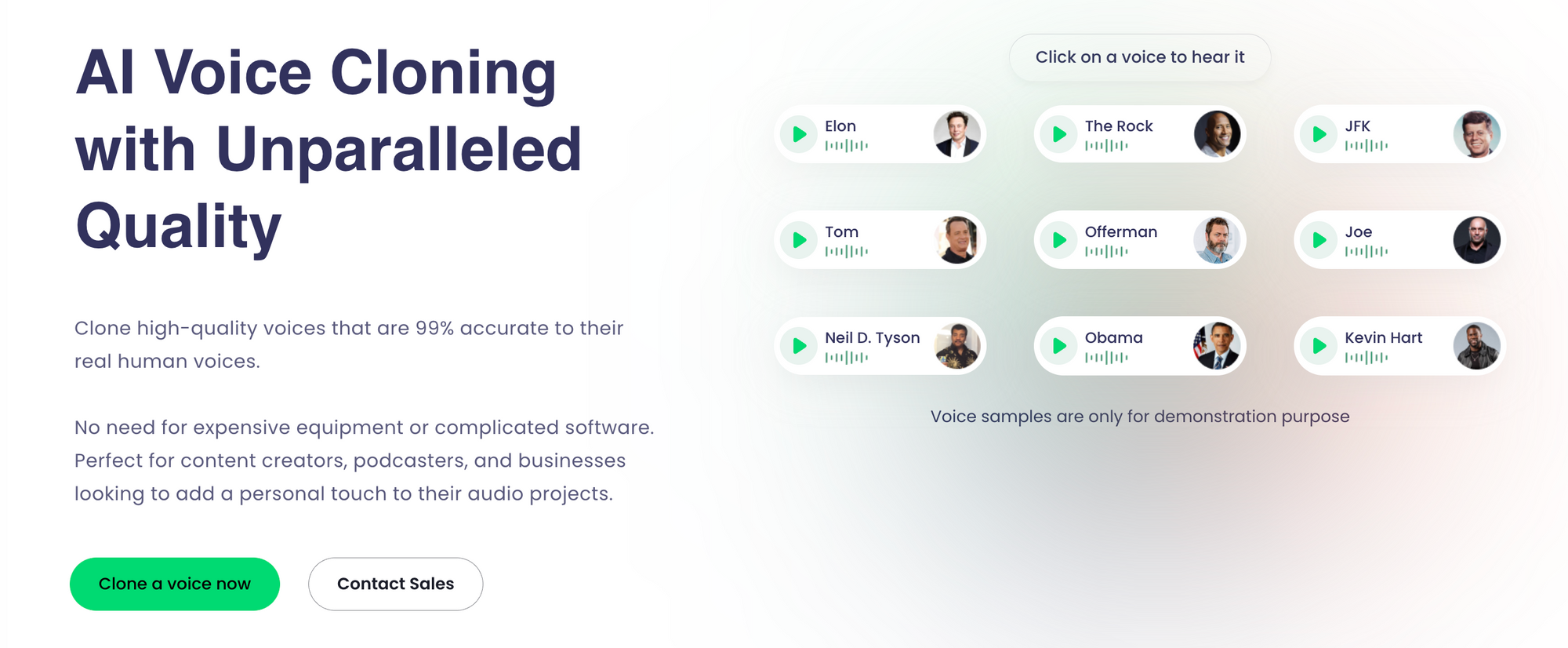
PlayHT is a powerful AI voice cloning and TTS software that operates directly in your browser. Known for its high-quality audio outputs, PlayHT is a popular choice among podcasters, video creators, and other content producers. It’s perfect for transforming written text into realistic-sounding audio and offers extensive customization options.
Pros
- – High-Quality Outputs: PlayHT uses advanced AI and machine learning to create natural-sounding voices in various languages and formats, ensuring superior audio quality.
- – Versatile Use Cases: The software is suitable for numerous applications, including voiceovers for videos, audiobooks, and more.
- – Expressive Speech Styles: PlayHT delivers natural-sounding voices in different styles like Newscaster, Customer Service, and Conversational, enhancing the overall audio experience.
Cons
- – Cost: While there is a free plan with limited features, the paid plans can be relatively expensive for users needing advanced features or higher word limits per month.
- – Technical Issues: Some users reported that the AI voices don't always sound natural or realistic, often requiring multiple generation attempts to achieve acceptable quality.
How It Works
- Upload 2-3 hours of speech: Record and upload at least 1 hour of clear speech without music or background noise to create an accurate voice clone.
- Wait for a few hours: PlayHT moderates every voice cloning request to ensure ethical use, and that voices are not cloned without the owner's consent.
- Use it in the editor or API: Once ready, your cloned voice will be available exclusively to you, alongside other Ultra-Realistic voices, in a special Cloned section.
Pick one of the best AI voice cloning software mentioned above and enhance your content production flow.
What is voice cloning?
Voice cloning refers to the process of creating a digital replica of a person's voice using artificial intelligence (AI) and machine learning techniques. This technology can analyze recordings of a person speaking and then generate new speech that sounds like the person, often referred to as synthetic speech or text-to-speech (TTS) synthesis.
Voice cloning is done through a few different methods, but they generally involve training deep learning models on large datasets of the person's voice recordings. These models then learn to mimic the unique characteristics of the person's voice, including tone, pitch, cadence, and pronunciation.
You could say there are infinite ways to use voice cloning, though for the most part, it's been a handy tool for entertainment or educational purposes on social media, as well as generating audiobooks, voiceovers, or podcasts. It's also become a popular tool for:
– Personalized Assistants: Creating customized voice assistants that speak in the user's voice, providing a more personalized experience.
– Entertainment: Generating voiceovers for movies, TV shows, and video games or recreating the voices of historical figures for educational purposes.
– Voice Banking: Preserving the voices of loved ones who may be facing conditions that could affect their speech in the future.
How does AI voice cloning work?
Every voice cloning tool out there is different from the next, but for the most part, they all rely on clever AI and speech-processing techniques that are capable of cloning your voice. Let's break down how AI voice cloning works into three main models:
- Concatenative Synthesis: Stitches together small bits of pre-recorded speech to create new words and sentences. while it sounds natural, it needs a lot of recordings and can be less flexible.
- Parametric Synthesis: Builds speech from scratch using mathematical rules about how we talk. It can change voices and tweak things like pitch and speed but might not always sound as natural, especially for complex speech.
- Neural Network Synthesis: Combines the best of both worlds using AI that learns from numerous human speech samples. It then creates natural-sounding speech that can adapt to different voices and languages by predicting the most likely sounds based on what it's learned.
Here is a quick summary:
What's the best voice cloner like?
There are a few things to keep in mind when selecting an AI voice cloning tool. Most importantly, take a look at whether it's got the following:
- – Realistic cloning: Arguably the most important factor in any voice cloning software is how closely does it replicate the way you sound. While it usually takes some trial and error, the best voice cloning tool should create speech that sounds natural and lifelike, capturing the little details of the original voice.
- – Editing features: Different people want different things from their voice cloner. Some like tons of customization, letting them tweak pitch, speed, and tone to get the perfect voice. Others want to train the AI with their own recordings to create totally unique voices.
- – Multiple voices: Some of the best voice cloning tools around also come with TTS generators, so not only can you clone your voice, but you can also generate a number of voiceovers from a library of narrators.
- – Easy to use: The best voice cloner should be simple and intuitive, so you can start cloning voices right away without any headaches. For example, some of the top picks out there only need a few sentences from you to create your very own voice clone!