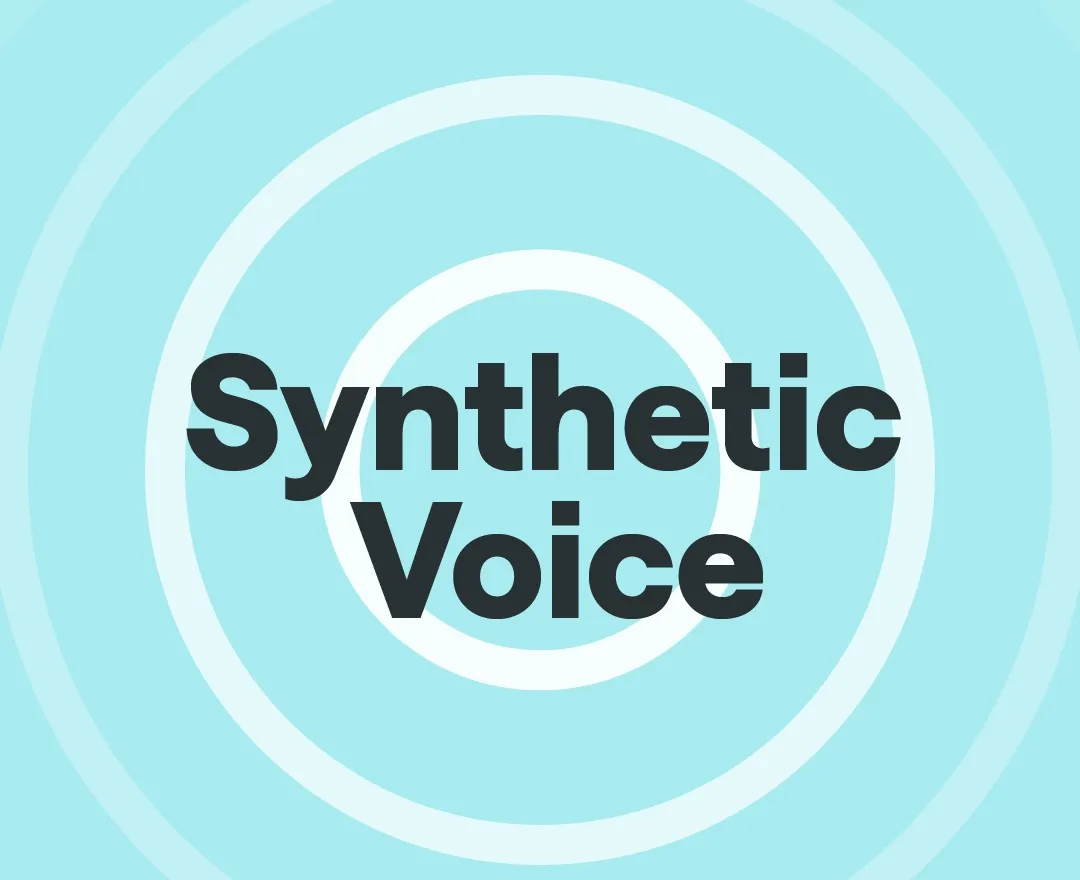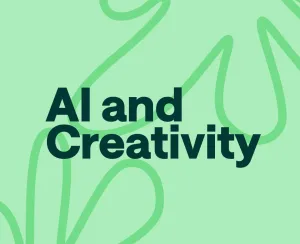Are you working on a project that requires a unique voice, but you don't have the time or resources to record it yourself, or hire a professional voice actor?
What if we told you that you could create an AI voice that sounds just like you, or choose from a vast library of voice skins, in just minutes?
Thanks to recent advancements in AI technology, making an AI voice is now more accessible than ever. You could have your own virtual voice assistant, narrate your audiobook, or even create a personalized voicemail greeting. The applications for AI-generated voices are practically endless, and the best part is that you don't need to be a tech expert to make an AI voice!
Here’s everything you need to know if you’re wondering how to create an AI voice.
How to make an AI voice with Podcastle?
The real question is: are you looking for an AI voice generator teeming with voice skins, like text-to-speech (TTS), or do you want to create your very own AI voice clone, ready 24/7 to speak for you?
These are two very different tools, and you’re likely to find platforms out there that do one or the other. But we’d like to introduce you to one of the best AI voice generators out there: Podcastle. Especially if you’re eager to dabble in both!
Podcastle has designed an intuitive, easy-to-use, and extensive synthetic voice software that you can use to create natural-sounding speech, whether it’s by typing or by creating your voice clone.
With that said, let’s guide you through it! Here’s a step-by-step guide to how you can use our tools to generate AI speech, and how you can create your own AI voice clone!
How to create an AI voice with text-to-speech (TTS)
1) To get started, go to your dashboard and simply click on the "Text to Podcast" button conveniently located on the bottom toolbar.
2) The "Text Editor" will pop up, ready for your creative input. Select a voice skin that resonates with you and paste your text into the designated area.
3) With your text in place and voice skin chosen, click on the "Generate" button to watch your words come to life as a podcast.
How to create an AI voice clone with Revoice
1) Record yourself reading 70 sentences. Then, wait until we check the sentences and report back to you if there are any issues.
2) If there are any issues with your recording, solve them and resend it to us.
3) Once all the issues are resolved and there is nothing wrong with your audio, we'll contact you back with your AI-generated voice clone which you can use to convert text to speech with your voice!
Pro tip: remember to speak naturally and clearly, but don’t be afraid to experiment by creating different AI voice clones with different ways of enunciating and emphasizing words!
This is why you'd want an AI voice generator
Here's a scenario: you're sitting at his desk in your home office, looking at the stack of papers that need to be read. You have been planning to record an audiobook for months now, but you just never seemed to find the time to read through all of the material yourself.
What’s frustrating is that you know you could do a great job reading it aloud yourself. You also know that the material you've researched, collected, and written is going to be pretty helpful for thousands of people out there. But you just don't have enough hours in the day to get it done.
"If only there was an easier way to do this," you think to yourself. Then, you stumble upon an AI-powered synthetic voice software that helps you clone your voice and only requires you to read 70 short sentences.
Sounds like a perfect solution, doesn't it? You would be able to create an audio of you reading the book, without actually reading it! Then you could simply download your audio and release the audiobook on Amazon or iTunes.
From only this one use case, we can deduct that synthetic voice creation has the following benefits:
1. You can save your time and create content without reading the material yourself
2. You can create audio files of you speaking any text you want
3. You can create realistic and natural-sounding voices using AI technology
But these are only a few benefits of using synthetic voices. The most important benefits of synthetic voice creation are:
AI Voices Take Less Time
Synthetic voice creation is a lot faster than traditional voice recording methods. This is because you don't need to spend hours recording yourself reading the text. With synthetic voice, all you need to do is provide the software with a recording of your voice, and it will do the rest!
AI Voices are More Affordable
Creating a synthetic voice used to be a complicated and expensive process. But thanks to advances in AI, it's now possible to create high-quality synthetic voices using only a recording of your own. So today, synthetic voice is much more affordable than traditional voice recording methods. This is because you don't need to pay for a professional studio or equipment. All you need is a computer and an internet connection!
AI Voices Can Be More Realistic
One of the most impressive benefits of synthetic voice is that it can create realistic and natural-sounding voices. This is because of the AI technology that is used to create the voice skins. With this technology, you can create a digital copy of a real person's voice, and then use this copy to generate new voices.
So, if you're looking for a fast, affordable, and realistic way to create synthetic voices, then you should definitely consider using AI voice cloning technology.
When did AI voices start?
Synthetic voice creation has been around for a long time! The first synthetic voices were created in the early 1800s using speech synthesizers, which converted text into audible speech. However, these voices sounded both mechanical and robotic – and weren't very realistic.
Over the years, synthetic voice technology has improved a lot. In the 1950s, Bell Labs developed the first computer-generated speech system, which could create realistic-sounding voices. This technology was used to create the first synthetic voice, which was called "Computer".
Since then, synthetic voice technology has continued to evolve, and today there are many different ways to create synthetic voices. One popular method is to use AI technology to create a "voice skin" or persona. This involves creating a digital copy of a real person's voice and then using this copy to generate new voices.
Final Thoughts
Creating synthetic voices has a lot of benefits, from saving time to creating realistic and natural-sounding voices. But the most important benefit of all is that you can use them for any purpose you want! So whether you're looking to create audiobooks without reading the material yourself, generate audio files of text, or just want a realistic digital voice copy, Podcastle's synthetic voice software is perfect for you!