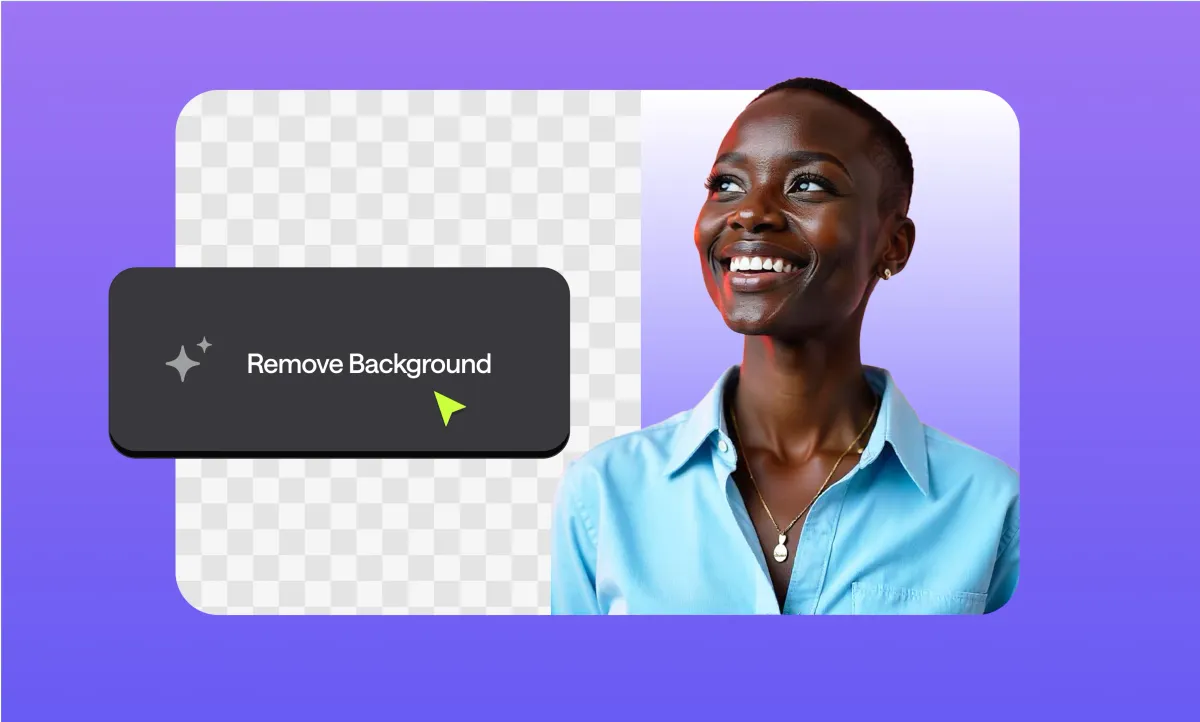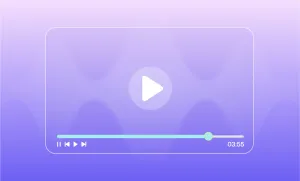You could add clips together and hope for the best, or you could edit with purpose and make every second count. If you’re tired of videos that fall flat before the good part, this article is for you.
Key Takeaways: What Makes Good Video Editing?
- A Clear Narrative. Strong videos tell a story, even if it's short. A beginning, middle, and end give viewers a reason to stay and a sense of payoff by the time it’s over.
- Pacing and Flow. Great editing feels invisible. If you cut too slow, you risk losing attention. If you cut too fast, you might overwhelm. The rhythm of your edit should match the energy of your content.
- Clean Cuts and Transitions. Jump cuts, fades, and transitions should enhance your video rather than distract from it. Use them to maintain clarity, not just for style.
- High-Quality Audio. Sound matters more than most people realize. Clear voiceovers, consistent volume levels, and background music that complements the visuals make a huge difference.
- Visual Consistency. Stick to a consistent style using color grading, font choice, and layout. This helps build brand recognition and makes your content feel more cohesive and professional.
20 non-negotiable video editing tips for beginners
1) Define your objectives
Before you open your editing software, get clear on your video’s purpose. What’s the main message or story you want to tell, and are you aiming to inform, entertain, inspire, or sell? Your goal shapes everything: pacing, tone, visuals, and music choices.
Equally important is knowing your audience. A beginner-focused tutorial will be edited very differently from a cinematic travel vlog for film enthusiasts. Define your objective and audience before you start, and you’ll avoid trying to please everyone. A mistake that often leads to unfocused, forgettable content.
2) Create a storyboard
A storyboard is a visual representation of your video that outlines each shot, which will help you figure out how to edit videos you’ve shot before you even start recording them.
It’s a great tool to visualize the flow of your video and identify the necessary footage (and don't worry, it doesn’t have to be fancy, simple sketches or descriptions can do the trick).
3) Plan Your Shots
Make a shot list that includes all the scenes you need. Consider the following:
- Angles: Think about various camera angles to keep your video visually engaging.
- Lighting: Good lighting can dramatically improve your footage. Plan for natural or artificial light sources.
- Sound: Consider the audio environment. Will you need external mics or soundproofing?
By laying this groundwork, you’ll make the editing process smoother and more efficient.
4) Composition Techniques (Frame Your Story)
Composition refers to how you arrange elements within a shot. Good composition can elevate your video and keep viewers engaged. Here are some tips to consider:
- Rule of thirds: Divide your frame into a 3x3 grid. Place your subject along the lines or at their intersections to create a more balanced and visually appealing composition.
- Leading lines: Use natural lines in your environment to guide the viewer’s eye toward your subject. This technique adds depth and helps emphasize focal points.
- Depth and layers: Incorporating layers in your shots can create a sense of depth. Position objects at different distances from the camera to add visual interest.
- Framing: Use natural elements (like trees or doorways) to frame your subject. This technique helps direct focus and can make your shots more dynamic.
With Podcastle’s AI video enhancer, you can improve the quality of your footage, ensuring your carefully composed shots look their best.
5) Pacing: The Rhythm of Your Video
Pacing is how quickly your story unfolds, and it’s one of the biggest factors in viewer engagement. Slower pacing (longer shots with fewer cuts) works for formats like films or documentaries where you want reflection and atmosphere. Faster pacing (shorter shots with more frequent cuts) suits ads, music videos, and action-heavy content where energy matters.
You control pacing entirely through shot duration and editing rhythm. Think about the emotional effect you want: calm and reflective, or urgent and exciting, and adjust your cuts to match.
6) Edit for emotion
Instead of just cutting when an action ends, cut when the emotional beat hits hardest. This might mean holding longer on a reaction shot, cutting to a close-up at the moment of surprise, or showing subtle expressions before the next action. Editing for emotion helps to hook viewers and connect on a deeper level, because you’re aligning the rhythm of your cuts with the audience’s feelings, not just the scene’s mechanics.
7) Cut on action
When you want momentum, cut during movement rather than before or after. If a character throws a ball, cut mid-throw to the ball flying through the air. If someone turns to look at something, cut as the turn starts to a new angle of what they’re seeing. Cutting on action makes transitions feel seamless and natural, keeping the pace alive and the viewer’s attention locked in.
8) Cut to the establishing shot
An establishing shot orients your viewer by showing the setting before diving into the action. This might be a wide shot of a street before moving into a conversation at a café, or a drone shot of a stadium before a sports scene. Done well, it builds immersion and prevents disorientation, giving the audience a mental map for the story that follows.
9) Cutaway
A cutaway interrupts the main shot with a related detail that adds meaning, context, or symbolism. For example, during an intense argument, a quick shot of a clenched fist or a family photo on the wall can deepen the emotional impact. Cutaways are also perfect for B-roll that enriches the narrative without slowing it down, letting you weave extra layers into your story.
10) Match cuts
Match cuts link two shots through similar movement, shapes, or composition. For example, a close-up of a spinning basketball could cut to a planet rotating in space. The visual continuity makes the transition smooth and purposeful, and it’s an easy way to add polish and creativity to social clips, ads, or cinematic sequences.
11) Use music and sound effects
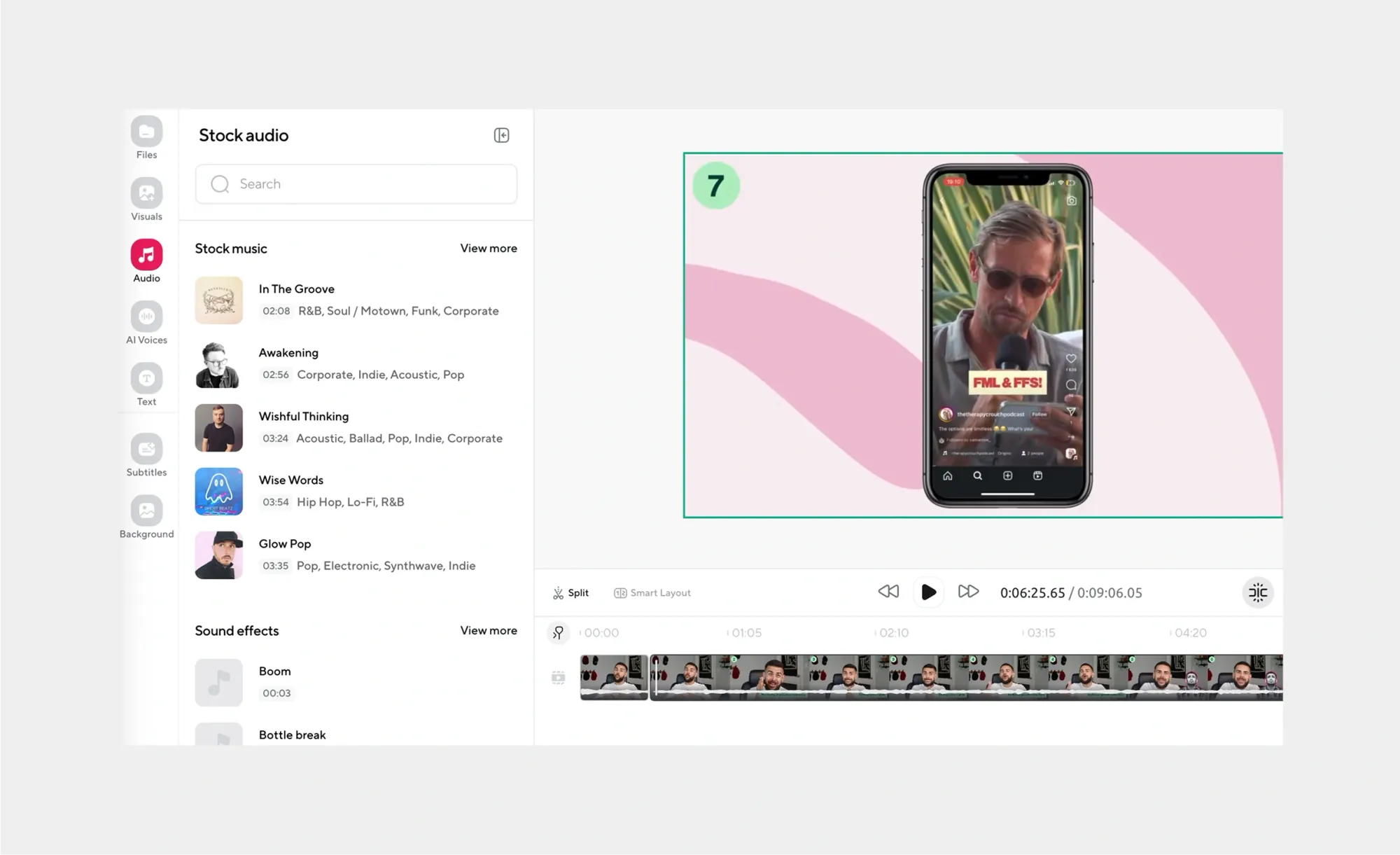
Audio is a key player in bringing your video to life. Whether you’re working on a podcast, vlog, or short film, the right music and sound effects can take your content to the next level. Here’s why they matter:
- Setting the mood: Music helps set the tone for your video. Whether you want something upbeat, dramatic, or chill, the right track can instantly convey the vibe you’re going for.
- Enhancing the story: Sound effects can add extra punch to key moments. A well-timed sound can make a scene more exciting or add emphasis where it’s needed.
- Filling the silence: While silence can be powerful, too much of it can make your video feel empty. Background music keeps things moving, even when there’s no dialogue or action on screen.
- Adding a professional touch: Good audio, including music and sound effects, makes your video feel more polished. It’s one of those small details that can really make your content stand out.
- Building your brand: Using consistent music or sound effects can help establish your brand’s identity. It makes your content more recognizable and memorable to your audience.
So, when you’re editing, don’t overlook the audio. The right music and sound effects can really bring your video together and make it more engaging.
12) Final Touches: Polishing Your Edit
Once you’ve assembled your footage, it’s time to add the finishing touches. Here are a few steps to consider:
- Color Correction: Adjusting the color balance and saturation can dramatically improve your video’s overall look. This is especially important if you’ve used footage from different sources.
- Review and Revise: Watch your video multiple times and consider feedback from others. Look for areas that can be improved, whether it’s pacing, clarity, or visuals.
- Export in High Quality: When exporting your final video, choose the highest-quality settings available. Make sure your tool allows you to export your video in various formats, guaranteeing your hard work pays off.
13) Build a Strong Narrative Arc
Give your video a clear beginning, middle, and end. Start by setting context or teasing what’s to come, develop your theme with detail and progression, and end with a resolution or strong takeaway. Even non-story videos benefit from structure, since it keeps viewers engaged and makes content feel intentional.
14) Create Suspense
Hook viewers early with a question, teaser, or bold statement. Reveal information gradually to keep curiosity high. Works best when the payoff is satisfying and relevant to the hook.
15) Use Repetition for Emphasis
Repeat key phrases, visuals, or sounds to reinforce your message and build rhythm. Callbacks to earlier moments can give your video identity and help viewers remember key points.
16) Highlight key moments
Use editing tools like slow motion, zoom-ins, pauses, or sound effects to draw attention to important beats. Good timing builds anticipation and makes your content more memorable.
17) Start cutting, trimming, and cropping
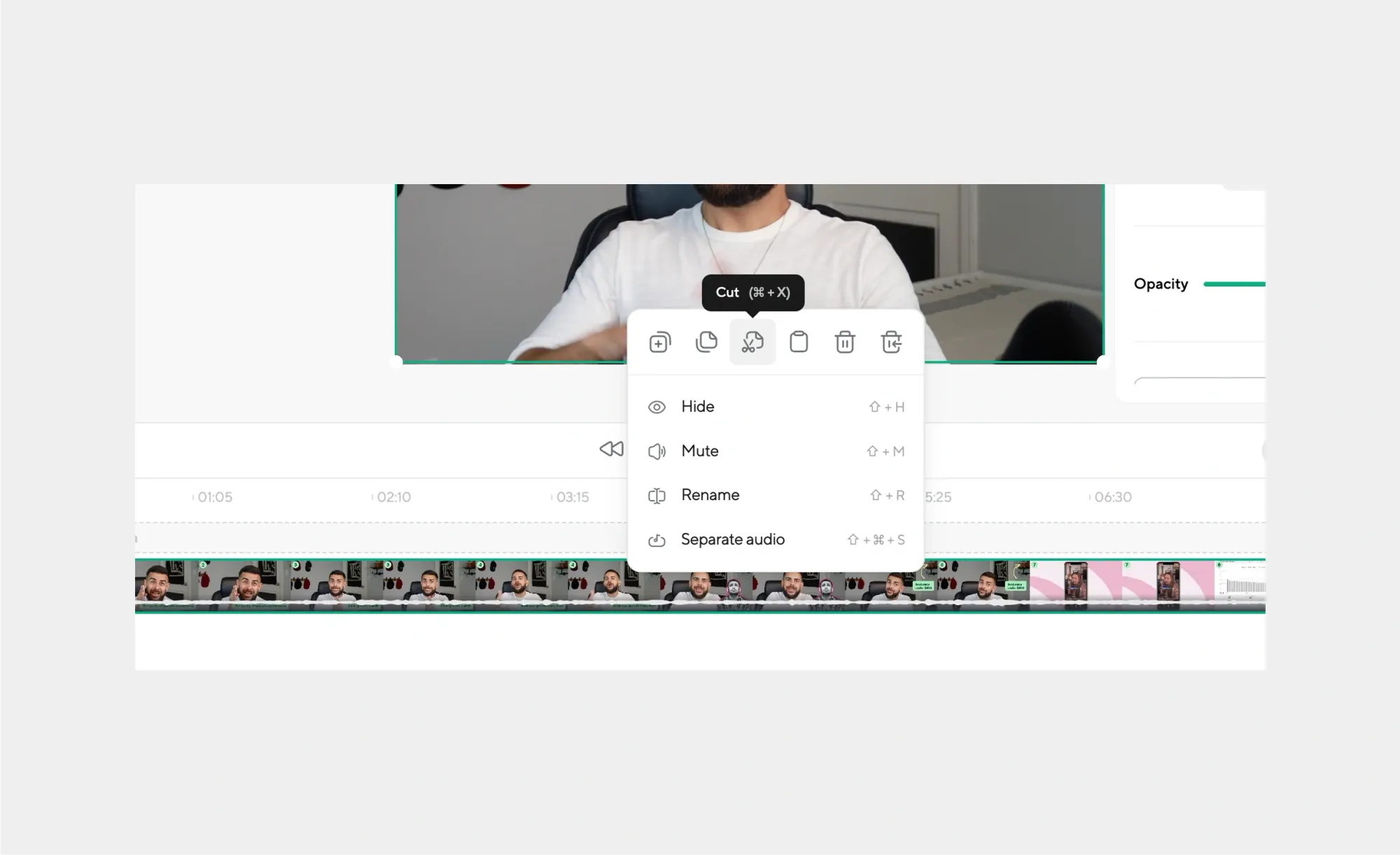
When editing, one of the best things you can do for your video is cut anything that doesn’t serve the story. Even if you love a particular shot or moment, if it doesn’t add meaning, clarity, or value,it’s got to go. Viewers today have short attention spans, and every extra second has to earn its keep.
Ask yourself:
- Does this scene move the story forward?
- Is it repeating something I’ve already said?
- Would the video still make sense without it?
Think of your edit like sculpting, removing the excess is what reveals the final shape. The result? A tighter, more impactful video that respects your audience’s time.
18) Use Text and Titles Strategically
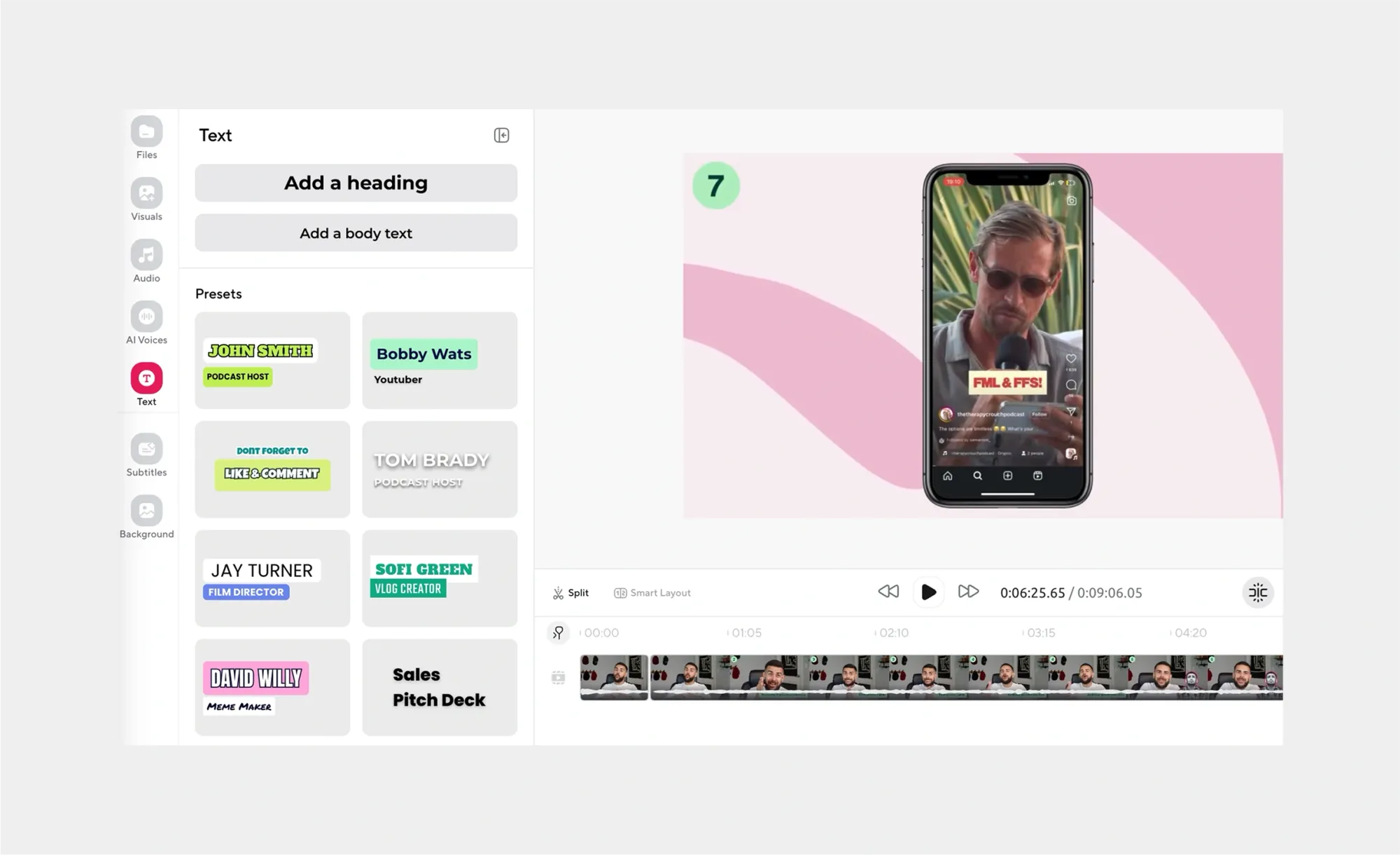
Text overlays aren’t just for subtitles, they’re powerful tools to guide your audience. You can use them to:
- Introduce topics or sections
- Emphasize key points
- Provide extra context
- Add a call to action
But less is more. Keep text short, readable, and well-timed. Choose fonts and animations that match your video’s tone. A professional title sequence or lower-third can add polish, but don’t let text clutter the screen or distract from your visuals.
Pro tip: Tools like Podcastle’s video editor let you add dynamic text elements easily, so you don’t need to be a motion graphics expert to make it look good.
19) Balance Your Audio Levels
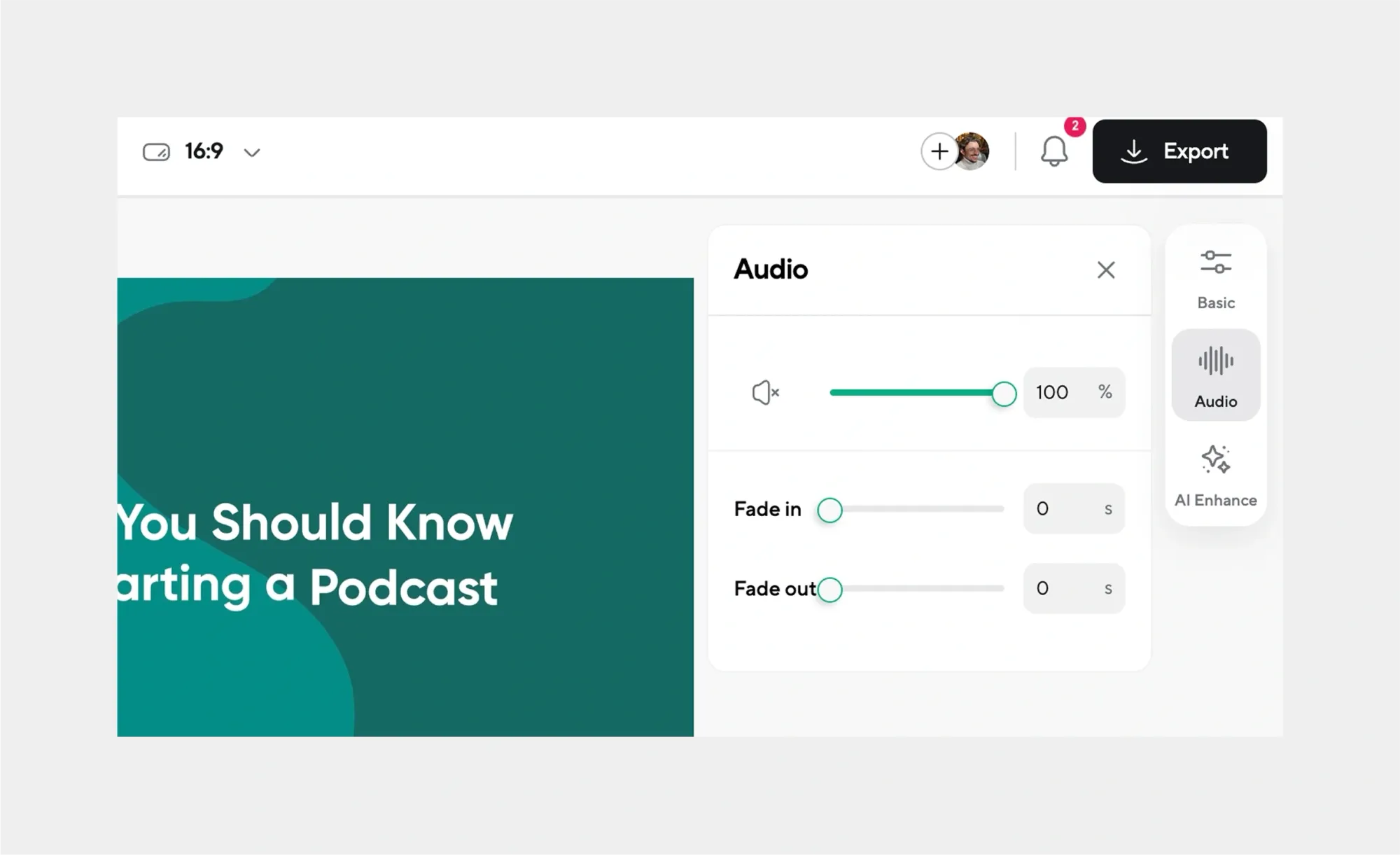
Nothing ruins a great video like poor audio mixing. If your music is drowning out your voiceover or your clips all have wildly different volume levels, viewers will click away fast. Pay attention to:
- Dialogue clarity: Make sure spoken words are always audible and prioritized.
- Music: Keep background tracks low enough not to compete with voiceover.
- Sound effects: Use sparingly and ensure they’re not jarring.
Use audio meters to stay consistent, and preview your video on different devices (like headphones vs. laptop speakers) to catch problems early. A balanced audio mix makes your video sound as good as it looks.
20) Add Transitions with Intention
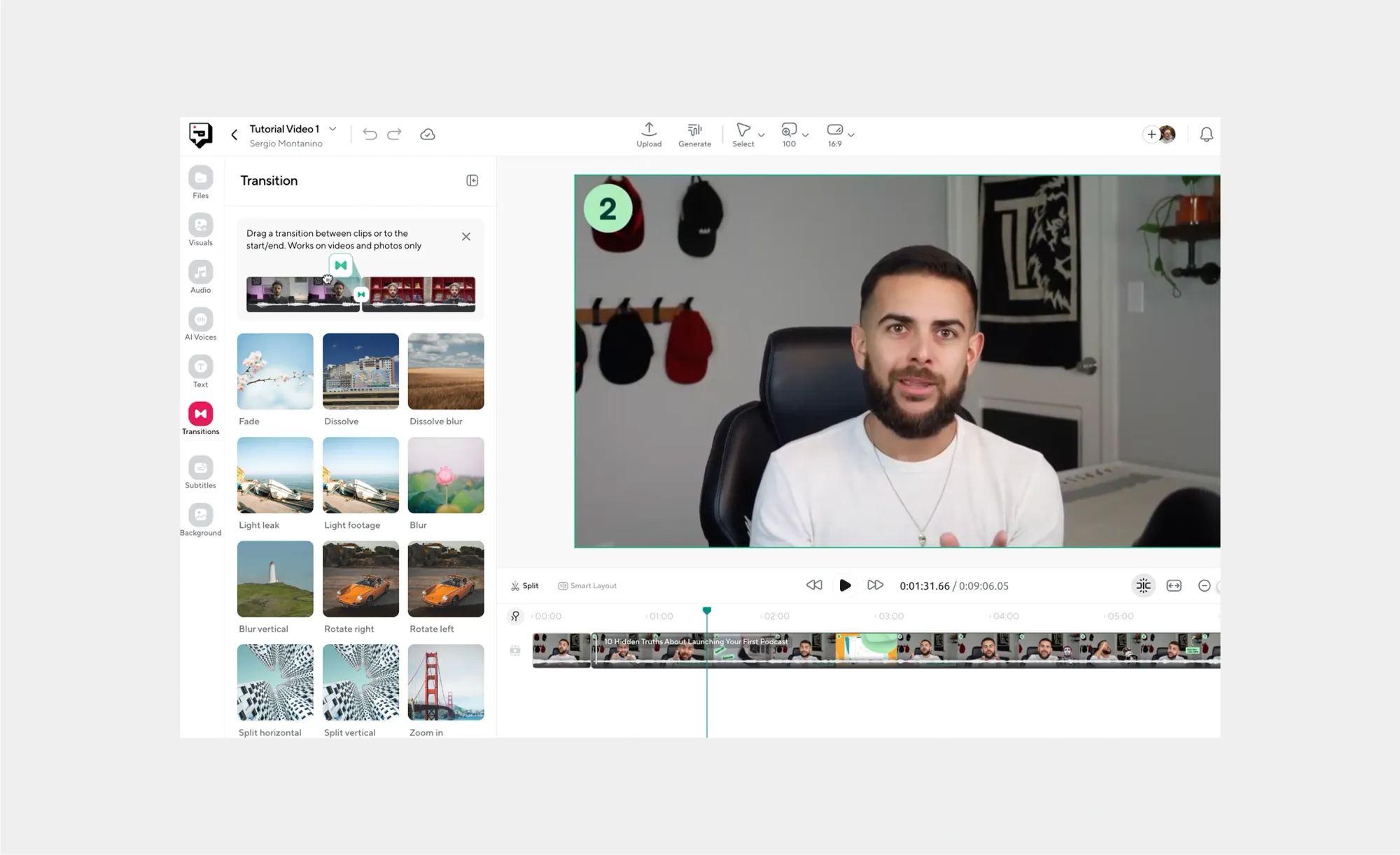
Transitions can help scenes flow smoothly,but only when they’re used thoughtfully. Avoid overusing flashy wipes, spins, or zooms unless they match your content’s style (and even then, use them sparingly). The best transitions are often the simplest:
- Cross-dissolves for emotional or narrative continuity
- Hard cuts for fast-paced content
- Fade to black/white for scene changes or dramatic effect
When used right, transitions help guide the viewer through your story without drawing attention to the edit itself. Let the content lead, and the transitions support.
YouTube Video Editing Tips
Editing for YouTube is a bit of an art form. You are not just cutting clips together, you are optimizing for retention, engagement, and search. Here are some essential video editing tips for YouTube creators:
1) Hook your viewers in the first 5 seconds
Attention spans are short, especially on YouTube. Open with a teaser, a bold statement, or a quick preview of what is coming. Give viewers a reason to stick around. Avoid long intros or unnecessary build-up at the start, and get straight to the value.
2) Keep the pacing tight
YouTube audiences are used to fast, high-energy content. Edit out any awkward pauses, tangents, or filler. Jump cuts can be your friend here. Keep things moving, especially in the first minute, which YouTube’s algorithm closely watches for viewer drop-off.
3) Add captions or subtitles
Many users watch videos with the sound off, especially on mobile. Adding captions ensures your message is still clear and accessible. You can use YouTube’s built-in captioning or external tools for better accuracy and customization.
4) Use branded visuals and calls to action
Include visual reminders to like, comment, and subscribe. These can be as simple as animated lower-thirds or quick pop-ups. Keep them on-screen briefly, and position them at natural breaks in your content so they do not interrupt the flow.
5) Design compelling thumbnails and end screens
While not technically part of the edit timeline, thumbnails and end screens play a huge role in a video’s success. Your editing should leave space for end screens and help you pick out that one perfect frame for the thumbnail, something visually interesting, expressive, and clickable.
6) Maintain consistency in style and tone
Successful YouTubers build familiarity with their audience. Use similar transitions, fonts, and music across videos to create a recognizable editing style. This makes your channel feel more cohesive and professional.
7) Watch your video from your audience’s perspective
Before publishing, preview your video as if you are the viewer. Are there moments that drag? Does anything feel confusing? Sometimes stepping back and watching your edit with fresh eyes can help you spot small tweaks that make a big difference.
How to Learn Video Editing
Learning video editing might feel overwhelming at first, but there are tons of accessible ways to build your skills. Whether you want to edit for fun or pursue a creative career, here are a few ways to get started:
1) Take online courses
Platforms like Skillshare, Coursera, and Udemy offer beginner to advanced video editing courses. These usually walk you through software tools like Adobe Premiere Pro, Final Cut Pro, or DaVinci Resolve while also teaching editing principles like pacing, color correction, and storytelling.
2) Watch YouTube tutorials
YouTube is a goldmine for free video editing tutorials. Many creators share real project walk-throughs, quick tips, and comparisons of editing software. Search for your specific goals like “how to edit a vlog” or “best transitions in Premiere Pro” to find the most helpful content.
3) Practice by editing your own videos
The fastest way to learn is by doing. Start with footage from your phone, vacation clips, or a personal project. Try trimming clips, adding music, inserting text, and playing with effects. As you go, you will naturally learn what works and what doesn’t.
4) Join editing communities
Online communities like Reddit’s r/VideoEditing or Discord servers for filmmakers and creators can be great for feedback, support, and advice. You can also find editing challenges or collaborations to push your skills.
5) Explore templates and presets
Using drag-and-drop templates or LUTs (look-up tables) can give your edits a polished feel and help you understand how professionals style their videos. Many platforms offer free or paid assets you can customize for your projects.
How to Edit Videos Faster
Speeding up your editing workflow can save you hours of time, especially if you’re creating content regularly. Here are a few ways to work smarter and edit more efficiently:
1) Use AI-powered video editing tools
Production platforms like Podcastle, the AI Video Editor by Invideo, or other platforms like Descript, or Runway can automatically cut silences, transcribe dialogue, and generate rough edits from your script. These tools are perfect for creators who want to save time without sacrificing quality.
2) Organize your files before you start
Keep your footage, music, and graphics in labeled folders so you can quickly find what you need. Renaming clips or separating them by scene makes the editing process much smoother and prevents distractions.
3) Learn keyboard shortcuts
Every major editing software has shortcuts that speed up basic tasks like cutting, moving clips, zooming in on the timeline, or switching tools. Learning these shortcuts can drastically reduce your editing time.
4) Use templates and presets
Reusable assets like intro templates, lower-thirds, and custom transitions allow you to maintain consistency without starting from scratch every time. Store your favorites and apply them in a few clicks.
5) Edit with a plan
Having a clear storyboard or script helps you avoid unnecessary rework. Knowing what your video needs to include and what story you’re telling makes editing much more focused and efficient.
Edit Videos with Podcastle
Once you’ve got the basics of video editing down, the right tools can make all the difference. That’s where Podcastle comes in. Whether you're cutting a quick tutorial, polishing a vlog, or putting together a short film, Podcastle’s intuitive vide o editor helps you bring your vision to life without the steep learning curve.
Here’s what you can do with Podcastle:
- Instantly resize videos into the most popular aspect ratios for different platforms.
- Use AI to enhance video quality and make quick, professional-looking improvements.
- Correct eye contact automatically for more natural, engaging delivery.
- Remove background noise and filler words to keep audio clean and tight.
- Access a library of stock videos, images, and GIFs, plus royalty-free music for easy creative upgrades.
- Create perfect voiceovers with natural-sounding AI voices.
With everything from recording to final export in one place, Podcastle streamlines your workflow so you can spend less time wrestling with tools and more time bringing your ideas to life.
FAQs
What is the best video editing software?
The best video editing software depends on your needs and skill level. For beginners, tools like iMovie and Adobe Premiere Elements are user-friendly and effective. For professionals, Adobe Premiere Pro, Final Cut Pro, and DaVinci Resolve offer advanced features, extensive effects, and industry-standard workflows. Many creators also prefer software that integrates well with their existing tools and hardware.
What video editing software do YouTubers use?
YouTubers use a variety of video editing software depending on their style and budget. Popular choices include Adobe Premiere Pro for its powerful editing capabilities, Final Cut Pro for Mac users who want speed and efficiency, and DaVinci Resolve for color grading and advanced effects. Some creators also use simpler tools like Filmora or even mobile apps for quick edits.
How much RAM do you need for video editing?
For smooth video editing, 16 GB of RAM is considered the minimum, especially for 1080p footage. For 4K or higher resolutions, 32 GB or more is recommended. More RAM helps your computer handle large files and complex edits without lagging, ensuring a faster and more efficient editing process.
What is a keyframe in video editing?
A keyframe is a marker used in video editing and animation to define the start or end point of a change in an effect or property, such as position, scale, opacity, or audio volume. By setting multiple keyframes at different points on the timeline, the software automatically creates smooth transitions between these points. Keyframes let you control motion, effects, and timing precisely, making your edits dynamic and visually engaging.
What are LUTs in video editing?
LUTs, or Look-Up Tables, are preset color profiles used to quickly apply a specific color grading or style to your footage. They transform the colors and tones of your video to create consistent moods, cinematic looks, or visual themes without manually adjusting each setting. Using LUTs speeds up color correction and helps maintain a professional and cohesive appearance across your videos.