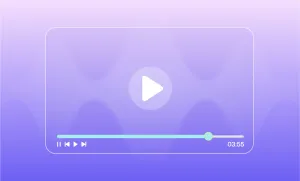Being serious is not always the best decision: sometimes, the best you can do for yourself (and your brand) is to be a little bit silly about it!
Making your audience laugh is the easiest way to connect with them and make your brand seem more approachable and relatable. But how exactly do you get there?
All you need is a sense of humor and a proper meme video editor; we’ll explain the rest in this article. To be more precise, we’ll give you a step-by-step guide on how to make video memes and where to get inspiration for them so you can create a masterpiece like this one:
@telstra Prove him wrong
♬ original sound - Telstra
You might not find this meme funny, yet it has over 2 million likes. Imagine how many views and likes your video meme will have, once you post it!
What is a video meme?
A video meme is a short, fun clip designed to entertain. It often combines popular cultural references with clever text overlays.
Unlike image memes, which rely on static images and captions, video memes offer a more dynamic experience by incorporating movement, sound, and often funny punchlines. They usually take a trending video or viral moment and add a twist that makes it relatable to a larger audience.
These videos often spread rapidly on social media platforms, offering a quick burst of entertainment. The extra layer of audio-visual elements gives video memes a larger appeal, making them more engaging and memorable than simple image-based content.
When and why to use video memes?
But why do we even need video memes? Weren’t the ordinary still-image memes already enough? The answer is simple: yes, ordinary memes are enough, but for some platforms, video memes might be more efficient. Here’s exactly when and why to use the video memes:
1) To engage more effectively on social media
Using video memes on platforms like Instagram, TikTok, and Twitter gives your content an edge over regular posts. People tend to scroll past static images (with the exception of TikTok slideshows), but a funny video with sound is harder to ignore. The combination of visuals, audio, and clever captions makes video memes instantly attention-grabbing and encourages viewers to stop and engage. The dynamic nature of these memes can also drive more comments, shares, and likes.
2) For more personal, relatable storytelling
Video memes are perfect for storytelling in a way that feels personal and real. Whether you’re sharing a funny moment or highlighting something relatable, video adds a sense of authenticity. Unlike text or image memes, where the joke is straightforward, video memes allow you to build a narrative with timing, sound effects, and even dialogue. This makes them ideal for platforms like YouTube or Facebook, where longer-form content is welcome, and viewers expect a more in-depth experience.
3) To tap into trending formats
Platforms like TikTok thrive on trends, and video memes are an excellent way to jump on viral content. By using popular audio tracks, viral video clips, or the latest meme formats, you can quickly become part of the conversation. Apps like Know Your Meme can help you stay updated with the latest trends and formats, ensuring your content feels fresh. With TikTok's algorithm favoring engaging video content, using video memes is a strategic way to boost your reach and visibility.
4) When you want to connect with a younger audience
If you’re aiming to reach a younger demographic, video memes are the way to go. Platforms like TikTok, Snapchat, and Instagram Reels are dominated by teens and young adults who prefer short, entertaining video content. These users are accustomed to quick, visual forms of communication, and video memes fit seamlessly into that ecosystem. Video content feels more interactive and fun, which resonates well with this audience, helping you build a stronger connection with them.
Where to find video memes?
If you're looking for video meme ideas, there are plenty of places online to get inspired. From trending platforms to meme-specific websites, you can find video memes everywhere. Here are some great spots to dive into:
– Know Your Meme: This is one of the best platforms to explore if you want to stay up to date with the latest video meme ideas. It breaks down the origins of memes and tracks viral trends so you can get a full understanding of the memes you come across.
– TikTok: A goldmine for video meme ideas, TikTok is full of short, creative videos that often turn into viral memes. Check out the trending sounds and hashtags to see what's blowing up at the moment.
– Instagram Reels: Instagram’s video format, Reels, is perfect for discovering and creating video memes. You’ll often find popular trends circulating here that you can use as inspiration for your own memes.
– Reddit: Communities like r/Memes or r/DankMemes are treasure troves of meme content. You’ll find both image and video memes here, with users sharing and creating new content daily.
– YouTube: While more known for long-form content, YouTube is also home to compilations of the funniest video memes. You can find entire channels dedicated to curating meme videos from across the internet.
How to make video memes?
Creating a video meme is easier than you might think. Whether you're turning a funny clip into a meme or crafting something completely new, it just takes a few simple steps to get started. Let’s break down the process so you can create a video meme in no time.
Here’s a quick overview of the steps:
- Pick a video clip
- Add text or captions
- Edit the video
- Include sound effects or music
- Save and share your meme
Now, let’s dive into each step!
1) Pick a video clip
The first step in making a video meme is selecting the right video. You want something that already has a funny, relatable, or viral moment in it. It can be a trending video clip, a scene from a TV show, or even a personal video you’ve recorded. The key is to choose something that has meme potential—something that could spark a laugh or an emotional reaction. A lot of viral memes start with clips that everyone recognizes, but feel free to get creative and pick something unique.
Once you have your video, make sure it’s in a format that you can edit. If the video is too long, consider trimming it down to a few seconds. A meme needs to be short and to the point. People love snappy content, and the quicker the punchline, the better.
2) Add text or captions
After picking your video, the next step is to add captions. This is where you turn a video into a meme. The text or captions are what will give your video the punch it needs. Think of them as the punchline to a joke—short, sweet, and impactful. You can place the text over the video, either at the top or bottom, depending on where it fits best with the clip. Make sure the font is bold and easy to read, even on smaller screens.
Your text should reflect what’s happening in the video or add a humorous twist. Some memes add sarcastic commentary or highlight something unexpected in the clip. Keep the wording simple and relatable so it resonates with as many people as possible. The goal is to make people laugh or nod their heads in agreement as they watch.
3) Edit the video
Once you’ve got your text in place, it’s time to edit the video. This is where a meme video editor comes in handy. You may want to trim down the video, adjust the playback speed, or even loop certain parts for comedic effect. The right edits can make or break a meme, so take the time to make sure the pacing is just right.
Another useful edit is cropping or resizing the video. You want the important part of the clip to be the focus, so don’t be afraid to cut out unnecessary sections. If the video is in the wrong aspect ratio for your chosen platform, resize it to fit. Most meme video editors have built-in tools to help with this, making it a breeze to adjust your meme for platforms like Instagram or TikTok.
4) Include sound effects or music
Sound can make your video meme even more hilarious. Think about adding a funny sound effect or background music to enhance the humor or emotion of the video. A well-timed sound effect can take an ordinary video clip and make it unforgettable. You can use popular songs, viral audio clips, or funny noises to really make your video pop. Just be mindful of copyright restrictions, especially if you're sharing the video on social media platforms.
If the original video already has sound, consider whether it complements or distracts from your meme. Sometimes, muting the video and adding your own sound is the way to go. On the other hand, keeping the original sound can enhance the humor if it ties in well with your captions.
5) Save and share your meme
Now that your meme is ready, the last step is to save it in the right format for sharing. When saving your meme, ensure it’s in a format that’s compatible with the platform you’re using. For example, MP4 is one of the most common formats for video sharing across social media platforms. Some meme video editors also allow you to optimize the file size without losing quality, which can be handy for quick uploads.
Once your video meme is saved, it’s time to share it! Post it on social media platforms like Instagram, TikTok, Twitter, or even Reddit. Make sure you use relevant hashtags to increase its visibility. And don’t forget to keep an eye on the reactions—who knows, your meme might just go viral!
Create a video meme with Podcastle
If you're wondering how to make video memes for your social media platforms, try out Podcastle. It’s quick, easy, and fun. You can start by recording clips straight from your iPhone, then move over to your laptop to edit and fine-tune everything.
With its video editor, you can use tools like a video upscaler for sharper quality, add captions, or even use AI voices for narration.
The best part is that you can also quickly change the size and format of your video meme, as Podcastle offers the most popular social media aspect ratios to choose from and resize your video.
You can also turn a video into a meme by cropping, resizing, and adding music or sound effects from Podcastle’s library.
In other words, it’s a great online meme video editor to get the job done quickly, so make sure you give it a shot!
We hope we come across your video meme the next time we’re scrolling through our socials and get some good laughs, so don’t disappoint us! Good luck :)