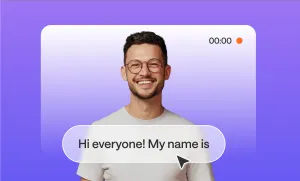Instead of booking studio time or investing in expensive gear, creators can now generate high-quality podcasts using AI voices and automated tools.
Blogs can be turned into spoken content.
Video scripts can be repurposed into audio.
Businesses can launch branded podcasts without ever hiring voice actors.
None of this means podcasts are losing their personal touch. AI helps with production, but the content still comes from you. The format, the tone, the direction—it all starts with your ideas. AI just makes the process faster.
This guide breaks down how to plan, script, and produce an AI-powered podcast that sounds polished and professional.
Planning Your AI Podcast (What to Decide First)
Before generating a single line of audio, take a step back. A podcast needs to be an experience for the listener. The format, tone, and structure all play a role in whether people stick around or tune out after a few minutes.
1) What Format Works Best?
The easiest way to decide is by thinking about how AI fits into your content.
- Narrative-style podcasts: AI voices work well for storytelling, especially for documentary-style or educational content.
- Solo commentary: AI can deliver monologues, but they need to sound natural. Pacing and sentence structure will make a big difference.
- Conversational podcasts: AI can generate full dialogues, but they require fine-tuned scripting to avoid sounding stiff. Some creators mix AI voices with their own recordings for better flow.
2) Length and Posting Frequency
Not every format suits every episode length.
- Short-form (5-10 min): Works well for quick insights, news updates, or summaries. AI narration stays engaging without overstaying its welcome.
- Mid-length (20-30 min): Allows for more depth without dragging.
- Long-form (45+ min): Harder to pull off with AI unless there’s enough variety to keep things interesting.
Shorter episodes tend to work better unless there’s a clear reason to go longer.
3) Choosing a Tone That Matches Your Audience
An AI-generated podcast doesn’t have to sound robotic. The way you write the script will determine how natural it feels.
- Casual vs. professional: A laid-back script with contractions and natural phrasing will make AI voices sound more conversational.
- Serious vs. playful: Some AI voices have more warmth and energy than others. Matching the voice to the tone of the content makes a big difference.
Choosing the right voice is part of the process, but a well-structured script is what brings the content to life. That’s where ChatGPT comes in.
Writing an AI Podcast Script (Using ChatGPT)
An AI-generated podcast lives or dies by its script. A well-structured script can make an AI voice sound smooth and engaging. A poorly written one? It’s going to sound robotic no matter how advanced the voice is.
How to Structure a Podcast Script for AI Narration
AI voices don’t interpret tone the way a human would. That means the script needs to be written for AI speech, not just copied from a blog or transcript.
Here’s what works best:
- Short, natural sentences. Avoid long, complex phrasing. AI handles concise, clear language much better than drawn-out explanations.
- Conversational flow. Adding contractions (“you’ll” instead of “you will”) and simple phrasing makes AI narration sound more natural.
- Strategic pauses. AI voices don’t naturally pause for effect, so you’ll need to structure the script in a way that creates rhythm.
Example:
❌ Bad: Today, we’re going to discuss artificial intelligence in podcasting, its many applications, and what it means for the future of content creation.
✅ Better: AI podcasting is growing fast. But is it worth using? Let’s break it down.
Generating a Podcast Script with ChatGPT
ChatGPT can create full podcast scripts, but the raw output usually needs tweaking. Here’s how to get the best results:
1) Start with a structured prompt. Instead of asking, “Write a podcast script about AI,” be specific. Try:
“Write a 10-minute podcast script about AI in content creation. Use a casual, engaging tone with clear explanations and a strong intro and outro.”
2) Refine the tone. If the script feels too formal, tell ChatGPT to make it more conversational. If it’s too generic, ask for more depth.
3) Break long paragraphs into smaller chunks. This makes the AI voice sound more natural.
4) Read it out loud. If something sounds awkward when spoken, it will sound awkward when narrated.
Using AI for Dialogues and Multi-Speaker Podcasts
AI voices can also be used for podcasts with multiple speakers. Some tools let you assign different voices to different parts of the script, creating AI-generated conversations.
To make it work:
- Give each speaker a clear personality. One voice should be more energetic, another more neutral.
- Avoid back-to-back AI monologues. Keep exchanges short, the way real conversations flow.
- Edit after generating. AI-generated conversations often need minor tweaks to feel natural.
With a strong script, AI narration can sound polished instead of robotic. Now, let’s turn that script into real AI audio using Podcastle.
Turning Your Script into Audio (AI Voices with Podcastle)
Podcastle’s AI voices are built for high-quality narration. The speech flows naturally, avoiding the rigid, mechanical feel of lower-tier AI voice generators. With over 200 voices to choose from, creators can find a tone that fits their style. Here’s how to generate professional AI voiceovers using Podcastle.
Step 1: Open AI Voices and Start a New Project
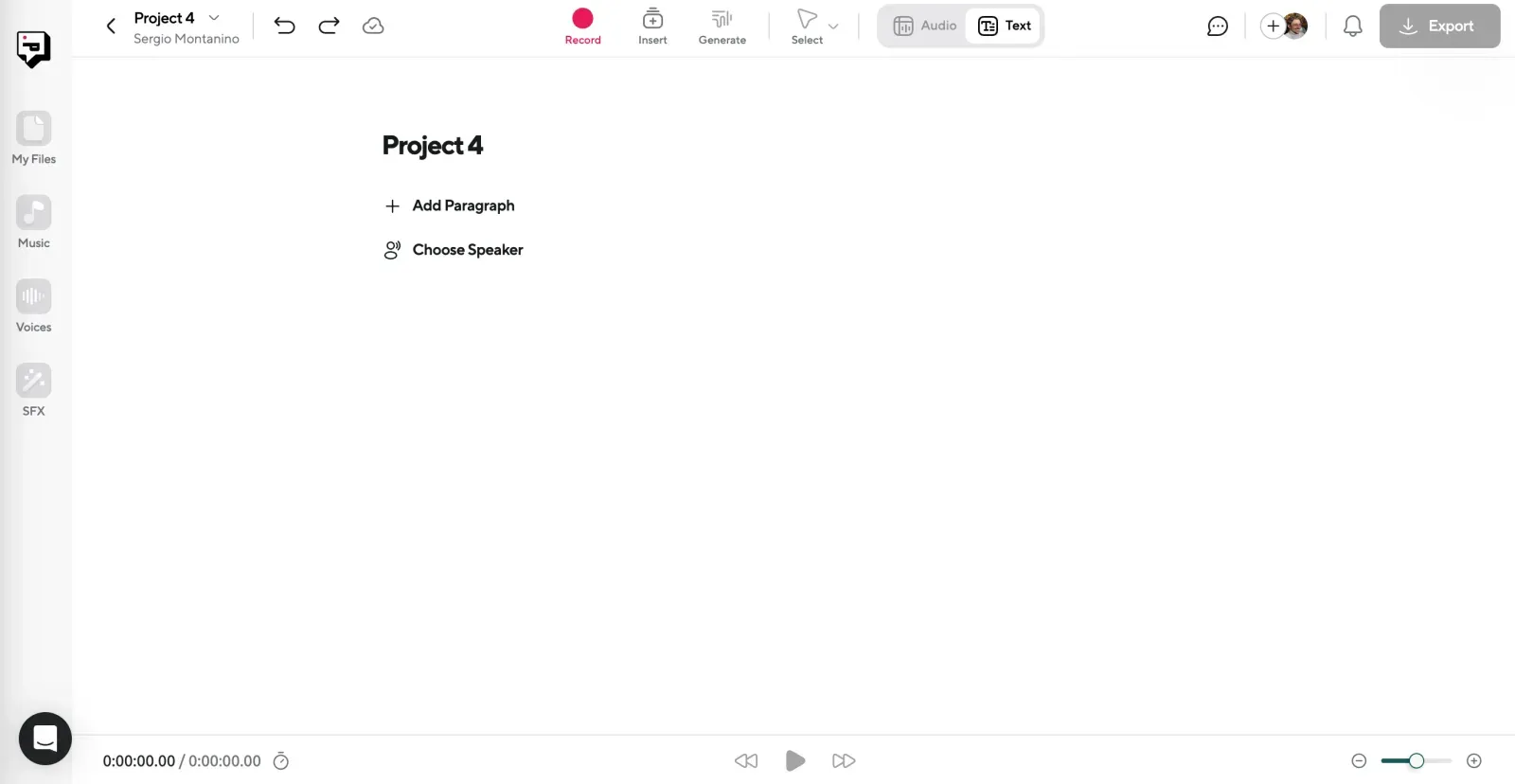
Log into Podcastle and go to the AI Voices section. Click “Create a Project” to open a new voiceover session. This is where the script will be added, and adjustments to the narration can be made before finalizing the voiceover.
Step 2: Choose a Voice and Add Your Script

Podcastle provides a variety of AI voices with different tones and speaking styles. Some are warm and conversational, while others have a more polished, professional sound. Selecting the right voice is crucial for making the podcast feel natural. Once a voice is chosen, the script can be pasted directly into the editor.
Step 3: Generate the AI Voiceover
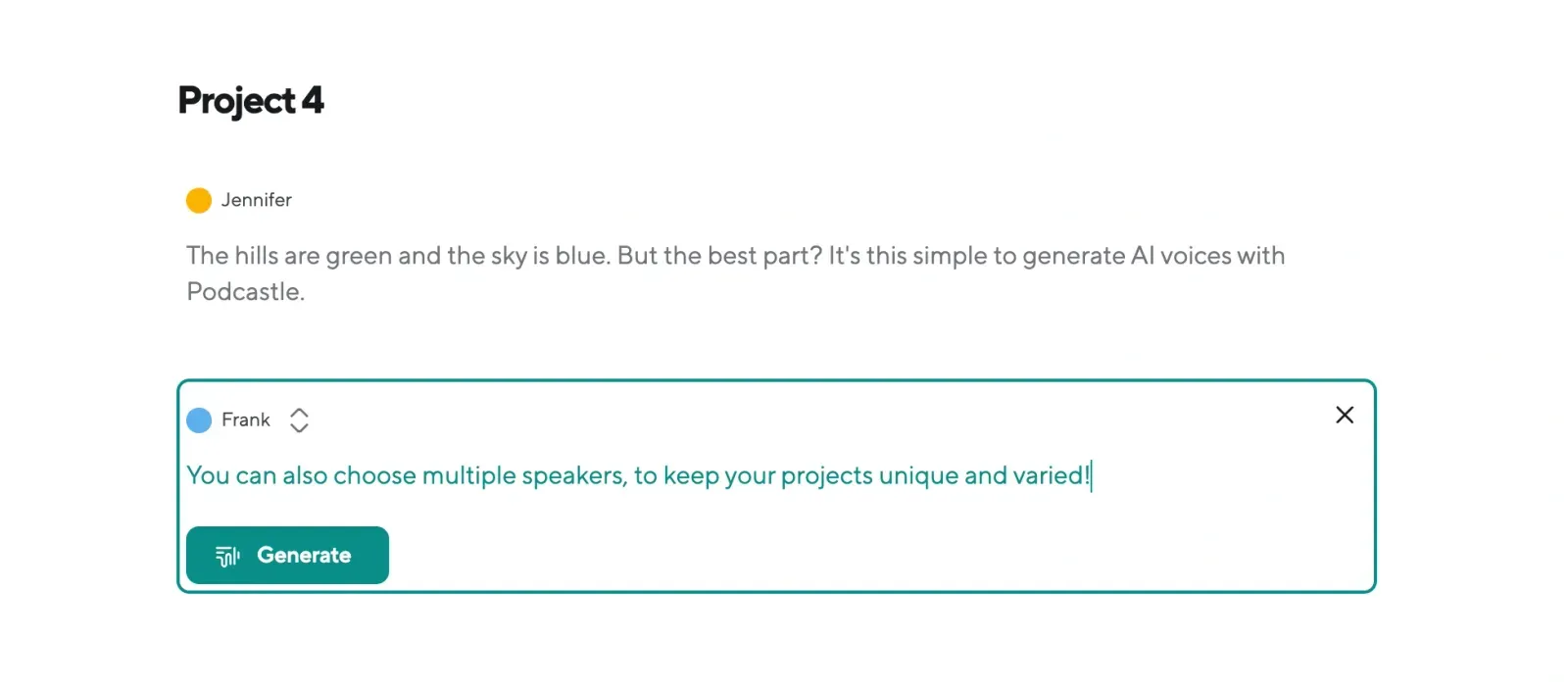
Clicking “Generate” produces a full AI narration within seconds. The first version of the recording gives a solid baseline, but small refinements can make the voiceover feel more human.
Step 4: Fine-Tune the Audio for a Natural Flow
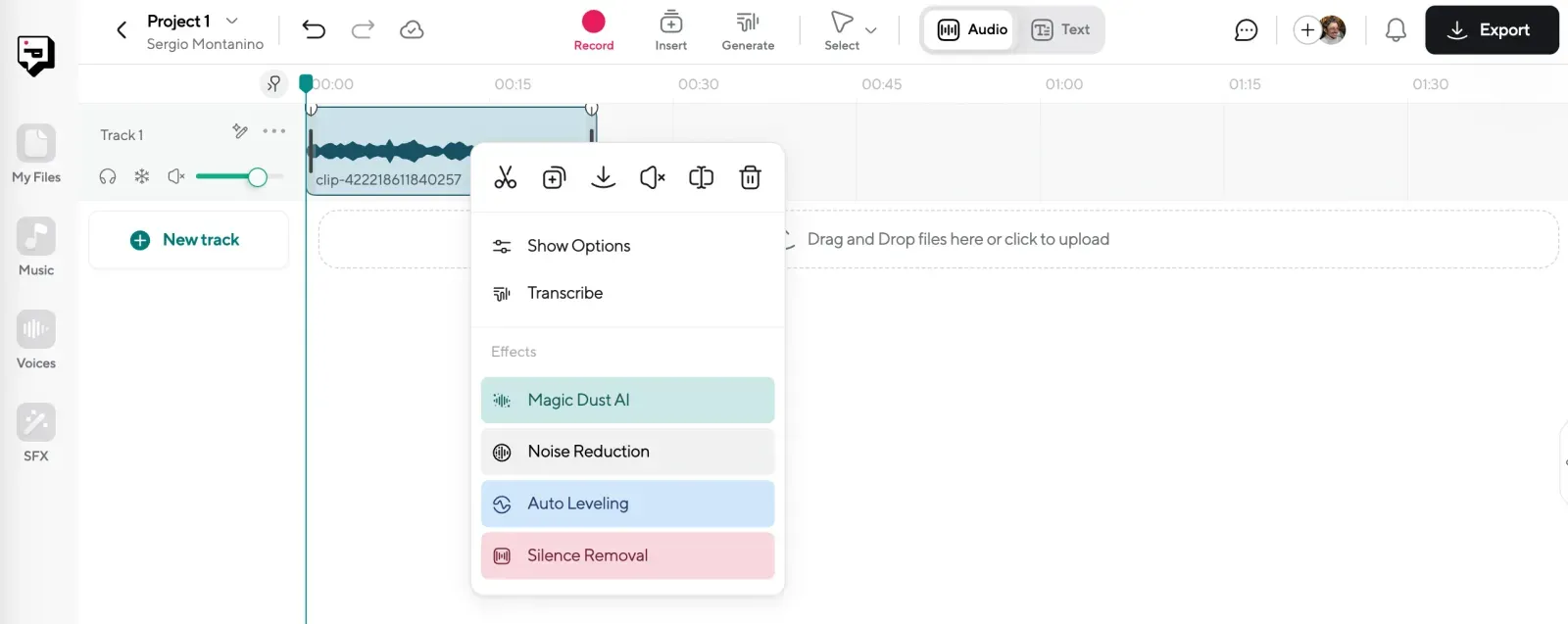
Even the best AI voices benefit from adjustments. Podcastle includes built-in tools for tweaking pronunciation, adjusting pacing, and smoothing out delivery. Features like Magic Dust AI enhance clarity, while noise reduction removes unwanted artifacts. If any part of the narration sounds unnatural, simple changes to sentence structure or punctuation can make a difference.
Step 5: Export the Final Audio
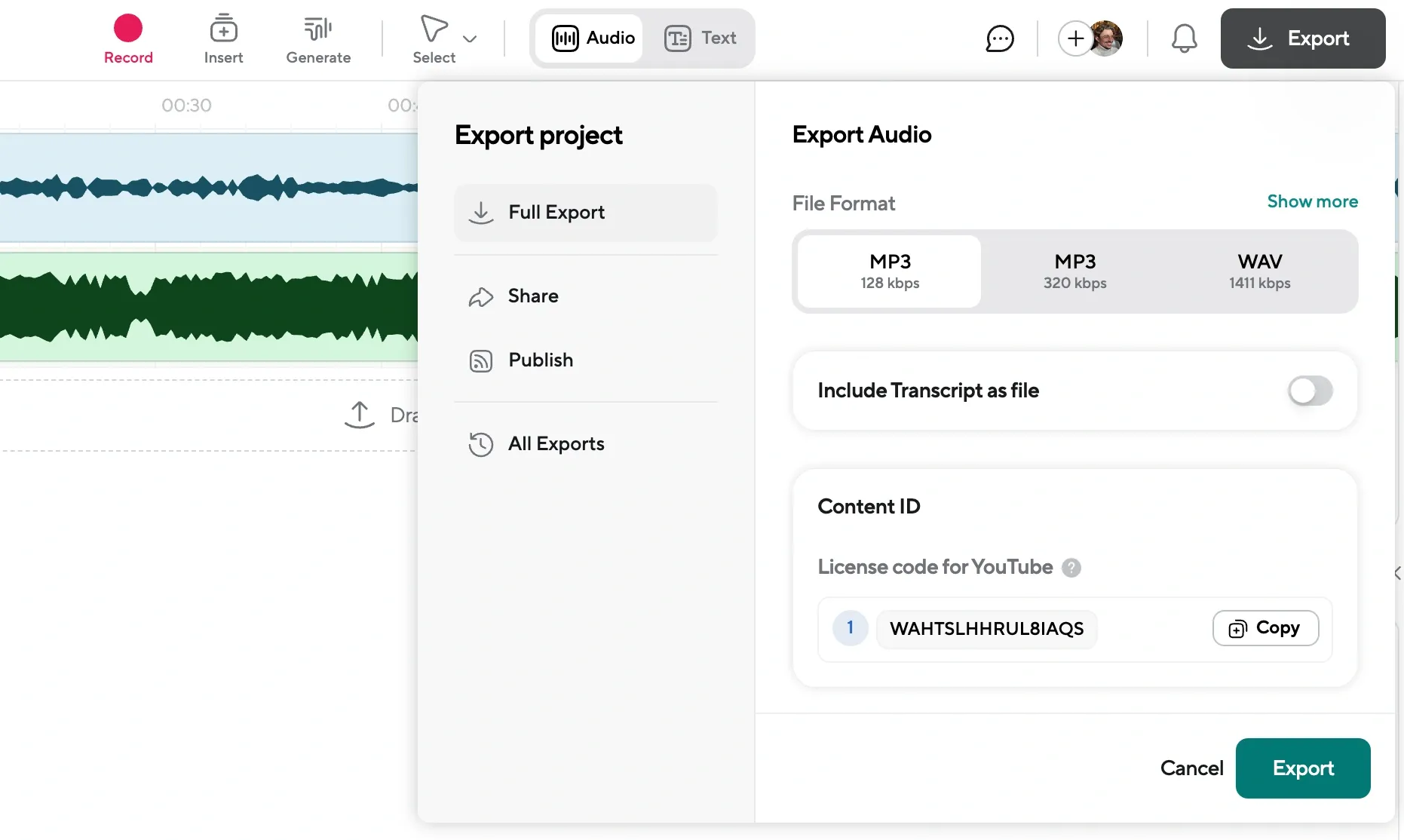
Once the voiceover is polished, exporting the final audio in MP3 or WAV format makes it ready for publishing. At this stage, additional elements like background music or intro/outro clips can be added to enhance the listening experience.
Publishing & Promoting Your AI Podcast
Creating an AI-generated podcast is one thing. Getting it in front of listeners is another. A podcast without proper distribution won’t get far, and relying on a single platform limits reach. Podcastle’s Hosting Hub makes the process seamless by handling hosting, RSS feeds, and distribution—all in one place.
Step 1: Host Your Podcast with Podcastle’s Hosting Hub
Podcastle’s Hosting Hub provides an easy way to publish and distribute podcasts across major platforms like Apple Podcasts, Spotify, and Google Podcasts. Instead of juggling multiple accounts, creators can generate an RSS feed directly inside Podcastle, streamlining the upload process. Each podcast gets a dedicated show page, making it easier to share content with listeners.
Step 2: Upload and Publish New Episodes
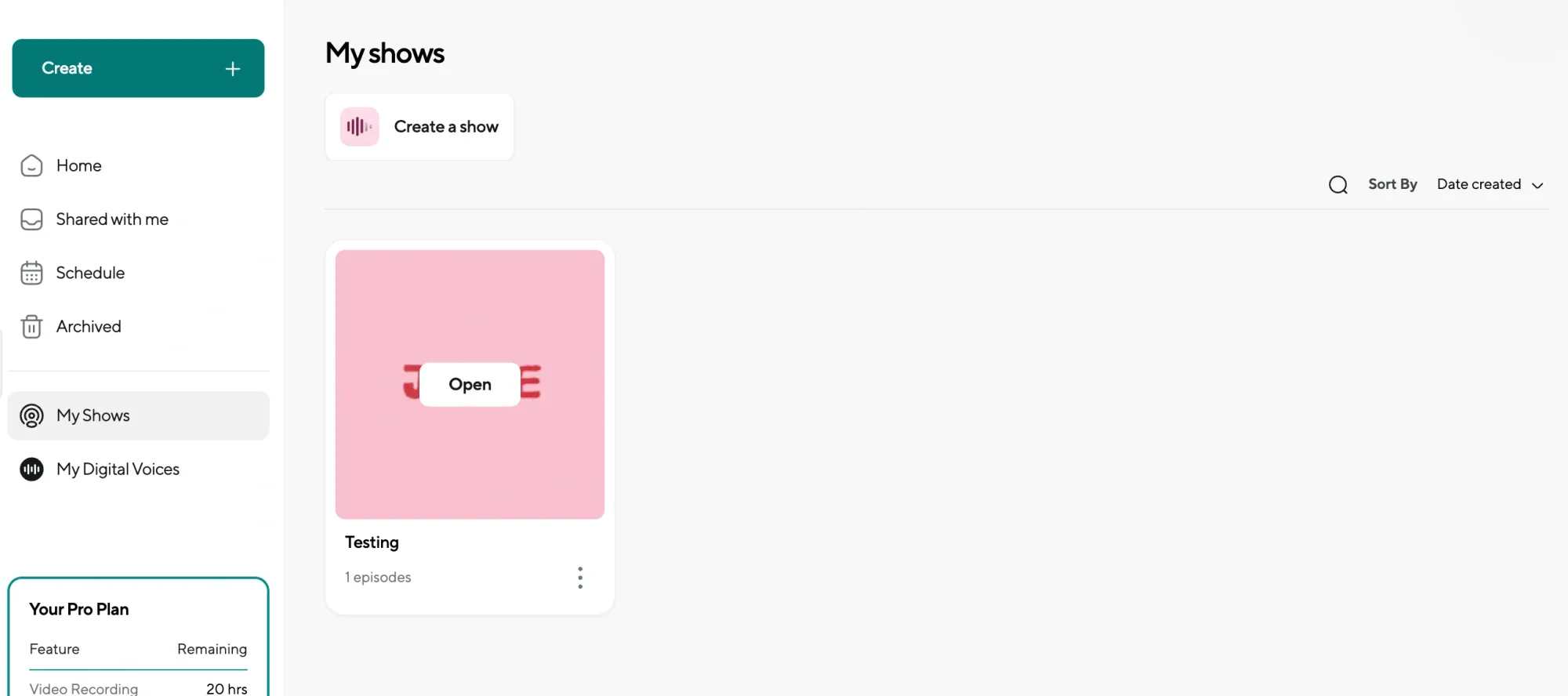
Inside Podcastle, clicking “My Shows” opens the hosting dashboard. From there, selecting “Create a Show” allows for adding podcast details, artwork, and branding. Once the setup is complete, episodes can be uploaded directly, and hitting “Publish” sends them out to all connected platforms.
Step 3: Optimize Titles and Descriptions for Discovery
A well-structured title and description help a podcast get found. Titles should be clear, specific, and engaging without unnecessary filler. Descriptions should be concise yet informative, explaining why an episode matters while including relevant keywords to improve searchability.
Step 4: Share the Podcast with a Single Link
Podcastle’s Hosting Hub simplifies distribution by providing a dedicated podcast page for every show. This makes sharing easier—creators can send listeners a single link instead of directing them to multiple platforms. The page also includes an embedded media player, allowing audiences to listen directly from a website.
Step 5: Repurpose Content for Maximum Reach
Podcast content doesn’t need to stay in audio form. Clips can be repurposed into TikToks, YouTube Shorts, and Instagram Reels to drive more listeners. Transcripts can be turned into blog posts or social media captions. The more formats a podcast appears in, the greater the chances of discovery.
Step 6: Use AI for Subtitles & Transcriptions
Adding subtitles and transcripts increases accessibility while improving SEO ranking. Podcastle’s AI-powered transcription allows creators to generate accurate text versions of episodes, which can be embedded on websites or turned into subtitles for video content.
Step 7: Engage Listeners & Build a Community
Publishing isn’t just about pushing content—it’s about building an audience. Encouraging listeners to leave reviews, join discussions on social media, or participate in community spaces helps keep them engaged. Podcastle’s Discord community is a great place to connect with other creators, share ideas, and get feedback on new episodes.
AI Podcasting Without the Hassle
With tools like ChatGPT for scripting, Podcastle for AI voiceovers, and Podcastle’s Hosting Hub for publishing, launching a podcast is faster and easier than ever.
For creators who want to expand their content into audio, AI podcasting offers a way to reach new audiences without recording a single word. Whether it’s turning blog posts into narrated episodes, generating AI-powered conversations, or repurposing scripts for social media, the possibilities are wide open.
The best way to see how it works? Try it. Open Podcastle, experiment with AI voices, generate a script, and publish an episode. The hardest part of podcasting has always been getting started. AI takes care of the technical side, so you can focus on the content itself.