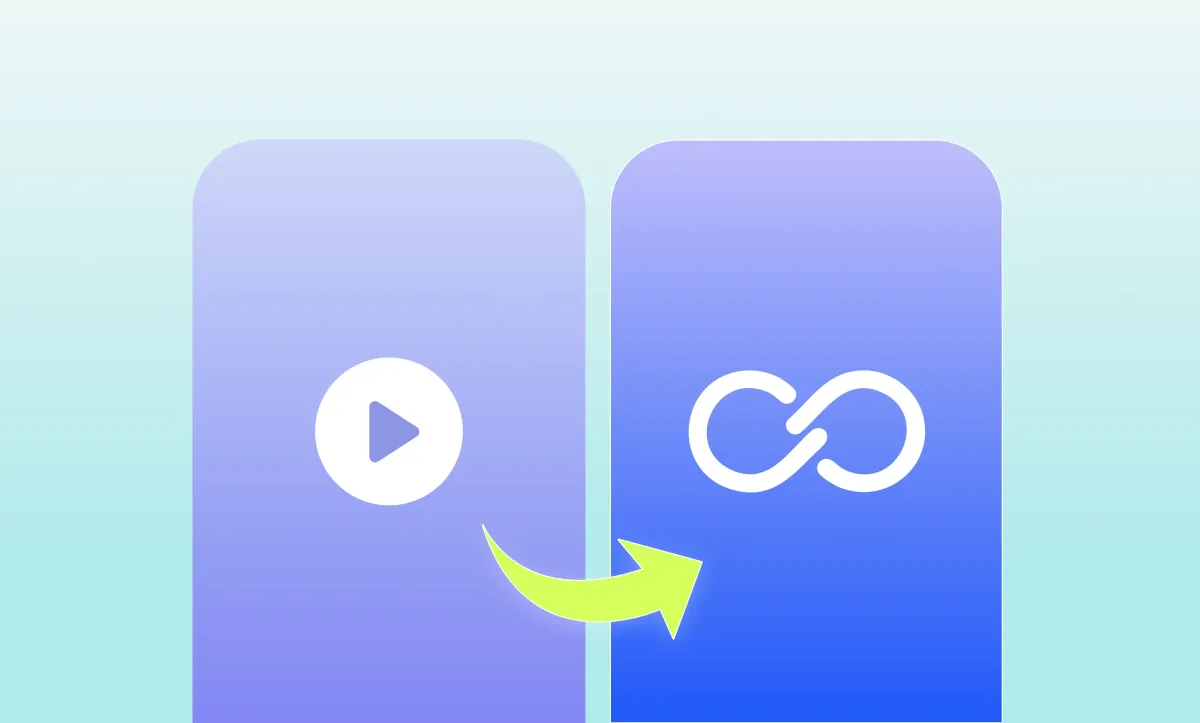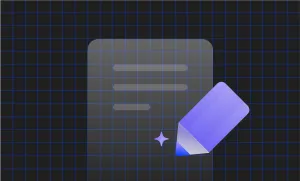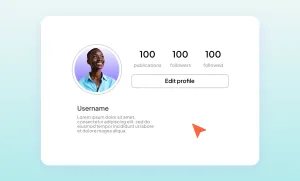Ever scroll through social media, seeing those eye-catching looping videos, and wonder, "How do they do that?"
Boomerangs are one of the social media platforms’ favorite video formats, and if you want to join in, this is the only guide you'll ever need to make a boomerang video for your social media platforms. Let's dive right in.
Psst... Want to listen to this blog?
Prefer listening over reading? Hit play below to hear this blog, brought to life using one of our 1000+ AI Voices:
Making the perfect boomerang video
Boomerang videos: those hypnotic 1-second loops that capture motion in reverse. The secret? Quick, fluid movements and perfect timing. Think swinging pendulums, jumping friends, or popping champagne. You'll need a steady hand, good lighting, and maybe Instagram's built-in tools.
Here's a step-by-step tutorial on how you can get these videos done and ready to publish!
How to make a boomerang on Instagram
Here’s how to make a boomerang on Instagram with 4 simple steps:
- Open Instagram Stories: Swipe left from your home feed or tap the (+) icon and choose "Story."
- Select the Boomerang icon: Tap the infinity icon on the left side of your screen to activate the Boomerang video effect.
- Record your shot: Aim your camera and tap the record button to turn a video into a boomerang. Keep the camera steady or move it for extra flair.
- Edit and share: Use Instagram's trimming and effects tools to fine-tune your Boomerang. Add filters, captions, or music before sharing it on your Story or Reels!
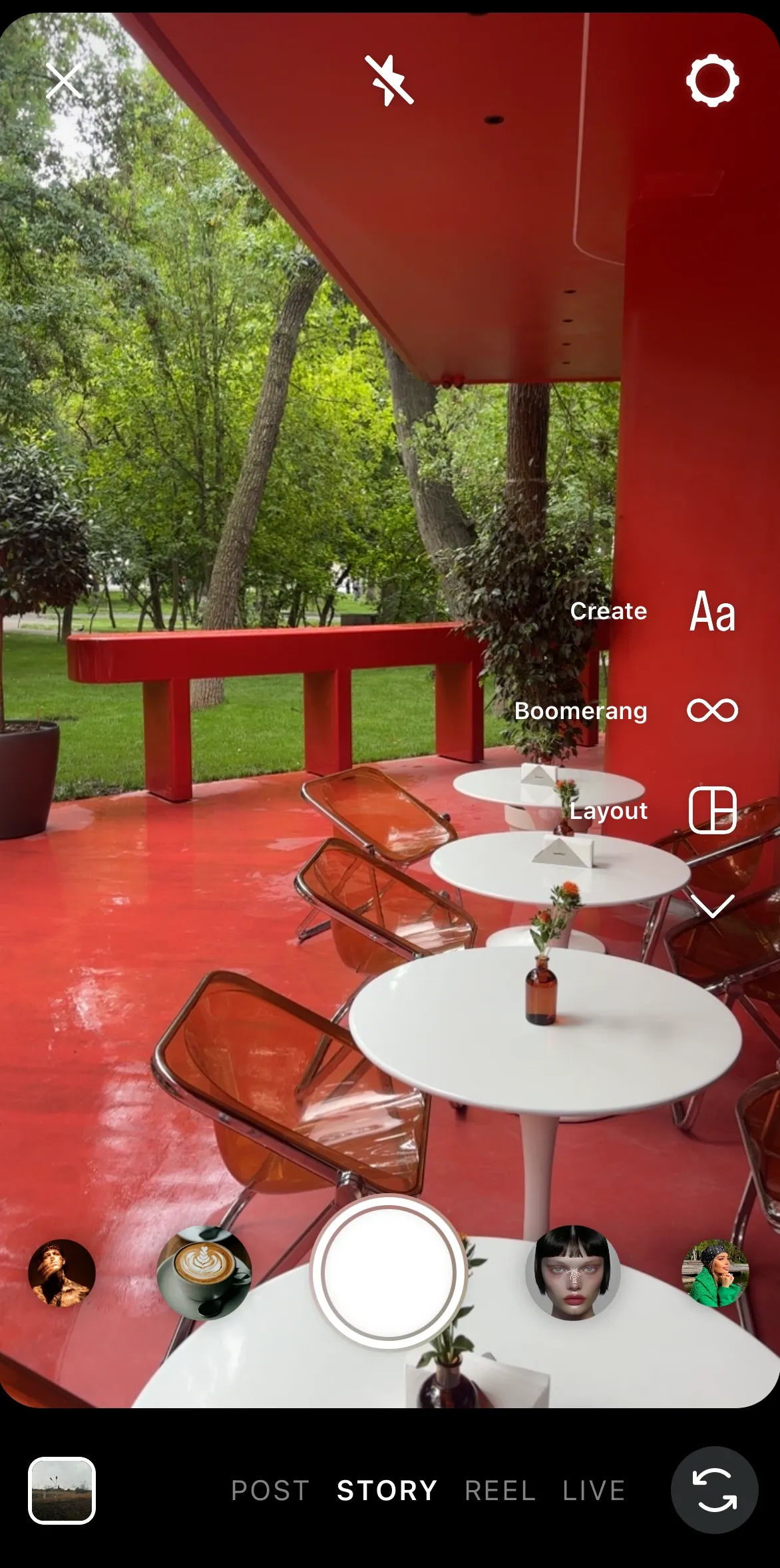


How to make a boomerang on TikTok
While TikTok doesn't have a built-in Boomerang tool, you can still easily create one. The best way to boomerang a video for TikTok is to first make it on Instagram, then download it and upload it to TikTok later. You can also duplicate and reverse the clip in TikTok for a similar effect, but honestly, the easiest method is just to whip up a Boomerang on Instagram first. This way, you get all the fun without the extra hassle.
How to make a boomerang on an iPhone
Creating a Boomerang on your iPhone is easy, especially if you have an iPhone 6S or newer. Follow these simple steps to learn how to make a boomerang on an iPhone using Live Photos, which captures a short video clip before and after your shot.
1) Open the Photos app and select a Live Photo
Start by opening the Photos app on your iPhone. Tap on "Albums" at the bottom right, scroll down to "Media Types," and select "Live Photos." Choose a Live Photo that you want to turn into a boomerang effect. If you don’t have one, you can create it by opening the Camera app, tapping the Live Photo icon, and then taking your shot.
2) Select Bounce
Once you’ve selected your Live Photo, tap the Live Photo icon in the top left corner of your screen. From the options that appear, choose "Bounce." This effect will rewind the action backward and forward, giving your Live Photo that fun boomerang feel.
3) Edit, save, and share the Live Photo
If you want to fine-tune your Boomerang, you can trim the Live Photo to get just the right moment. To do this, open the Live Photo, tap "Edit," and then tap the Live Photos icon at the bottom. Drag the ends of the frame viewer to select the parts you want to keep. After you’re satisfied, tap "Done" to save your changes.
4) Share your Boomerang
Now that you've created your Boomerang, it’s time to show it off! Tap the Share button to select where you want to share your Live Photo. You can send it via Messages, post it on Instagram, or share it on any other platform you prefer.
For those who want to explore additional options, there are also third-party apps available in the Apple App Store, like CapCut or Clideo, that can help you boomerang a video. Just keep in mind that you might lose some Live Photo effects when using these apps.
What is a boomerang video and why do we love looping moments?
A boomerang video is a short, looping video that captures a moment and plays it forward and backward, creating a fun, repetitive effect. It’s a great way to highlight exciting or funny moments, making them even more engaging for viewers. With their playful nature, boomerangs have become a popular social media trend, allowing users to capture their joyful experiences and share them with others.
Here’s why people love them:
1) They capture fun moments
Boomerangs are perfect for showing spontaneous and entertaining moments. Whether it’s a friend jumping into a pool or a pet doing something silly, the looping effect adds a layer of excitement that static images can’t capture. This makes boomerangs a great way to preserve memories while adding an extra touch of fun.
2) They are easily shareable
Boomerangs are incredibly shareable on social media platforms. Their unique format catches the eye and encourages others to engage, making them perfect for posts and stories. Plus, because they are short and entertaining, they are more likely to be watched multiple times, increasing their visibility and potential for going viral.
3) They encourage creativity
Creating a boomerang allows users to experiment with different angles, subjects, and actions. This encourages creativity and can lead to some truly original content. Whether it's using props or playing with speed, making boomerangs is a fun way to express yourself and show off your personality.
4) They are easy to make
Boomerangs are simple to create, making them accessible for everyone, regardless of their video editing skills. Most social media apps have built-in features for making boomerangs, so you don’t need any fancy equipment or software. This ease of creation means anyone can jump in and start making fun, engaging content without a steep learning curve.
How to Make Content on TikTok with Podcastle's AI Video Editor
Podcastle makes recording and editing content quick and simple, whether you’re using your iPhone or your laptop. You can easily capture your moments on the go, and when you're ready to polish them up, just switch to Podcastle’s desktop version and you’ll find all your clips pre-saved on your editor. With Podcastle, you have a range of handy AI tools at your fingertips, like a video upscaler to enhance your footage, options for inserting captions and subtitles, and even AI voices for smooth voiceovers.
Moreover, editing is user-friendly, allowing you to crop, resize, and add any finishing touches you want. So whether you're making a quick boomerang or a more detailed video, Podcastle provides everything you need to create engaging content that stands out. It's all about making your life easier while helping you bring your creative ideas to life.