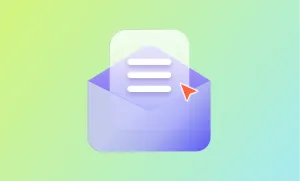When starting a podcast, it's essential to understand the difference between podcast downloads and podcast listens. Most people think of these two as the same thing, but they're actually quite different. Podcast downloads occur when someone downloads your podcast episode with an app like Apple Podcasts or Google Play Music. Podcast listens, on the other hand, happen when someone uses their podcast app to play your episode. So how do you make sure you're tracking the right metric to see how many listeners your podcast has? And which one is more important: podcast downloads or listens?
Podcast Downloads
Let's begin with a look at podcast downloads. As mentioned earlier, podcast downloads happen when someone downloads your podcast episode with their app. The number of downloads can be found in most podcasting analytics dashboards, and it's a good metric to track because it tells you how many people are interested in your content. According to The Podcast Host, if your podcast gets more than 3062 downloads, it is in the top 1% of all podcasts. Thus, the number of downloads comprises a big part of your podcast's overall reputation.
The number of downloads, however, often creates only a vague idea of the audience's attitude towards the podcast. Many people download the material to their devices but don't end up listening to it. As a result, the podcast isn't "consumed." You may then wonder why people would download the podcast if they're not going to listen to it. The answer is that many podcast apps are automatically set to download the latest podcasts, those relevant to the user's interests, or other podcasts based on certain metrics. As a result, people get to download many podcasts that they eventually do not listen to.
Podcast Listens
On the other hand, podcast listens give you a better idea of your podcast's popularity. Podcast listens refers to the number of people who have played your podcast episode. It's when people take the time out of their day to sit down and listen to your show on different platforms.
Podnews states that no podcast hosting company ever knows whether or not people who have downloaded the podcast eventually listen to it. Podcast apps do know this, but they rarely share the data. Nonetheless, data gathered by Podnews suggests 13% of podcast downloads are never listened to.
As a podcast producer, your final aim is to be appealing enough to your fans in the long term for them to take the time to download and listen to your podcast every time you publish something new! Now that you know the difference between podcast downloads and listens, you may want to explore how you can ensure higher listenership among users who have downloaded your podcast.
How To Make People Listen To Your Podcasts After Downloading Them
There are several ways to ensure your podcast is being listened to by fans who have downloaded it.
Use An Engaging Podcast Intro
Your podcast intro should be short, sweet, and to the point. It should give listeners a taste of what your podcast is about and why they should continue listening. You could spice it with interactive sound effects, talk with excitement to attract listeners' attention, and express yourself convincingly.
Make Your Podcasts Easy To Find
If you want people to listen to your podcast, you need to make it easy to find. Optimize your podcast title and description with relevant keywords so that it shows up when people search for relevant topics. Use eye-catching artwork and make sure your podcast is available on top podcast apps like Apple Podcast, Spotify, Audible, etc.
Know The Needs of Your Audience
Conducting thorough market research to identify your target audience is a must! This step should be done carefully and precisely, as the following step involves choosing a topic for your podcast. Ensure your topic fits your audience's interests, and you know that topic well! These two elements need to work together to produce high engagement and pleasing results.
To explore the 20 most popular podcast topics and possibly pick the one you feel would be the most suitable for your audience, check out this article!
Communicate With Your Audience
Developing a close relationship with your audience is always beneficial. You can design a newsletter and send it out weekly to update your listeners about what you will cover in the coming episode. Furthermore, newsletters can serve as great reminders for listeners that they downloaded your episode but may have forgotten to listen to it.
You can also build strong connections through social media. Create polls asking your followers about the topics they would like to see featured on your podcast. Organize giveaways and share memes or other types of visual content relevant to your podcast. In addition, ask for feedback and demonstrate you care about it! People love realizing that their voice is heard!
Check out this blog post to learn more about the marketing strategies you can apply for better listener adoption!
Conclusion
To summarize, podcast downloads and podcast listens are two different things. A podcast download is successful when the person has downloaded your podcast from the app to their device. A podcast listen, instead, is when someone who has downloaded the podcast presses the play button and listens to it.
There are several ways to make people who have downloaded your podcast listen to it. Some of these ways involve using an engaging podcast intro, optimizing your podcast for high rankings on search engines, addressing your audience's needs effectively, and communicating with your audience.If you are ready to go through these steps and become a game-changer in the podcast industry, start creating your podcast right now!