What is a vodcast? It’s a video podcast! Makes sense, right? In case you’re not quite sure what a podcast is, here’s a brief explanation for you. Podcasts are audio clips that serve as a unique source of inspiration and even knowledge for those preferring alternative forms of education. Podcasts are popular due to the flexibility of the format. All you need is a device with a stable internet connection and a pair of headphones (though they are not a necessity).
To learn more about podcasts, feel free to check out this article. But what if we tell you that you can also watch your favorite podcasts? That would be incredible, right? This is possible thanks to vodcasting.
What Is a Vodcast?
The term vodcast stands for “Video-On-Demand-Cast”. In a few words, a vodcast is basically a video podcast. That is to say, vodcasting means adding visual content to your spoken script. Just like podcasting, this is another effective channel to promote your personal or corporate brand.
People creating and uploading vodcasts are referred to as vodcasters.
The simplest way to make a vodcast is by simply filming the podcast recording sessions. The vodcasters can later upload their video content to any social media platform, website Twitch or their YouTube channels. More advanced vodcasters can edit their videos by adding animations or visualizing the audio script (e.g. add subtitles). If one of your goals is to have a broad and devoted audience, then the vodcasts you publish should be high-quality and appealing.
Why Choose Vodcasts Over Podcasts?
When thinking of the advantages or disadvantages between the two, people may think that the differences are minor. Both are convenient on-demand media products created as a source of entertainment for people who have little time for leisure.
However, there are more than 2 million podcasts available today, and that number is constantly growing, approaching 3 million in no time! Thus, standing out from the crowd becomes even trickier. Podcasters who decide to become vodcasters get a number of benefits and privileges over those who are not brave enough to make the switch.
As mentioned earlier, vodcasters are free to upload their audio podcasts to any podcast streaming platform. In addition to that, they also get a chance to gain an audience from social media platforms like Instagram, Twitter, YouTube, and more. The market tends to prioritize video content, so why take it for granted instead of creating a unique product that your potential audience would love!
Developing video content is one of the most effective tools in building strong connections with your target audience, aka customers. This happens for a reason. Video content unleashes more personal traits of the speakers, thus, making you sound more believable and trustworthy. It’s a highly engaging form of entertainment, especially for millennials. Film the podcasting process, cut the video into smaller pieces, and have ready-to-go material to promote your show, products or services.
In the sphere of marketing, such a phenomenon is known as microcontent. The term implies using various charts, memes and social media posts created on the base of your vodcast to promote yourself and see which format is better for your audience.
Best Vodcast Examples
1) NASA X
Explore NASA’s video podcast series if you are interested in the development of new technologies. The series tells truly fascinating stories about NASA scientists and engineers who have devoted their lives to exploring Space and explaining its mystery to us.
The CBT Dive
The vodcast explores the lives of real people going through real struggles. Join host Rahim Thawer, a social worker and a well-recognised psychotherapist currently based in Toronto. Rahim helps his guests learn more about the thought record, a cognitive behavioral therapy tool that helps people overcome personal challenges.
The Sir Classic Show
Here’s an option for those interested in celebrity topics, entertainment and news. Find amazing facts about the lives of celebrities, music-related news, etc.
Recording a Vodcast: Hardware + Software Required
Are the previous vodcasting formats appealing to you? If the answer is “Yes,” and now you’re thinking of starting a vodcasting company for your brand, then we’re here for you. Vodcasting isn’t as difficult as it might seem at first sight. There are plenty of equipment and software kits for producing studio-quality content both for beginners and experts. You’ve probably heard of podcasters’ basic equipment kits. The must-have gear for podcasting includes a laptop, a microphone and a pair of headsets, and good podcasting software will do the rest. You’ll also need a video camera and studio lights to produce video podcasts. Note that each hardware except the laptop is intended for only one speaker, meaning you’ll need cameras, headphones, microphones and lights for each participant.
How to Make a Vodcast with a Step-by-Step Guide
Video content has become increasingly popular in recent years. In fact, according to HubSpot's statistics, approximately 86% of businesses use videos as an effective marketing tool.
If you're looking to get started with vlogging or creating video content, you may be wondering how to make a vodcast with the gadgets available at your disposal. Once equipped with all the necessary life-savers, including podcast recording software and hardware, podcasters can start knocking out episodes with proficiency (and without much stress).
The following is a step-by-step guide that will help you create your very first vodcast episode from scratch.
Step #1 Specify the Topic
As with any content, it is crucial to know what you want to achieve with your vodcast before you start recording. By having a clear focus, you will be able to create informative and engaging content. Make an effort to create a clickbait title that accurately reflects the topic of your vodcast episode.
Some things to consider when narrowing down your vodcast topic include:
- Your target audience: Who do you want to reach with your vodcast? Are you recording it for potential customers, current clients, or employees?
- The format: What type of vodcast do you want to create? Will it be an interview, a solo show, or something else entirely?
- The length: How long do you want each vodcast episode to be? Keep in mind that some people may have relatively short attention spans, so it's essential to make your vodcasts concise and to the point.
Step #2 Prepare an Outline
Once you have specified the topic of your future vodcast, it's time to start preparing an outline. It will serve as the foundation for your recording and help keep you on track throughout the process.
While working on developing an outline to support you through the recording, ensure to have a few central aspects considered and addressed:
- Vodcast structure: How will you divide the content? What sections will you include?
- Narration flow: How will the sections link together? How will you introduce each new segment?
- Key points: What are the most important things you want to cover in your vodcast?
- Actionable takeaways: What do you want your listeners to do after they finish watching your show?
Step #3 Find the Right Location
You don't want annoying sounds and strangers appearing in the background to ruin the moment when you're in the zone and delivering your best podcasting performance. Thus, while learning how to make a vodcast, it's also essential to find a quiet and comfortable location to record without being interrupted.
Avoid recording in coffee shops, libraries, public parks, or other crowded locations. If you live in a noisy city, consider recording your vodcast during the daytime when there is less traffic.
If you have the opportunity to record in a professional studio, that would be perfect. But if not, any quiet room in your house or office will do the trick.
Step #4 Choose the Right Supportive Equipment
How to make a vodcast with the best sound and video quality? In addition to finding the right recording location, spare time to choose the finest hardware and software combo. While a regular microphone can be used for vlogging or other video content, it is not the best option for podcast recording. To create high-quality audio, you need to invest in a professional podcasting microphone.
Having cutting-edge gear doesn't guarantee that your podcast will be a hit. However, the right equipment will make a significant difference in the overall quality of your vodcast if you use it in collaboration with advanced editing software.
Let's take Podcastle, for instance. It's a podcast recording and editing software designed to help digital content creators get the most with artificial intelligence! Many renowned podcasters have reached incredible results with AI-powered tools.
No one likes listening to distorted recordings and muffled sounds. By investing in the software that suits your needs and allocated budget, you can make your vodcasts sound polished and professional.
Recording a Vodcast with Podcastle
Alright, that's enough theory for today! Why not put the knowledge into practice to see how to make a vodcast with all the theoretical armory. Time to jump in and get started recording your very first vodcast.
Now, we know that a successful vodcast needs sharp visuals, crisp audio, and content that keeps viewers engaged. But the editing process can feel overwhelming, especially when dealing with complex software that slows you down.
Podcastle simplifies vodcasting. Instead of struggling with cluttered timelines and confusing tools, you get an AI-powered platform that streamlines recording, editing, and enhancing your video podcast in just a few steps.
Here’s how to create a professional-quality vodcast with Podcastle.
Step 1: Record or Upload Your Video
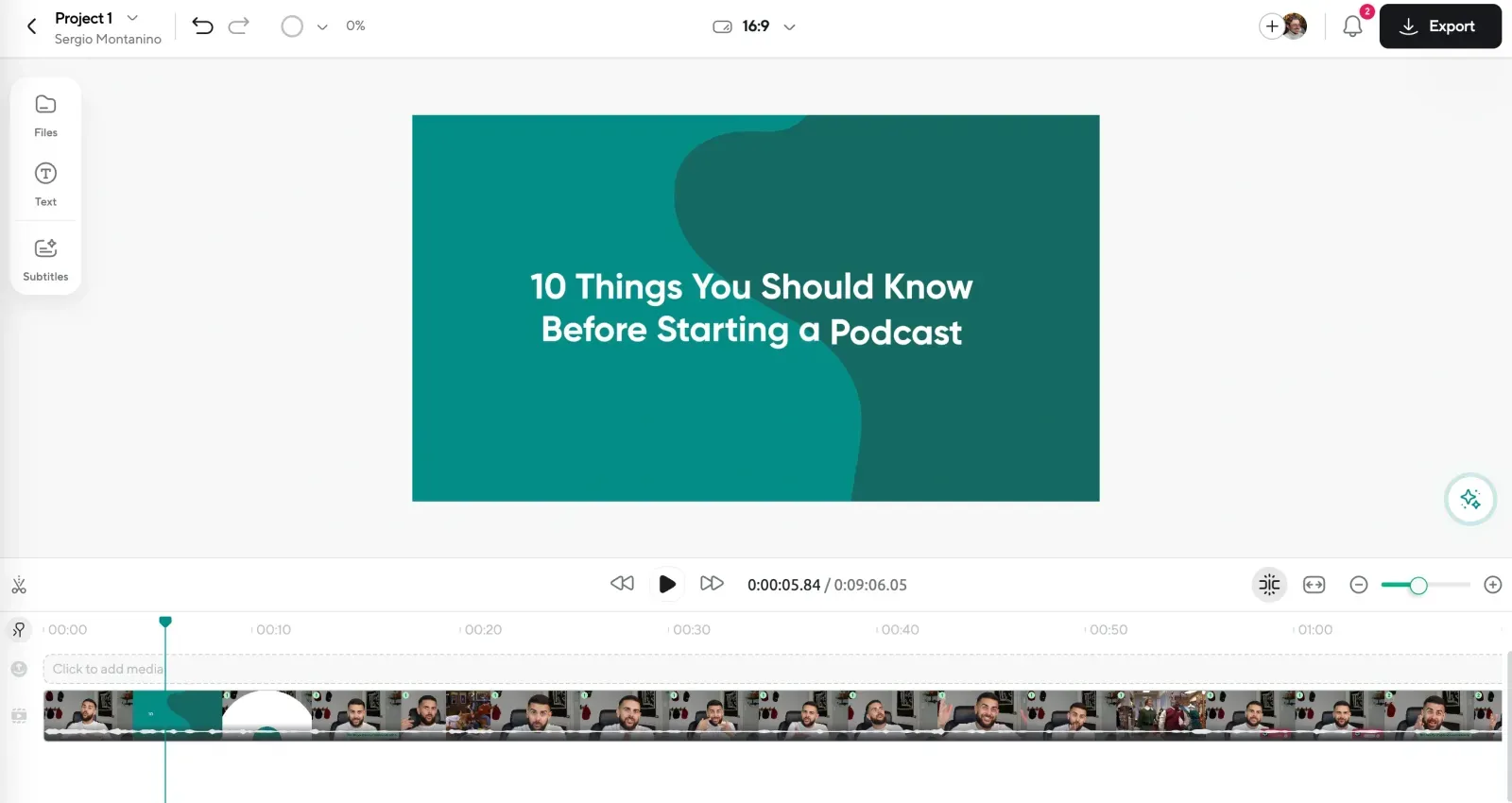
Podcastle’s intuitive dashboard makes video podcasting seamless, whether you’re recording inside the platform or uploading existing footage. If you’re capturing your episode within Podcastle, your video automatically appears in the Video Editor when you finish. If you’re using another tool, simply drag and drop your file—no long processing times, just instant access for editing.
Once inside the Video Editor, you can trim unnecessary parts, adjust audio levels, and refine your content with an easy-to-use interface designed for smooth workflow.
Step 2: Enhance Video and Audio with AI

Not every vodcaster has access to studio lighting or high-end cameras, but that doesn’t mean your video quality has to suffer. Podcastle’s AI-powered enhancement tools sharpen details, balance brightness, and improve contrast, making sure your vodcast looks polished. If your footage is too dark or slightly overexposed, these automatic adjustments fix it in seconds.
Audio clarity is just as crucial. Background noise, uneven volume, or muffled speech can ruin a listener’s experience. With Podcastle’s AI-driven noise reduction and auto-leveling features, you get clear, balanced sound—no pricey microphones required.
Step 3: Resize and Optimize for Different Platforms
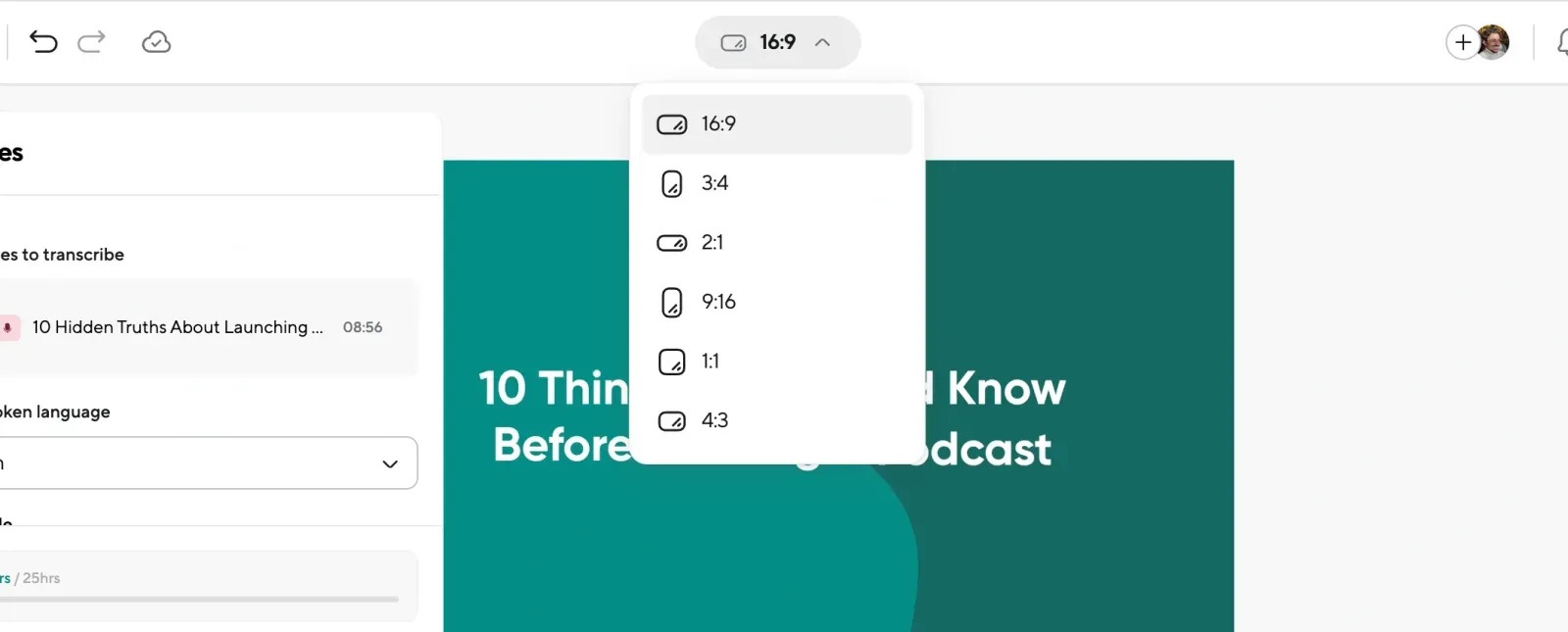
Your vodcast might primarily live on YouTube, but repurposing content for other platforms is key to growing your audience. With Podcastle, resizing your video for TikTok, Instagram, or other social media channels is effortless. Need a vertical clip for Reels? A square format for better social media engagement? Select the right aspect ratio, and Podcastle keeps your content perfectly framed.
You can also adjust elements like text overlays and your webcam feed, ensuring everything fits seamlessly across different formats without extra editing work.
Step 4: Add Subtitles, Text, and AI Voiceovers
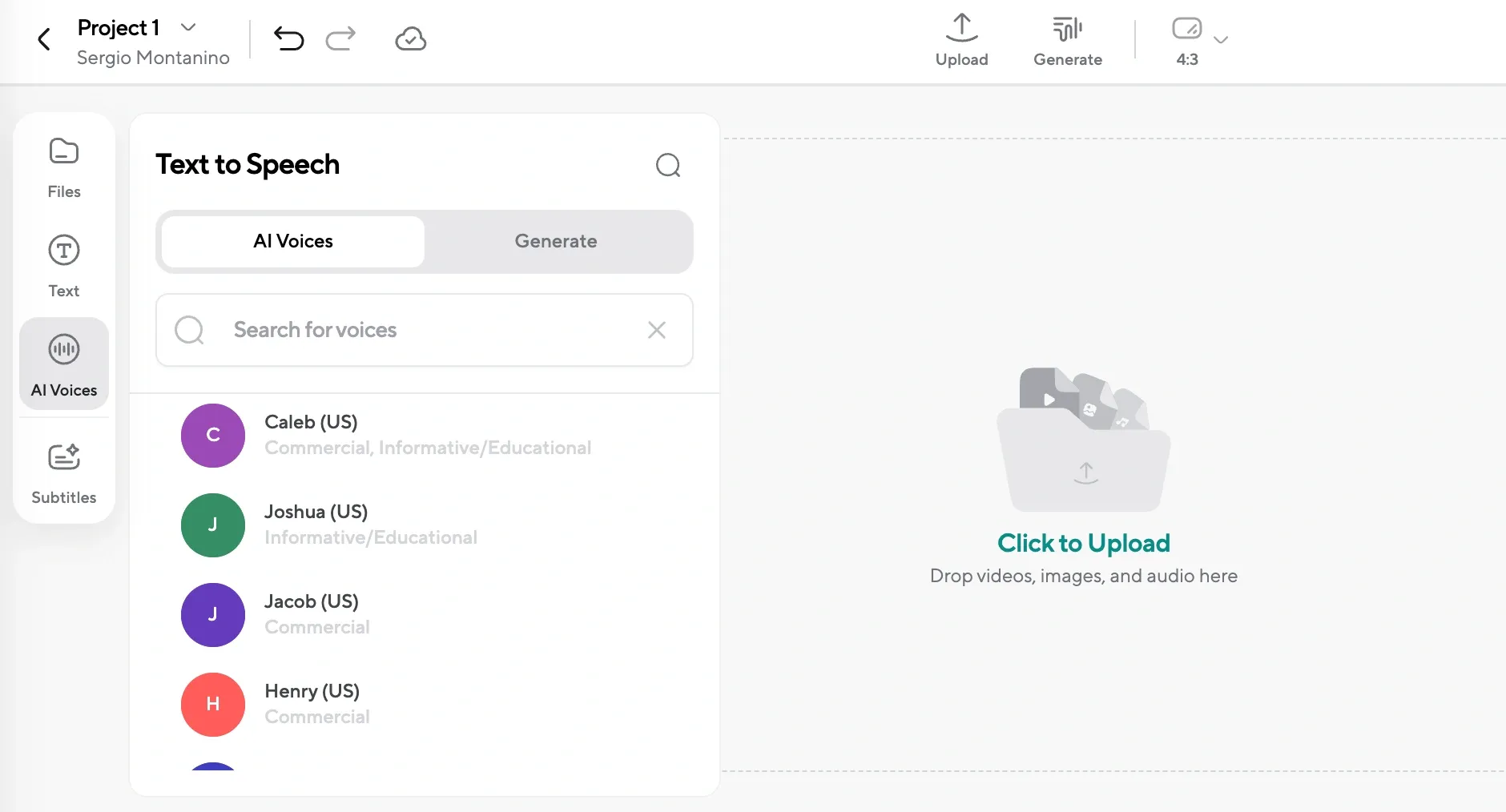
Many viewers watch content with the sound off, so subtitles are essential for keeping them engaged. Podcastle auto-generates captions, saving you time while ensuring accessibility. You can edit the text for accuracy and style, making sure it’s readable and on-brand.
Want to emphasize key points? Add text overlays for section titles, guest names, or highlights from your discussion. Branding your vodcast? Drop in your logo to create a consistent, professional look.
If you need a voiceover, Podcastle’s AI voice generator has over 450+ unique voices, allowing you to add narration with just a few clicks.
Step 5: Export and Share Your Vodcast
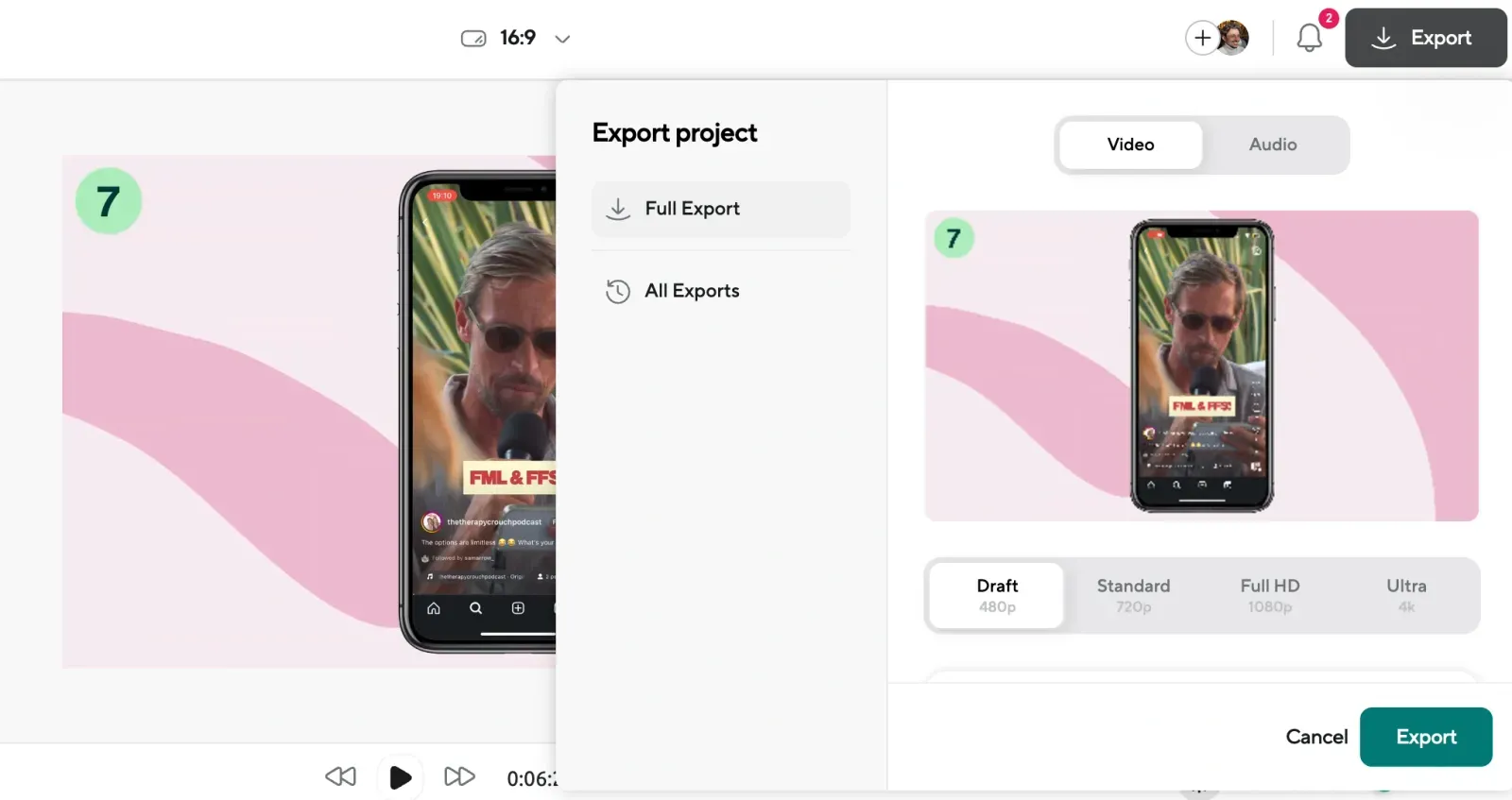
Once your vodcast is polished and ready, exporting is fast and simple. Podcastle offers multiple resolution options, including 4K, so your content looks great on any screen. After downloading your final file, upload it to YouTube, craft an attention-grabbing title, and design a compelling thumbnail to draw in viewers.
With Podcastle, vodcasting is effortless—helping you focus on creating standout content without technical headaches. Ready to launch your vodcast? Get started today!
Closing Points
Recording portable videos is a headway towards becoming one of the leading experts in your sphere. Create content that your audience can quickly download to their devices and later access anywhere.
To sum up today's discussions, we would like to briefly cover several key points concerning how to make a vodcast that stands out.
- Each vodcast should last for about 20-60 minutes. Use as much time as you need to produce high-quality, informative content and not bore your audience.
- When creating microcontent for your social media accounts, keep in mind that the whole episode should be cut into smaller video clips with engaging and SEO-friendly descriptions.
- Invest in an advanced vodcast recording tool that will help you produce clear and dynamic recordings. Podcastle is a go-to software for many podcasters providing them with a wide range of vodcast recording features.
- Don't rush to switch from podcasting to vodcasting. Experience the new things little by little, and take your time to discover your style in the sphere. If you've never appeared in a video clip before, try filming yourself on a smartphone while recording a podcast. Thus, you'll get acquainted with some nuances that may later help you decide - invest in a professional camera or stick to podcasting and evolve in that sphere.Finally, don't forget to have fun while vodcasting! After all, your vodcast is a creative outlet for you to share your knowledge and connect with like-minded individuals.






