Remote Recording Software for Podcasters
Are you planning to start a successful podcast? Or maybe you're looking for some new podcasting software to replace your current tools?
That's why we're here: we want to help make podcasting easier for everyone by breaking down what works best at different levels of expertise.
There are many audio and video editing tools out there, and finding the best ones can be a complete nightmare. So here we have our top recommendations looking at some of the best software for podcasting currently out there!
1. Podcastle
Podcastle is an all-in-one audio and video content creation platform. Standing as one of the best AI-powered remote recording software out there, this tool is designed to help content creators record and publish high-quality podcasts – as well as audio and video content in other formats – through powerful AI recording and editing features.
Its AI tools can drastically cut down the time you need to go from raw files to polished content by automatically removing background noises, awkward silences and filler words. But this podcasting platform also has automated transcription or text-to-speech generation, as well as a nifty hosting hub where you can easily publish a podcast across multiple platforms.
Key Features of Podcastle
– You can enhance your voice with a single click using its generative AI technology.
– You can record remote interviews and host up to 10 participants per session.
– Podcastle is available both on the web and on iPhone.
– Its editor makes it simple to create an edit in just a few clicks.
– In addition, Podcastle has built-in tools for adding sound effects and music as well as text-to-speech and transcription tools.
Podcastle Pricing
Podcastle offers a free plan. Access to advanced features requires a premium plan that starts from $11.99 per month.
| Key Features | Pricing | Free Version |
|---|---|---|
| AI-powered, remote interviews, audio editing | From $11.99/month | Yes |
2. Movavi Screen Recorder
Movavi Screen Recorder is a powerful and easy-to-use remote recording software for quick sharing your screen activity. It can help you to record Skype calls, video tutorials, online meetings, webinars, and more in high quality.
With this tool, you can adjust the recording area, apply mouse click effects, schedule recording tasks in advance, draw on the screen, and save your recordings in various formats. It's available for Windows and Mac.
Key Features of Movavi
– Capture your screen, system sound, webcam, and microphone audio simultaneously
– Create screenshots with a single click
– Record mouse clicks
– Add annotations to the recording
– Provides a built-in video trimmer
– Allows export to YouTube and Google Drive
Pricing of Movavi Screen Recorder
Movavi offers you the chance to download the free version of its Screen Recorder or purchase the software and be able to record videos without any watermarks and other trial limitations.
If you want to purchase their software, Movavi offers three options: Screen Recorder for $18.95, Screen Recorder + Video Editor for $55.95 and their Video Suite which comes for $57.85. Keep in mind though that usually this is not the final price. The company often provides discounts.
| Key Features | Pricing | Free Version |
|---|---|---|
| Screen recording, mouse click effects, annotations | From $18.95 | Free Trial only |
3. Audacity
Audacity is one of the most popular remote audio recording software for podcasts. It has various recording and editing features for Mac and Windows audio files.
While it may not have the most intuitive dashboard, the best thing about this remote recording software is that it is absolutely free and easy to use. But the obvious downside is that you will have to rely on other tools if you're also handling video footage, since Audacity is strictly for audio purposes.
When you explore their official website, you will discover instructions for downloading the software on the supported operating systems (Windows, Linux, and Mac).
Key Features of Audacity
– Allows multitrack audio and batch processing.
– Audacity is compatible with sound quality levels of 16, 24, and 32 bits.
– Provide a real-time preview of LV2, VST, LADSPA, and Audio Unit effects.
– Audacity can capture live audio using a microphone or mixer.
– You can export your recordings in a variety of file formats.
Pricing of Audacity
Audacity is a free, open-source audio editing tool for recording, editing, and processing audio files.
| Key Features | Pricing | Free Version |
|---|---|---|
| Multitrack audio, real-time preview, free | Free | Yes |
4. Spreaker
Spreaker is another excellent audio software for podcasts that allows you to record and edit through a built-in player or upload your MP3 files to play in it.
Spreaker offers similar features to Audacity but also includes some unique features that make it stand out from its competitors, including commenting on episodes, sharing links to episodes or other content, and subscribing to shows via RSS feed or email.
Key features of Spreaker
– Its mobile version can provide real-time information on the listening trends for various episodes, geography, plays, sources, etc.
– You can easily use Skype to connect with your co-host if they are not in the same space as you while recording with Spreaker Studio's desktop version.
– Spreaker lets you create and schedule several podcasts through one account.
Pricing of Spreaker
With its free version, you can enjoy 5 hours of audio storage for free. After that you need to purchase its premium plans that start from $20 per month.
| Key Features | Pricing | Free Version |
|---|---|---|
| Built-in player, episode sharing, subscription | From $20/month | Yes |
5. Zencastr
Zencastr is another great remote podcasting software that can record live streaming audio from computers and mobile devices using built-in microphones or external mics.
This online podcast recorder can capture each participant's audio locally on their device, then combine the separate tracks into one lossless file. It also allows users to host their podcasts and distribute them via their website or social media channels such as Facebook or Twitter.
Furthermore, Zencastr comes with a fantastic feature that automatically removes unwanted filler words and awkward silences from your podcast.
Key features of Zencastr
– Zencastr allows you to record videos in 4k resolution for a high-quality video experience.
– With ZenCloud Sync, you can download your master recordings from any place and share them with your team.
– It lets you customize your podcast by easily adding a custom intro, advertisements, or any other audio tweaks.
Pricing of Zencastr
Zencaster offers a free trial for 14 days to explore its functionality. After that, you can choose from three of its packages: the Professional ($18/month), Growth ($45/month), Thought Leader ($91/month).
| Key Features | Pricing | Free Version |
|---|---|---|
| Live streaming, automatic filler word removal | From $18/month | Free Trial only |
6. Riverside
Riverside is a remote recording podcast platform that gives you the tools to manage, edit and publish your podcast. This audio and video software is designed to help you produce your podcasts, whether they’re recordings of yourself talking or interviews with experts in your industry.
Key features of Riverside
– During live video podcast recording sessions, you can play pre-loaded video segments straight from your Riverside account.
– You can save your recordings to iCloud Drive or Dropbox for easy access on multiple devices.
– With its automated transcription feature, you can quickly convert your video podcasts into text files.
Pricing of Riverside
Riverside offers a free plan with which you can get the taste of the software. In case you want more of it, you can try one of its paid packages that start from $15/month.
| Key Features | Pricing | Free Version |
|---|---|---|
| Video podcasting, automated transcription | From $15/month | Yes |
7. SquadCast
SquadCast is web-based software for remote recording capable of producing high-quality audio and video material. What you'll find on this online podcast recorder are practical features like progressive upload and automatic backups to protect your recordings, as well as video recordings with one host and up to three guests.
The good news for guests is that, just like Podcastle, they don't need an account to join a recording session. So it's a great podcasting software for users to easily share their ideas and stories with the audience without registering, downloading and installing any external software or extensions.
Key Features of SquadCast
– This remote podcasting software complies with GDPR, ensuring total security.
– While editing, you can tweak specific sections of each track to clean, filter, mute, or adjust volume levels.
– All recordings are continually and automatically stored in their cloud for backup
– Other user-friendly features include a green room option, recording and screen sharing, and better audio mastering.
Pricing of SquadCast
SquadCast provides a four-tier pricing model with monthly or annual payment options.It has also started to offer a free plan that has everything you need to start. The premium plans start from $12/month.
| Key Features | Pricing | Free Version |
|---|---|---|
| High-quality audio, GDPR compliant, cloud storage | From $12/month | Yes |
8. Podbean
Podbean is a user-friendly and cost-effective podcasting software for novice and experienced podcasters, where you can record, manage, publish, and distribute your podcast. It also comes with its dedicated mobile app for podcast recording, where you can capture and post your work directly from your phone.
This software for podcasting also offers a free website and various professional themes to modify your show's appearance, making it easy for you to add visuals to your podcasts that align with your branding.
Key Features of Podbean
– Podbean provides detailed information on who is listening, which episodes are most popular, and your listener retention.
– They feature a marketplace for advertising and a donation option.
– Podbean offers a social media auto-sharing feature that instantly shares your new episodes on different social media platforms.
Pricing of Podbean
PodBean is free to start. They also offer several premium subscriptions that start from $9/month.
| Key Features | Pricing | Free Version |
|---|---|---|
| Listener analytics, marketplace for ads, auto-sharing | From $9/month | Yes |
9. Alitu
Alitu is a platform for recording and hosting podcasts with an easy-to-use interface and automated audio processing. Like Podcastle, it allows recording sessions with up to 10 participants and automatically enhances audio quality by reducing noise, leveling volumes, and removing filler words. It's also capable of automating many tasks, ensuring a polished final product.
Overall, it is a robust tool for people who don't care about minor technicalities and prefer to focus on the content while having the podcast software handle the rest.
Features of Alitu
– Alitu offers features like audio normalization, noise reduction, and automated cleanup.
– Alitu features a show-branding option that allows you to make theme music and unique jingles, effects, and transitions.
– It allows you to add the music at the episodes' start, middle and end.
Pricing of Alitu
There are two pricing options which are $38 per month or $379.92 per year if paid annually. In addition, Alitu offers a 7-day free trial.
| Key Features | Pricing | Free Version |
|---|---|---|
| Automated audio processing, show branding | From $38/month | Free Trial Only |
10. Ringr
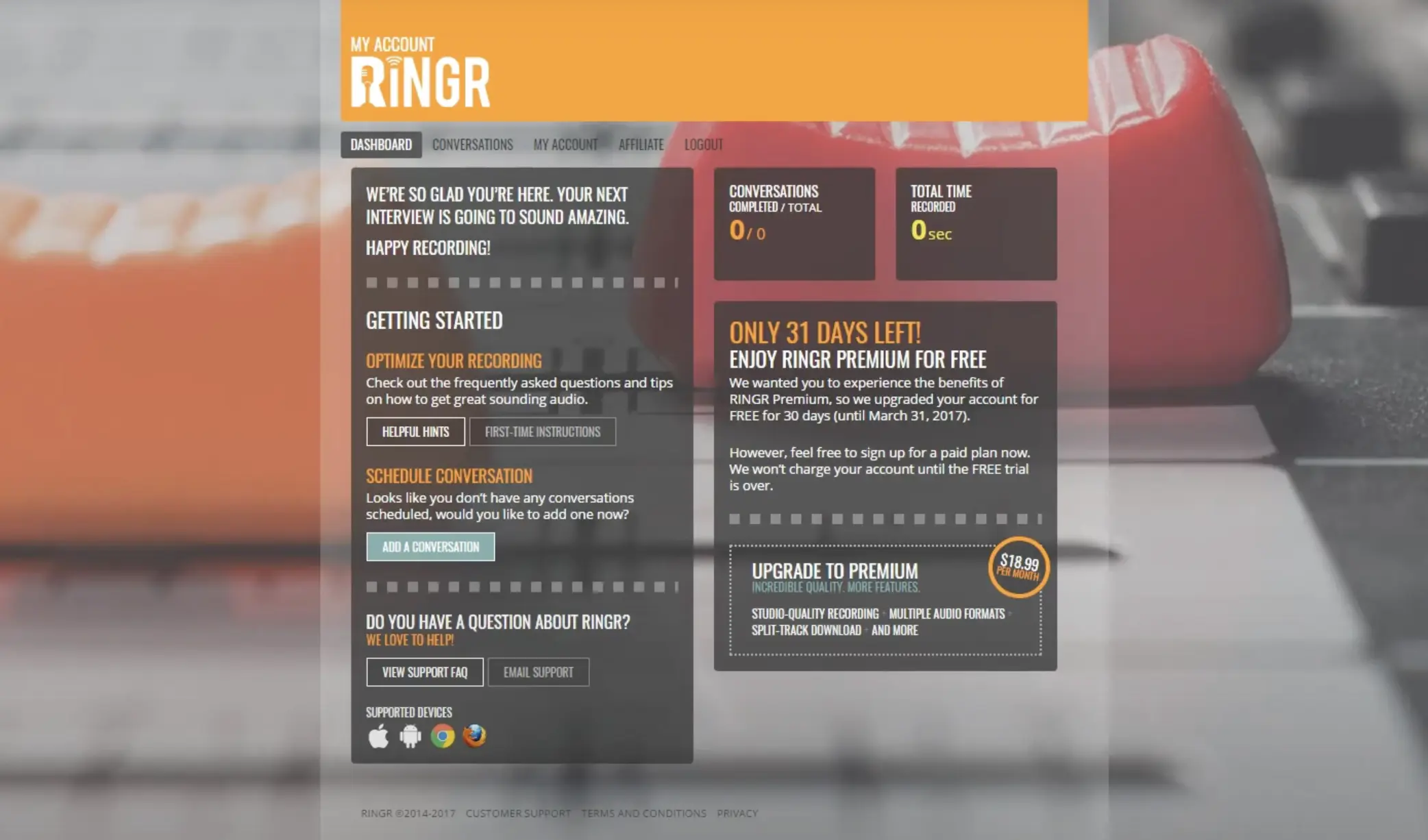
This online podcasting software is for you if you want audio files with the quality of recordings created in a professional studio. Ringr is available on both the Android mobile and iOS app stores, and allows you to schedule and record podcast interviews directly through its web or mobile dashboards.
Key Features of Ringr
– Offers conference calls with more than 4 participants.
– Audio recordings at up to 48kHz.
– Provides recordings with multiple tracks.
Pricing of Ringr
Rignr offers a free trial for 7 days to access its premium features. After that, its premium plans start from $7.99/month.
| Key Features | Pricing | Free Version |
|---|---|---|
| Professional studio quality, multiple tracks | From $7.99/month | Free Trial only |
11. Auphonic
Auphonic is another popular remote podcast recording software built for you to improve the quality of your podcast episodes. It comes with various features to polish audio files, and is compatible with both desktop and mobile devices.
Key features of Auphonic
– The Audio Restoration feature reduces noise and humming sounds automatically.
– Adaptive Leveler balances overall loudness by correcting level variations inside a single file across speakers, music, and dialogue.
Pricing of Auphonic
Auphonic is entirely free for the first 2 hours of processed audio every month. After that, you can subscribe to their premium plans which start from $10/month.
| Key Features | Pricing | Free Version |
|---|---|---|
| Audio restoration, adaptive leveling | From $10/month | Free (limited hours) |
12. Spotify for Podcasters
Spotify for Podcasters is a free podcast recording and hosting platform. This tool promotes usability with simple tools that guide you through every step of your podcasting journey.
However, Spotify for Podcasters lacks several desired features, including advanced editing and mixing options across all devices.
Key Features of Spotify for Podcasters
– It features a podcast monetization option with two revenue sources to select from.
– It provides detailed insights and stats on the performance of your podcast.
Pricing of Spotify for Podcasters
Spotify is completely free and offers unlimited hosting.
| Key Features | Pricing | Free Version |
|---|---|---|
| Monetization, performance insights | Free and unlimited hosting | Yes |
Top 12 Remote Podcast Recording Software Comparison
Let's sum it up with a quick comparison chart of the 12 remote recording software options, highlighting their key features, pricing, and availability of free versions.
| Software | Key Features | Pricing | Free Version |
|---|---|---|---|
| Podcastle | AI-powered, remote interviews, audio editing | From $11.99/month | Yes |
| Movavi Screen Recorder | Screen recording, mouse click effects, annotations | From $18.95 (Paid version) | Free Trial Only |
| Audacity | Multitrack audio, real-time preview, free | Free | Yes |
| Spreaker | Built-in player, episode sharing, subscription | From $20/month | Yes |
| Zencastr | Live streaming, automatic filler word removal | From $18/month | Free Trial Only |
| Riverside | Video podcasting, automated transcription | From $15/month | Yes |
| SquadCast | High-quality audio, GDPR compliant, cloud storage | From $12/month | Yes |
| Podbean | Listener analytics, marketplace for ads, auto-sharing | From $9/month | Yes |
| Alitu | Automated audio processing, show branding | From $38/month | Free Trial Only |
| Ringr | Professional studio quality, multiple tracks | From $7.99/month | Free Trial Only |
| Auphonic | Audio restoration, adaptive leveling | From $10/month | Free (limited hours) |
| Spotify for Podcasters | Monetization, performance insights | Free | Yes |










