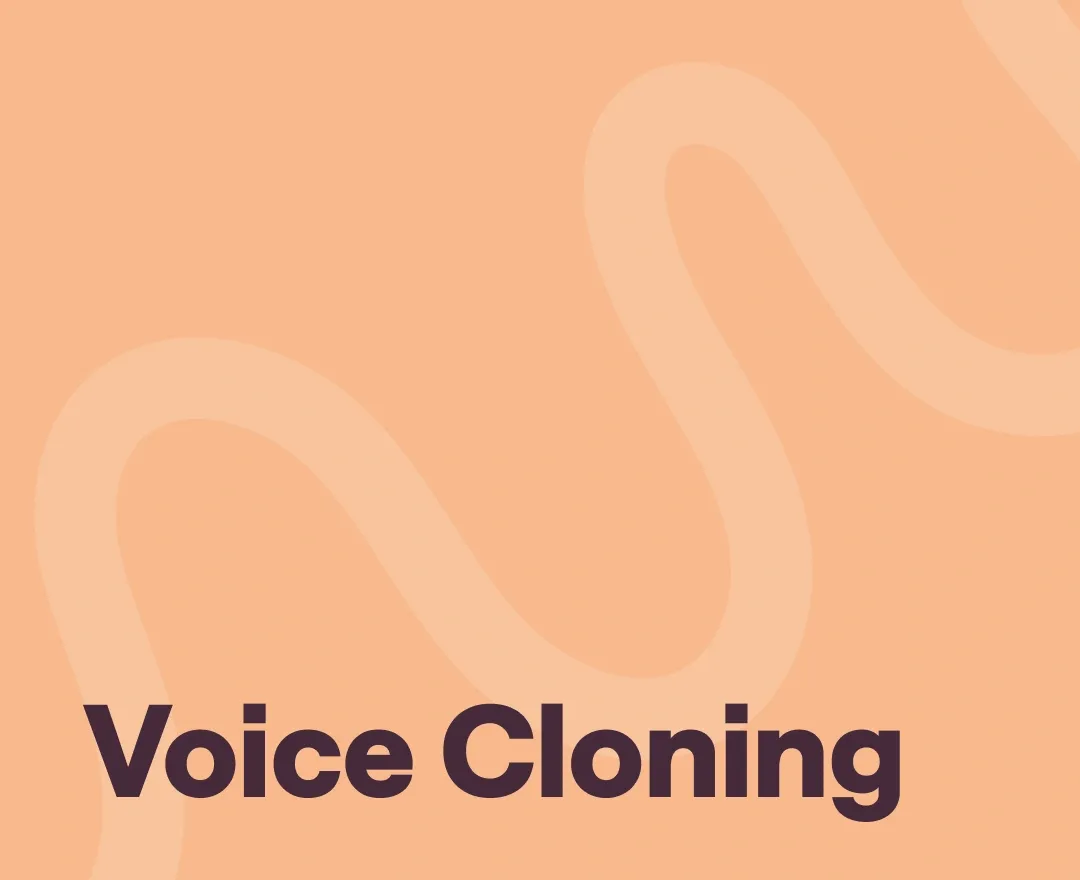Sometimes, life gets busy. And let’s say you’re trying to get that one podcast episode done or finalize a YouTube intro, but you just can’t seem to squeeze in another recording session.
What on Earth are you supposed to do then?
Here’s a thought: have you ever tried voice cloning?
There are plenty of AI tools out there that help you clone your voice in a matter of minutes by recording just a few sentences, then using that to create a digital replica of you!
This can be incredibly helpful for a lot of repetitive, time-consuming tasks that demand significant effort but deliver smaller pieces of value overall, like intros, announcements, or quick revisions.
We’ve put together a number of ways you could use voice cloning to your advantage. Let’s take a look!
Psst... Want to Listen to This Blog?
Prefer listening over reading? Hit play below to hear this blog, brought to life using one of our many AI voices:
20 Ways Content Creators Use Voice Cloning
1. Personalized Narration for Vlogs and Videos
Recording narration for every video can be exhausting, especially when your schedule is packed. With voice cloning, you can create a digital version of your voice that’s ready to narrate scripts at any time. This means your tone, style, and pacing stay consistent across all your vlogs or tutorials. You’re not tied to the mic, so instead of re-recording small changes or struggling to match your delivery from a previous video, your cloned voice steps in and makes it seamless.
2. Consistent Branding in Audio Ads
In marketing, your voice is part of your brand. When you use voice cloning, every ad you produce sounds aligned, whether it’s a one-off campaign or a year-long series. This makes it easier for your audience to recognize and connect with your message. You also save time and money by skipping the process of re-recording for every ad revision. When consistency is key, like across podcast ads, social media promotions, or explainer content, voice cloning lets you maintain a professional and recognizable sound without starting from scratch every time.
3. Voiceovers for Short-Form Content
Short-form videos rely on speed, clarity, and creativity to hold attention. Recording fresh voiceovers for every single video can be time-consuming, especially when you’re experimenting with multiple ideas. With a cloned voice, you can narrate TikToks, Reels, or YouTube Shorts effortlessly while keeping the quality high. It allows you to try different pacing or styles without needing extra recording time.
4. Podcast Episode Fill-Ins
Producing a podcast means working with tight deadlines and unpredictable schedules. If you’re short on time, voice cloning provides a practical solution. You can use it to add narration, share additional insights, or even include a pre-recorded message for your audience. It helps keep your episodes on track without rushing into a last-minute recording session. You can also reuse your cloned voice for intros, outros, or sponsorship shoutouts, saving you from repeating the same lines in every session. It’s a simple way to keep your production process smooth while staying consistent with your audience.
5. Personal Greeting Content
It could be holidays, milestones, or maybe just a heartfelt message, but using your cloned voice, you can create thoughtful audio messages tailored to your audience or clients, even at scale. Whether it’s a thank-you message or a holiday greeting, it feels personal without requiring you to record each one individually. It’s a simple yet powerful way to personalize the experience.
6. DIY Audiobooks
Turning written content into audiobooks used to require expensive voice actors or hours of recording. Voice cloning changes that by letting you narrate your eBooks, blog posts, or even original stories in your voice (without needing to be behind a mic for hours.) This is especially useful for creators who want their audience to connect with them on a deeper level by hearing their words in their own tone. You can adjust pacing, pronunciation, and emphasis during post-production so that the final audio feels professional while staying personal.
7. Personalized Customer Messages
Imagine sending audio messages that sound personal but can scale to hundreds or even thousands of recipients. With voice cloning, you can create thank-you messages, special announcements, or exclusive offers using your own voice. On some level, this might deepen your customer relationships because by it being your voice, you’re making your audience feel valued, like you’re speaking to them directly. It’s a practical way of adding that human touch to mass communication without sacrificing your time.
8. Behind-the-Scenes Narrations
Sharing your creative process can captivate your audience, but doing so is an additional workload that you just might not have the time for. With a cloned voice, you can script and add narration to behind-the-scenes content after filming, providing your commentary for you, without interrupting your momentum.
9. Educational Course Narration
Creating online courses requires clear, engaging narration to keep learners invested. Voice cloning allows you to maintain a steady, approachable tone across all lessons, even when courses span hours. You can quickly update outdated modules or create additional lessons without having to re-record entire sections.
10. Interactive Social Media Narratives
Social media thrives on creativity, and storytelling is at the heart of engagement. Using a cloned voice, you can bring your stories to life by narrating social posts. If your brand is heavily based around you, this adds a layer of authenticity and energy to your content, so that you can make your social media feel more personal while experimenting with different styles or themes.
11. Voiceovers for How-To Videos
How-to videos are all about being clear and easy to follow. Whether you’re explaining how to set up a camera or showing someone how to bake a cake, voice cloning helps keep your instructions sharp and on point. You can use your cloned voice to add or adjust sections later without having to re-record everything. This saves time and lets you focus on perfecting the visuals, knowing your narration will always match your style.
12. Event or Webinar Hosting
Hosting a webinar or event comes with a lot of moving parts. Using voice cloning, you can record parts like intros or session summaries ahead of time. This helps you stay focused during live moments while still delivering polished, professional content throughout. It’s especially helpful if you want to balance interacting with your audience and sticking to a structured flow without feeling stretched too thin.
13. Repurposing Blogs Into Audio
Turning blog posts into audio content makes your work more accessible. Instead of asking people to find time to sit and read, you give them the option to listen while commuting, working out, or relaxing. With a cloned voice, your audio keeps the personal feel of your writing. This simple shift lets you connect with a wider audience while breathing new life into existing content.
14. Dynamic UGC Campaigns
User-generated content, like testimonials or collaborations, is all about authenticity. Adding narration with your cloned voice helps tie everything together while keeping it personal. For example, you could narrate a thank-you message or introduce highlights from your community. It’s a great way to celebrate your audience while giving the project a cohesive feel that still reflects your unique style.
15. Social Media Ad Narrations
Social media ads need to grab attention fast. Your cloned voice helps you test different approaches—like adjusting tone or pacing—without having to record over and over. This flexibility lets you find what works for your audience and refine your ads quickly. It also keeps your brand voice steady, so even if you’re running multiple campaigns, everything feels connected.
16. Collaborative Projects
When working with a team, keeping a consistent voice across different parts of a project can be tricky. With voice cloning, you can create a unified sound for intros, narration, or any voiceover work in videos, podcasts, or presentations. It’s a way to keep things professional without needing everyone to spend hours in recording sessions. This is especially helpful for large projects like multi-part series or branded campaigns where consistency matters most.
17. Audio Summaries
Not everyone has time to read lengthy updates or newsletters. Turning your content into audio summaries with your cloned voice gives people a convenient way to stay connected. This approach also lets you reach an audience that prefers audio over written content, making your work more versatile.
18. Multilingual Marketing Campaigns
Voice cloning makes it easier to connect with audiences in different languages. By pairing your cloned voice with translations, you can create localized versions of your content without losing your personal tone or delivery. This is perfect for product demos, ads, or tutorials aimed at global markets. It’s cost-effective because you don’t need to hire multiple voice actors, and the results feel authentic.
19. Pitch Narrations for Client Projects
When presenting an idea or project to a client, how you deliver it matters. Adding a voiceover with your cloned voice makes your pitches feel polished and professional, whether it’s for a video presentation or a proposal walkthrough. It also saves time if you need to tweak or re-record sections based on feedback. This adds a level of professionalism that leaves a lasting impression on your audience.
20. Personalized CTAs in Campaigns
A CTA (call to action) is most effective when it feels tailored and genuine. Using your cloned voice, you can record customized CTAs for different campaigns or audiences. This lets you add a personal touch that resonates while keeping your messaging clear and engaging. Whether it’s encouraging sign-ups, downloads, or purchases, having your voice in the message creates a stronger connection.
How to Clone Your Voice with Podcastle
Cloning your voice might sound complicated, but with Podcastle, it’s surprisingly simple. In just a few steps, you can create a digital version of your voice, ready to handle every content need.
Let’s break it down.
Step 1: Open AI Voices
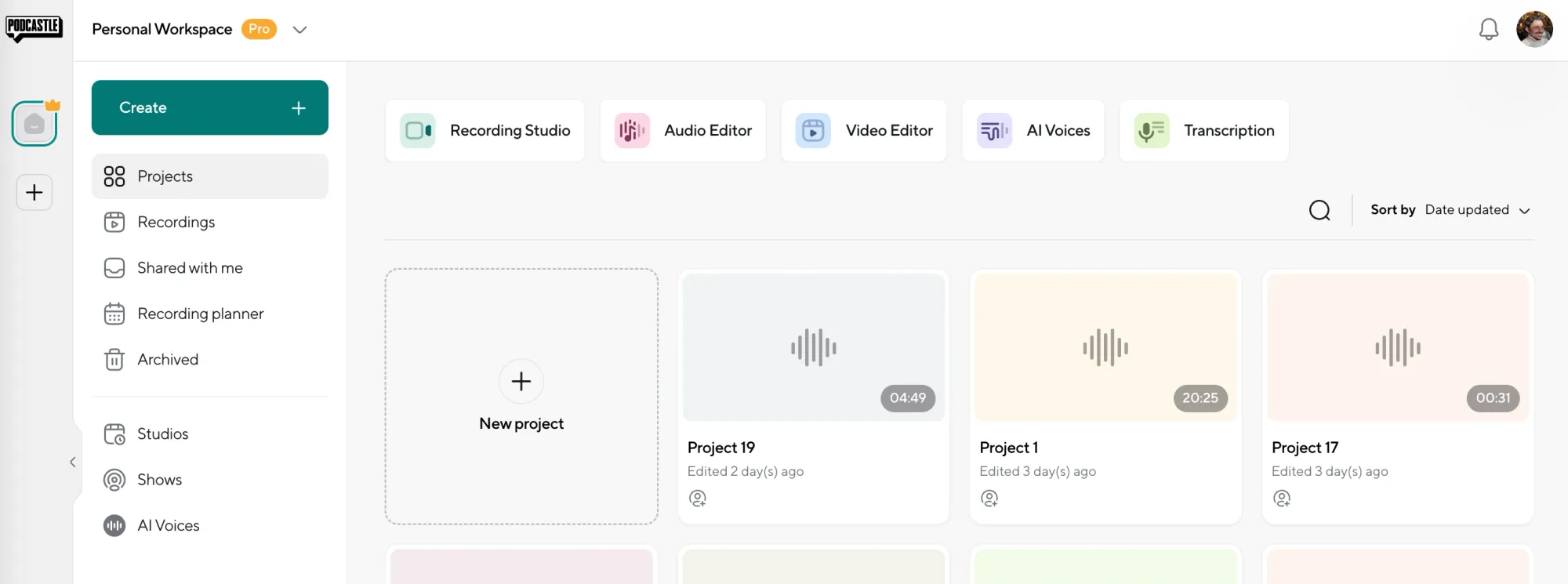
On the homepage, look for AI Voices in the left-hand menu. This is where you’ll find all voice-related tools, including the option to create and manage your digital voice.
Step 2: Click “Create Voice”
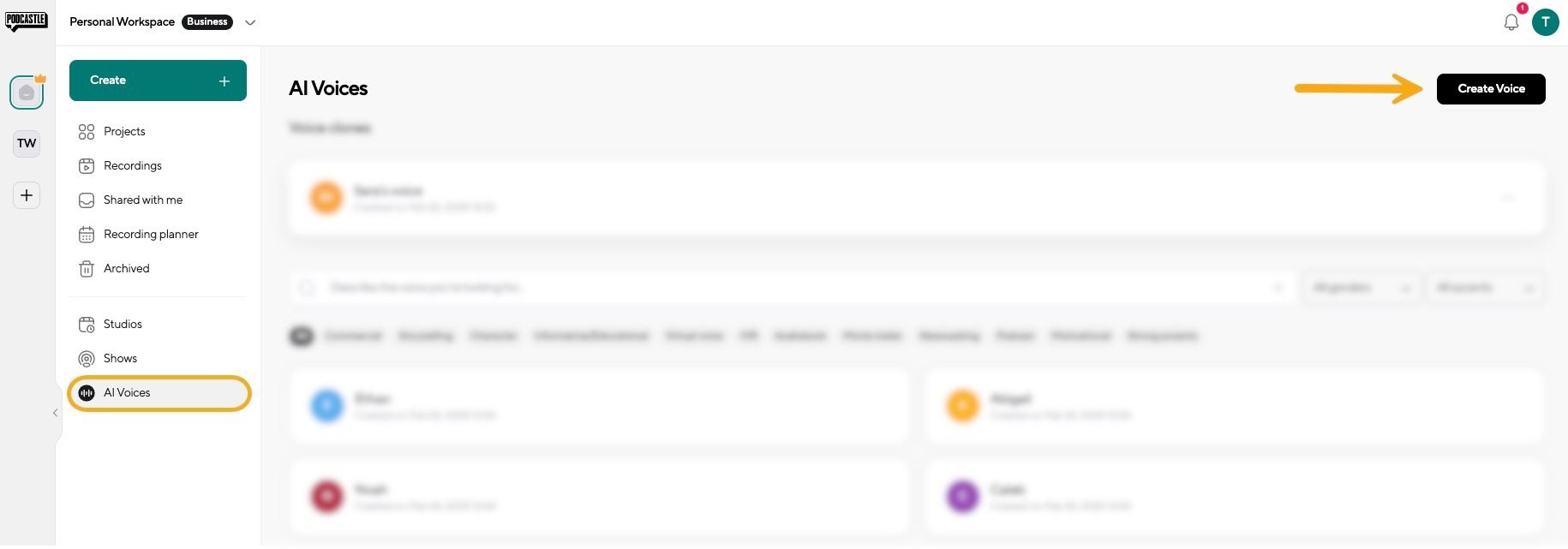
Once inside the AI Voices section, click Create Voice to begin. This will open the setup process for recording or uploading your voice.
Step 3: Record or Upload a Voice Sample
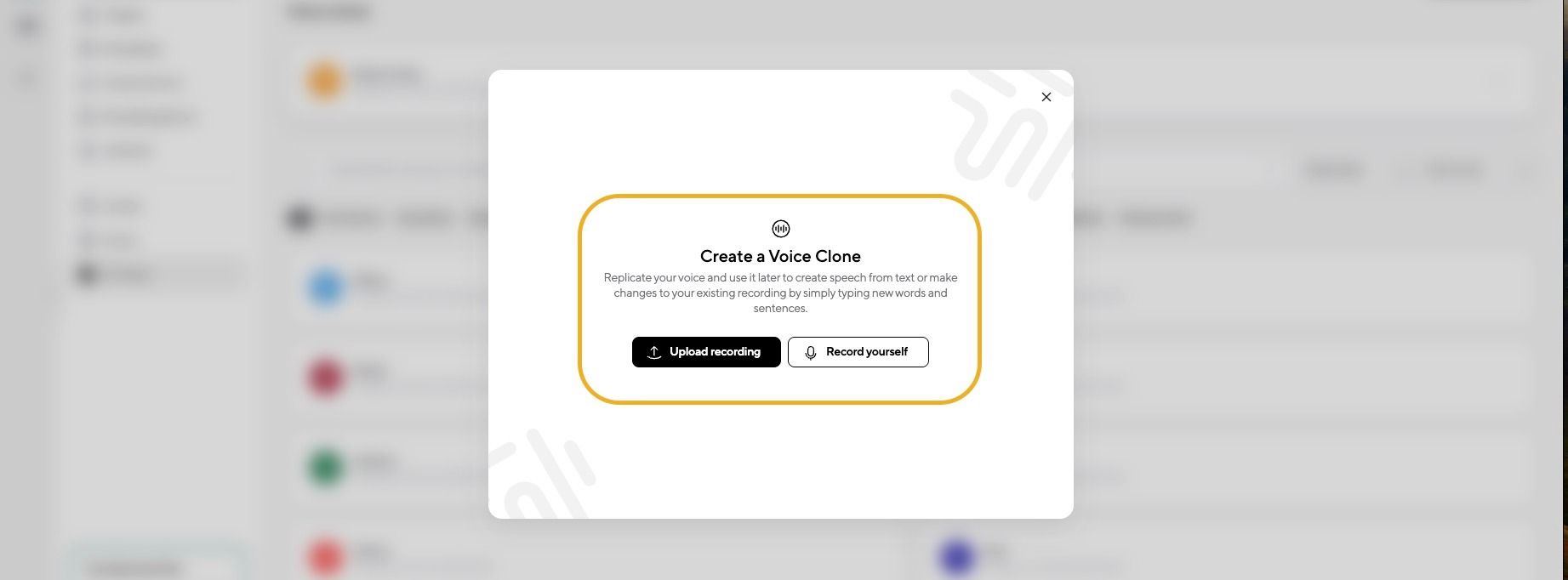
You’ll be prompted to record up to 10 seconds of audio using your microphone. Make sure you’re in a quiet space for the best results. If you already have a recording, you can upload a pre-recorded file instead, as long as it’s under 10MB.
Step 4: Find Your Voice in AI Voices
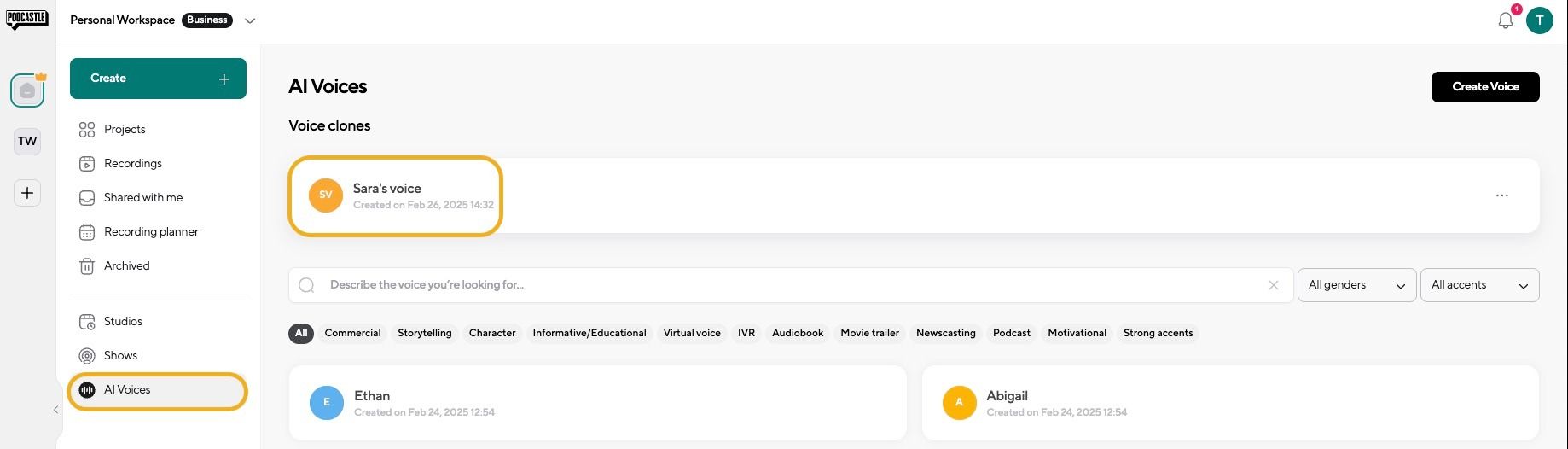
Once your voice is processed, it will appear in the AI Voices library. From here, you can access and use it for text-to-speech generation or other creative projects.
You can also find it within the audio and video editor!
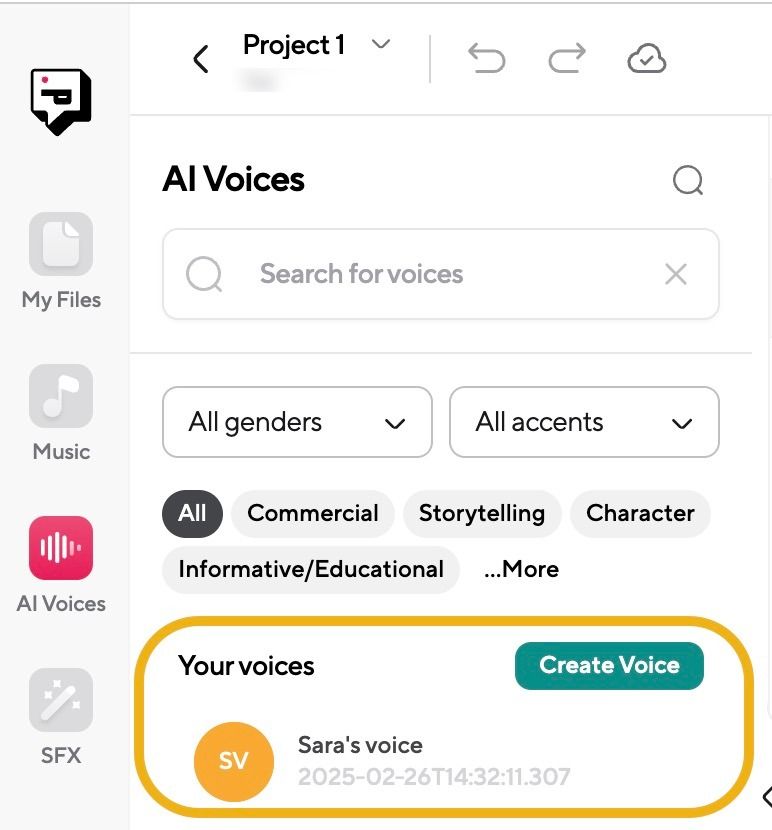
How to Use Your Voice Clone
Once your digital voice is ready, you can use it to generate speech for any project. Follow these steps to bring your text to life.
Step 1: Open AI Voices and Click “Use Voice”
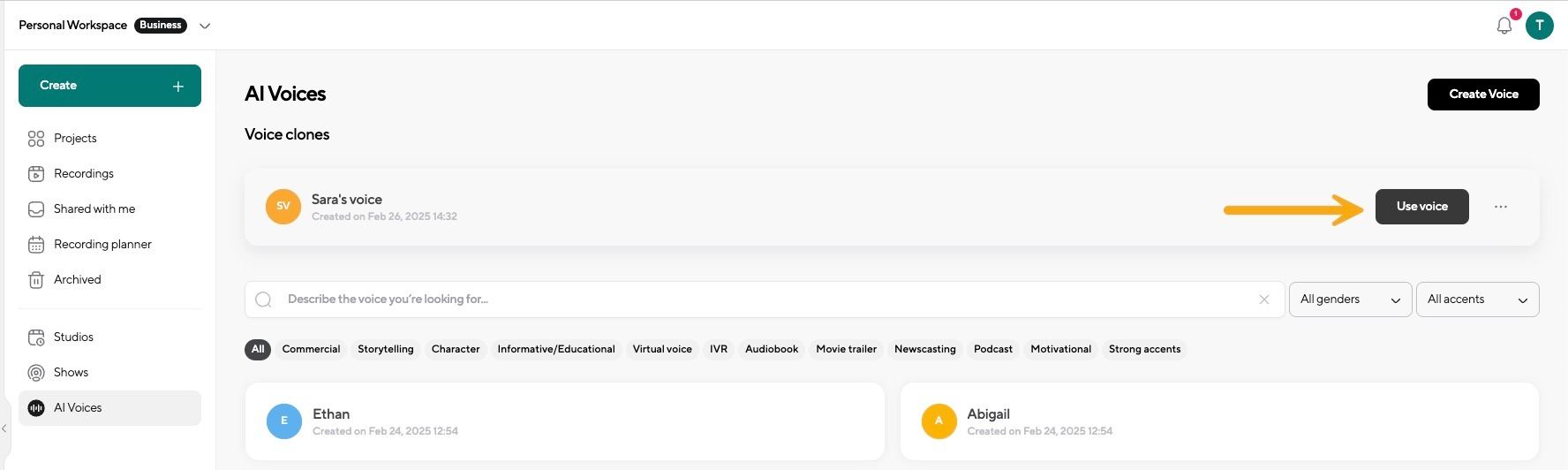
Go to the AI Voices section and select Use Voice to start generating speech from text. This will open a new workspace for creating voice-based content.
Step 2: Enter Your Script in the Text Editor and click "Generate"
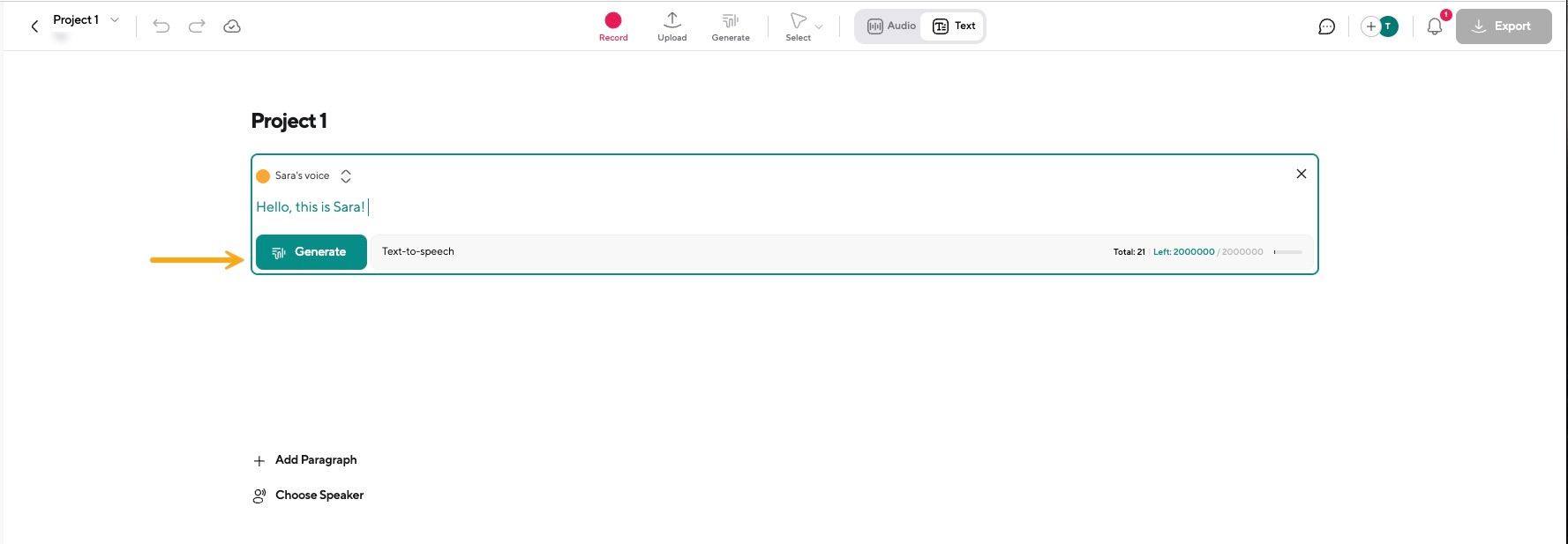
A Text Editor will appear where you can type or paste your script. This is where your digital voice will convert text into natural-sounding speech.
Once your script is finalized, click Generate to produce the audio. The system will use your digital voice to read your text, creating a high-quality voiceover in seconds.
Final Thoughts
Voice cloning gives you time back. It’s a way to handle the small but necessary edits, like intros, outros, and those quick (but annoying) fixes, without stepping back into the recording booth. So it’s not really about doing less. It’s about doing what matters most.