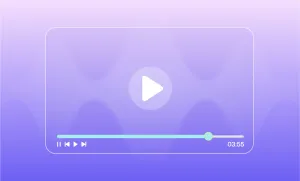If there’s a medium that defines the 21st century, it just might be podcasting. From humble roots in the dot-com era, podcasts grew to become one of the most widely-consumed forms of online media, with hundreds of millions of listeners tuning in across the globe.
But after 20 years of success for audio-only podcasts, a surprising development is heralding some exciting changes in the industry the arrival of video podcast software.
In a field increasingly flooded by millions of shows, only 11% of podcasters add video footage or release their episodes in video formats. That represents a unique opportunity to help your podcast stand apart, and it offers a wide range of additional benefits for your brand and audience.
Want to learn how? Then roll up your sleeves and let’s get to work — it’s time to bring video into the picture.
What is Video Podcasting?
Video podcasts (also called “vidcasts” or “vodcasts,” meaning “video-on-demand-casts”) are podcasts with video content attached or available. This is usually, but not always, when podcasters create videos of themselves and guests while they record an episode, allowing listeners to become viewers by engaging with facial expressions, body language, props, and other visual elements.
The Benefits of Video Podcasting
Between November 2021 and June 2022, the number of video podcasts rose from 39,194 to 50,863 — an increase of almost 30 percent in just over half a year. While it’s clear that video is the next big thing in podcasting, you might well be wondering whether it’s worth investing in video podcasting in the first place.
If you're interested in trying out video podcasting, a fantastic option is to download free screen recorder software. You can easily capture your podcast recording sessions along with engaging visual elements.
After all, if it’s the same content with video footage added, can it drive engagement more than audio-only productions? The answer, according to recent market research, is a resounding “yes.”
Why? Simple: demand for video is rising rapidly. One recent survey revealed that 32% of listeners in the U.S. — still the world’s largest podcast market by far — preferred podcasts with video. Among regular podcast consumers, the preference is even stronger, with 46% of listeners choosing vodcasts over traditional podcasts.
So the case is clear as far as listener trends are concerned. But that’s not the only reason why you should consider shifting to a vodcasting format. Other benefits of podcastingOther benefits include:
- -- Enhanced Visual Experience: Video podcasting adds a visual element to your content, allowing you to enhance the viewer's understanding and engagement with the topic. This can make your podcast more engaging, dynamic, and memorable.
-- Increased Audience Reach: Video content can help you build a larger audience base, as it can be shared across social media, streaming platforms, and video hosting sites. Since people are now 52% more likely to share video than other forms of content, this can significantly expand your audience and increase profitability.
-- Monetization Opportunities: Video podcasts offer additional avenues for monetization. Platforms like YouTube provide opportunities for ad revenue, sponsorships, merchandise sales, brand partnerships, and collaborations. By switching to vodcasting, you can tap into lucrative new markets and make your content more attractive to advertisers.
Including an explainer video on your podcast's website or social media platforms can also enhance your monetization efforts. An explainer video succinctly introduces your podcast's concept, value proposition, and highlights the engaging visual content you offer. This can grab the attention of potential advertisers and sponsors, showcasing the unique appeal of your video podcast.
- -- Improved Branding and Personal Connection: Video podcasting allows viewers to see the host's face, expressions, and body language, creating a stronger personal connection between the host and the audience. This can be particularly beneficial for corporate podcasters looking to build stronger client relationships, since video can help potential clients, customers, and partners feel more connected and invested in your product or service.
-- Diversified Content Distribution: By adding video to your podcasting strategy, you can distribute your content on multiple platforms simultaneously. This includes audio podcast directories, video hosting platforms, social media channels, and your website. Broader and more varied distribution could significantly increase the chances of reaching and engaging with a larger and more diverse audience.
The Video Podcast Production Process
For newcomers to the medium, the addition of video to a podcast might seem like a challenge. While there’s a learning curve, you can also adopt a fairly simple production process to start expanding your audience and taking your content to new and exciting places. Here are the basic steps in the production process you should know about.
1. Equipment and Setup
Gather the necessary equipment for video production, beginning with a camera. Aim for one camera per participant, ideally a model capable of shooting in 4K or at least 1080p. You’ll also need a microphone, tripod, studio lighting equipment, and video editing software. Set up your recording space with proper lighting and a backdrop that reflects either your brand, the topic of your episode, or ideally both.
Pro tip: At this stage, it’s a good idea to invest in time tracking software. Video can be costly to produce, so the tighter your runtime, the more manageable your costs will be. If you already use profession-specific products, such as Assembly Software for lawyers, you can repurpose it for this aspect of the production process.
2. Filming
Now that your camera, microphone, and lighting are set up, you can get down to the actual recording. Before you get in front of the camera, take a moment to make sure you have the look you want.
Dress in clothing appropriate to the topic and tone of your podcast. You may also want to invest in some basic makeup and hair care to ensure you look as good as possible in the finished video. Finally, before you hit “Record,” double-check your camera(s), lighting, and audio equipment to make sure it’s all set to go.
3. Editing and Post-Production
Once you’ve recorded the raw footage, it’s time to polish and refine it into a video podcast you’ll be proud to publish. For this step, you’ll need a video editing software suite like Adobe Premiere Pro, Corel VideoStudio Ultimate, or Apple Final Cut Pro. Alternatively, you can use a free online video editing software platform.
Edit the footage down to your desired runtime, remove any mistakes, polish the audio, and generally ensure the quality is as high as it can be. You can then add extra touches like background music, transition shots, and graphic enhancements.
4. Branding and Graphics
Design an attractive video podcast logo to create a recognizable brand for your podcast. Incorporate these elements to reinforce your branding and improve viewer recognition. If you’re representing an established brand, use a variation of an existing logo. It’s also a good idea to add clickable links to the end of your video to encourage viewers to explore your other content, and to design an eye-catching thumbnail to attract viewers’ interest.
5. Uploading and Distribution
Export your edited video in a suitable format — MP4 and WEBM are the two most popular options. Optimize your video's title, description, and tags to improve discoverability, and upload the finished podcast to your chosen websites.
As a newcomer to vidcasting, you may want to consider setting up a website using a domain name finder like Only Domains. But hosting video can take up a lot of server bandwidth and requires regular maintenance. A more cost-effective option can be to upload your content to a popular hosting site like YouTube and embed the video on your pages.
Ready to get started? Then head to podcastle.ai to start planning your next hit podcast, and don’t forget to share this article with other creatives looking to break into the field.
Conclusion
So there you have it: your first video podcast, filmed, edited, and ready for viewers. While it might seem like a challenge at first, all you need to create vidcasts is a little planning, some basic equipment, and an original and distinctive voice.
Whether you’re producing content for a business or entertainment, an established brand, or a new one, video podcasting is a great way to build your audience and take your content in an endless variety of exciting directions.