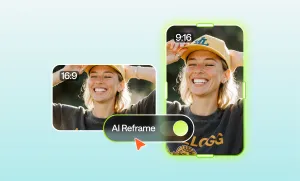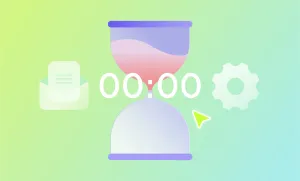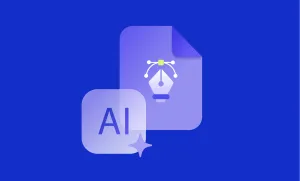Music changes how people feel about your content. A single track can lift a moment, give it pace, or make it stick. But finding royalty-free music that sounds good and fits your style? That’s the tricky part. Here’s a deeper look at the best places to get music you can actually use without worrying about rights or surprise fees.
Best Royalty-Free Music Sites in 2025
1. Podcastle
Podcastle has one of the most practical and flexible music libraries around. Every track in their library has multiple versions, so you can grab just the instrumental, an intro loop, or the full vocal cut—whatever fits your project best. You’ll find music across dozens of genres, from chill lo-fi to dramatic cinematic builds, and the search filters make it easy to find what you’re after. No subscription required, either. Even on the free plan, you get full access. The music works especially well if you’re already using Podcastle to record or edit, since you can drag and drop it straight into your project.
2. Epidemic Sound
Epidemic Sound has built its reputation around quality and scale. With over 50,000 tracks and 200,000 sound effects, it covers everything from soft background ambiance to high-energy pop and cinematic scores. They work directly with artists, which helps the tracks sound more modern and less like stock filler. One standout feature is that many songs are available in ‘stems,’ which means you can isolate the melody, remove vocals, or cut out the drums, depending on what you need. You’ll need a subscription to use it legally across platforms like YouTube or Instagram, but once you’re in, there’s peace of mind and a ton to explore.
3. Artlist
Artlist is built for people who want their content to feel polished and emotional. The music has a cinematic edge, with a lot of drama and slow builds. Great for YouTubers, filmmakers, or anyone making content that needs to feel big. They add fresh music all the time, so you don’t get stuck hearing the same five songs on repeat. Their license is simple and universal, which means you can use the tracks on client work, monetized videos, and just about anything else without any extra steps or fees. One subscription gives you unlimited downloads.
4. Pixabay Music
Most people think of Pixabay as a photo site, but their music section is kind of a hidden gem. It’s 100% free and you can use the tracks in personal or commercial projects without needing to credit anyone. The collection isn’t massive, but it’s full of surprisingly high-quality tracks. There’s lo-fi, cinematic, EDM, jazz, folk—you name it. They also let you sort by mood, movement, tempo, and more, which helps when you’re looking for something specific to fit a scene. The clean interface makes it easy to browse, even if you’ve never picked music for a project before.
5. Bensound
Bensound was created by composer Benjamin Tissot, and a lot of the music has that personal, handcrafted feel. You’ll find acoustic guitar tracks, jazzy lounge tunes, and corporate-friendly background music with a steady pace and light energy. A big plus is that some of the tracks are free with attribution, so if you’re doing small projects or something non-commercial, it’s a great way to stay legal without spending anything. If you need higher quality files, or want to use the music in broadcast or commercial work, you can grab a one-time license. The site’s simple and clear, and the music always feels clean and usable.
6. YouTube Audio Library
If you’re publishing on YouTube, this is probably your easiest option. Every track in the library is cleared for YouTube use, and a lot of them work great for intros, vlogs, or ambient backgrounds. You can sort by mood, genre, length, instrument, or even whether you need to give credit. While the quality varies a bit, there are definitely hidden gems in there. Some of the music has a cinematic vibe, while others lean more lo-fi or playful. Plus, it’s free to use and tied directly to your YouTube account, so you don’t have to manage separate licenses or subscriptions.
7. Free Music Archive (FMA)
FMA has been around forever and has a strong community vibe. It’s full of independent musicians and artists uploading their work under Creative Commons or public domain licenses. The result is a library that feels more personal, raw, and experimental than most. You’ll find everything from old-school hip hop beats to classical piano pieces to quirky synth tracks that don’t really fit into a genre. It’s not as polished as other platforms, and the search can feel clunky, but the music is unique and often more interesting than the usual stock music fare.
8. HookSounds
HookSounds has a modern, sleek sound. The music feels very “YouTube in 2025”—bright, clean, and catchy. Everything on the platform is exclusive, which means you won’t hear these songs popping up in a thousand other videos. That’s helpful if you want to stand out a bit more. They offer free tracks if you credit the artist, but most people will want to pay for a license to unlock the full catalog and remove any attribution requirements. The search is smooth, and you can preview tracks quickly without a lot of clicks or downloads getting in the way.
9. Mixkit
Mixkit keeps things simple. There’s no account needed and no licensing confusion. Every track on the site is free and cleared for commercial use. They don’t have the biggest selection, but what’s there is well-curated and sounds fresh. The platform is run by Envato, the company behind sites like Envato Elements and AudioJungle, so they know what creators need. Expect modern beats, fun intros, and dramatic background tracks that work well for Instagram reels, quick edits, or promo videos. It’s a good place to grab something last-minute that still sounds pro.
10. Incompetech
Incompetech is probably the most well-known indie music site on the internet, all thanks to Kevin MacLeod, the artist behind TikTok hits like fluffing a duck. He’s made thousands of tracks and gives them away for free under a Creative Commons license. A lot of viral YouTube videos from the early 2010s used his music, and he’s still adding to the catalog. You can search by genre, tempo, mood, or even feel—like “sneaky” or “tense”—which is kind of fun. If you want to skip attribution, you can buy a license for any track. The site looks old-school, but it works, and the library is deep.
How to Add Royalty-Free Music with Podcastle
Music gives your content rhythm. It sets the tone, fills empty space, and helps listeners stay engaged. Whether you’re working on a podcast, voiceover, or video narration, the right track can make a big difference. With Podcastle, adding music is simple, fast, and surprisingly flexible, especially since all the tracks are royalty-free and ready to use, even on the free plan.
Here’s a step-by-step guide to help you add music to your project using Podcastle:
1. Open a Project and click on "Music"
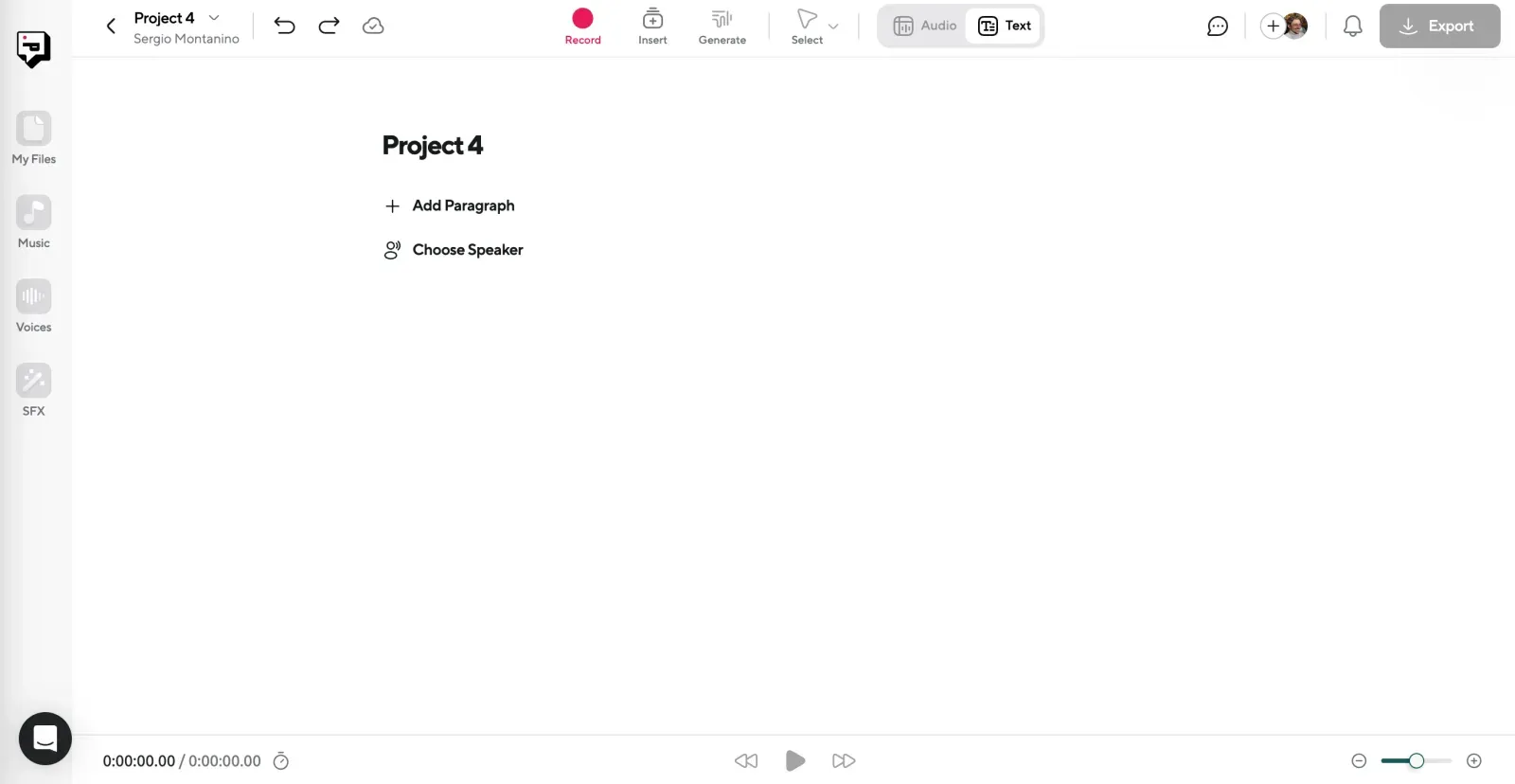
Head into Podcastle and open an existing project, or create a new one from the dashboard. In the main editing view, there’s an option to “Music” to the left of your timeline. Click that, and you’ll be taken to Podcastle’s full music library. It’s built right into the platform, so there’s no need to download tracks from outside or mess around with importing files manually.
2. Browse the Built-In Royalty-Free Library
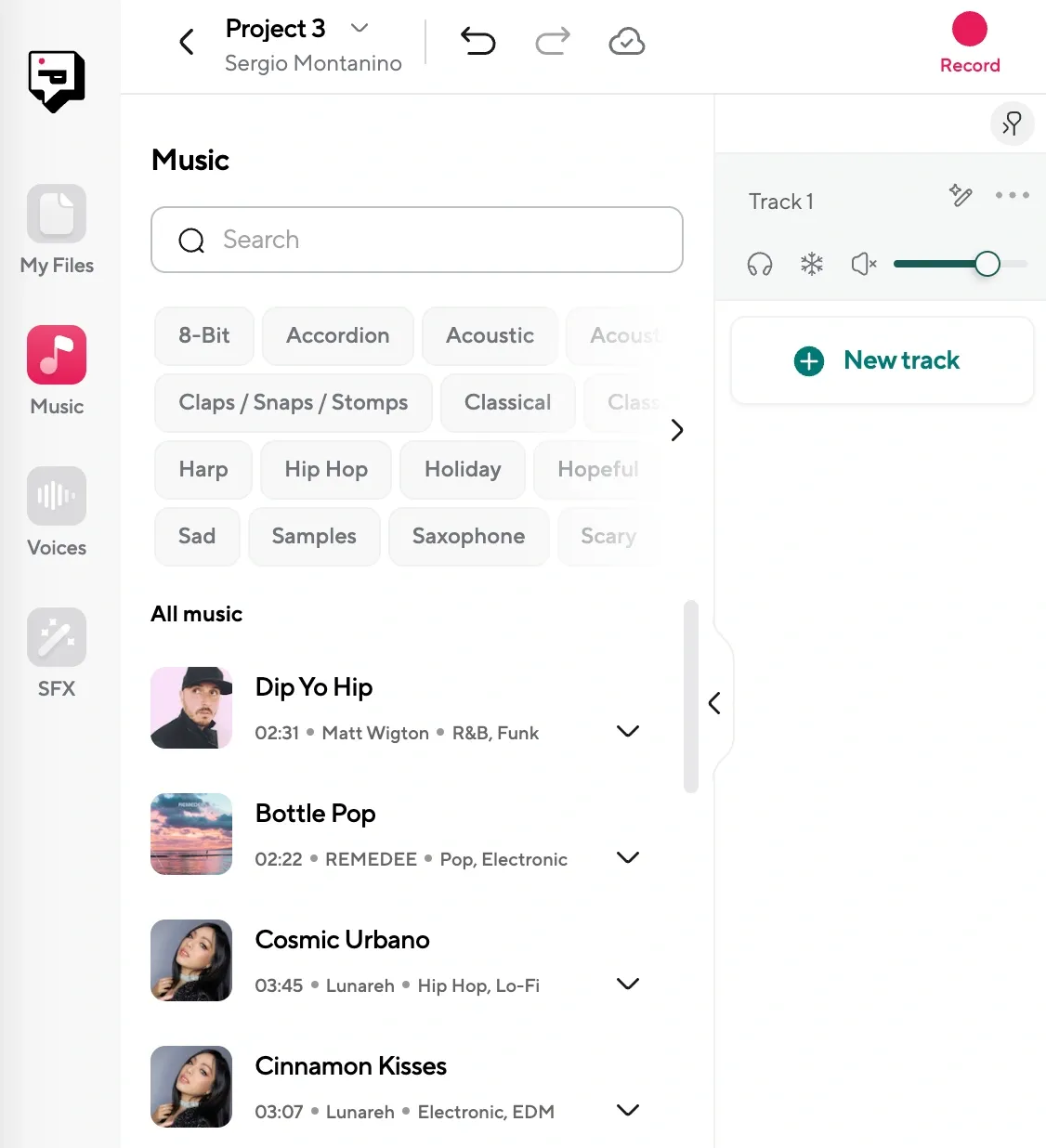
You’ll find thousands of royalty-free tracks, organized by genre, mood, and tempo. Need something calm and ambient? It’s there. Want high-energy electronic beats or dramatic cinematic builds? You got it. Need both? Just click on both genre tags and find your winner. Each song comes with alternate versions too, like vocals, instrumentals, or shorter clips.
3. Preview and Drop It Into Your Timeline
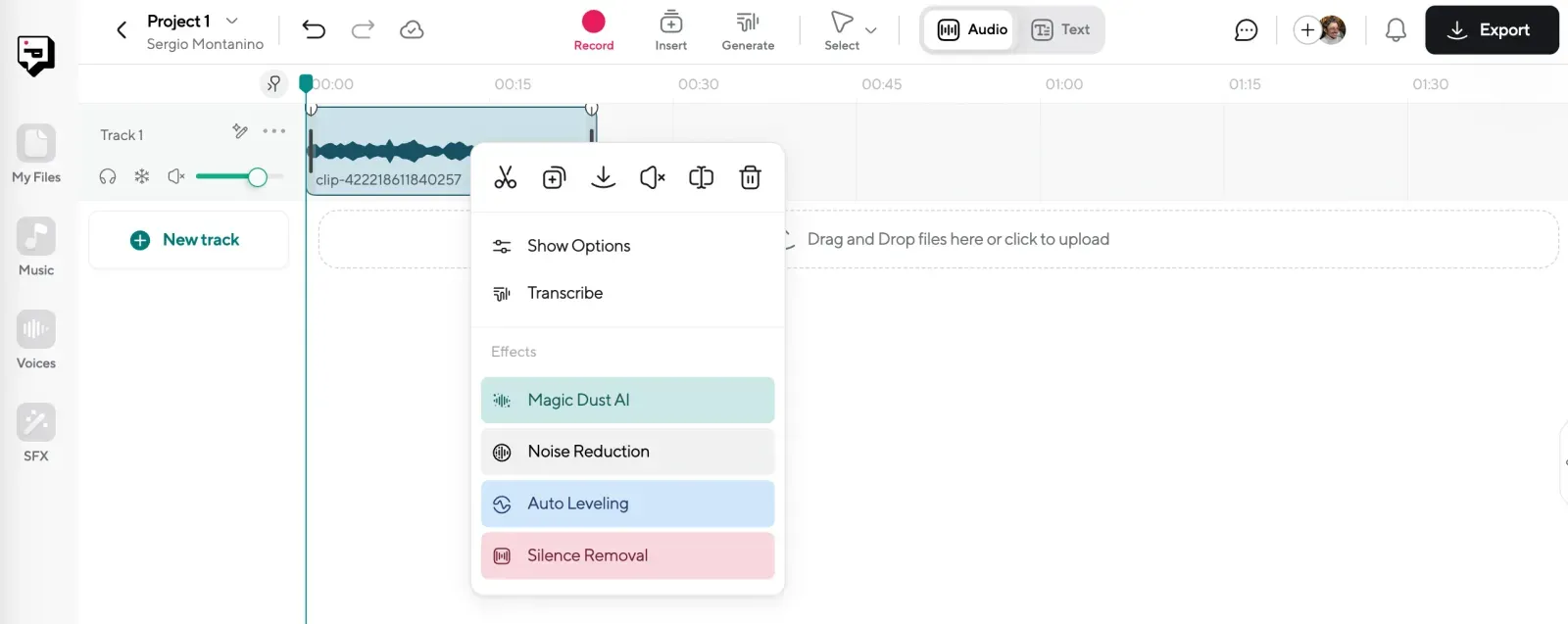
Click the play button to preview any track before adding it. Once you’ve found something that fits, drag it straight into your timeline. Once your music is locked in and balanced, you can polish the rest of the project. Clean up your voice track, add transitions, and use Podcastle’s Magic Dust AI or noise reduction tools if needed.
4. Add Finishing Touches and Export
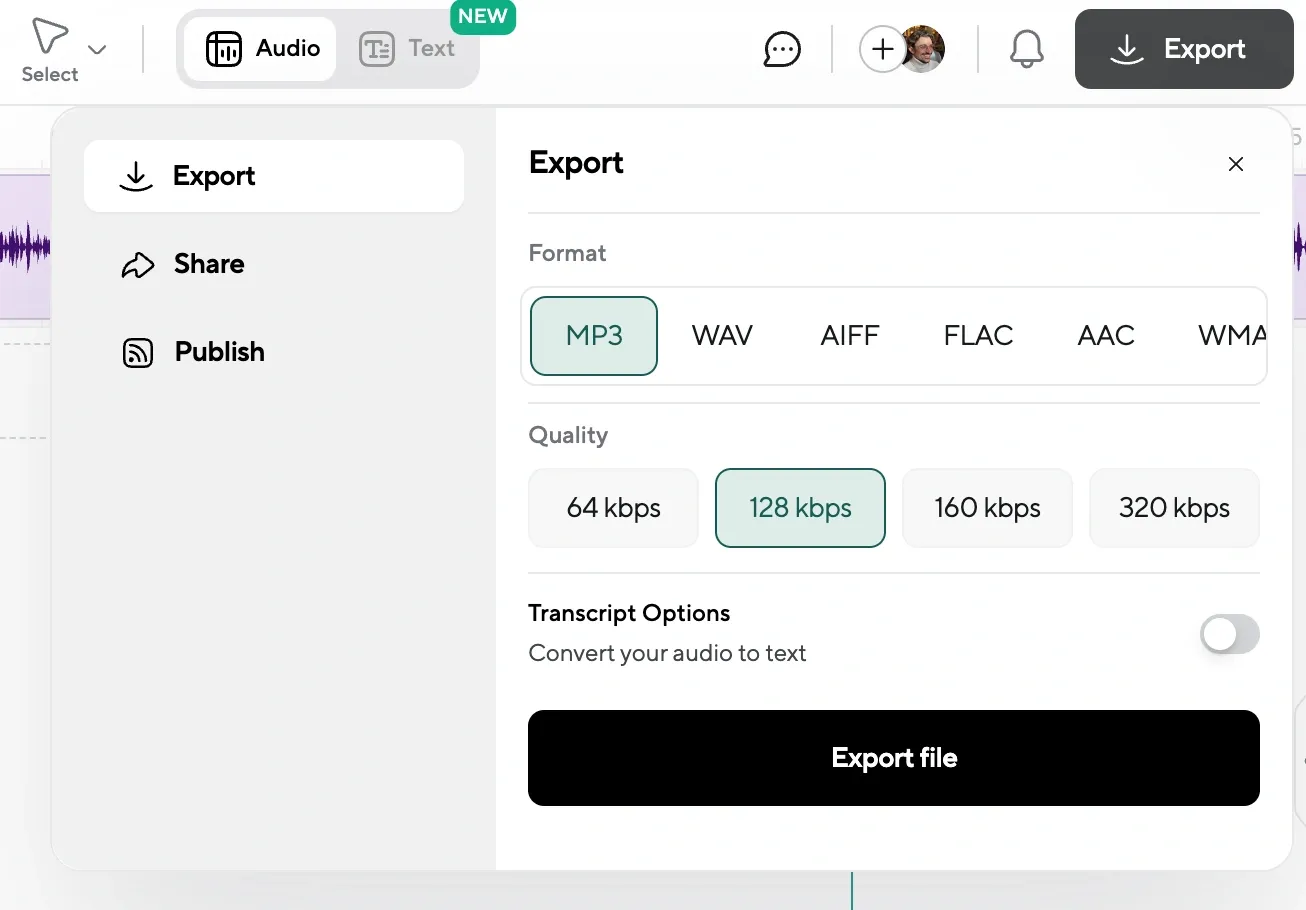
When everything’s ready, export your file in MP3 or WAV format. It’ll be ready for publishing anywhere.
Final Thoughts
Adding music doesn’t have to be a chore. When it’s built right into your workflow, it becomes something you look forward to—another way to shape the mood, pace, and personality of your content. With Podcastle, you’ve got a full music library at your fingertips, and the tools to make every second sound clean and intentional.
Ready to give your project a soundtrack?
Log in to Podcastle and start layering in music that fits your voice, your story, and your style.