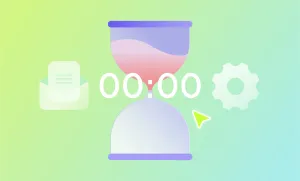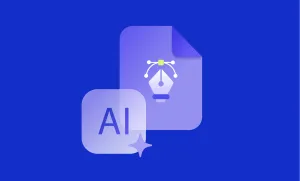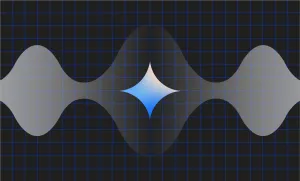You’ve got the footage, the vision, the idea... but then you hit a wall.
Maybe the tool you’re using is too clunky, too limited, or just doesn’t work the way you need it to.
Clideo is a solid option for quick edits, but if you’re looking for more control, better features, or a smoother workflow, plenty of alternatives offer a better experience.
The right tool makes the biggest difference. Some options are perfect for beginners who want simple, browser-based editing, while others give professionals the power to fine-tune every detail.
In this guide, we’ll explore six top Clideo alternatives that cater to different needs.
Best Clideo Alternatives
1) Podcastle
Some tools are made for video. Others? Built for storytelling. Podcastle falls into the second category. If your content revolves around spoken word—whether it’s podcasts, interviews, audiobooks, or voiceovers—this platform is built to make your video editing life easier (especially for beginners).
Podcastle Key Features
- Advanced Video Editor: Seamless drag-and-drop editing with support for multiple tracks and cameras, plus 4K recording—all within a clean, distraction-free interface. Ideal for creators expanding into video.
- AI-Driven Enhancements: Features like noise reduction, cinematic blur, and automatic eye contact correction help achieve professional-grade results with minimal manual effort.
- Versatile AI Voices: Choose from a collection of over 200+ AI-generated voices in different accents and tones to match any content style.
- Voice Cloning: Generate a digital version of your own voice in seconds by recording a sample of your real voice.
- High-Quality Recording: Capture crystal-clear audio and 4K video directly from your browser or mobile device, no extra software required.
- Intuitive Editing Tools: Cut, trim, fade, mute, and auto-level audio effortlessly with user-friendly editing features designed for creators at all levels.
- Extensive Audio Library: Access a rich selection of royalty-free sound effects and music tracks to enhance your content without additional licensing worries.
- AI-Powered Transcription: Convert speech into text instantly to improve accessibility and boost SEO for your content.
Pricing
Get started at no cost with the free basic plan. When you’re ready for more features and creative tools, choose from three premium plans:
1) Essentials Plan
Access 8 hours of video recording, 10 hours of transcription, and 200K text-to-speech characters.
– Monthly: $19.99 per creator
– Annual: $11.99 per month (billed $143.90 yearly)
2) Pro Plan
Unlock 20 hours of video recording, 25 hours of transcription, 500K text-to-speech characters, and voice cloning.
– Monthly: $39.99 per creator
– Annual: $23.99 per month (billed $287.90 yearly)
3) Business Plan
Built for teams, featuring unlimited video recording, 2M text-to-speech characters, and priority support.
– Monthly: $64.99 per creator
– Annual: $39.99 per month (billed $479.90 yearly)
2) Kapwing
Not everyone wants to download heavy software, deal with complicated timelines, or spend hours learning a new tool. Kapwing keeps things simple. It’s a browser-based video editor that lets you create, edit, and collaborate without the hassle of installations or expensive software. Whether you’re making short social media clips, adding subtitles, or putting together a quick montage, Kapwing streamlines the process.
Kapwing Key Features
- Online, No Downloads Required: Work from any device, anywhere. Everything runs in the browser, so you don’t have to install anything.
- Real-Time Collaboration: Editing a project with a team? Kapwing lets multiple people work on the same video at the same time, making it great for content teams, marketers, and educators.
- Smart Subtitling & Transcription: Automatically generate subtitles, edit them, and even translate them into different languages. Perfect for making your content accessible.
- Simple Drag-and-Drop Editing: No need to navigate complex menus. Kapwing’s interface is built for fast, intuitive edits—trim, crop, and add effects without the learning curve.
- Meme & GIF Generator: If your content is focused on humor or trends, Kapwing has built-in tools for making memes, GIFs, and short, engaging clips.
Pricing
- Free Plan – Access to basic tools with watermarked exports.
- Pro Plan ($24/month) – Removes watermarks, increases file size limits, and adds premium editing features.
- Business Plan ($64/month) – Includes team collaboration tools, priority support, and more storage.
- Enterprise Plan – Custom pricing for organizations that need large-scale collaboration.
3) Filmora
Some video editors come with endless menus, complex timelines, and a steep learning curve. Filmora takes a different approach. It’s packed with advanced features, but the interface is simple enough that anyone can jump in and start editing without frustration. If you want polished, professional-looking videos without spending weeks learning new software, this is a solid choice.
Filmora Key Features
- Drag-and-Drop Simplicity – Editing feels natural with Filmora. Move clips, add effects, and adjust timing with a smooth, intuitive interface.
- Motion Tracking – Easily track moving objects and attach text, images, or animations that follow along. Great for adding dynamic elements to your videos.
- Chroma Key (Green Screen) – Swap out backgrounds effortlessly and create seamless green screen effects without the usual technical headaches.
- Advanced Text & Titles – From animated captions to stylish lower thirds, Filmora offers customizable text effects that make your videos stand out.
- Audio Ducking – Automatically lowers background music when dialogue is detected, ensuring clear voiceovers and interviews.
Pricing
- Basic Plan ($49.99/year) – Access to limited features with free updates.
- Advanced Plan ($59.99/year) – Full access to all features, including basic plan.
- Perpetual Plan ($79.99/one-time payment) – Access to everything from the Basic plan + 1000 AI credits
4) Adobe Premiere Pro
If you’re serious about video production, Premiere Pro is the industry standard. It’s used by filmmakers, YouTubers, and content creators who need full creative control. This is the tool for those who want precision, flexibility, and a deep suite of editing features that handle everything from quick cuts to Hollywood-level post-production.
Adobe Premiere Pro Features
- Advanced Timeline Editing – Drag, trim, and fine-tune clips with frame-by-frame accuracy, giving you complete control over every detail.
- Lumetri Color Tools – Professional-grade color correction and grading let you adjust brightness, contrast, and tones to create the perfect visual mood.
- Multi-Camera Editing – Sync and switch between multiple camera angles in real-time, making it perfect for interviews, live events, and complex shoots.
- Seamless Integration with Adobe Suite – Need motion graphics? Pull assets straight from After Effects. Working with audio? Edit it directly in Audition. Premiere Pro plays well with the entire Adobe ecosystem.
- VR & 360° Video Editing – Supports immersive content creation with dedicated tools for editing VR and 360° videos.
Pricing
- Single App Plan ($22.99/month) – Access to Premiere Pro with 100GB of cloud storage.
- Creative Cloud All Apps Plan ($59.99/month) – Includes the full Adobe suite, ideal for those using Photoshop, After Effects, and Audition alongside Premiere Pro.
- Enterprise Plan – Custom pricing with team collaboration and advanced security features.
5. VEED
Some tools focus on deep customization. Others? They make video creation as fast and effortless as possible. VEED falls into the second category. It’s designed for creators who want high-quality videos without spending hours editing. Whether you’re making social media clips, explainer videos, or business presentations, VEED’s AI-powered features take a lot of the work off your plate.
VEED Key Features
- AI-Powered Subtitles & Transcription – Instantly generate accurate subtitles and transcriptions in multiple languages, saving time on manual captioning.
- AI Background Removal – No green screen? No problem. VEED lets you remove backgrounds from videos with one click.
- Text-to-Video AI – Turn written content into engaging videos, complete with animations and transitions, making it easy to repurpose blogs, scripts, or newsletters into video content.
- AI Avatars & Voiceovers – Generate AI-powered voiceovers or use customizable AI avatars to narrate content, eliminating the need for expensive voice actors or on-camera appearances.
- Collaboration Tools – Work on projects with teammates in real-time, making it a great choice for businesses and content teams.
Pricing
- Free Plan – Access to basic tools with watermarked exports.
- Basic Plan ($10/month) – Removes watermarks and adds more export options.
- Pro Plan ($26/month) – Unlocks advanced AI tools, premium stock assets, and brand customization.
- Enterprise Plan (custom) – Includes team collaboration, priority support, and more storage.
6. Movavi Video Editor Plus
Some editors try to do everything. Movavi focuses on doing one thing well—making video editing simple and fun. It’s built for creators who want high-quality results without a steep learning curve. Whether you’re making vlogs, marketing videos, or personal projects, Movavi’s intuitive tools help you put together polished content with minimal effort.
Movavi Key Features
- Simple Drag-and-Drop – The interface is clean, intuitive, and beginner-friendly. No complicated menus—just grab your clips and start editing.
- Green Screen for Videos – Swap out backgrounds with ease, whether you’re creating a virtual setting or blending footage.
- Motion Tracking – Attach text, images, or special effects to moving objects in your video for added creativity.
- Audio Enhancement Tools – Reduce background noise, adjust volume levels, and fine-tune sound quality without needing a separate audio editor.
- Built-in Effects & Stock Content – Access a library of transitions, music, stickers, and titles to bring your videos to life.
Pricing
- 1-Year Subscription ($54.95/year) – Full access to all features with updates included.
- Lifetime License ($74.95 one-time) – One-time purchase for unlimited access to the version you buy.