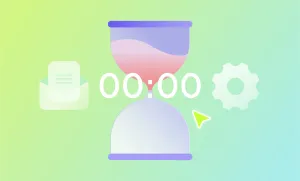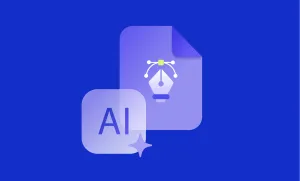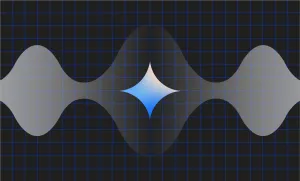To create great videos, all you need is an iPhone, right? Well, not quite. Most videos shot on mobiles and even professional film cameras need a helping hand to unlock their full potential.
Video-enhancing software helps everyone, from grandmas to professional content creators, upgrade their videos. AI-powered tools take this a step further. We’re talking reduced blur, increased resolution, better coloring, and much more, all at the click of a button.
Ready to elevate your work project or modernize your favorite 90s sitcom? We’re diving into 10 of the best AI video-upscaling software right here.
1) Podcastle
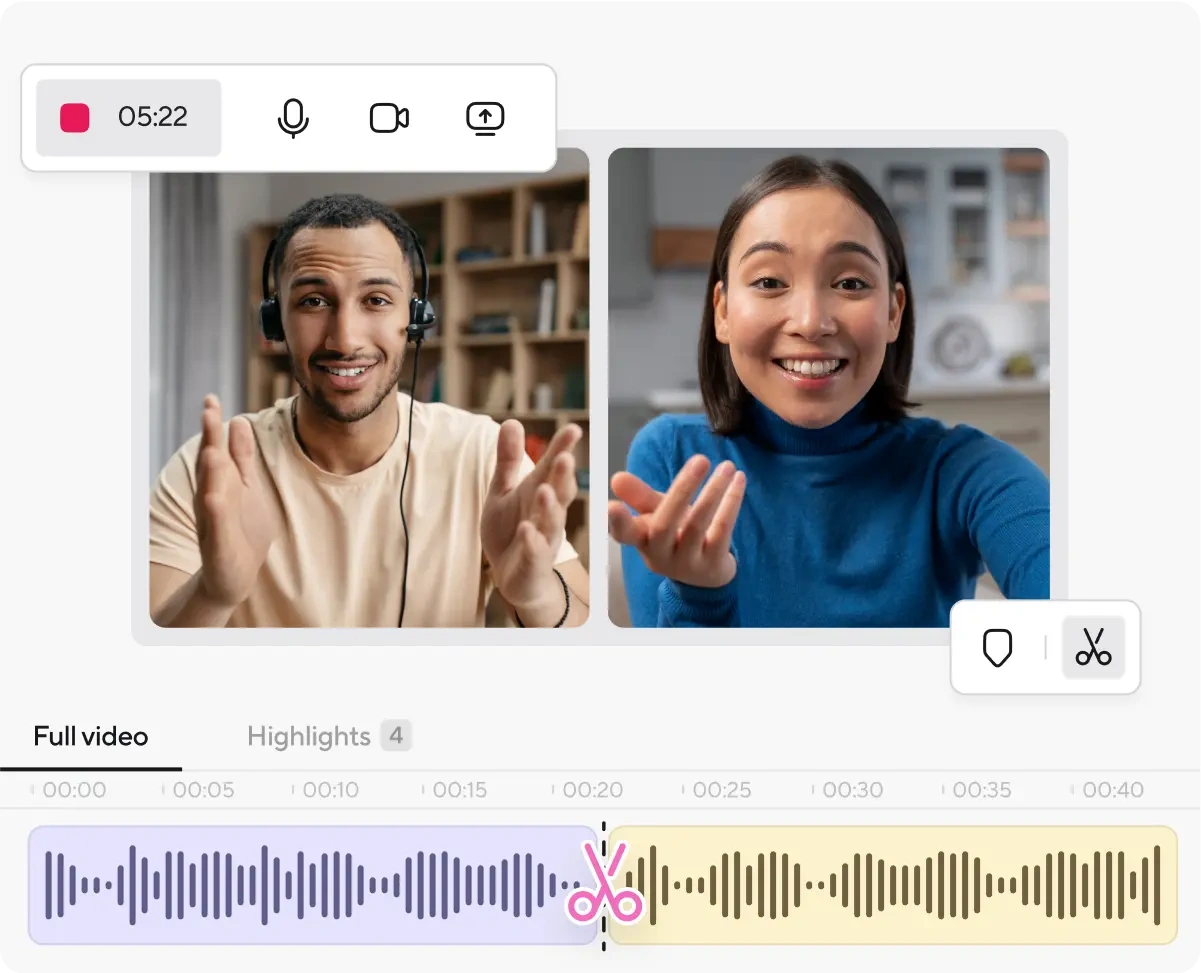
Podcastle's Video Editor contains several tools that allow you to enhance your video with the power of AI.
Features:
Cinematic blurring can be added to recordings - not just to hide what's in the background, but to add a premium high-quality 'bokeh' effect feel that you normally get from expensive DSLR cameras.
The AI Video Enhance tool can give low-quality videos a more professional-look at the click of a button.
Users can also use Podcastle's Magic Dust AI tool to improve the soundtrack of their videos by removing background noise and enhancing the quality of the audio.
Podcastle also offers a full audio and video podcast recording studio, audio and video editors, transcription, AI voice cloning and AI voice generators.
2) Cutout.pro
Cutout.pro’s wide range of features will prove helpful to everyone from content creators to newlyweds looking to fix their grainy wedding videos. This versatile tool’s main selling point is its video quality-improving feature, which uses AI to upgrade a video’s overall quality.
This clever solution lets you quickly remove backgrounds from videos, increase video resolution, and produce content ready to upload to YouTube, TikTok, or the family group chat. However, Cutout.pro may lack some of the more advanced features professionals will be looking for.
Features:
-- Automatically detects improvements with AI
-- Upscale and unblur videos with low resolutions, reduce noise and remove motion artifacts
-- Create high-quality slow-motion videos by increasing the framerate while reducing shakiness
-- Remove backgrounds from videos
Pricing: Dependent on the number of credits purchased each month
3) Movavi
Movavi offers a huge array of video editing solutions, but among the most popular is its Video Converter. This handy tool not only allows you to convert videos between formats (think MP4 to MOV) but also to scale videos up to 8X. All with the help of AI.
Movavi is available for Mac and Windows and offers other basic editing tools via its Video Editor, including AI-driven background removal, motion tracking, and noise removal. Like Cutout.pro, Movavi may lack some advanced features found in professional-grade software.
Features:
– Increase the resolution up to 8 times with AI
– Compress large files to more reasonable sizes
– Edit videos and merge files
– Background removal, motion tracking, and noise removal
– Supports 180 plus file formats, including MP4, MOV, GIF, and AVI
– No file or size limit
Pricing: £40.95 per year for Video Converter, £170.85 lifetime for the video suite
4) TensorPix
TensorPix is an online video enhancer designed to help improve and upscale videos using AI. It promises to enhance video quality in less than three minutes without needing to install any software on your computer.
All you need to do is upload your video (or videos), select your AI filters, and let the app do its work. The one drawback? As TensorPix is not as well known as other software on this list, it may lack community support for troubleshooting.
Features:
– Enhance and upscale multiple videos at once from your smartphone, tablet, or web browser
– Modernize old 8mm or 16mm films
– Smooth footage by converting videos to 60+ frames per second
– Deinterlace videos and remove interlacing artifacts
– Fix colors and make your video colors look natural
– Upscale old SD format videos to HD or even 4K
– Restore details, remove blur, and bring back sharpness
Pricing: Free or beginning at €11 per month for enhanced features
5) HitPaw
HitPaw is an AI-powered video enhancer that delivers professional-level results in a single click. You can choose between five AI models, each tailored to a specific need, before previewing and exporting your videos.
Most of this desktop app’s features are driven by clever algorithms, helping you enhance video quality, repair corrupted files, improve animations, and much more. Plus, it offers batch processing, so you don’t have to worry about optimizing one video at a time. While these features may be worth the cost to some, the monthly subscription could be too much for casual users.
Features:
– Enhance and enlarge low-res videos up to 4K or 8K
– Upscale low-res or compressed videos to higher resolutions
– Batch processing and GPU acceleration for speedy results
– 5 AI models: Denoise, Animation, Face, Colorize, and Repair
– Denoise: Get rid of blur with noise reduction
– Animation: Enhance and repair animated videos
– Face: Repair videos featuring human faces
– Colorize: Colorize black-and-white footage
– Repair: Restore old, corrupted, or damaged videos
Pricing: $69.99 per month
6) AVCLabs
With AVCLabs, you never have to stress about low-quality videos again. Whether your holiday film or school project didn’t quite turn out as planned, AVCLabs offers a sophisticated solution to your problem. Using neural networks, this video enhancer software is capable of upscaling video to HD, 4K, and even 8K without compromising clarity by using multi-frame enhancement.
The good? AVCLabs’ video enhancer also uses cutting-edge technology in face detection, face recognition, and face refinement to improve videos featuring people. And the bad? As this product runs on desktop, it may be demanding on your system’s hardware.
Features:
– Offers single-frame and multi-frame models, helping enhance a wide range of video types
– Supports face recovery from blurry and noisy videos and enhances facial features
– A dedicated AI denoise model fixes videos with poor lighting or shaky camera work, removing blur, noise, and grain
– Provides color correction, color calibration, and colorization to revitalize old footage
– Supports a wide range of file formats and outputs to MP4, MKV, MOV, and AVI
Pricing: $39.95 per month
7) Topaz
Topaz is an extremely well-known video enhancement software. Its sleek interface is easy for beginners to navigate, and it offers powerful enhancement solutions. This tool promises to supercharge your footage with 16x upscaling, GPU acceleration, and a massive 24 AI models. However, if you’re looking for a two-in-one enhancement and editing tool, Topaz may not be for you.
Features:
– Compare results from the 24 models side by side
– Automatically detects and fixes artifacts
– Allows for manual fine-tuning
– Stack filters and process multi-step AI processes in just a few clicks
– Custom mode for processing black-and-white video
– Also offers stabilization, frame interpolation, and motion deblur
– Supports extensive export options
Pricing: One-time payment of $299
8) CapCut
CapCut, a simple mobile and web-based editing software owned by TikTok, makes creating TikTok videos and other digital content as easy as 1-2-3. It’s designed for flexibility and ease of use, making smart AI features accessible to everyday users.
CapCut has now launched a free web-based AI video upscaler, which can enhance videos up to 4K and sharpen blur in just one click. CapCut doesn’t offer the wide range of features many of the other AI video enhancers on this list, but it’s free and good in a pinch.
Features:
– Upscale video to 4K without losing quality
– Enhance video quality by deblurring and adding original details
– Process all kinds of videos for diverse contexts
Pricing: Free
9) Pixop
Pixop is a cloud-based video enhancer designed to help professional filmmakers and media partners remaster outdated footage for today’s high-resolution screens.
Using AI and ML filters, you can breathe life back into footage that’s been languishing in your archives. Pixop can deliver video quality up to 8K, with filters including super-resolution, denoising, deinterlacing, deep restoration, deblurring, compression artifact elimination, frame rate conversion, improved lighting, and much, much more.
One watch out: As Pixop’s pricing scales based on your requirements, costs can add up very quickly and be difficult to budget for.
Features:
– A dozen plus ML and AI filters
– Support collaboration between up to five teammates
– Allows file sharing and unlimited storage
– Enables a variety of importing and processing formats and device compatibility
– Automatically evaluates and scores every video
– REST API created for high-volume integration
Pricing: Dependent on the number of gigapixels and gigabytes processed
10) Neural Love
Neural Love is an easy-to-use AI image generator and enhancer. All you need to do is drag and drop your video into its web-based interface, choose your resolution, and select any other features you’d like to use using simple toggles.
The one con? As Neural Love doesn’t offer manual editing tools, you are reliant on its AI's output.
Features:
– No installation or powerful computer required
– Upscale and enlarge video resolution
– Increase framerate
– Facial enhancing and restoration
– Colorizing black-and-white videos
– Create slow-mo videos without compromising on quality
Pricing: Free to try, or subscriptions start at €10 for 100 credits per month