If you’ve ever recorded audio, edited a podcast, or downloaded music, you’ve already dealt with WAV and MP3 files, even if you didn’t notice.
On the surface, both are just ways to store sound. But behind the scenes, they’re built for totally different purposes.
And choosing the right one can affect everything from sound quality to storage needs to how easily your files can be edited or shared.
Let’s break it down in detail.
What is a WAV file?
WAV files are uncompressed, high-fidelity audio containers. Think of them as a perfect snapshot of sound: no filters, no shrinking, no tricks to make it smaller or faster. They store audio in what’s called Linear Pulse Code Modulation (LPCM) format, which is the same standard used on audio CDs. That means what you hear is as close to the original recording as you can get, bit-for-bit.
A one-minute WAV file at CD quality (44.1kHz, 16-bit stereo) takes up about 10MB. That scales quickly. A half-hour podcast in WAV format can easily eat up 300MB or more. There’s no compression involved, which makes WAV ideal for capturing sound exactly as it was recorded, but it also means large file sizes that aren’t optimized for sharing or streaming.
WAV files also support broadcast metadata like cue points, markers, and loop information, which makes them useful for post-production work and detailed editing. They’re commonly used in professional audio software like Pro Tools, Logic, and Adobe Audition.
What is an MP3 file?
MP3s are built for efficiency. They use lossy compression, which means the file throws away audio data it deems unnecessary in order to make the file smaller. The idea is based on psychoacoustics—essentially, which parts of sound the average human ear is less likely to notice. Frequencies that are too high, too low, or masked by louder sounds are often stripped out.
This process makes MP3 files tiny. That same one-minute audio clip that was 10MB as a WAV? As an MP3 at 128kbps, it drops to about 1MB (a tenth of the size). And you can compress it even more if needed, though the lower you go, the more quality you sacrifice.
MP3s are the most widely supported audio format in the world. They play in virtually every browser, media player, mobile app, and car stereo. And unlike WAV, they’re built for distribution, not production. They don’t retain full quality or editing-friendly metadata, but they’re easy to send, stream, and use.
WAV vs MP3: The Real Differences
Let’s get into the specifics. Not just what each format is, but what each format does best, and what you give up when you choose one over the other.
1. Sound Quality
WAV files are lossless, meaning no data is removed. You get the full range of sound, including subtle overtones, room tone, and background texture. This makes WAV ideal for:
- Audio mastering
- High-end music production
- Voiceover work where tone really matters
- Archiving original recordings
MP3 files, depending on the bitrate, can sound very close to the original, or noticeably degraded. At 320kbps, MP3s are often indistinguishable from WAV to the average listener. But at 128kbps or lower, you start losing clarity in vocals, cymbal crashes, or complex instrumentation. Podcasts encoded at low bitrates can sound muffled or “swishy” in the high end.
2. Compression and File Size
WAV doesn’t compress. That means predictable file sizes (about 10MB per minute at CD quality), and consistent audio quality. But those sizes can get unwieldy quickly.
MP3, by contrast, offers a sliding scale. Want to save space? Use 96kbps. Want near-CD quality? Go with 256 or 320kbps. The file size will shrink dramatically compared to WAV. This is why MP3 is the preferred choice for:
- Streaming audio
- Downloadable content like music or podcasts
- Long-form audio where storage is limited
3. Editing and Workflow
If you’re planning to edit, process, or mix audio, always start with WAV. The uncompressed format gives your software more data to work with, resulting in cleaner effects, smoother transitions, and better EQ control. Many professionals won’t touch MP3s for production work because the compression artifacts can interfere with filters and plugins.
MP3s are best treated as final output. You don’t want to do multiple edits or saves with an MP3, because each time you re-encode it, you lose more detail. It’s like photocopying a photocopy.
4. Metadata Support
WAV files support Broadcast Wave Format (BWF) extensions, which can include timecode, region markers, and notes for post-production. This is crucial for syncing audio with video, especially in film or television.
MP3s, on the other hand, use ID3 tags, which are perfect for displaying song titles, artist info, podcast descriptions, and cover art. They’re designed for distribution, not editing. So if you’re uploading to Spotify or Apple Podcasts, MP3 is the format you want.
5. Device Compatibility
MP3 is supported almost everywhere. Phones, tablets, smart speakers, streaming apps, car stereos, you name it.
WAV is broadly compatible too, especially on desktop systems. But not all mobile apps, embedded players, or browsers handle WAV files well. And because of the size, you may run into upload limits or playback lag on lower-powered devices or slower connections.
When to Use WAV vs MP3
The question isn’t just “which format is better?” It’s “which format makes more sense for what I’m doing right now?” The answer depends on how you’re using the audio, where it’s going, and what happens to it along the way. Below are detailed examples to help you decide with confidence.
Recording a podcast?
If you're creating a podcast, always record in WAV. It captures your full vocal range, background warmth, and subtle nuances that MP3 would strip away during compression. This gives you more freedom during editing—especially if you’re cleaning up noise, adjusting EQ, or adding effects. Once your final episode is ready, export it as an MP3 for easy upload to Spotify, Apple Podcasts, or RSS feeds. Just make sure you’re exporting at a high bitrate, ideally 192kbps or 256kbps, so your voice still sounds crisp.
Producing music?
WAV is non-negotiable here. Whether you’re tracking vocals, layering synths, or mastering a finished mix, WAV files preserve every sonic detail. Instruments sound fuller, reverb tails don’t get chopped, and dynamic range stays intact. Distribute the final tracks in MP3 to make them lightweight and accessible, but keep your WAV masters safe you’ll need them for remixes, licensing, or future remastering.
Sharing a voice note, sample, or draft with someone?
MP3 is your friend. If you’re just sending a quick idea to a collaborator or emailing a draft to a client for feedback, there’s no need to send massive WAV files. Use a 128kbps or 192kbps MP3 for fast delivery and cross-device compatibility. It’ll play on phones, open in browsers, and take seconds to download—without clogging inboxes or shared drives.
Archiving old audio recordings?
Use WAV for long-term storage. MP3’s lossy nature means once data is gone, it’s gone. If you’re digitizing tapes, preserving interview footage, or storing original project stems, keep them in WAV format to future-proof your work.
Uploading or streaming online?
Go with MP3. Streaming platforms prioritize speed and efficiency, and most users won’t notice the missing audio data. A 320kbps MP3 balances quality and size nicely, but even 192kbps is often more than enough for speech or standard music. WAV files are overkill here since they’ll slow down load times and eat up bandwidth without providing a noticeable benefit.
Sending audio to an editor or engineer?
Always send WAV. Editors need clean, untouched audio to work with. Compressed MP3s can introduce digital artifacts (clicks, hiss, weird swirly tones) that get amplified when you start editing. WAV gives your editor room to polish, enhance, and manipulate the audio without distortion or degradation. Even if you’re just having someone remove background hum or tighten the pacing, WAV makes their job easier and the results cleaner.
One Last Note on Converting Files
If you already have an MP3 and need to tweak or edit it, you can convert it to WAV, but don’t expect a quality upgrade. The audio won’t magically sound better. You’re still working with the same compressed data, just in a bigger wrapper. That said, converting to WAV can make editing smoother in your DAW, since most software handles WAV files with fewer compatibility issues.
But try to avoid going back and forth. Every time you re-export a compressed file as another MP3, you’re tossing away a bit more detail. So when in doubt, start with WAV, and only compress once you’re truly done.
How to Convert WAV to MP3 Online (For Free!)
WAV files are known for their pristine quality, but they take up a lot of space. If you’re trying to upload a podcast, share audio by email, or just make your files easier to manage, converting to MP3 is a quick way to lighten the load without needing to install anything.
That’s where online converters come in. They’re fast, beginner-friendly, and run directly in your browser. No software, no steep learning curve, just a few clicks and you’re done. Podcastle’s free converter makes the whole process smooth from start to finish.
Here’s how it works:
Step 1: Open Podcastle’s WAV to MP3 Converter
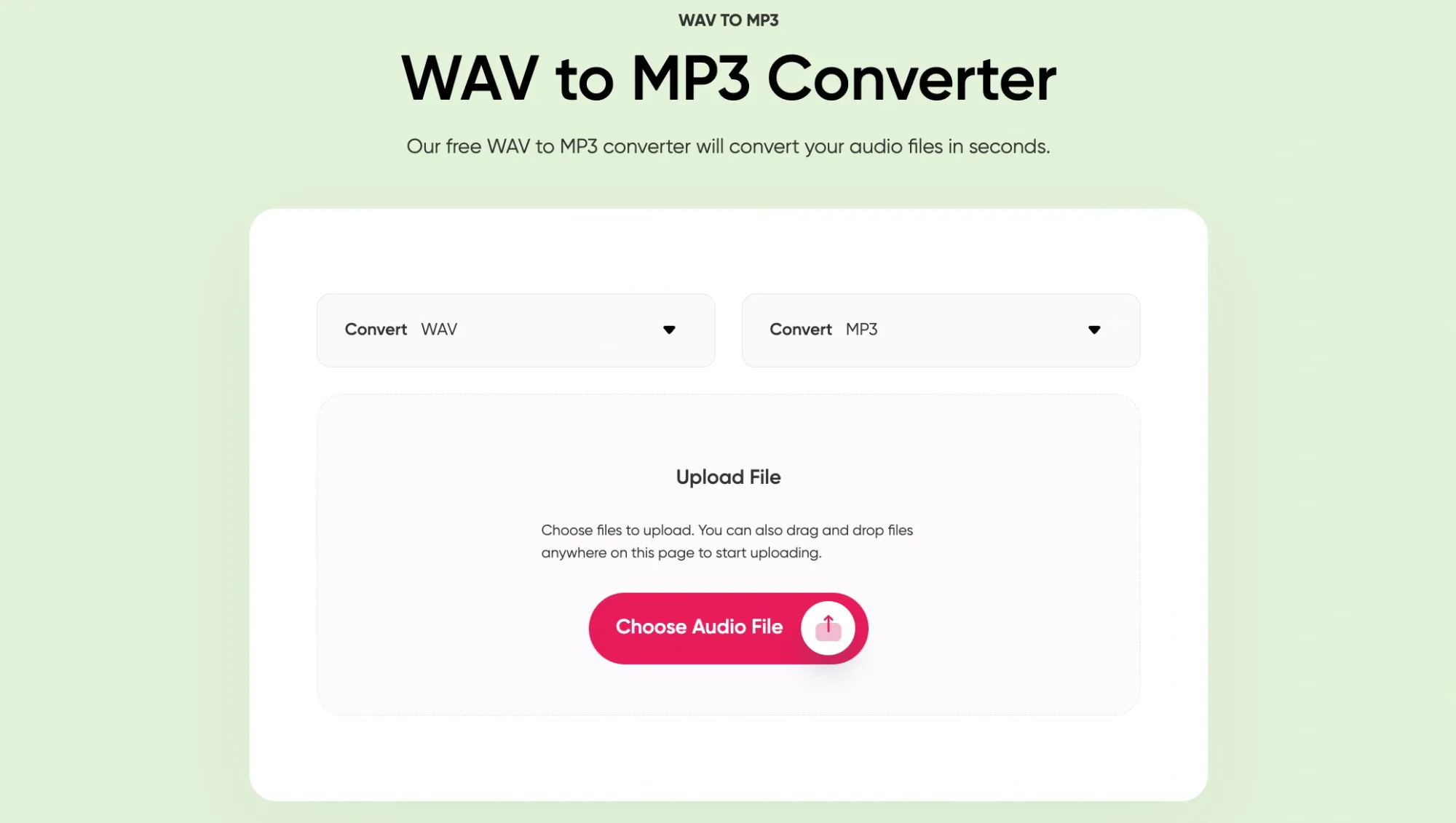
Go to Podcastle’s WAV to MP3 converter. You’ll see two dropdowns: one for your current file format, and one for the format you want.
Step 2: Select WAV as Your Input
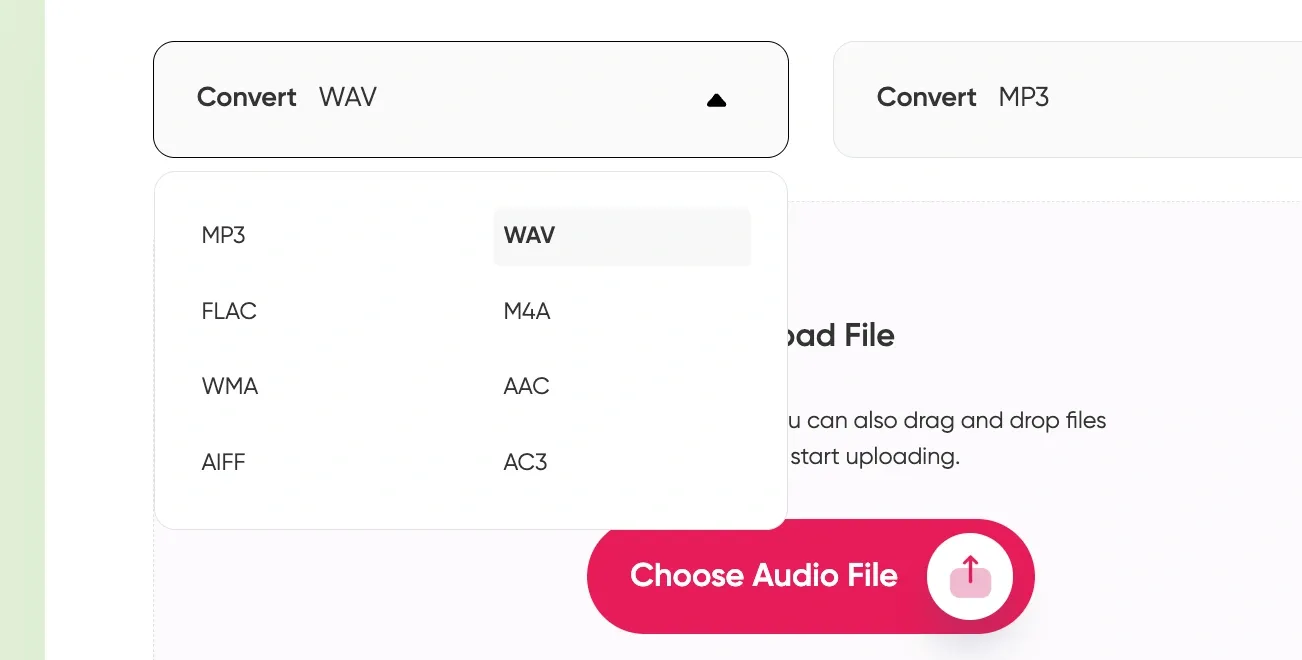
From the first dropdown, choose “WAV.” This tells the tool what type of file you’re uploading.
Step 3: Choose MP3 as the Output
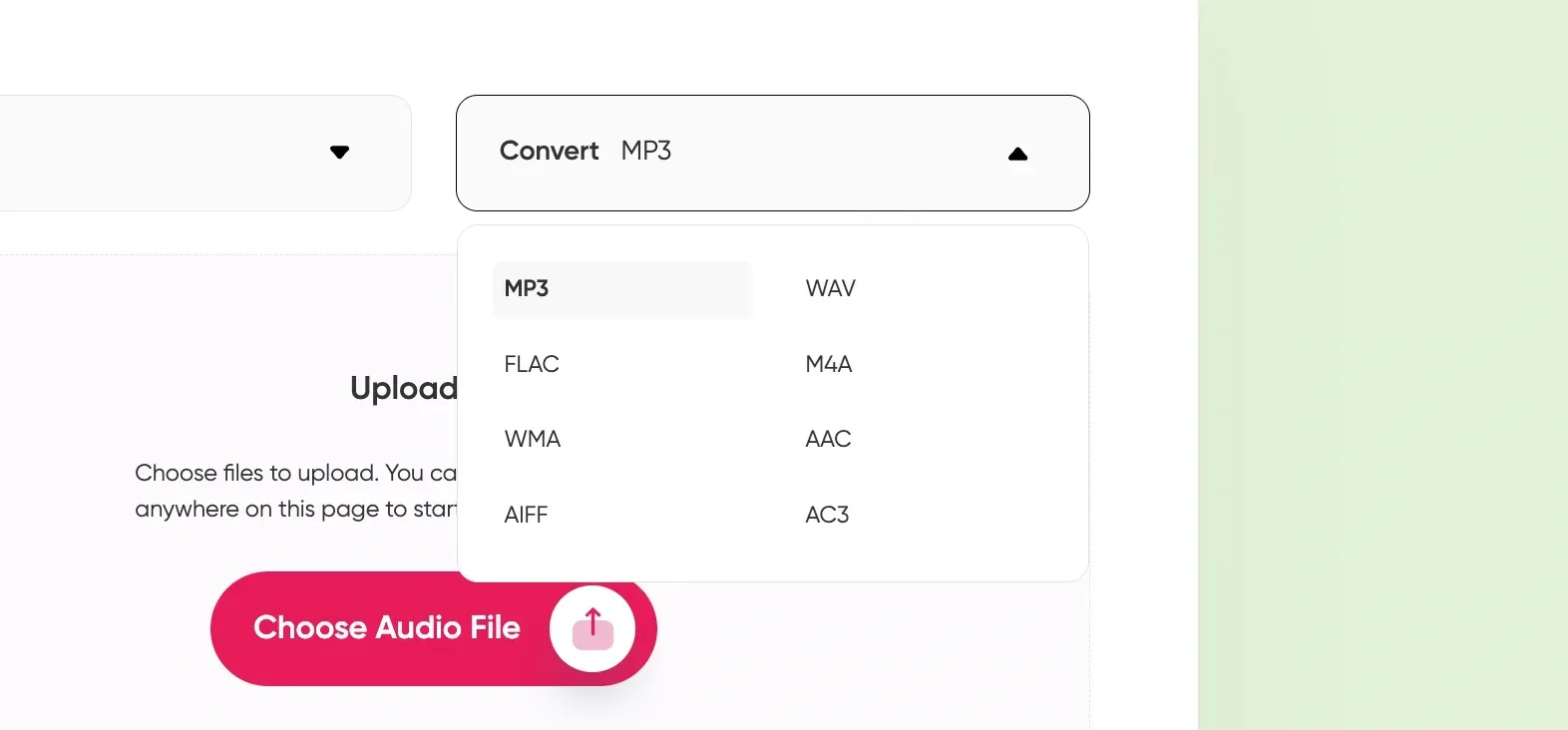
In the second dropdown, select “MP3.” That way, your final file will be compressed and ready for easy sharing or streaming.
Step 4: Upload Your File and Hit Convert
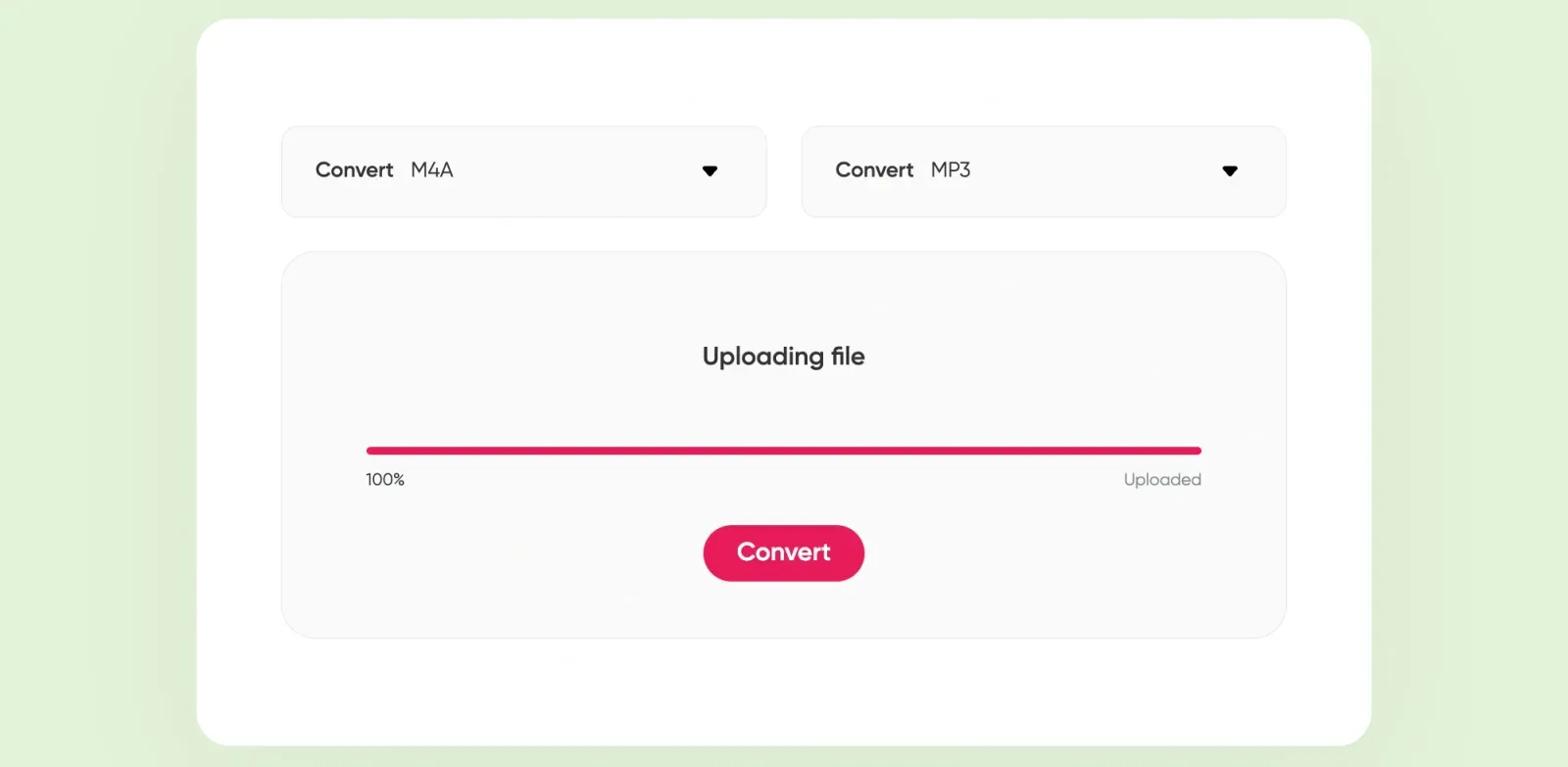
Click “Choose Audio File” and upload your WAV file, or drag it straight into the window. Once it’s uploaded, hit “Convert.” The tool will process your audio and prepare an MP3 version for download in seconds.
That’s all there is to it! If your WAV file needs some trimming or volume adjustment before converting, you can open it in Podcastle’s Audio Editor first. Once you’ve cleaned it up, export to MP3 right from the editor with no extra steps.
Final Thoughts
WAV and MP3 aren’t in competition. They’re part of the same ecosystem, serving different stages of the audio journey. WAV is for capturing and crafting sound. MP3 is for sending it out into the world. Use WAV when you care about every detail. Use MP3 when you need to move fast and reach people.
The best creators know when to prioritize one over the other, and how to use the right tools to shift between them. If you’re ready to convert or create, Podcastle gives you the flexibility to do both.








