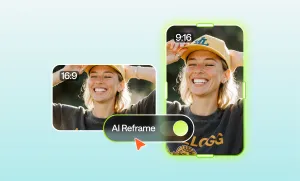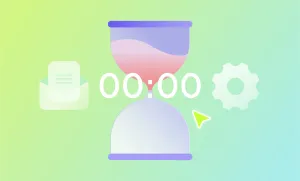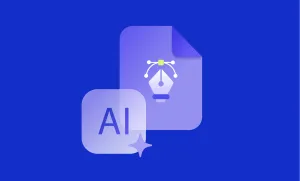Are you looking for a video conferencing software that is both powerful and easy to use? If so, you have come to the right place. In this blog post, we will take a look at some of the best video conferencing software for students and teachers. We will also discuss some of the benefits of using video conferencing software in the classroom. So without further ado, let's get started!
What is video conferencing software?
A video conferencing software is a tool that allows you to communicate with others via video and audio. This type of software is often used by businesses, but it can also be used for educational purposes. There are many different video conferencing software solutions on the market, so it is important to choose one that is right for your needs.
Here are some of the things you need to look for in a video conferencing software if you're going to use it for educational purposes:
- Ease of use: The video conferencing software should be easy to use. It should have a simple interface that is easy to navigate.
- Price: There are many video conferencing software solutions on the market, so it is important to choose one that is affordable.
- Features: The video conferencing software should have all the features you need. Make sure to check out the list of features before you make your purchase.
- Compatibility: The video conferencing software should be compatible with the devices you are using. For example, if you're using a Windows laptop, make sure that the video conferencing software is compatible with Windows.
- Customer support: The video conferencing software should have excellent customer support in case you run into any problems.
Now that we've gone over some of the things you need to look for in a video conferencing software, let's take a look at some of the best options on the market.
Best Paid-For and Free Video Conference Platforms
Which is the best video conferencing software? Here is our list of the best choices out there!
Podcastle
Podcastle is a new player in the industry. Recently it has launched its video interview feature which makes video conferencing really fun and engaging.And if you want to make something out of your video conference later, you can use Podcastle’s features to turn it into a podcast and share it with others! Podcastle offers both free and paid plans, so you can go with whichever you like.
Zoom
Zoom is one of the most popular video conferencing software solutions on the market. It is used by businesses and individuals all over the world. Zoom offers a free plan that allows you to have unlimited video calls with up to 100 participants. It also offers paid plans that start at $14.99 per month.
Skype
Skype is another popular video conferencing software solution. It offers a free plan that allows you to video call other Skype users. Skype also offers paid plans that start at $2.99 per month.
Google Hangouts
Google Hangouts is a video conferencing software that is part of the Google Suite of products. It is free to use and offers video calls with up to 10 participants.
Microsoft Teams
Microsoft Teams is a video conferencing software that is part of the Microsoft Office suite of products. It is free for individuals and offers video calls with up to 250 participants.
Benefits of Using Video Conferencing Software for Students and Educators
There are many benefits of using video conferencing software in the classroom. Here are some of the most notable benefits:
- It allows students to collaborate with each other no matter where they are in the world: Video conferencing software makes it easy for students to collaborate with each other. They can video call each other and work on projects together.
- It makes it easier for teachers to reach their students: Teachers can use video conferencing software to give lectures or hold office hours with their students. This is especially useful for online courses.
- It makes it easier for students to get help: If a student is having trouble with a concept, they can video call their teacher or a tutor and get the help they need.
- It allows students to connect with guest speakers: Students can use video conferencing software to connect with guest speakers from all over the world. This is a great way to learn about different careers and topics.
- It helps students learn how to communicate effectively with others: One of the most important skills students can learn is communication. Video conferencing software gives them the opportunity to practice this skill by talking to other people.
- It helps students learn how to use technology: In today's world, it is important for students to know how to use technology. Video conferencing software is a great way for them to learn how to use different types of technology.
- It helps students stay organized: Video conferencing software can help students keep track of their assignments and deadlines. This is especially helpful for online courses.
- It helps students stay motivated: Video conferencing software can help students stay engaged and motivated in their studies. Seeing their classmates and teachers on a regular basis can help them stay on track.
Video conferencing software is a great tool for students and educators. It offers many benefits that can help improve the learning experience. If you're looking for video conferencing software, make sure to keep the tips we mentioned in mind. And be sure to check out our list of the best video conferencing software platforms.
What video conferencing software do you use? Let us know in the comments below.