Millions of people use audio converters to change the format of their audio files every day. Whether they're looking to convert a music file for their phone or to make a ringtone, more and more people are turning to the internet for help. So what's the best online/offline MP3 converter? And how do you use it? Let’s skim through our list of the best MP3 converters, and find it out!
Here are the 5 Best MP3 Converters
1) Podcastle
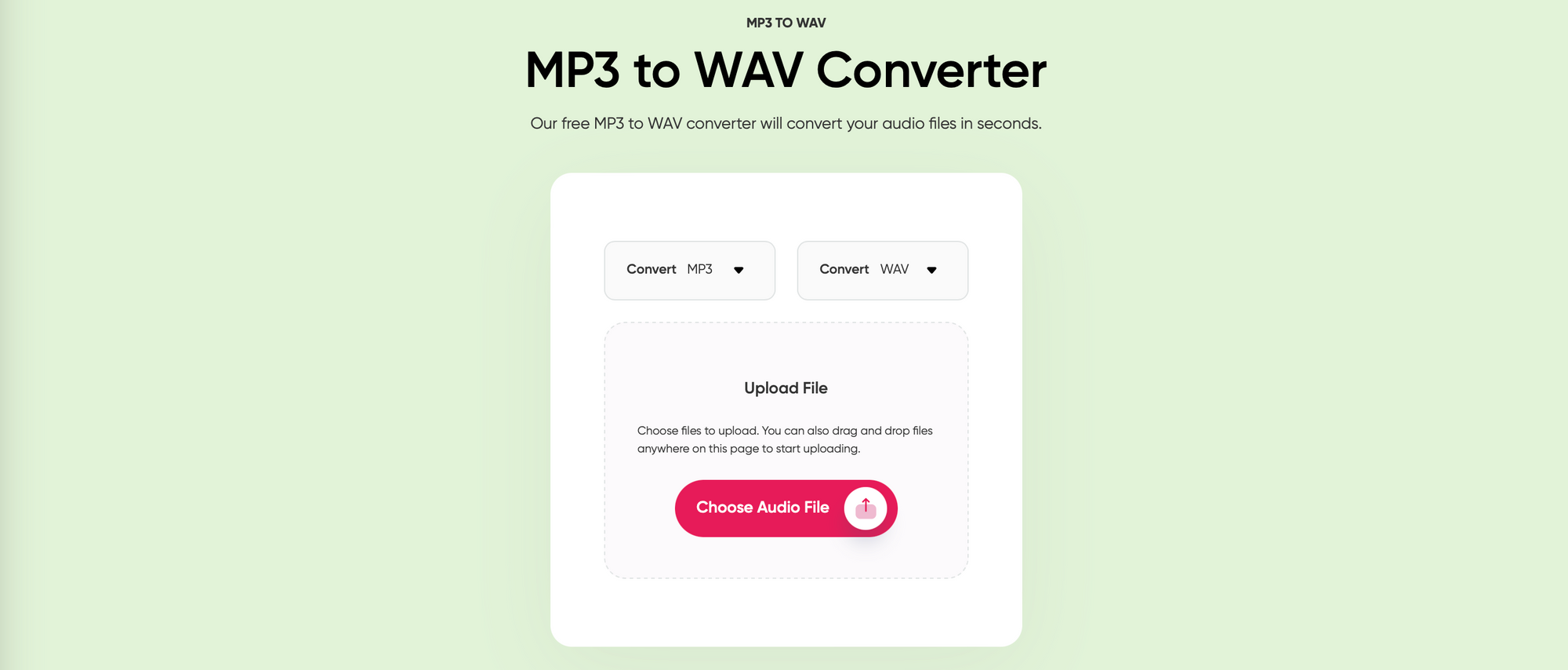
Podcastle is an online audio converter that is really easy to use. You only need a couple of seconds to convert your MP3 file into another file format. It has a really wide range of audio file formats you can convert your MP3 to. From AIFF, AAC, FLAC, and OGG to WMA, ALAC, WAV and PCM—it really has all the file formats you can need for your project. The best part of Podcastle is that you don't need to download anything. All you have to do to convert your MP3 files is simply drag and drop it to their MP3 converter, choose the file format you want to turn it into, and export.
Pros
1) It's free and always will be.
2) Takes no computer storage
3) Simple and intuitive interface
4) High-quality compression
5) Wide range of audio file formats to choose from
Cons
1) It's entirely online, which means you need an internet connection to use it.
2) HandBrake
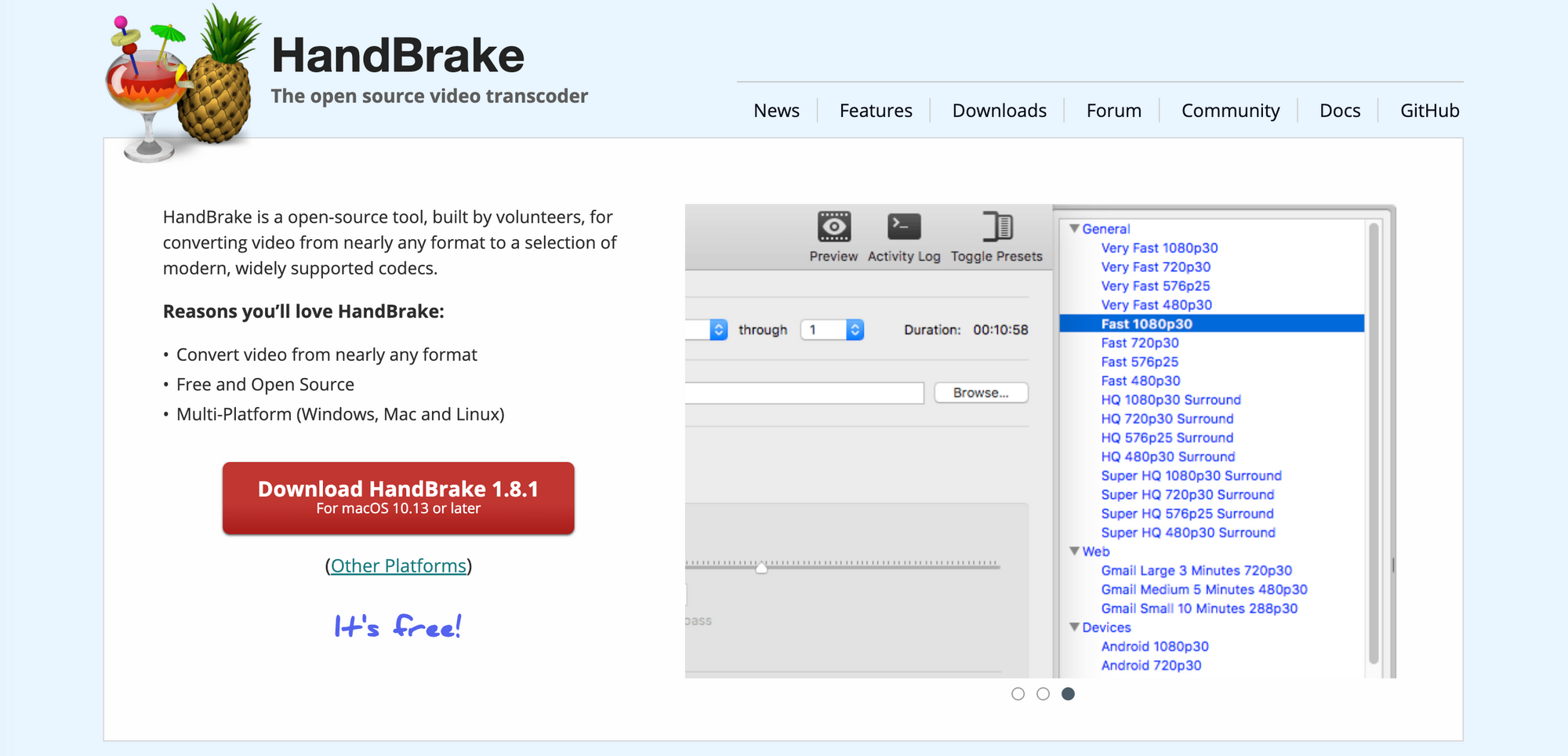
For those using Windows, Linux, or Mac, HandBrake is a very good option. If you're someone who likes to have control over every element of their tools, this open-source format changer is perfect for you. Just note that comes at the cost of not having any support should anything go wrong. Additionally, HandBrake can double as a ripper, allowing users to take audio and video files from discs.
Pros:
1) It's completely free
2) Supports a variety of video and audio files
3) Ability to rip from Blu-ray and discs
Cons:
1) It is more suitable for video
3) Movavi
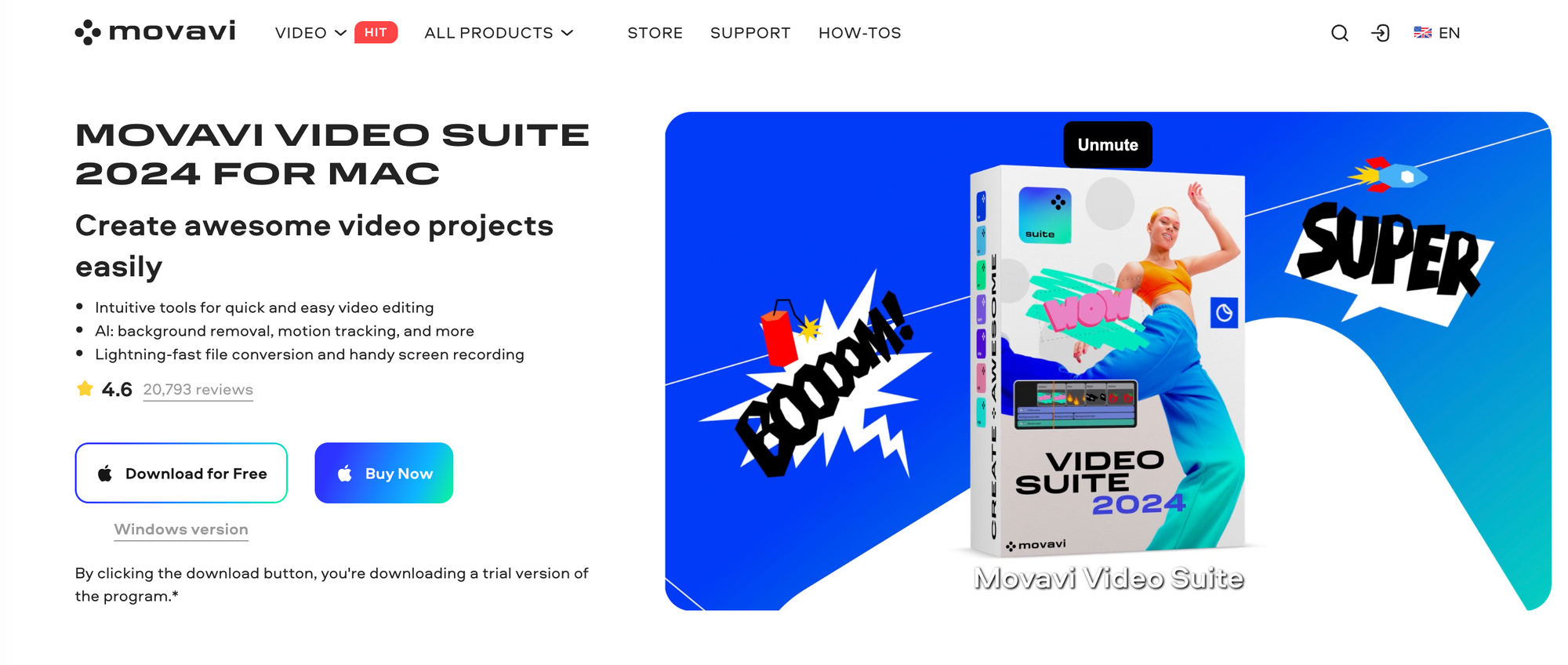
Movavi Converter was designed to make your life more comfortable. The interface of this MP3 converter is pretty simple and user-friendly. Basically all you need to do is upload files, select the file type you want to change it into, and hit Convert. Once the conversion is done, you can effortlessly upload your files online - for instance to YouTube.
But that's not it. Not only can you convert MP3s with this app, but you can trim them down to size before the conversion. If audio files aren't your thing, no worries! This app also allows you to change video into an MP3 format. Although this Windows-based converter requires payment, it does offer a free trial so that users have the opportunity to test out its capabilities prior to purchase.
Pros:
1) Some files can be upscaled with AI support
2) The interface is easy to use
3) Compression is excellent without loss of quality
Cons:
1) If you want to use it long-term you have to pay
2) It takes computer storage, as you have to download it
4) VSDC
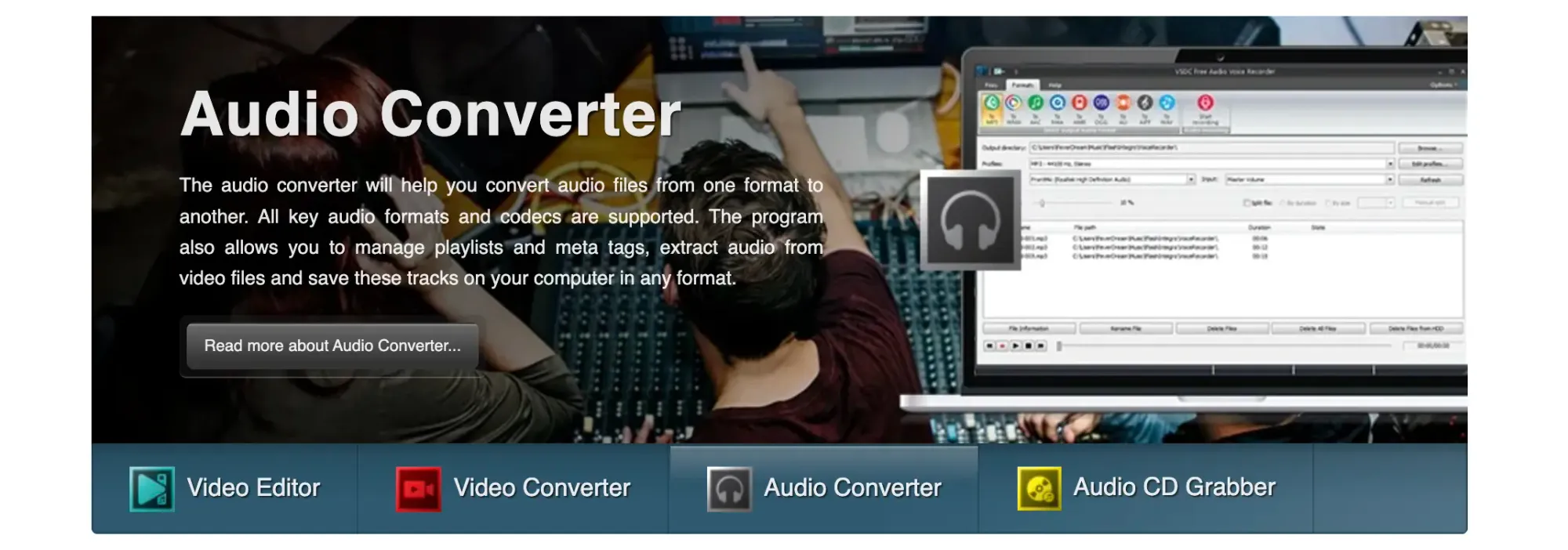
VSDC is a free MP3 converter that works with Windows 10, 11, and older versions of Windows. Although it may look old-fashioned, this tool is pretty effective and fast. One exceptional feature is that it allows you to download and convert from a URL directly to MP3 format. This means that if you have a link to the file, VSDC will act as both a ripper and converter – it will take the MP3 from the server and convert it into your desired format.
Pros:
1) Compatible with all versions of Windows
2) It allows you to easily download and rip your favorite online tracks
Cons:
1) Not the quickest converter in the market
2) The interface feels old
5) Convertio
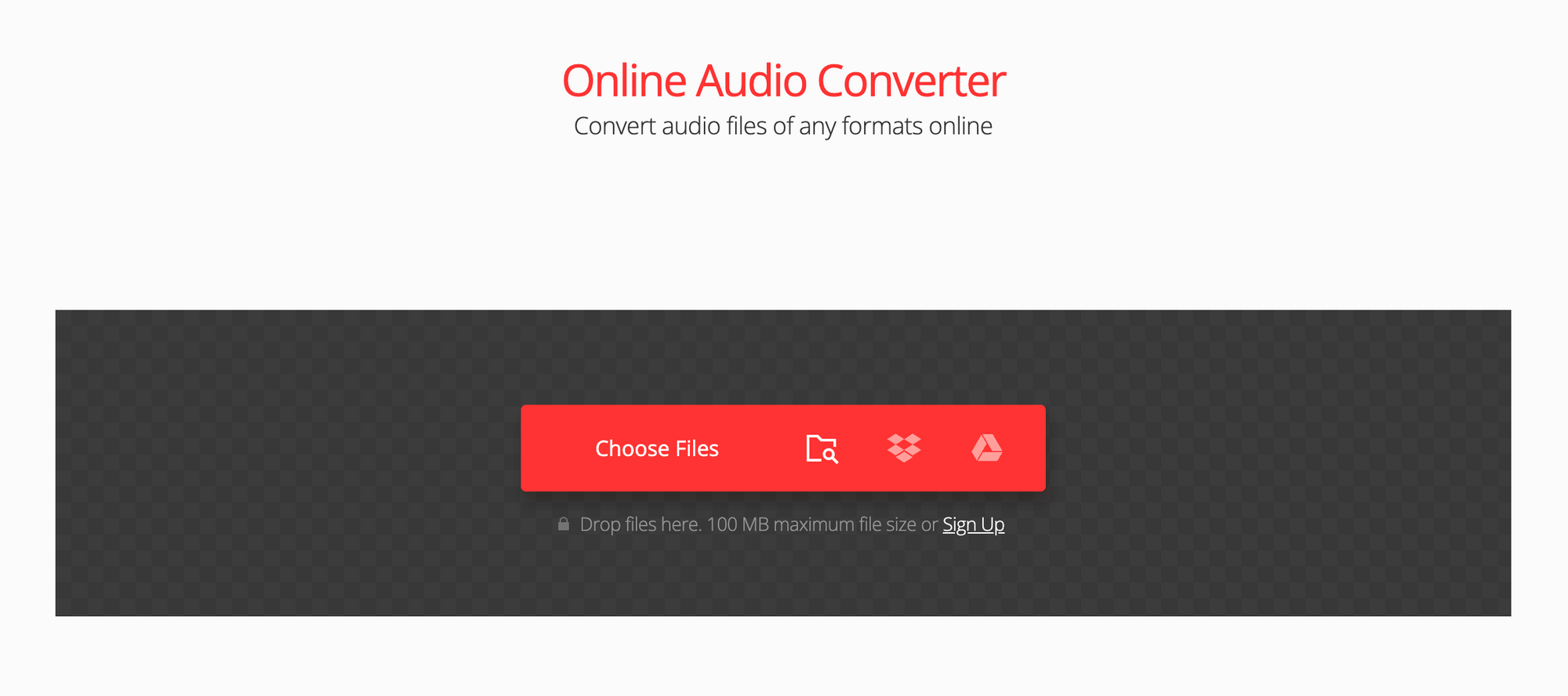
Just like Podcastle, Convertio is a totally web-based MP3 converter. That means you can use it with any modern web browser and convert files without downloading anything. With a private connection and SSL certificate, and unfortunately a limit of 100 MB, you are free to quickly convert files with Convertio! However, if you pass the limit you have to pay for the membership -plan.
Pros:
1) No download required
2) Utmost security
Cons:
1) Some file types aren't supported
2) The free version only allows up to 100 MB, so you need a paid membership
FAQ
What is a good free MP3 converter?
If you want to convert audio files to MP3 (or vice versa) quickly, easily, and most importantly without spending a penny on it, then you should check out Podcastle. Podcastle is by far the best free MP3 converter out there, and it is really easy to use.
Which MP3 Converter is the best?
Our answer is simple —Podcastle. But of course, depending on your needs the definition of the “best” might change. However, some of the most popular and well-reviewed converters that you can try include HandBreak, Movavi, VSDC, and Convertio.
How to convert to MP3?
There are a variety of ways to convert files into MP3 format. Many converters have simple "drag and drop" interfaces that make the process easy and straightforward. Additionally, many online converters allow you to simply upload the file you wish to convert and select MP3 as your desired output format. For instance, with Podcastle, you just need to drag and drop your file to the MP3 converter and choose to convert it to MP3. It will only take a couple of seconds, and you'll get
What is the best MP3 converter for PC?
Again, there is no one-size-fits-all answer to this question, as the best MP3 converter for PC will depend on your specific needs and preferences. Our suggestion is to try HandBreak, Movavi, and VSDC if you’re looking for an MP3 converter that you can download to your PC. Keep in mind though that most of the mentioned converters are designed specifically for Windows.
Final Thoughts
There are a variety of free MP3 converters available online, each with its own set of features and benefits. When choosing the right converter for you, it's important to consider your specific needs and preferences. Some factors you may want to consider include the supported file formats, conversion speed, ease of use, and security. Ultimately, the best MP3 converter for you is the one that best meets your specific needs and requirements.








