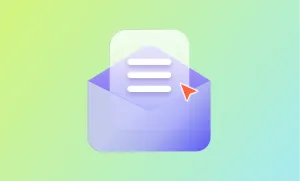In the modern age of technology, podcasters have a lot of options when it comes to recording their shows. They can use Skype, Google Hangouts, or any number of online tools to record their conversations with guests. But for many podcasters, local recording is still the best option. What is local recording and why is it good for your podcasts ? Let's find out!
What is Local Recording?
Local recording is the process of using local equipment to record audio. This typically involves using a microphone and audio software (such as Audacity or GarageBand) to capture sound from the location where you’re recording. Local recordings can be used for podcasting, music production, voiceovers, and many other applications.
Podcasting is all about having conversations with guests, and cloud recording tools like Skype and Google Hangouts don’t always provide the best quality audio. The sound can be choppy or lagging, and it can be difficult to manage multiple recordings at the same time. On the same time, local recording tools that record the audio using your local equipment offer a more reliable way to capture high-quality audio for your podcast.
Recording vs Local Recording
Recording and local recording are two different methods of capturing audio. Recording typically means using online tools such as Skype or Google Hangouts to capture sound from remote locations. Local recording, on the other hand, involves using local equipment such as a microphone and audio software to record audio from the same physical location.
5 Benefits of Local Recording for Your Podcast
There are many benefits of local recording for podcasters.We will skim through each one of them in this section:
1) Local recording allows you to have total control over the recording environment
You can choose the location, the sound quality, and the level of privacy. You also don’t have to worry about any internet connection issues that might cause problems with your recording.
2)Local recording allows you to more easily edit your recordings
With online tools, you often have to wait for your recordings to upload before you can start editing them. But with local recording, you can edit your recordings as soon as they’re finished. This makes it easier to fix any mistakes that might occur during the recording process.
3) Local recording allows you to create higher quality recordings
Most online tools compress your recordings in order to save on bandwidth. This can often result in lower sound quality. But with local recording, you can avoid this compression and create high-quality recordings that sound great on all devices.
4) Local recording is more private
With online tools, anyone who has access to your chat or call can listen in on your conversation. But with local recording, only people who are physically present in the room with you can hear the conversation. This can be helpful for podcasters who want to keep their conversations confidential.
5) Local recording is cheaper
Online tools often charge a monthly fee for their services. But local recording only requires the purchase of a good microphone and audio software. This makes local recording a more affordable option for podcasters on a budget.
Overall, there are many benefits to local recording for podcasters. So if you’re looking for a more private and high-quality podcasting experience, then local recording is the way to go.
But before you go, here are some tips to make your local recording experience even better!
Tips for Better Local Recordings
The key to getting great local recordings is all about preparation. Here is how to get some tips for the best sound quality possible:
1) Choose the right microphone
It’s important to choose the right microphone for your local recordings. Different microphones will have different sounds and features, so make sure you do your research before buying one.
2) Use acoustic treatment
Acoustic treatment can help reduce any unwanted noise or reverberation in your local recordings. Investing in some basic acoustic panels and blankets is a great way to improve the sound quality of your local recordings.
3) Make sure your audio software is up to date
Having the most up-to-date audio software is essential for local recording. Make sure you have the latest version of your audio software installed to ensure that your recordings sound great.
4) Use a pop filter
Using a pop filter is important for local recordings, as it helps reduce any vocal plosives that can be distracting in your recordings. Plosives occur when air is released quickly from the mouth and can be prevented with a pop filter.
By following these tips, you can ensure that your local recordings sound great every time. With the right preparation, local recording can help you create amazing podcasts with great sound quality. So don’t hesitate to give local recording a try!
Digital Local Recording Studios to Try
1) Podcastle
Podcastle is a local recording software that records your audio locally from your laptop and offers the highest quality possible! It is free to use and works with both Mac and Windows computers. It also has a wide range of features that makelocal recording easy and efficient. The best part is that you can also use it for post-production. There are many AI-powered features that help to enhance your audio to the next level.
2) Audacity
Audacity is one of the most popular local recording software out there. It gives you full control over every aspect of your local recordings, from the microphone settings to the compression levels. It also has great tools for editing and adjusting your audio files to get them sounding just right. Best of all, it’s completely free and open-source, so you can use it on any computer.
3) Adobe Audition
Adobe Audition is a powerful local recording software that offers a wide range of features for the most advanced local recordings. It has tools for audio editing, noise reduction, and dynamic processing that will help take your local recordings to the next level. It’s a great option for podcasters who are looking for professional-level local recording software.
Final Thoughts
Local recording is a great way to get high-quality audio recordings for your podcasts. With the right local recording software, you can create amazing podcasts with great sound quality every time. So don’t hesitate to give local recording a try!
Good luck with your local recordings! Happy podcasting!