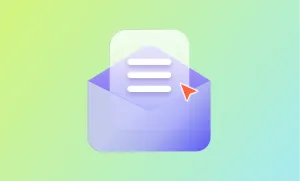Creating internal or private podcasts is a good way to share information with employees, members of a specific group of people, or subscribers with a paid plan. With private podcasts, creators offer access to a special private feed for a specific group of people. If you want to start a private podcast series or make internal podcasts for your employees, then you’re in the right place!
What Are Private Podcasts?
Traditional podcasts are available to the public through distribution across podcast directories, like Apple Podcasts or Spotify. They are available online, and anyone can search and find them whenever needed. On the other hand, private or internal podcasts are password-protected, and only the creators can decide who will have access to their audio content via the private URL.
Whether created as a way of internal communication with your employees or a secret show for a special audience, it is essential to protect your private podcasts with a password. If you want an extra layer of protection beyond a password, you can use verify api to confirm a listener’s identity before giving access to the private URL. Share them with people you trust, so that they can download your content and consume it. So be careful and choose your audience wisely, or take appropriate measures to keep your content - and, as a result, your business - safe.
What Are the Common Uses of Private Podcasts?
Private podcasts have a lot of common uses across different industries.
- Employee training courses: these are mainly used for company onboarding training sessions, continuing education courses for employees, sales activation, or text or video training for team members.
- Internal communications: used to share messages from top management with teams or distribute everyday company updates.
- Communicating with remote workers: In such cases, internal podcasts are used to connect remote teams, manage remote employees, and share important information with them. Thanks to the audio content, messages will make remote employees feel more connected with their team.
- Making courses for e-learning: only course members can have access to the podcast material of the course.
- Making special content for subscribers: only paid subscribers get access to premium audio content, so creators earn more by providing special content for limited audiences and making them feel special by having bonus content.
In the case of corporate podcasts that are shared internally, you record podcasts only for your company employees. This implies having a permanent speaker who is, in most cases, a top management representative. In such cases, the distribution channels are the platforms of your company’s internal communication. Remember that for these podcasts you need to take extra measures to protect the information contained in them as it may be dangerous to share that information with people outside your organization.
Internal podcasts are a unique way for human resources specialists or internal communication managers to build a great corporate culture and communicate with the whole team at the same time. Voice messages to your team are always more intimate, and feel more connected to the speaker and the team in general.
How to Start an Internal Podcast For Your Company
Starting an internal podcast for your employees is not a complicated task It is similar to creating a publicly available podcast series. The main difference is only the distribution channels, so let’s see how it is usually done.
Planning
First of all, you need a well-planned schedule for your internal podcasts. Set the frequency of your internal podcasts based on the needs of your company and your employees: do you need everyday audio messages or weekly updates? Even if you don’t distribute them more widely, you still need a good plan for the coming few weeks or even a month.
This will help you see which topics are still relevant, what you need to add, or whether you need to change the format and invite some guests or change the speaker or the frequency, for example. Of course, you need to leave some space for daily updates, given that in corporate podcasts something may change at the last minute, or you may need to inform your employees about a new change in your company
Recording and Editing
Record your podcasts with Podcastle.ai and make necessary edits immediately. A range of tools are available at your fingertips - whether you need to remove the redundant silences in your audio or remove the filler words. Use Podcastle's magic touch to make your podcasts sound more professional and smooth, and you’re ready. Save your podcasts under different names using relevant keywords to find the files quickly when needed.
Podcasters don’t need to build a recording studio at their company offices or visit professional studios every day. Podcastle provides its users with all the essential tools for a perfect podcast series. If you have the podcast script and don’t have enough time to record, you can use digital voices from Podcastle created by artificial intelligence to make your podcasts sound professional.
How and Where to Distribute Private Podcasts
After you have recorded and edited your audio with Podcastle, you will have to decide how to distribute the private podcasts. On Podcastle, you have the option to share your audio project with a link that can be opened by anyone who receives it, even without a Podcastle account.
They just open it and listen to your podcast.
However, if you want to distribute your internal podcasts on professional directories, then we can propose a number of private podcast hosting services that integrate with a private podcasting solution.
- Captivate
Captivate has you covered with private podcast feeds with different subscription plans. Members have an opportunity to send secure invitations or receive episode analytics. They also have access to private content via a unique URL that opens up their podcast app for real-time listening.
- Transistor
Transistor's private podcast feature offers members access to content within their chosen podcast app via a link. When you upload a new podcast, members who have access to the internal podcasts receive a notification through the app or email.
- Spreaker
Spreaker's Private Podcast Sharing offers a built-in RSS feed link for special content, the opportunity to create paywall episodes, and an integrated player. Streaming podcasts is possible both via mobile and web devices.
How to Create a Private Podcast
To create a private podcast, follow these steps:
1) Create Content: Record and edit your podcast episodes.
2) Choose a Hosting Platform: Sign up for a podcast hosting platform that supports private feeds like Podbean, Libsyn, or Supercast.
3) Upload and Set to Private: Upload your episodes, then set your podcast to private within the hosting platform. This typically involves password protection or access codes.
4) Share Access Credentials: Distribute the access credentials (password or access code) to your intended audience.
Now, only those with the access credentials can listen to your private podcast.
The Bottom Line
Creating a private podcast series is easy and worth the effort. With innovative smart software tools available on the Internet, you will face no issues making internal podcasts for your employees and will get the desired results in no time. Just try it once and see how it works!