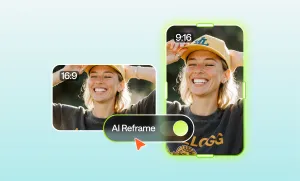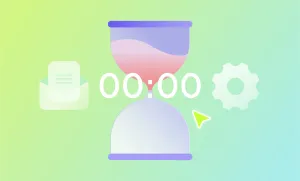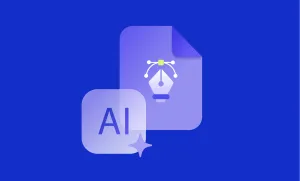If you’re trying to record interviews but feel overwhelmed by gear options, you’re not alone. Do you need a pro mic? Is your phone good enough? Will background noise ruin everything? The short answer: it depends on where and how you’re recording. But you don’t need to overcomplicate it.This guide breaks down five common interview scenarios and what kind of gear (and mindset) will serve you best in each one. Whether you’re recording on the go, in a studio, or somewhere in between, you’ll find tips here to help you prep smarter, pack lighter, and get better results.
Key Takeaways: How to Record Better Interviews Anywhere
- Your recording environment shapes your gear needs. A quiet studio, a noisy expo, or a park bench all demand different setups, understanding each helps you plan smarter.
- Remote interviews need prep on both ends. Coaching your guest, recording separate tracks, and managing noise are essential for balanced audio.
- On-the-go setups should be lightweight but intentional. Prioritize audio clarity, pack flexible gear, and expect to fix small issues during editing.
- Hybrid interviews require extra attention to consistency. Matching audio and video quality across in-person and remote guests improves the final product.
- Solid habits matter more than expensive equipment. Testing your setup, using headphones, staying hydrated, and allowing space for silence can level up any recording.
6 Interview Formats and Their Equipment
Recording in a quiet studio is nothing like recording a quick interview at a busy expo or doing a Zoom call from your kitchen. Each setup comes with its own challenges, and knowing what to pack (or leave behind) can save you a lot of frustration.
1) In-Person Interviews
Recording face-to-face gives you more control over the conversation, and the environment. It can also feel more natural for your guest. But in-person setups bring their own challenges, like background noise, mic placement, and inconsistent lighting. The key is finding a balance between quality and simplicity, especially if you’re recording in a non-studio setting.
In-person interview gear you need:
- Lavalier or handheld mic (or one mic per speaker)
- Small tripod or mic stand
- Headphones for live monitoring
- Smartphone or portable recorder (with backup storage)
In-person interview tips:
- Avoid passing the mic back and forth. It’s distracting, it messes with pacing, and it’s a pain to edit. If you can, bring one mic per person, even a second lav mic plugged into your phone can make a big difference.
- Choose a space with soft surfaces. Hard walls, bare floors, and high ceilings bounce sound in unpredictable ways. Try to record in a carpeted room with curtains or furniture that can absorb sound and cut down on reverb.
2) Remote Interviews
-
With remote interviews, you’re not having to stress about venue, travel time, or setting up a physical space. With each participant in a different environment, loud noise, echo, and uneven audio quality can become problems fast. A little planning goes a long way in making your conversation sound professional.
Remote interview gear you need:
- USB mic and headphones
- Webcam or phone with a stable mount
- Software like Podcastle for separate audio tracks
Remote interview tips:
- If possible, record separate tracks. Podcastle lets you grab each person’s audio separately, which makes fixing things like background noise or volume issues way simpler later on.
- Coach your guest on their steup. It won’t help if your interviewee can’t deliver decent audio or video because of simple things like poor lighting or a bad mic. Take a few minutes before you start to guide them. Suggest they find a quiet spot, use headphones if they have them, and position themselves near a window for natural light. These small tweaks can make a huge difference in the final recording.
3) On-the-Go Interviews
You can interview in a café, a park, or a hotel room. But with the flexibility of remote recordings, comes unpredictability. There may noise, or people walking past, bad lighting, or no available power points. Your gear should be lightweight, flexible, and fast to set up.
On-the-go gear you need:
- Handheld recorder or lav mic
- Foldable headphones
- Mini tripod
- Power bank
On-the-go interview tips:
- Prioritize your audio. It’s tempting to want your visuals to be the most appealing aspect, but clean audio can make or break your interview. A small mic windscreen will come in handy if recording outside, and keeping the mic close to your speaker is more important than what the background looks like.
- Clean it up later. A little background chatter isn’t the end of the world. It might even add ambience. But even if it overpowers the raw interview, you can use Podcastle in your editing process to reduce noise, cut long pauses, and sharpen the final sound.
4) Event and Conference Interviews
Recording interviews at conferences is a high-risk, high-reward activity. You’re surrounded by potential guests, but the clock is ticking, and the environment is not always ideal. It’s often noisy, rushed, and unpredictable. So you have to be prepared and ready to work fast.
Event and conference equipment you need:
- Directional shotgun or lav mic
- LED panel or clip-on lighting
- Battery-powered gear
- Lightweight tripod or rig
Event and conference interview tips:
- Prep your publishing workflow ahead of time. People want to hear takeaways while the event’s still fresh. So it helps to have a quick, no-fuss way to clean things up and get them out. You can use Podcastle to tidy the audio, trim out any stumbles, and get everything ready to publish without spending hours in editing software.
- Sort out your paperwork before the chaos begins. Between rushing to interviews and bumping into new guests on the fly, getting permission to record can easily fall through the cracks. Keep consent forms simple and digital, and use something like SmallPDF’s split PDF feature to pull out just the page you need, so you’re not flipping through a full media release packet when time’s tight.
5) In-Studio Interviews
Recording in a studio can take your interview to the next level. You have more control over the environment, lighting, audio, and your guest is there with you. So you can lean into much higher quality, but it still pays to be practical.
In-Studio Gear you need:
- Dynamic or condenser mic with boom arm
- Audio interface or mixer
- Closed-back studio headphones
- Softbox or LED panel lighting (if recording video)
In-studio interview tips:
- Treat the room for better sound. Simple things like carpets and curtains can reduce reverb and give your audio a cleaner, warmer tone. If you want to go a step further, foam panels or even moving blankets on the walls can really tighten up your audio without needing fancy gear.
- Set up soft lighting. A couple of LED panels or softboxes will do the trick. Keep them angled toward your guests' faces (not overhead) and avoid harsh shadows. Even a big window with diffused daylight can work if you position your subject right.
6) Hybrid Interviews
Hybrid interviews are common, especially for creators who have access to a studio but are interviewing remote guests. But they’re also one of the trickiest formats to get right, because you’re balancing two very different recording conditions in one final product.
Hybrid interview equipment you need:
- USB or XLR mic for the in-person guest
- Laptop with webcam and headphones for the remote guest
- Audio routing software or Podcastle for separate tracks
- Split-screen video layout
Hybrid interview tips:
- Aim for visual consistency. If you’re recording video, try to match lighting and framing across both speakers. Ask your remote guest to sit in a clean, well-lit space. It doesn’t have to be perfect, but a little effort goes a long way toward making the final edit feel more cohesive.
- Monitor both feeds live. Use headphones and a monitor setup to make sure both audio sources are recording cleanly. Catching a mistake mid-interview is much better than discovering it in post.
How to Choose the Right Interview Equipment
The “best” setup depends on what you’re trying to accomplish and where you’re doing it. To choose the right setup, you’d need to ask yourself:
- Are you mostly stationary or constantly on the move?
- Is this audio-only, or are you planning to publish video too?
- Will your guest be in the same space as you, or joining remotely?
- Do you need to pack light, or can you afford a full setup?
From there, it’s about picking gear that works for your interviews and fits in your budget. You don’t need the most expensive microphone out there. With Podcastle, you can fix background noise, balance out uneven voices, sharpen up a dull video feed, and get something you’re proud to share, without spending hours messing around in audio editing software. The same thinking applies to visuals. Knowing what influences product photography costs can help you budget wisely, and even simple editing tools can turn basic supporting shots into polished, audience-ready assets.
Interview Recording Tips
No matter where or how you're recording, a few basic habits can save you a lot of stress later:
- Test everything before you record. That includes your mic, batteries, storage, and connection. Always run a quick test file.
- Wear headphones. You’ll hear any weird background noise, mic crackle, or echo as it happens, instead of discovering it too late.
- Don’t rush. Take your time when you speak. It’s not a race, and slowing down just a little makes you easier to understand and gives your guest space to think too.
- Keep water close. Dry mouth is real. Especially 20 minutes into a good conversation. A quick sip makes a big difference.
- Let the silence happen. Pauses are fine. You don’t have to fill every second, and a bit of space actually makes the conversation feel more natural (and easier to edit).
- Stay in the moment. It’s easy to get caught up watching levels or thinking about your next question. But your best interviews will always come from just listening.
- Have a backup, even if it’s just Voice Memos running on your phone. Tech can fail. Having something extra recording in the background can save you.
Record Interviews with Podcastle
No matter where you’re recording, whether it's in person, online, or on the go, the right setup makes all the difference. But great interviews don’t have to rely on perfect conditions. With Podcastle, you can capture high-quality interviews using AI-powered tools that take care of the heavy lifting.Use simple tools to automatically identify who’s speaking, clean up your audio with studio-quality enhancement, and record video or audio with ease. Need transcripts? Podcastle can transcribe your interviews in five different languages, and you can edit audio straight from the transcript, no timeline scrubbing required.From planning to publishing, Podcastle helps you stay focused on the conversation and makes the final product sound like it was recorded in a professional studio.