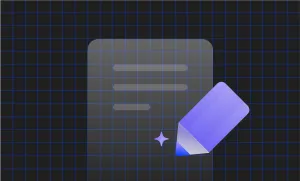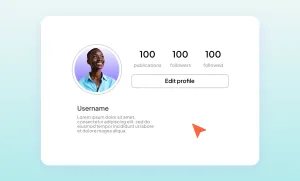Coming up with the perfect Instagram username feels impossible when everything good seems taken.
You want something that feels authentically you but also sounds cool when someone says it out loud.
Maybe you've been staring at that username field for way too long, typing and deleting the same variations over and over.
But that being said, your username doesn't have to be revolutionary. It just has to feel right for the type of content you're creating.
Sometimes the best handles are the ones that make people smile, spark curiosity, or simply stick in their memory.
Let's dive into some ideas that might just be the perfect fit for whatever vibe you're going for.
Best Instagram Username Ideas for Every Niche
Aesthetic Instagram Usernames
- @softlywoven
- @lavendermilk
- @moondust.pages
- @cloudcore.vibes
- @solsticehaz
- @lilac.drift
- @honeyandpearl
- @paperfern.studio
- @velvetafterglow
- @midsommar.skies
Cute Instagram Usernames
- @berryblushie
- @puddingpopxo
- @bunni.daze
- @littlestarlings
- @mewmew.world
- @snugglecrumbs
- @jellypuffie
- @milkypetalz
- @bloop.bee
- @cupcakeorbit
Stylish Names for Instagram
- @theedit.co
- @chicshift
- @haus.of.noir
- @offbeatlabel
- @modeframe
- @linen.archive
- @shade.study
- @slipthread.co
- @inkandonyx
- @glowdept
Attitude Instagram Names
- @noturtype
- @zerochillclub
- @she_was_fire
- @iced.venom
- @vibekillerx
- @stoptextingme
- @pettyartwork
- @itswhatever
- @kissmypixels
- @exit.fury
Unique Instagram Usernames
- @echoofyou
- @driftwynn
- @veilscript
- @mycelialnest
- @synth.meadow
- @elmthreaded
- @stormberry.co
- @opalcircuit
- @nomadnib
- @plumsyntax
Funny Instagram Usernames
- @wifiandcry
- @snaccidentqueen
- @idkmybffAI
- @no.selfcontrol
- @drama.feta
- @croutonenergy
- @overthinkingsince98
- @likesownposts
- @wheresthemilk
- @ketchup.prodigy
Rare Instagram Usernames
- @ocean.glint
- @ghostinthewire
- @zenthrix
- @runeveil
- @quillshade
- @fieldorama
- @emberskein
- @ghostedink
- @noonharrow
- @morrowshade
Creative Instagram Usernames
- @pixelwhirl
- @tulipriot
- @inkphoria
- @clocklesshour
- @vortex.journal
- @offseasonpages
- @404reasons
- @empathyoverdrawn
- @meltedicecream
- @quasimodal
Savage Usernames for Instagram
- @cutthroatcouture
- @youcanthang
- @blockedbyme
- @revenge.online
- @flawlessrage
- @noeffsgiven
- @thankyouforleaving
- @blockedandbooked
- @cancelledbychoice
- @midvalley
Dark Usernames for Instagram
- @candle.in.blood
- @emoalphabet
- @gravewhisper
- @black.noon
- @roses.die.young
- @bramblegrave
- @bleedsilver
- @hourlessvoid
- @inkmourner
- @wiltedveil
Instagram Usernames for Boys
- @urban.reign
- @cryptowolfy
- @gritflow
- @nightrunz
- @lofi.lad
- @brickhalo
- @dustdraft
- @codedrift
- @arcblaze
- @slowstride
Instagram Usernames for Girls
- @glowhush
- @dreamspillz
- @rosyxdagger
- @starryfrill
- @heartechoes
- @rentedhalo
- @dustandlipgloss
- @quietrebella
- @typewriterrose
- @flickerwoven
How to Create a Username on Instagram
Now that you’ve explored dozens of bold, cute, dark, and downright original username ideas, it’s time to make one of them yours, or let them spark a name that’s 100% you. Your Instagram journey truly begins the moment you claim the right username; be it for a fresh start or a digital rebrand.
If you’re new in this space, here’s how you can set up your username.
Step-by-Step: Creating Your Username When Signing Up
- Download the Instagram app or visit instagram.com.
- Tap Sign Up/Create New Account and enter your phone number or email address.
- Enter the confirmation code sent to your email or phone number.
- Create a password, and tap Next.
- Enter your birthday and tap Next (use your birthday, even if the account is for business or creative purposes).
- When prompted, enter your full name (this is separate from your username).
- Choose your username - this is your public handle and the name people will search for.
- Instagram will check availability immediately. If it’s taken, try variations or pick another from your list.
- Complete the rest of the sign-up steps (profile photo, bio, etc.) and you’re ready to explore.
If your username isn’t available, Instagram will prompt you to try another. You can tweak it by adding dots, underscores, or extra words to keep it unique and personal.
How to Check If an Instagram Username is Available
Found a username you love? Before you get too attached, make sure it's actually available. There’s nothing worse than falling in love with a name only to realize someone else got to it first.
Here are a few quick ways to check if your dream Instagram handle is up for grabs:
1. Use the Instagram Search Bar
- Open the Instagram app and tap the search icon (magnifying glass).
- Type the username you want into the search bar.
- If the handle shows up in the results, it’s already taken. If nothing comes up, it might be free but keep reading to be sure.
2. Try Typing the URL Directly
- Go to your browser and enter: instagram.com/yourdesiredusername
- If the page says “Sorry, this page isn't available,” it could mean the username is free.
- But be cautious! Some accounts are deactivated, private, or shadow-banned and might not show up in search, so this isn’t foolproof.
3. Use a Username Availability Tool
Tools like Instant Username Search or HopperHQ’s Instagram Name Checker let you search username availability. Just type in the username and you’ll instantly see whether it’s available on Instagram or not. Instant Username Search will also let you see availability across platforms like TikTok, YouTube, and more. This way your brand can be consistent online across different social media platforms.
4. Try Variations
If your ideal name is taken, don’t stress. Play with subtle tweaks:
- Add a dot or underscore (like @moondust.pages)
- Include a word that reflects your vibe (@lavendermilkstudio)
- Try a short prefix or suffix (like @hello.mewmew or @synthmeadowx)
Note: Instagram’s availability checker will guide you in real time as you enter new options.
How to Change Instagram Username
Ready to hit refresh on your Instagram identity? Maybe your old username doesn't match who you've become, or you've finally thought of something way better. The good news is that switching things up takes less than a minute, and the change happens instantly across your entire profile.
Here's how to do it step by step:
- Open the Instagram app and go to your profile.
- Tap “Edit Profile.”
- Tap the “Username” field.
- Enter your new desired username.
- If it's available, you'll see no error message. Tap “Done” (or the checkmark).
Your new handle goes live immediately and replaces your old one everywhere on your profile. You can always change your Instagram username within 14 days if your previous username hasn’t been claimed, you may be able to switch back within 14 days.
Note: if you’ve used your old username in links (on websites, bios, business cards), update them to avoid broken links.
Instagram Username Tips: Make It Memorable, Make It You
You’ve brainstormed, mashed up words, maybe even gotten a little poetic; now comes the moment of truth. But before you hit Done and lock in your Instagram username, take a pause. This little handle will represent you across DMs, tags, reels, and memories. It deserves a quick double-check.
Here are a few quick, yet thoughtful tips to help you choose the right Instagram username:
- Start With What You Love: Who are you when no one’s watching? What pulls your attention, even when you're tired? Whether it’s books, streetwear, coding, astrology, or baking, starting with your real passions leads to usernames that feel authentic and naturally attract kindred spirits.
- Don’t Fear the Mashup: Some of the best usernames come from unexpected pairings. A feeling and a colour. A natural element and something futuristic. These mashups catch the eye and hint at something deeper. You don’t need to make sense, you just need to feel interesting.
- Use Rhythm and Texture: Say it aloud. Good usernames often have a musical quality: soft syllables, repeating sounds, or a gentle rhythm. They stick with people not just because of what they say, but how they sound. Think of it like naming a song, not a file.
- Add a Visual or Metaphor: The right metaphor can say more than a full bio. If your name paints a picture - something moody, bright, nostalgic, or surreal - people will feel that vibe before they even see your posts. Metaphors give your handle weight and personality.
- Claim Your Style with a Twist: Your name might already be taken, but that’s not the end; it’s a creative prompt. Add a small twist that reflects your angle: a location, a mood, a profession, or even a subtle pun. It keeps things personal, not generic.
- Avoid Trend Traps: Trends come and go, but your username might stick for years. Avoid handles that feel disposable or too era-specific. Instead, choose something with staying power, something that still feels right when your aesthetic or content shifts.
- Say It. Spell It. Share It: A good username rolls off the tongue and is easy to type. If you have to explain or correct it every time, it might be worth simplifying. The goal is to be findable.
Let your handle be a small act of self-expression. Not perfect. Not performative. Just honest. You’re not just naming an account, you’re naming a space you’ll grow into.
Create Instagram Videos with Podcastle
If you want polished Instagram content without hiring a crew or spending hours editing, Podcastle’s video editor has you covered. It’s built for creators who want speed, quality, and results with little to no production experience.
- Resize for every Instagram format. Export in 9:16, 4:5, or 1:1 to fit Reels, Stories, or feed posts perfectly.
- Add auto-captions and subtitles. Instantly caption your videos with customizable fonts for better engagement and accessibility.
- Use AI voiceovers for narration. Choose from over 1,000 realistic voices to add narration without stepping in front of the mic.
- Polish your content with AI tools. Remove background noise, fix eye contact, and enhance clarity with smart, automatic edits.
- Drop in royalty-free music, stock visuals, or GIFs. Fill gaps and boost production value with built-in royalty-free assets made for social.
From tutorials to testimonials, Podcastle helps your content look professional and go viral. Give it a try and bring your next post to life.
FAQ
1. What are good IG usernames?
A good Instagram username is memorable, easy to spell, and reflects your personality, niche, or aesthetic. It needs to feel authentic and aligned with the content you’re sharing.
2. Can Instagram usernames have symbols?
No, Instagram usernames can only contain letters, numbers, periods (.), and underscores (_). Spaces, emojis, or special characters like & or ! aren’t allowed.
3. What to do when your desired username is taken?
Try adding dots, underscores, extra words, or slight spelling tweaks. Just keep it readable and still true to your vibe.
4. How often can you change your Instagram username?
You can change it as often as you'd like. If you change it and then switch back within 14 days, your old name might still be available unless someone else grabs it. Frequent changes can also confuse your followers, so choose carefully.
5. Will changing my Instagram username affect my followers?
Nope! Your followers, posts, and messages stay the same. Only your handle changes. But links to your old username will break, so be sure to update any external links (like in bios, websites, or emails).
6. Can you have two Instagram accounts with the same username?
No. Each Instagram username is unique. Even if an account is inactive or private, its username may still be unavailable.
7. Is it okay to use my real name as my handle?
Absolutely! Using your real name (or a version of it) can be a great way to build a personal brand. Just make sure it’s easy to find and recognize, especially if you’re a creator or professional.