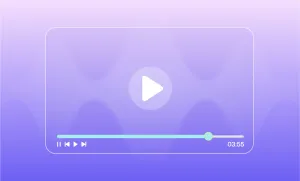Say it with us: great YouTube videos don’t start with a camera, they start with a brilliant script! Whether you’re filming a how-to, a vlog, or a deep dive into conspiracy theories about your cat, a well-written script keeps your content clear, engaging, and binge-worthy. It's not about writing a whole story to read word for word, it's about shaping your message so it lands fast, reaches the intended audience and sticks.
Here’s how to write a script for a YouTube video that sounds like you, but better, sharper, grander…perfect.
Table of Contents
– Why You Need a YouTube Video Script
– Choosing the Right Script Format for Your Video
– How to Write a Script for a YouTube Video Step by Step
– Helpful AI Tools to Make Writing a Script Effortless
– Create YouTube Content with Podcastle
Why You Need a YouTube Video Script
If you’ve ever hit “record” without a plan and found yourself rambling, forgetting key points, or repeating the same idea over and over again, you already know why you need a YouTube script.
A video script is your creative compass, leading you to the most important point of your message. In simpler words, it’s the written plan for what you’ll say and do in your video. And it’s not true just for YouTube, any kind of content where clarity and engagement matter can benefit from a script.
It comes in handy when you’re recording a podcast, delivering a webinar, creating an online course, or even an Instagram Reel or a TikTok video.
Your favorite creators, whether they're new to YouTube or skillful professionals, probably rely on scripts too. It might be a word-for-word script, a bullet-point script outline, or something in between, but the goal is always the same:
- Clarify a message: A good script keeps your message clear, your thoughts organized, and your delivery on point. It means fewer “ums,” fewer awkward edits later, and way less stress during filming.
- Stay on track: No more losing your train of thought or rambling about unplanned things.
- Save time in post-production: Well-scripted content is easier to shoot and requires less video editing.
- Improve viewer retention: A purposeful video keeps people watching longer.
- Feel more confident: When you know what you're going to say, you come across as more polished and credible, having one thing less to worry about.
Choosing the Right Script Format for Your Video
Video scripts come in several different formats, each best for a different type of content and creator workflow. Here are some formats that are more common for YouTube videos:
- Bullet-Point or Outline-Style Script: This one is a more flexible approach, offering structured talking points without writing out the full dialogue. It works well for vloggers, educators, or anyone who prefers a conversational tone while still following a plan.
- A/V (Audio/Visual) Script: When it comes to A/V, it’s structured in two columns, separating visuals and audio, so you already have an idea about what footage and scenes will go with each part. This format is ideal for tutorials, product walkthroughs, and videos that require detailed planning around what appears on the screen. It helps creators or editors align spoken content with camera shots.
- VAG (Visual/Audio/Graphic) Script: This one is similar to the A/V script above, with one addition – a third column specifically for graphic elements like animations, lower-thirds, and data overlays. It's especially useful for explainer videos or content that incorporates motion design or visual storytelling.
- Sequential or Narrative Script: A paragraph-style format used when the creator is mostly focused on dialogue or storytelling. It’s a great fit for voiceovers, commentaries, or any video where visuals are secondary to the message.
- Teleprompter-Optimized Script: Last, but not least, this type is written word-for-word, formatted with clear pacing and line breaks to support smooth delivery. It’s ideal for almost all types of content creation if you feel like you need more help remembering your text.
Once you’ve figured out which format fits your style, there’s another key point to consider: how long your script will be when recorded?
The average spoken word rate for video is 130-150 words per minute. Which means, a 5-minute video is roughly 650-750 words, and similarly, a 10-minute video is about 1,300-1,500 words.
Of course, your pacing matters. If your content includes pauses, visuals, or on-screen text, your script can be a bit shorter. The key is to match your script length with your target video duration and leave room for improvement or interaction with the viewer, especially if your style is more unscripted.
No matter your format or word count, scripting your video helps ensure your message lands exactly how you want it to.
With all this in mind, let’s get more practical and see how to write a YouTube video script, step by step.
Psst... Looking for a teleprompter? We've put together a list of all the best free teleprompters you could be using to read your YouTube video script!
How to Write a Script for a YouTube Video Step by Step
Now, it’s time to grab a pen and a piece of paper (or a device you like to write with, because well, it’s 2025), and start crafting and writing a script!
Step 1: Brief It to Nail It
Start working on your YouTube video script with a brief to define your main message. What do you want the viewer to learn, feel, or do by the end of your video? Having a clear goal will help you stay focused. Next, define your audience, their age, region, interests, hobbies, anything that will help you hit the right parts of the topic you’re sharing to engage your audience.
Step 2: Create a Script Outline with Three Parts
Think of this as a quick sketch of your YouTube video script before you start writing it. Here, you need to map out the main ideas you want to cover. Most impressive YouTube videos follow a basic three-part structure: introduction, body, and outro.
- Intro: This is where you hook your audience within the first few seconds, more precisely within 8.25 seconds (based on the average attention span of an internet user).
- Body: The main content, where you can break your idea into smaller points or sections.
- Outro: Wraps up your whole video with a clear and powerful CTA (Call to Action), such as liking the video, subscribing, leaving a comment, or visiting your website.
You can expand the outline, adding more information for each part, before moving on to writing a longer script. Include the catchphrases or jokes you want to add in your intro, the key fact and information you want to mention in the body, the CTA you already have in mind, and anything else you feel like you might forget when writing down the script.
Some creators might immediately move to the recording step from here, but some prefer to write down the detailed script to make sure every point is covered precisely and nothing important slips through the cracks.
Step 3: Start Your Intro With a Catchy Hook
The hook is what helps your audience decide whether they should continue watching or not within the first 3–8 seconds. And for them to stay, you need to give them a good reason - an opening that will catch their attention immediately. We’ve added some proven hook ideas that can inspire you:
1) Ask a Provocative Question
If your video dives deep into concepts, explains “why” something happens, or challenges common beliefs, a provocative question is a great opener. It immediately involves the viewer by addressing something they’re already curious or concerned about, making it ideal for tutorials, explainers, or commentary videos.
2) Drop a Surprising Info or a Bold Statement
A surprising insight, a shocking outcome, or a funny or bold statement are all going to make the viewers stop and stare. So start with the punchline of your video first, and then back it up with the full story. These hooks work for almost all kinds of topics, from lifestyle and motivational videos to scientific research videos and beyond.
3) Promise a Clear Benefit
When your audience is looking to learn a specific skill or solve a clear problem, a benefit-driven hook reassures them they’re in the right place. This is ideal for instructional videos, guides, and anything with a step-by-step format where results matter.
Once you have your audience hooked, it’s time to expand on your intro with the information that lays the groundwork for the rest of your video, as well as tells your viewers who you are, why they should take your word for it and what they’ll gain from watching your video.
So, for instance, if a medical esthetician were to write a YouTube video script about different moisturizers, they could start with the following:
[A bold hook]: If you want to have acne, here are three trending skincare products that you need!
[Intro]: Hi! I’m Jane, a licensed medical esthetician who knows what she’s talking about. In today’s video, I’m breaking down three overly hyped products that might be doing more harm than good and what you can replace them with, based on your concerns and skin type, of course.
See? Now you just want to trust the creator and find out what those hyped-up products are and why they are not approved by this medical esthetician.
Step 4: Write Your Body Part Like You Speak
In the body part of your video script, you can then break down your intro, back it up with more information, facts, and other details that will help make your whole video valid.
In case of the example above, in the body of her video, the skincare creator can explain what those products are, why they result in acne, what ingredients cause that, for what skin types it’s relevant and so on.
Also, YouTube and other social media platforms are mostly conversational platforms, so unless your content calls for a formal tone, write your script in a natural, approachable voice, as if you're talking to a friend. Use contractions (“you’ll” instead of “you will”), simple and short sentences, and direct language. Read your script out loud as you go; if it feels awkward to hear or say it, it’ll sound awkward to your audience too.
Next, pay attention to the pacing of your video! If your script is too dense, it might overwhelm viewers; too sparse, and it could drag. To avoid this, you can vary the length of your sentences and tone to keep things dynamic, highlight certain parts of your script to remind yourself to emphasize key points or sometimes pause.
Step 5: Leave Room for Personality
This is one of the best scriptwriting tips for beginners and even pros! Sure, you can write every detail you need in your script, however this doesn’t mean you need to cage your creativity. Even if you’re writing word-for-word, leave some space for your personality and creativity to come through. You can leave notes to yourself to “add a personal anecdote here” or “improvise a reaction.” This keeps your delivery feeling fresh, spontaneous, less formal instead of overly rehearsed (unless that’s what you’re going for).
Step 6: Wrap Up with a Strong CTA
The outro is your final chance to guide your viewers toward what you want them to do next.
A strong CTA in your outro should feel natural and aligned with the video’s purpose. Avoid vague endings like “That’s it, thanks for watching.” Instead, include a funny or personal goodbye you can be sure many of your viewers will understand, or promise a part two, if there is one, and then tell your audience exactly what to do next and why it matters.
This said, don't save all your CTAs for the very end, some viewers won’t make it that far. Mention important CTAs (like subscribing, checking the description, or clicking a link) within the first minute if possible, and then naturally add them again at the end.
Helpful AI Tools to Make Writing a Script Effortless
Writing a video script isn’t always a walk in the park, so if you ever struggle to turn your original YouTube video ideas into a script, here are some of our favorites AI-powered tools that make the process way easier and exciting:
Podcastle’s Audio to Text Generator
Sometimes, your best ideas come when you’re talking, not typing, and at Podcastle we know it. Our audio to text generator lets you record your thoughts and turn them into a written YouTube video script instantly. Whether you're brainstorming out loud, recording a voice memo, or repurposing an older audio file, Podcastle transcribes it accurately within a few seconds. It’s ideal for creators who prefer speaking to writing, or who want to save time turning raw ideas into editable video scripts.
ChatGPT
ChatGPT is the ultimate sidekick when it comes to finding inspiration or brainstorming. You can ask it to help brainstorm hooks, give an idea for your intro jokes, or rewrite a boring part to sound more like you. It’s great at mirroring tone, whether you want casual, witty, or professional, and can even help break down complex topics for your audience. It won’t replace your creativity, but it’ll definitely help kick it into high gear.
Notion AI
If your brain is a mix of half-finished ideas, random bullet points, and chaotic to-do lists, Notion AI can help you turn that mess into a working script. Inside Notion’s all-in-one workspace, you can draft script outlines, expand ideas, organize script sections, and even auto-generate content suggestions – all without switching tools. It’s perfect for creators who love structure but still want the freedom to think out loud.
Jasper
Jasper is built with content marketers in mind, which makes it super handy for creators who care about SEO, conversions, or brand voice. Its YouTube script writer helps you quickly draft intros, bullet out key points, and write compelling calls to action that don’t sound robotic.
Create YouTube Content with Podcastle
Regardless of whether you’re a beginner or a pro at creating videos, and especially YouTube videos, writing a great script is the foundation of a strong video. Combined with a catchy hook, a powerful CTA, and the right AI tools that make writing a script effortless, you might just be unstoppable.
Now that we’ve unlocked the great secrets of writing a YouTube video script, it’s time to start creating! With Podcastle, you can bring that script to life faster and create the content that’s better than in your imagination. You can use the instant audio-to text generator to turn your voice notes into written scripts, the free AI voices to generate voiceovers in seconds, clone your own voice and use it in future YouTube videos, record a video right in the editor, enhance your video quality, instantly resize content for different platforms, and just do about anything you wish with your content in the Podcastle AI Video Editor.
Yes, your creative process with us can now be simpler, smoother, and a lot more fun.