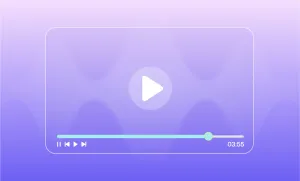Video content is a never-ending trend gaining more popularity with each passing day. It is easy to consume, provides more information in less time, and can be addictive. It is especially true with popular social media platforms embracing and promoting vertical video content more than any other format. However, videos usually hit these checkmarks only when the job's done right. Every effort is essential for the final product to be good, from scriptwriting to shooting to editing.
As for you, making videos can be a fun and profitable hobby. You can learn how to make professional videos at home with the right tools and tips. This article will outline ten simple tips to follow that will help you create amazing professional-quality videos right from the comfort of your home. Whether you're a beginner or an experienced videographer, these tips will help you take your filmmaking skills to the next level.
1. Plan Your Video Content Ahead
Creating a video without any prior planning is like going on a road trip without a map - you'll eventually get there, but it'll be a lot more difficult and take much longer than necessary. So before you start shooting, sit down and map out what your video will be about. Figure out what kind of video you want to make, who your target audience is, and what message you want to communicate. By taking the time to plan your video content, you'll be able to save a lot of time and effort in the long run.
Decide on a specific topic, and then research to find out what information your target audience is looking for. Once you understand your video's purpose well, you can start brainstorming ideas for the piece's script, visuals, and overall structure.
That said, try to be flexible with your plans. If you're in the middle of shooting and something unexpected happens, don't be afraid to change course. The goal is to make a great video, not to stick rigidly to your original plan.
2. Write a Script
Even if you're not planning on doing any formal narration, it's essential to have a written guide for what you want to say and show in your video. This will help keep you on track while shooting and make the editing process much smoother.
The sooner you learn to write a video script, the better for you. A great script will make your video more engaging, entertaining, and informative. Not to mention, it'll save you a lot of time in the editing room.
3. Set The Scene
Once you've planned out your script and visuals, it's time to start setting up the scene. The two main things to mind here are the background and lighting. Let's discuss both:
Background
The background will set the tone for your video. If you're shooting indoors, ensure the room is clean and clutter-free. You can have a white background or create a cozy atmosphere with neon lights and whatnot. If you're shooting outdoors, try to find a location with a nice view. The goal is to create an attractive backdrop that compliments your video's content.
Lighting
Lighting is just as important as the background, if not more so. Poor lighting can make even the most exciting video look dull and unappealing. Luckily for you, we have a dedicated article where you can learn how to set up good lighting at home.
With a well-lit scene and an attractive background, your video will already be miles ahead of the competition.
4. Compose Your Frames
Once you've set the scene, start composing your frames. Think about the actual shots you'll use in your video. One effective way is to learn and keep in mind a few compositional rules, which include the rule of thirds, leading lines, and symmetry. By following these basic guidelines, you can already take your shots to the next level. That said, you may find the most effective one for home videos to be the rule of thirds.
Of course, don't be afraid to break the rules from time to time. Most importantly, ensure your shots look good and help tell the story you're trying to communicate.
5. Make The Audio Sound Crisp and Clear
The audio is just as important as the video, so you'll need to make sure it sounds crisp and clear.
You can solve all your audio issues at once using Podcastle, easy-to-use AI-powered software that will make your audio sound studio quality. Podcastle allows you to edit your audio with a few simple clicks, applying several features and tools.
You can remove the annoying background noise and soften up your voice with the Magic Dust. Fix the loudness across all of your audio with one click by applying the auto-leveling tool.
Additionally, remove all the silent segments and detect filler words (such as the uhs and uhms) with one click each to save time in making your speech flow smoother.
Podcastle also has a library of copyright-free background music and sound effects, which you can use to amp up the pleasure factor of your content. You can also use these with your b-rolls, intros, or outros.
6. Practice Your Camera Presence
If you appear in your videos, a huge part of what makes your content professional is how you act in front of the camera. You can have the best equipment in the world, but if you're not confident and comfortable on camera, it won't matter. Practice makes perfect, so set up your camera and start practicing your camera presence. Get used to being in front of the lens and paying attention to your posture, facial expressions, and hand gestures. The more you do it, the more natural it will become, and the better your videos will be.
7. Film in Small Segments and Mind Your Transitions
It's always better to film your videos in small segments and put them together in post-production. This will make your video flow better and give it a more professional look. You also won't need to cut out unnecessary parts from a 2-hour long video. You can also put smooth transitions between the shots, freshening up your content.
8. Choose a Good Video Editing Program
There are a lot of great video editing programs out there that can help you take your videos to the next level. Find one that suits your needs and budget and experiment with the different features. With the right tools, you can make excellent, professional-looking videos, even if you're starting. If you're cautious with your budget, read our 7 Best Free Video Editing Software article to get a head start. There on, it will be much easier to figure out what software to invest in.
Pro Tip: If you're making videos involving multiple people, such as interviews, webinars, or video podcasts, your best choice would be Podcastle. With the remote interview feature you can host a video recording session with up to 10 participants while the app is automatically adjusting and improving everyone's audio quality. After the recording is done, you can receive your rendered video in a shiny grid layout, making it a pleasure to watch and work with.
Additionally, you can access all the files from the recording session separately in the interview dashboard, where you will be able to edit and make adjustments to each audio track individually, with all the mentioned and unmentioned features and tools.
9. Keep The Post-Production Simple
Even if you have a great video editing program, resist the urge to go overboard with the effects. It's easy to get carried away and add too many bells and whistles, but most of the time, less is more. Stick to a few primary effects and transitions, and don't overdo it. If you do, your videos will look cluttered and amateurish.
This also refers to color grading, as many starters are excited with all the colors and contrasts they can apply to their videos. As a general tip, try taking short breaks from the screen during your editing to assess better how the footage would look best.
10. Use Your Filmmaking Gear Correctly
If you want your videos to look professional, you need to use your filmmaking gear correctly. This means using the proper settings on your camera, choosing the appropriate shooting format, and knowing how to set up your exposure correctly. These are all crucial factors that will affect the quality of your video.
Camera Settings
You need to be aware of a few key settings on your camera to get the most out of it. The first is the frame rate, which is how many frames per second (fps) your camera is recording. The higher the fps, the smoother your video will look. For most videos, 30 fps is a good option. But if your camera allows 60 fps, the result will look much cleaner.
Secondly, you need to know about your camera's resolution. This is the number of pixels that make up your video; the higher the resolution, the sharper and more detailed your video will be. Full HD (1920 x 1080) is a good option for most videos. But if you have a newer camera that supports even higher resolutions, like Ultra HD (3840 x 2160) or 4K (4096 x 2160), make sure you've turned on the settings that can benefit you the most.
Landscape? Vertical? Square?
The next thing you need to consider is your video format. This refers to the aspect ratio, or how wide and tall your video is. The most common options are landscape (16:9), vertical (9:16), and square (1:1). Depending on where you'll be sharing your videos, you'll need to choose the appropriate format.
For example, the landscape is the way to go if you're planning on uploading your videos to YouTube. But if you're going to be sharing them on Instagram Stories or TikTok, you'll need to film in vertical mode.
Focus and Stabilization
Last but not least, you must ensure your camera is focused and stabilized. Your video will look sharp and won’t have any unwanted shaking.
If you're using a DSLR or mirrorless camera, we recommend using a tripod to keep things steady. But if you're filming with your phone, and it doesn't have a built-in stabilization function, you can use a stabilizer or be extra careful when holding it. You can also tweak the shaky video in post-production in most video editing software.
One of the most important things to remember when filming is keeping your shots focused. This can be difficult, especially if you're shooting handheld, but it's essential for a professional-looking video. If your camera has a touch screen, use it to tap on the subject you want to focus on. Otherwise, you can use the manual focus ring on your lens.
Exposure
Exposure is another crucial factor that will affect the quality of your video. This refers to how light or dark your video appears and is controlled by three factors: aperture, shutter speed, and ISO. When setting your exposure, it's important to find a balance between the three so that your video is neither too dark nor too bright.
Aperture refers to the size of the opening in your lens, which affects how much light enters your camera. A wider aperture (a lower f-stop number) lets in more light, while a narrower aperture (a higher f-stop number) lets in less light.
Shutter speed is how long your camera's shutter is open, affecting how much light enters your camera. A longer shutter speed means more light will enter, while a shorter shutter speed means less light will enter.
ISO is your camera's sensitivity to light, and a higher ISO means your camera is more sensitive to light. This is helpful in low-light situations, but too high of an ISO can result in grainy footage.
With smartphones, however, you usually don't have to worry about these settings since the camera will automatically adjust them.
Closing Points
Now that you know the basics of how to make a professional video at home, it's time to put these tips into practice. If you intend to step up your content creation game, check out our Ultimate Guide to Content Creation.