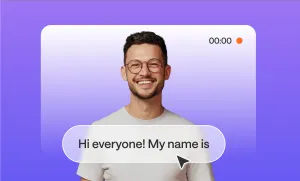Ever clicked on a tutorial video only to realize the creator is just rambling without a clear point? Or worse: mumbling with bad audio and a shaky camera? Yeah, we’ve all been there.
Creating tutorial videos isn’t just about hitting record, it’s about making sure your audience actually learns something while staying engaged. So, if you want to create tutorial videos that are clear, professional, and, let’s be honest, actually watchable, keep reading.
Pre-Production
Step 1: Plan Your Tutorial Like a Pro
Before you even think about recording, you need a plan. A well-structured tutorial saves you from endless reshoots and keeps your audience from clicking away.
- Define Your Goal: What should viewers learn by the end of your video? Make sure you can summarize your tutorial in one clear sentence.
- Know Your Audience: Are you teaching beginners, intermediates, or experts? The depth and tone of your tutorial depend on this.
- Choose the Right Type of Tutorial Video:
a) Screen recordings – Screen recordings are best for software tutorials (think Photoshop guides, coding lessons, or video editing walkthroughs)
b) Talking-head videos – Great for personal coaching, explainer content, or fitness demos.
c) Overhead shots – Perfect for hands-on tutorials like DIY crafts, cooking, or unboxing videos.
d) Animated videos – Useful for conceptual explanations or educational content.
Once you’ve chosen your format, it’s time to structure the content.
Step 2: Outline and Script Your Video
Even if you prefer a natural, unscripted approach, having a loose structure is key. Here’s a basic framework to follow:
- Hook (0:00 - 0:15s): Grab attention fast! Tell viewers what they’ll learn and why it matters.
- Step-by-Step Explanation (Main Content): Keep each step clear and concise. Avoid rambling.
- Conclusion + Call to Action: Wrap up with a quick summary and guide viewers to the next step (like subscribing, downloading a resource, or watching another video).
For those who prefer word-for-word guidance, scripting your tutorial can help eliminate filler words and awkward pauses.
Step 3: Get Your Recording Setup Right
A bad video can ruin even the best tutorial. Here’s how to make sure yours looks and sounds great:
- Camera Quality: Use at least a 1080p camera (your phone’s camera works fine if it is well-lit).
- Lighting: Natural light is best, but if you’re indoors, use a ring light or softbox.
- Audio: Use an external microphone (even a budget lapel mic is better than built-in audio).
Production & Post-Production
Step 4: Record and Edit with Podcastle
If you’re looking for an easy, AI-powered way to create high-quality tutorial videos, Podcastle makes it super simple.
1) Open Podcastle & Start a New Project
Log in and choose whether you want to record your screen, camera, or both.
2) Record Your Tutorial
Click Start Recording and go through your tutorial steps. If you mess up, don’t worry—you can trim it later.
3) Enhance Audio & Video Quality
Podcastle’s AI tools can clean up background noise for crystal-clear audio and upscale your video for a sharper, professional look.
3) Add Subtitles & Branding
Make your tutorial more engaging by adding automatic subtitles for accessibility or custom logos or text overlays to match your brand.
5) Export and Upload
Once everything looks polished, hit Export and upload directly to YouTube, your website, or any other platform.
Step 5: Optimize for Engagement
A great tutorial video isn’t just about content—it’s also about making sure people find and watch it. Here’s how to boost engagement:
- Use an Eye-Catching Thumbnail: Make sure you create a thumbnail that is high-resolution, bright and includes a clear text overlay.
- Write a Strong Video Title: Use keywords like How to Make a Tutorial Video to improve searchability.
- Add a Clear Video Description: Summarize key points, include timestamps, and add relevant links.
- Encourage Engagement: Ask viewers to like, comment, and subscribe (but make it sound natural, not robotic).
How to Create Tutorial Videos That Work
If you’re here, you’re not just looking to make any tutorial video—you want one that keeps viewers hooked, actually teaches them something, and (let’s be honest) doesn’t look like it was shot on a potato. Whether you’re making short-form content for TikTok or a detailed, long-form tutorial for YouTube, these tips will help you create tutorial videos that stand out.
1. Choose the Right Type of Tutorial Video
Not all tutorials are created equal. The format you pick should match your content and audience.
- Screen recordings – Best for software, coding, or online tool tutorials.
- Talking-head videos – Great for educational content, personal coaching, or explainer videos.
- Overhead shots – Ideal for hands-on tutorials like cooking, DIY projects, or art demonstrations.
- Animated videos – Perfect for conceptual topics that need visuals to explain things clearly.
Before hitting record, decide which style will best deliver your message.
2. Plan Before You Record
A little preparation goes a long way when creating tutorial videos. Even if you prefer a casual, unscripted approach, you should at least have an outline.
Ask yourself:
- What are the key steps I need to cover?
- How much detail does my audience need? (Beginners vs. advanced users)
- Should I go for short-form content or a more in-depth, long-form tutorial?
If you’re making how-to videos for social media, keep them concise. If you’re teaching a skill that requires more detail, long-form content is the way to go.
3. Don’t Neglect Audio Quality
Bad audio can ruin even the most well-shot tutorial. A simple fix? Use an external microphone instead of your device’s built-in mic. If you’re recording a voiceover, make sure there’s no background noise—tools like Podcastle’s AI-powered audio enhancer can help you clean up any unwanted sounds.
4. Keep It Engaging (Even If It’s Educational!)
Tutorials don’t have to be boring! Whether you create tutorial videos for YouTube, Instagram, or your own platform, make sure they’re enjoyable to watch.
- Start with a strong hook – Let viewers know why they should keep watching.
- Avoid unnecessary fluff – Get to the point quickly.
- Use visual aids – Add text overlays, graphics, or highlights to emphasize key points.
If you’re making a long-form tutorial, break it up into sections so viewers can easily follow along.
5. Edit Like a Pro (Even If You’re a Beginner)
Even the best raw footage needs some polish. Basic edits like trimming awkward pauses, cutting out mistakes, and adding captions can make a huge difference.
Podcastle makes editing simple with tools like:
✔ Auto-generated subtitles for accessibility
✔ Noise reduction for clear, crisp audio
✔ Screen recording for software tutorials
Whether you’re creating tutorial videos for YouTube or making quick how-to videos for social media, a little editing can go a long way.
6. Optimize for Search & Engagement
You made a killer tutorial—now make sure people actually find it!
- Use searchable titles – Example: How to Make a Tutorial Video: Step-by-Step Guide
- Write a detailed video description – Include timestamps and relevant keywords.
- Create a compelling thumbnail – Bright colors, bold text, and a clean layout work best.
- Encourage engagement – Ask viewers to comment, like, and subscribe (without sounding desperate).
If your tutorial is part of a series, link to related videos to keep viewers on your channel longer.
Final Thoughts
Creating tutorial videos doesn’t have to be overwhelming. With the right planning, tools like Podcastle, and a focus on clarity, you can create engaging, high-quality tutorials that keep your audience coming back for more.
Now go ahead—hit record and start teaching!
FAQ
1. How to make a tutorial video that keeps viewers engaged?
To create an engaging tutorial video, start with a strong hook that immediately tells viewers why they should watch. Keep your content clear and structured, breaking it down into easy-to-follow steps. Use visual aids like on-screen text, animations, and zoom-ins to emphasize important details. Make sure your audio is clear and professional since poor sound quality can make people click away. Lastly, keep your pacing natural. Avoid dragging things out, but don’t rush through key points. Whether you're making short-form content or long-form tutorials, engagement is key to keeping viewers watching.
2. What’s the best length for a tutorial video?
The ideal length depends on your topic and platform. Short-form content (under 60 seconds) is great for social media platforms like Instagram Reels or TikTok, where quick, digestible tips work best. Long-form content (5-15 minutes) is ideal for YouTube, where in-depth tutorials perform well. If your topic requires more time, break it into sections or a series to keep engagement high. The key is to eliminate fluff and make every second count—viewers will stick around if the content is valuable and to the point.
3. What equipment do I need to create tutorial videos?
You don’t need expensive gear to create tutorial videos—just a good-quality camera (your smartphone works fine), a decent microphone for clear audio, and screen recording software if you're making software tutorials. If you're filming yourself, ensure good lighting to avoid shadows and poor-quality visuals. Editing software like Podcastle can help you enhance video and audio, add subtitles, and cut out mistakes. If you want a polished and professional look, consider investing in a tripod, ring light, and external microphone for better production quality.
4. How do I optimize my tutorial video for SEO and visibility?
To make sure people find your tutorial video, use SEO-friendly titles and descriptions with relevant keywords like how to make a tutorial video or how-to videos. Add timestamps for easy navigation and engaging thumbnails that grab attention. If posting on YouTube, use tags and hashtags to categorize your content correctly. Encourage viewer interaction (likes, comments, shares), as this helps boost your video in search rankings. Embedding your video on a blog or website and sharing it on social media also increases its reach and visibility.
5. How can I make my tutorial videos more accessible?
Making tutorial videos accessible ensures a wider audience can benefit from them. Always include captions or subtitles—they help viewers who are deaf or hard of hearing and also improve engagement for those watching without sound. Use clear and simple language, especially if your audience includes beginners. If your tutorial involves software or on-screen instructions, zoom in on important details so everything is easy to see. Providing a written transcript or a step-by-step guide alongside your video also helps users who prefer reading over watching.