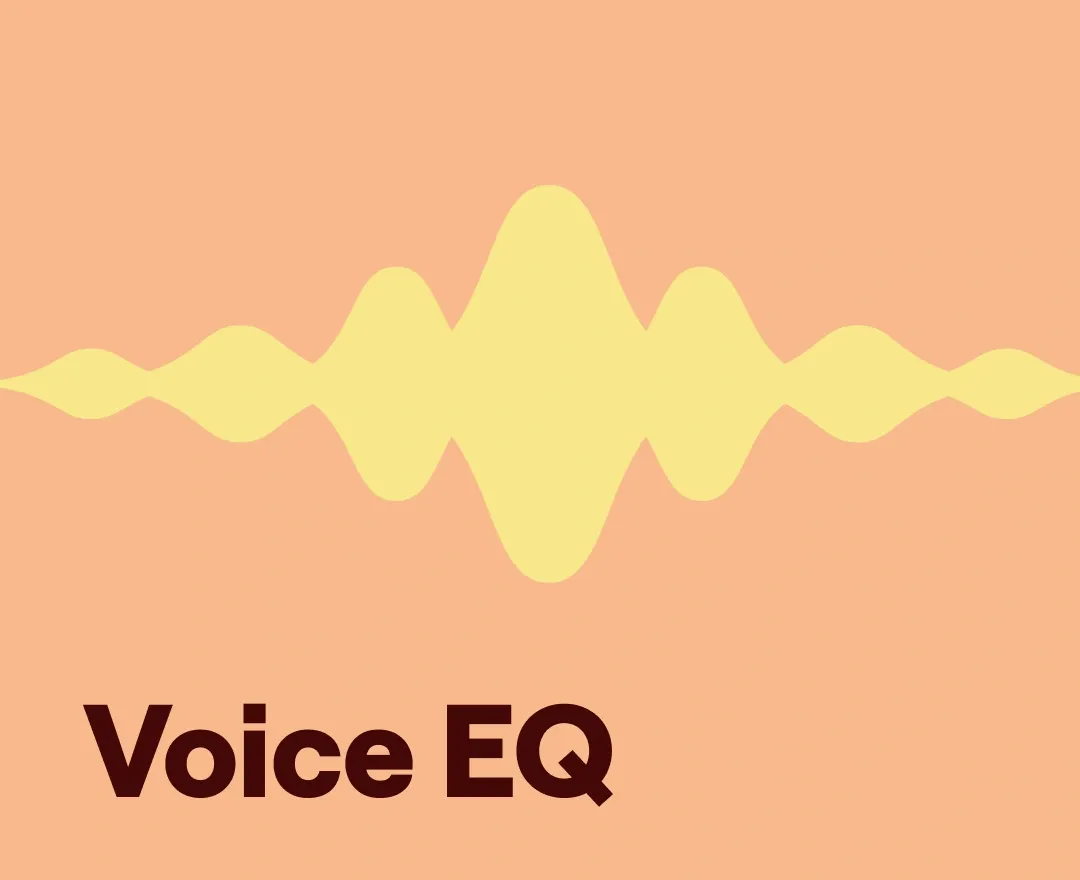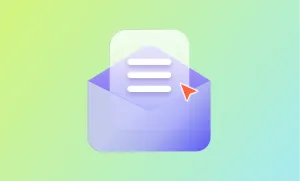If you're just starting podcasting, one of the first things you'll need to learn is how to use a digital audio workstation (DAW). Podcasters use this software to record, edit and mix your audio. One of the most important DAW plugins is the equalizer or EQ. So, knowing how to EQ voice for a podcast is the key to creating a pleasant podcasting experience and making your listeners more likely to stick around for the entire episode. What are the secrets of using EQ and how to choose an alternative option when starting? Tune in to find the answers!
What Is EQ?
An equalizer is a plugin we use in our digital audio workstation to modify the frequency response in our audio. It's the most basic but crucial building block to make our voice sound professional, as it allows us to control how loud or quiet different frequencies are.
EQ is composed of several bands, each of which can be boosted or cut independently. Human ears can detect sounds in a frequency range from about 20 Hz to 20 kHz. So, each band has the capacity to target a particular range of frequencies making the audio recording sound crisp and pleasant.
The most common types encompass high/low pass, bell, notch and high/low shelf. Low filters remove rumbling sounds or excessive low end, while high filters are used to tame sibilance (hissing sounds like "s" and "ch") or plosives (the little 'poof' of air that comes out when we pronounce 'b' or 'p' sounds).
Notch filters remove a specific range of frequencies and are useful for eliminating feedback or other problem frequencies. Bell filters boost or cut a range of frequencies around a central point, while shelf filters either boost or cut all frequencies above or below a certain point.
Best EQ settings for a podcast
The best EQ (Equalization) settings for podcasts can vary depending on the specific audio characteristics of your recording, the equipment you're using, and the desired sound you want to achieve. However, here are some general guidelines to help you get started:
1) High-Pass Filter (Low Cut): Set a high-pass filter at around 80-100 Hz to remove low-frequency rumble and background noise that can be distracting in a podcast.
2) Presence Boost (1-4 kHz): Boost the presence frequencies in the 1-4 kHz range to enhance clarity and intelligibility. A gentle boost in this range can make the voices sound more articulate.
3) Roll-off in High Frequencies: Roll off the high frequencies (above 10 kHz) to reduce sibilance and high-frequency noise. This can make the podcast sound less harsh and more pleasant to the ears.
4) Dynamic Range Compression: Apply gentle compression to even out the loudness of the audio. This helps to maintain a consistent volume level throughout the podcast, making it more comfortable for the listener.
5) De-Essing: Use a de-esser to reduce sibilance, which is the sharp "S" and "SH" sounds in speech. This can be particularly important for improving the overall quality of the audio.
6) Low-Mid Reduction (150-300 Hz): Reduce frequencies in the 150-300 Hz range to minimize boomy or muddy sounds that can result from proximity effect when using microphones up close. The exact frequency will depend on the microphone and room acoustics.
7) Room Correction (if needed): If your recording space has poor acoustics, you might need to apply corrective EQ to address specific resonance or room-related issues.
8) Customization: Adjust the settings based on the specific characteristics of your voice, microphone, and room. Listen carefully and make subtle changes to achieve a natural and clear sound.
Enhance your audio quality with podcast AI tools designed for seamless voice editing.
How to EQ voice for podcast: Simple Tricks that Work
If you want to make your voice sound professional, learning how to EQ for podcast is the skill to start. It's one of the audio post-production's fundamental concepts, yet podcasters often neglect it. Thus, let's dig a bit deeper to discover podcast EQ tips and tricks pros like.
Put a High-Pass Filter on Every Speaker
A high-pass filter (HPF) removes the low frequencies from a signal and is used to prevent rumbling sounds or excessive low end. The recordings are not always full of bass as the podcasters may often think. So, by removing the low end, you can make your podcast sound more polished and professional.
To find the best frequency to cut off, start with a relatively low frequency like 80Hz and slowly increase it until you can hear the bass begin to thin out. Then, back off just a bit to where it sounds best. As a general rule of thumb, music recording professionals suggest keeping the range between 60-80 Hz.
Vocal Compression Matters
Compression is an audio processing technique that limits the dynamic range of a signal. Compression can make the voice sound fuller, smoother, and more controlled when used on vocals. In other words, it evens out the loud and soft parts.
There are five main vocal compression rules to remember before you start compressing your podcast audio:
- Set the vocal level first.
- EQ if the track needs adjustments.
- Level-match. Don't go way louder with the compressor, but keep it on the same levels.
- Use a fast attack time. It mainly depends on your priorities and how you want your voice to sound. Nevertheless, you should use a slow attack time, so the compressor doesn't chop off the initial transient of the signal.
- Adjust the release time. Use a slower release time, so the compressor has enough time to do its job.
Learn more about these rules in the video below:
The Main EQ Rules
If you've ever wondered how to EQ voice for podcast like a pro, there are a few more essential podcast EQ tips to learn. Here are four main rules to start:
Rule #1 Don't Forget about the Frequencies
This may be the most obvious rule, but it's still worth mentioning. Knowing the frequencies range accessible to the human ear (remember reading about it in the beginning) ensures you balance the frequencies in the recording. Best EQ for podcast requires the podcasters to pay attention to all the frequencies, not just a couple. Opt for a balanced curve, not just a flat one.
Rule #2 Use a Reference Track
When you don't know how to EQ voice for podcast, it's best to use a reference track. A reference track is an audio recording that compares how your recording measures up. If you're not happy with the sound of your podcast, compare it to a reference track and make the necessary adjustments.
Rule #3 Pay Attention to the Transients
The transients are the initial part of a sound wave containing crucial information. When a podcaster is EQing, they must pay attention to the transients and ensure they're not getting lost in the mix.
Rule #4 Cut Before You Boost
Boosting sound effects is often the first instinct while making sounds fuller or more pronounced. However, this method will quickly lead to a muddy and cluttered mix when without patience.
It's usually best to cut frequencies before boosting them. A good rule of thumb is to increase frequencies by no more than +/– three dB. This way, you're making space for the sounds you want to emphasize.
Following these essential podcast EQ tips allows podcasters to create a clearer and more professional-sounding podcast. Experiment with different EQ settings and find what works best for your show and your target audience.
Podcast EQ: AI-Powered Alternatives Rule the Market
Of course, getting skilled with various techniques and learning how to EQ voice for podcast will take the podcasters to a higher level. However, if you don't want to spend hours learning how to adjust the recordings, AI-powered alternatives are always available on the market.
Podcastle is podcast recording software that analyzes the recording and automatically applies the best EQ settings for a crisp and clear sound. The platform's dynamic equalizer automatically adapts to the recording, ensuring the sound is always great. Its Magic dust can turn any quality recording into a studio-grade one with the help of machine learning.If you don't have time to learn how to EQ voice for podcast, use Podcastle for podcasters instead! Also, don't hesitate to check the comprehensive guide about how AI-powered software can replace a whole audio workstation, saving money, time and precious nerve cells.