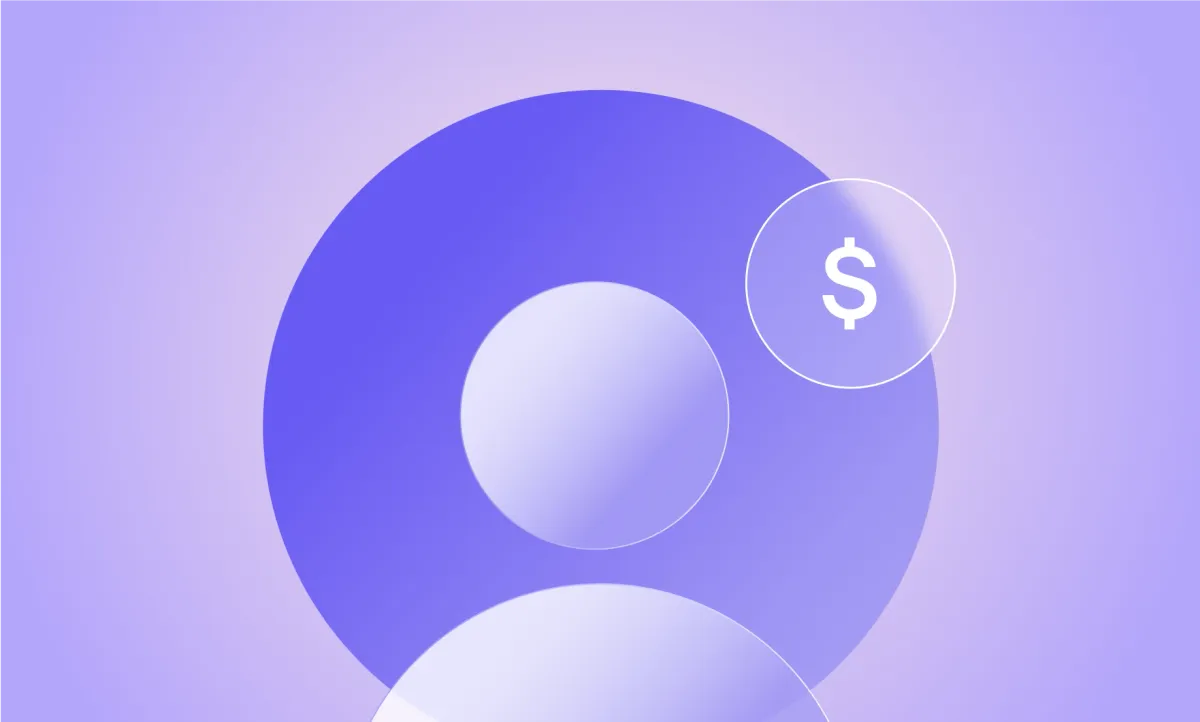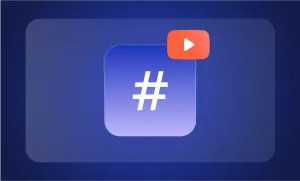You see it all the time, YouTubers casually dropping numbers in their videos.
“This video made me $10,000!”
“Here’s how much YouTube paid me for a million views.”
Sounds exciting, right? But if you’re thinking about starting a channel, you probably have one big question: How much does YouTube actually pay per view?
The truth is, there’s no fixed number. Some creators barely make a few dollars for every thousand views. Others pull in way more. It all depends on the kind of content they make, who’s watching, and how they monetize their channel.
Here's everything you should know on what affects earnings, what numbers you can expect, and how to maximize your income as a creator.
Psst... Want to Listen to This Blog?
Prefer listening over reading? Hit play below to hear this blog, brought to life using our AI Voices:
How Do YouTubers Get Paid?
Making money on YouTube isn’t as simple as hitting “upload” and watching cash roll in. Before YouTube pays you anything, you need to qualify for its YouTube Partner Program (YPP), the system that allows creators to earn from ads.
To join YPP, you must meet a few requirements:
- 1,000 subscribers
- Either:
a) 4,000 valid public watch hours in the last 12 months (for long-form videos)
b) 10 million valid public Shorts views in the last 90 days (for Shorts creators) - A linked Google AdSense account
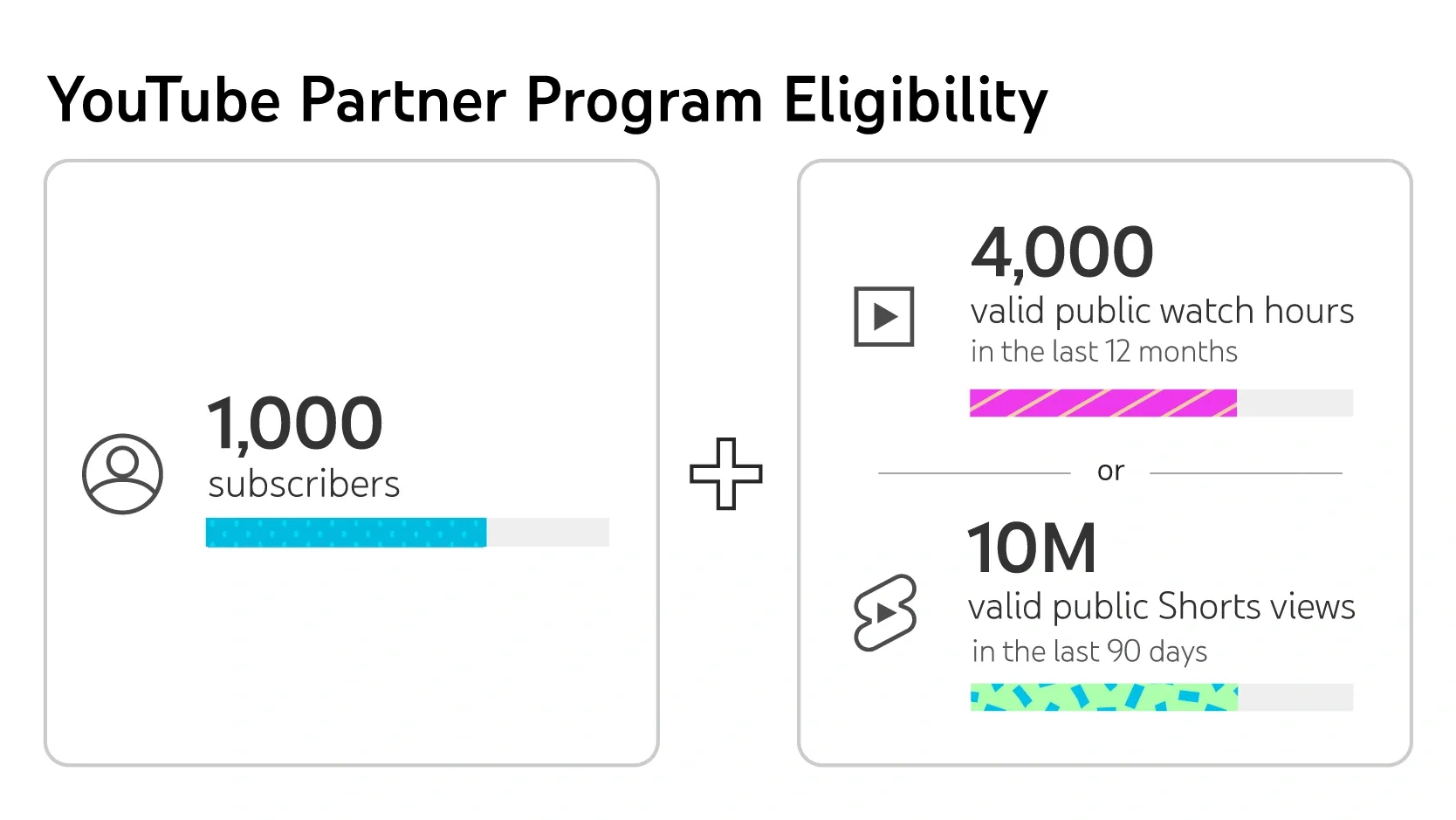
Once you’re in, YouTube starts placing ads on your videos, and you earn a share of the revenue. But that’s only the beginning.
Where Does the Money Come From?
YouTubers make money in a few different ways, but the biggest one is ad revenue (the money advertisers pay YouTube to run ads before, during, or after videos.)
Every time an ad plays, YouTube takes a 45% cut of what the advertiser paid, and the creator gets the remaining 55%. But not every view counts. If a viewer skips the ad too quickly or uses an ad blocker, that view doesn’t generate anything.
On top of ad revenue, many creators also earn through other monetization methods. Some of these can bring in more money than ads alone, especially for YouTubers with dedicated audiences.
1) Channel Memberships
YouTube lets creators offer paid memberships to their audience. Viewers can subscribe to a channel for a monthly fee in exchange for perks like:
- Exclusive emojis and badges that appear next to their name in comments and live chats.
- Members-only videos or behind-the-scenes content.
- Special live streams or Q&A sessions.
To enable memberships, a creator needs at least 30,000 subscribers (or just 1,000 if they’re a gaming channel). Memberships work best for YouTubers with an engaged community—people willing to pay extra for a deeper connection with the creator.
A good example is Paddy Galloway, who breaks down YouTube growth strategies. He offers members-only videos where he shares insights that aren’t available in his public content. This approach works because his audience values exclusive knowledge.
2. Super Chats & Stickers
Super Chats and Stickers allow fans to donate money during live streams, with their messages getting highlighted in the chat.
Super Chats appear in bright colors and stay pinned for a longer time, depending on how much the viewer donates.
Super Stickers are animated images that viewers can send to support the creator.
Creators with a loyal fan base can make hundreds or even thousands of dollars per stream. A prime example is Ludwig, who once streamed for 31 days straight and earned over $1.4 million, thanks in part to Super Chats.
For creators who enjoy interacting with their audience in real time, this can be a powerful way to generate income while strengthening the community.
3. Sponsorships and Brand Collaborations
Sponsorships are one of the most lucrative ways to earn money on YouTube. Instead of relying on YouTube ads, creators partner directly with brands to promote products or services.
A brand might offer:
- A flat fee per video, where the creator gets paid a set amount.
- Affiliate commissions, where the creator earns a percentage of every sale made through their link.
- A long-term sponsorship, where the creator promotes the brand in multiple videos over time.
High-profile YouTubers like MKBHD (Marques Brownlee) and Emma Chamberlain make a significant portion of their income through brand deals. But even smaller creators can land sponsorships if they have a niche audience that brands want to reach.
To get started with sponsorships, YouTubers can:
- Reach out to brands directly via email or social media.
- Use platforms like Grapevine, FameBit, or Upfluence, which connect creators with sponsors.
- Build an audience that trusts their recommendations (brands prefer creators whose viewers actually listen to them.)
Many YouTubers earn more from sponsorships than ad revenue, especially in competitive niches like finance, tech, and fitness.
4. YouTuber Merch
Creators can design and sell their own products, like:
- T-shirts, hoodies, and accessories
- Digital products, such as e-books or presets
- Custom-branded items, like water bottles or stickers
YouTube even offers a Merch Shelf, allowing creators to showcase products directly under their videos.
A great example is Ryan Trahan, who sells custom clothing inspired by his viral challenges. His merch blends seamlessly with his content, making it feel like part of his brand rather than a forced sales pitch.
5. Affiliate Marketing
Affiliate marketing allows YouTubers to earn a commission whenever someone buys a product through their link. This works well for channels focused on tech, beauty, fitness, or any niche where people research products before buying.
For example:
- A tech YouTuber reviewing cameras can include Amazon affiliate links in their description.
- A fitness creator can link to their favorite workout gear.
- A finance YouTuber can promote investing apps or credit cards.
Affiliate marketing is passive income at its best. Once a video is live, those links can keep making money for months or even years.
So... How Much Do YouTubers Make Per View?
YouTube doesn’t have a flat rate for every view. Some videos bring in pennies, others make serious money. The difference comes down to factors like the niche, audience, and how ads are placed. If you’ve seen wildly different numbers floating around online, that’s because earnings vary from creator to creator, even from video to video.
So, what’s a realistic range?
Most YouTubers earn between $0.002 to $0.025 per view from ad revenue. That means:
– 1,000 views could bring in $2 to $25
– 1 million views could generate $2,000 to $25,000
That’s a big gap, and there’s a reason for it. Every ad on YouTube has a different payout, and not every view results in an ad being shown.
Why Some YouTube Videos Earn More Than Others
No two YouTube channels make the same amount per view. Even within the same niche, earnings fluctuate. These are the key reasons:
1. Niche and Advertiser Demand
YouTube runs on ads, and advertisers decide how much they’re willing to pay to reach certain audiences. A finance company selling investment softwares like investor relationship management or portfolio management are going to pay a lot more per ad than a brand promoting a general lifestyle product.
This is why videos about business, investing, and technology tend to have higher payouts. Topics like entertainment, daily vlogs, or meme compilations usually see lower rates because advertisers aren’t bidding as aggressively.
2. Audience Location
Views from the United States, Canada, Australia, and parts of Europe tend to generate more revenue. Advertisers in these regions spend more, which means higher payouts for creators. A million views from the U.S. can bring in significantly more money than the same number of views from a country where ad rates are lower.
3. Viewer Engagement and Watch Time
The longer people watch a video, the more opportunities YouTube has to show ads. A 20-minute video with high retention can display multiple ads, while a short video might only have one. This is why some YouTubers stretch their videos past the eight-minute mark—YouTube allows mid-roll ads on videos that are at least that long.
4. Ad Type and Placement
Not all ads pay the same. Some advertisers pay a premium for non-skippable ads or ads that appear mid-video. Others run cheaper ads that can be skipped after five seconds. The more valuable the ad format, the better the payout.
- Skippable ads: Lower earnings unless the viewer watches at least 30 seconds.
- Non-skippable ads: Higher payouts but fewer advertisers use them.
- Mid-roll ads: These appear in longer videos and can boost revenue significantly.
- Display ads and banners: Usually the lowest-paying, but they still contribute.
YouTube automatically decides which ads to show based on what will make the most money. Creators can control where mid-roll ads appear, but beyond that, it’s up to the algorithm.
5. Sadly, Not Every View Counts
A common misconception is that every single view leads to earnings. That’s not the case. A few things can prevent a view from generating revenue:
- Ad blockers: If a viewer has an ad blocker, the creator doesn’t get paid.
- Skipped ads: Some advertisers only pay if a viewer watches for a certain amount of time.
- Demonetization: If a video violates YouTube’s ad-friendly guidelines, it might not show ads at all.
How Much Do You Need to Go Full-Time on YouTube?
Making money from YouTube is one thing. Turning it into a full-time income is another. Views alone don’t pay the bills, so let’s break down what it actually takes to make a living as a creator.
How Many Views Do You Need to Make a Living?
For the sake of this breakdown, let’s use $4,000 per month as a rough target—enough for rent, bills, and all sorts of expenses in many places.
Now, let’s look at how many views that requires based on different ad revenue rates:
– At $2 per 1,000 views → You’d need 2 million views per month
– At $5 per 1,000 views → You’d need 800,000 views per month
– At $10 per 1,000 views → You’d need 400,000 views per month
For creators in high-paying niches like finance or tech, hitting that income level with 400,000 monthly views is possible. But for creators in lower-paying niches like gaming or entertainment, it could take millions of views.
This is why many YouTubers focus on diversifying their income (ads alone aren’t always enough.)
Why Full-Time YouTubers Rely on More Than Ads
Even if you manage to get enough views for a full-time income, relying only on ad revenue can be risky. Ad rates fluctuate, and YouTube’s policies can change at any time.A video that makes $1,000 one month might earn half that the next, depending on seasonal ad spending and changes in YouTube’s algorithm. This is why most full-time creators make money in multiple ways.The biggest YouTubers treat their channel like a business. Sponsorships, memberships, merchandise, and affiliate marketing all help make income more stable.
Realistic Paths to Full-Time YouTube Income
If you’re serious about going full-time, here’s what most creators focus on:
1. Increasing Views and Ad Revenue
Some YouTubers do make a living purely from views, but this usually requires millions of them each month. Those who succeed at this focus on:
- Making longer videos (8+ minutes) to increase mid-roll ads.
- Choosing higher-paying topics that attract premium advertisers.
- Keeping viewers engaged to maximize watch time and ad placements.
2. Landing Sponsorships
For many creators, brand deals make up the bulk of their income. A single sponsored video can bring in hundreds or even thousands of dollars, depending on audience size and engagement.
Some channels with 100,000 subscribers make more from sponsorships than from ads. If a brand is willing to pay $3,000 for a dedicated sponsorship, a creator can make a full-time income with just a few sponsored videos per month.
3. Building a Community That Pays
Some YouTubers monetize through channel memberships or Patreon, where fans pay a small fee each month for exclusive content. A creator with 1,000 members paying $5 per month is already making $5,000 monthly—no ads required.
This strategy works best for creators who have a loyal audience willing to support them directly.
4. Selling Digital Products or Affiliate Marketing
Selling e-books, courses, or exclusive content can be a powerful way to generate income without millions of views. Some YouTubers make thousands per month from affiliate commissions alone, especially in tech, finance, and fitness niches.
A tech YouTuber recommending cameras or software, for example, can earn a commission on every sale without making a single product of their own.
How to Make the Best YouTube Videos with Podcastle
Editing can make or break a YouTube video. A strong edit keeps viewers engaged, improves watch time, and makes your content feel polished—even if you’re working with minimal equipment.
But not every creator wants to spend hours learning complex editing software. That’s where Podcastle comes in. It’s a simple, AI-powered platform that lets you record, edit, and enhance YouTube videos effortlessly. Whether you’re a beginner or just want a faster workflow, Podcastle gives you the tools to make high-quality content without the headache.
Here’s how to edit a YouTube video with Podcastle and set it up for success.
Step 1: Upload Your Footage to the Video Editor
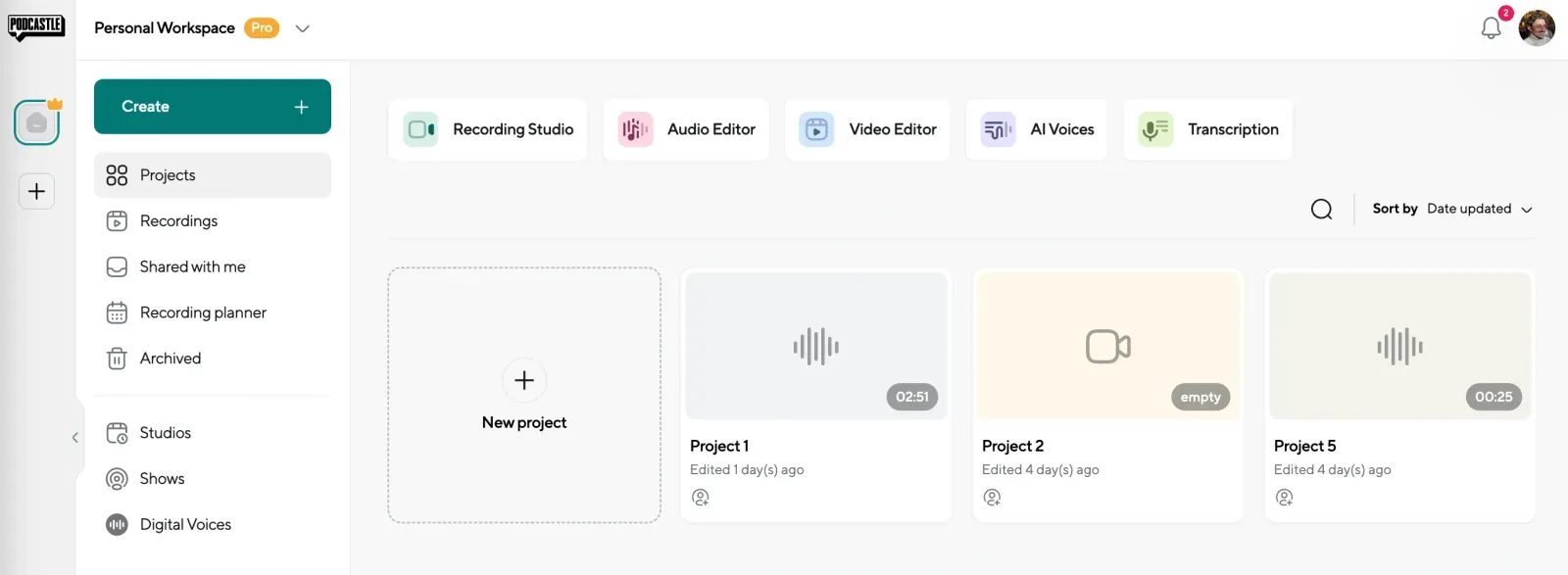
Start by logging into Podcastle and opening the Video Editor. Drag and drop your footage directly into the editor: there’s no waiting around, since you can start making edits immediately while the file uploads in the background.
If you’re recording directly in Podcastle, your footage will already be available in the editor, ready to be refined.
Step 2: Enhance Video Quality with AI
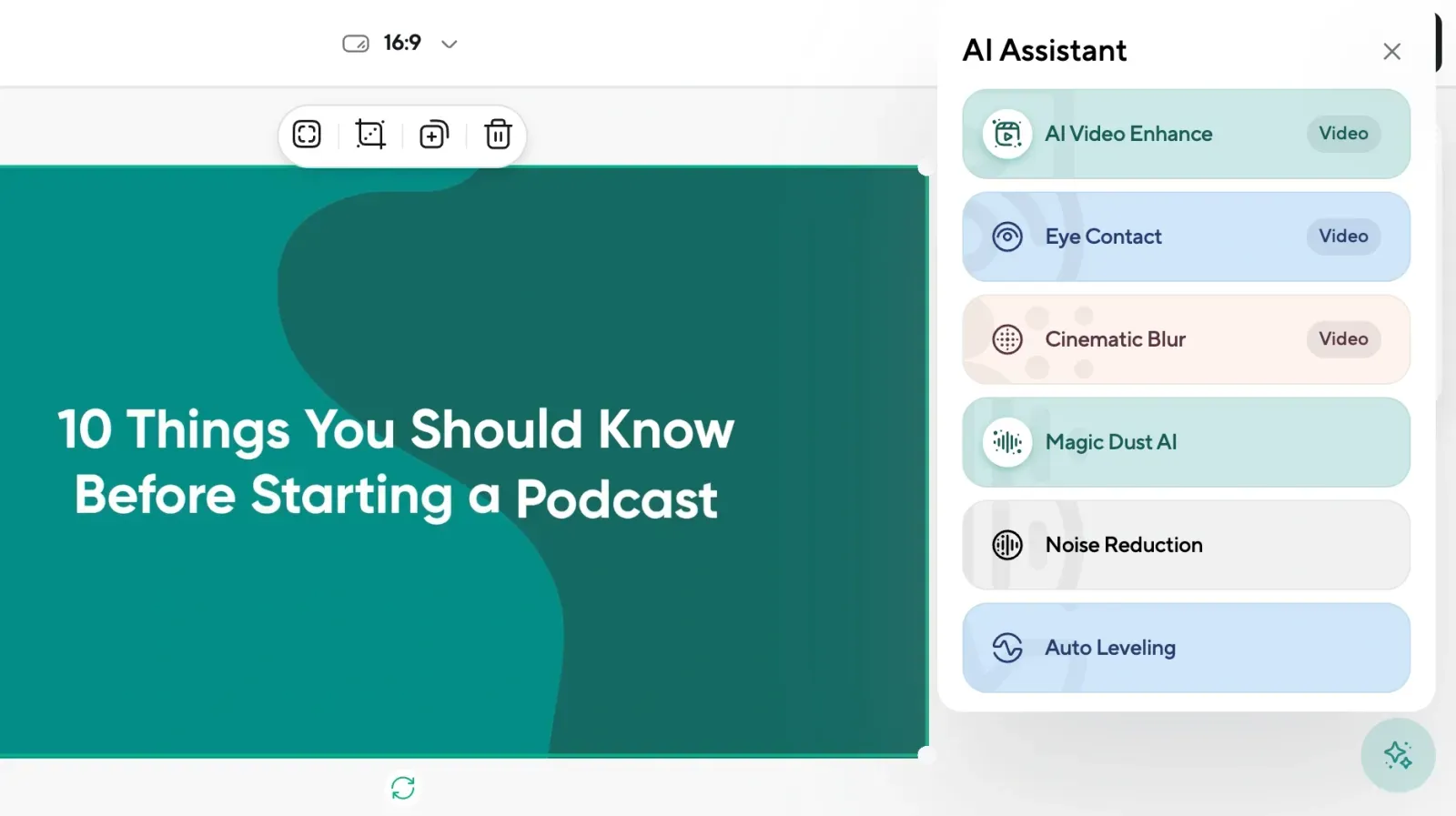
You don’t need expensive lighting or a high-end camera to make your video look great. Podcastle’s AI video enhancer automatically improves brightness, contrast, and clarity, giving your footage a more professional feel.
This is especially useful if you recorded in low light or if your video looks a bit dull. With a single click, you can boost the quality and make sure your content stands out.
Step 3: Resize and Optimize for YouTube
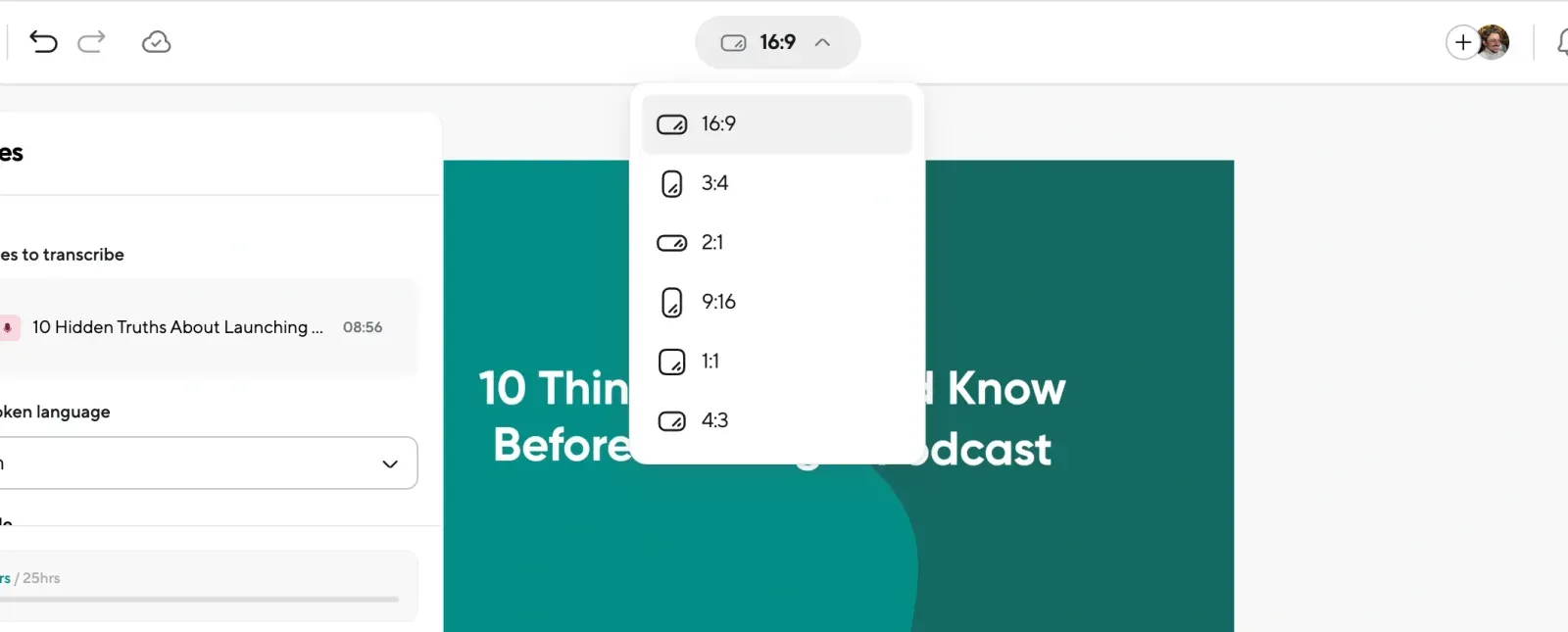
YouTube videos are usually 16:9 (widescreen), but what if you want to repurpose clips for TikTok, Instagram Reels, or Shorts? Podcastle makes it easy to resize your video for different platforms—switch between 16:9, 9:16 (vertical), or 1:1 (square) with a simple adjustment.
You can also fine-tune the layout, repositioning elements like your webcam feed or overlaying text and images to fit the format you need.
Step 4: Add Text, Subtitles, and Branding
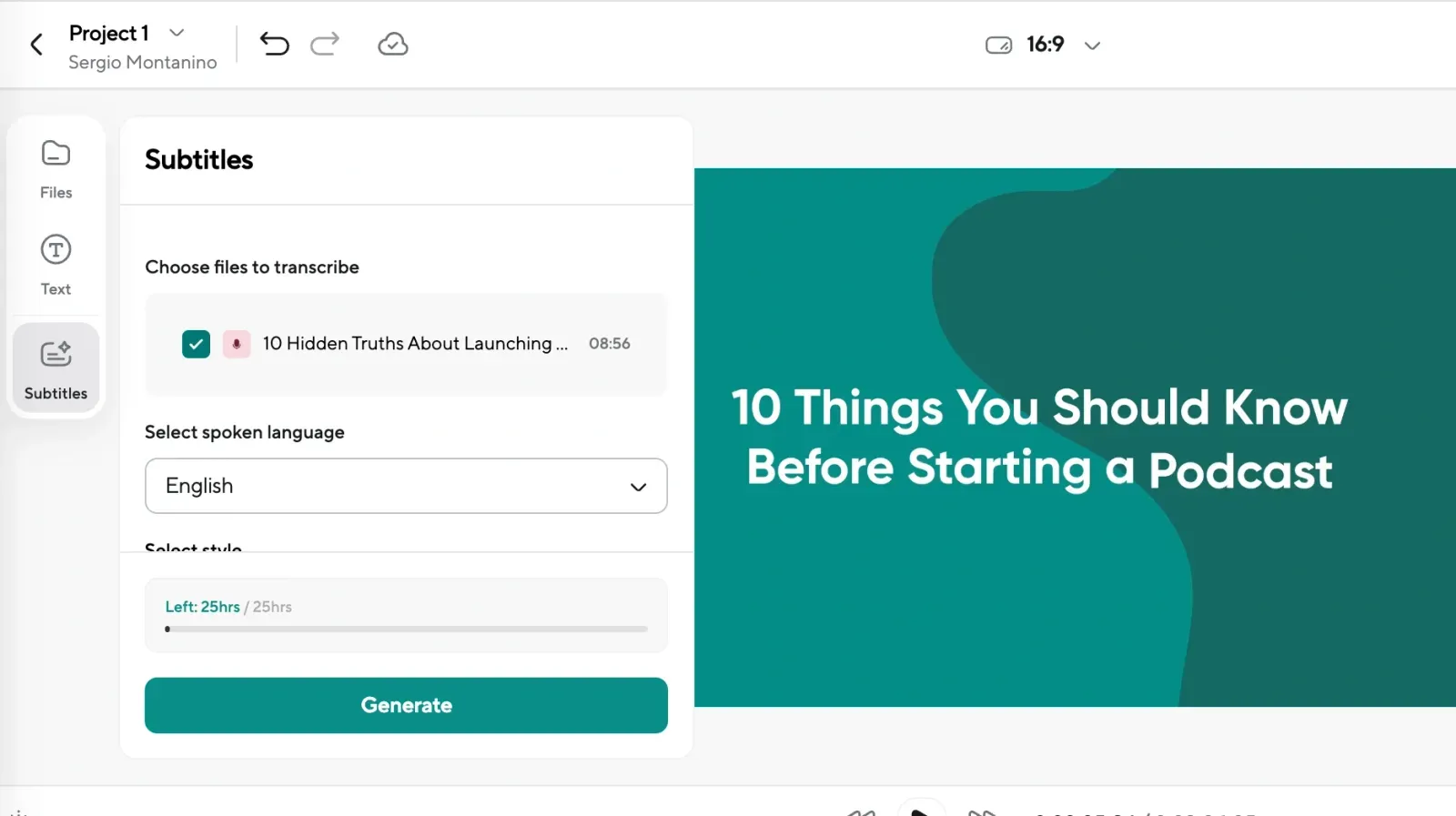
Want to make your video more engaging? Text overlays and subtitles can help hold your audience’s attention. With Podcastle, you can:
- Add captions automatically with AI-powered transcription.
- Insert text elements for titles, lower-thirds, or key highlights.
- Upload your logo to reinforce your branding.
Subtitles are especially useful for reaching viewers who watch without sound—a huge portion of YouTube’s audience. They also make your content more accessible, which can lead to better engagement and longer watch times.
Step 5: Export and Upload to YouTube
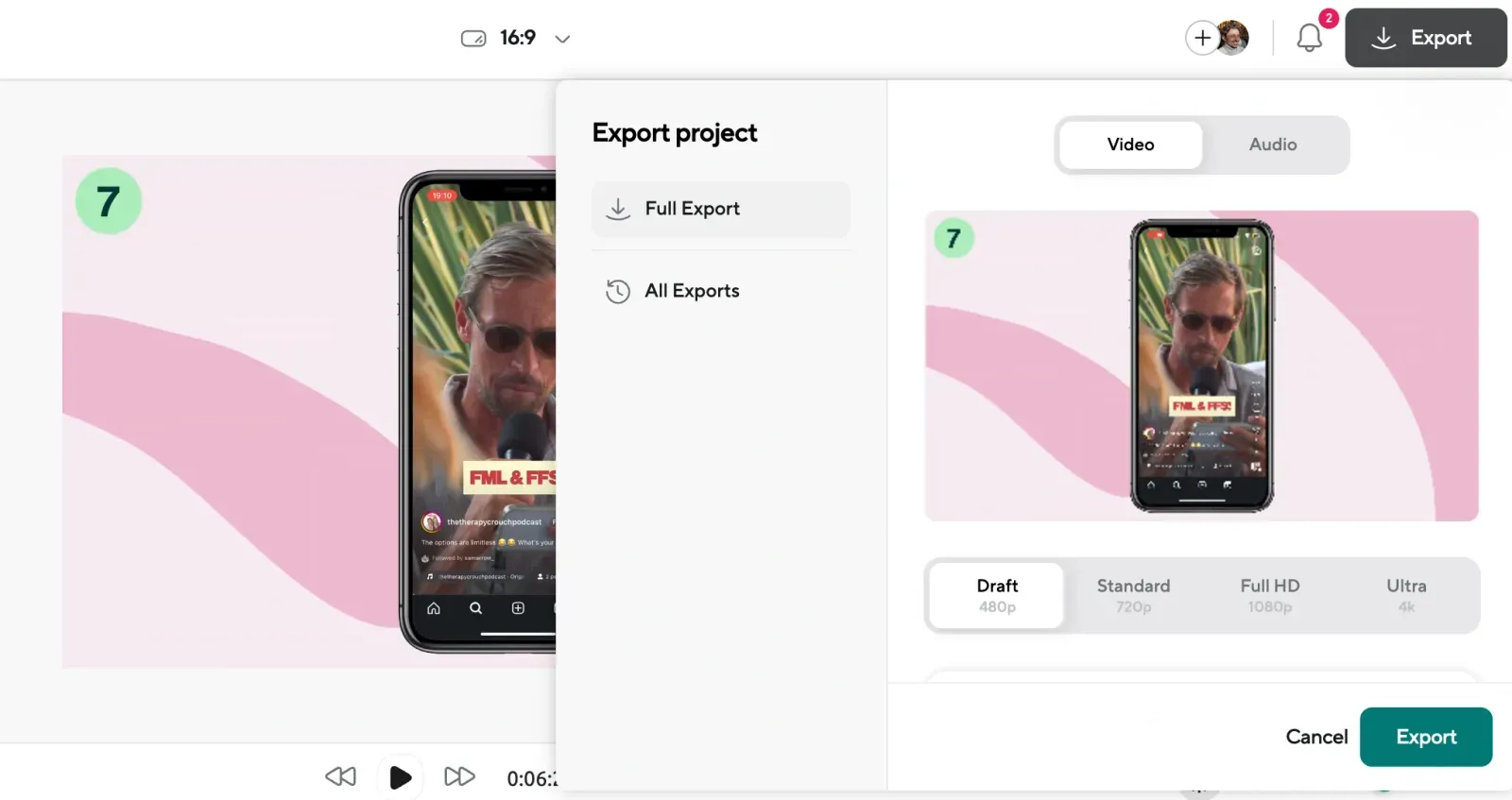
Once you’re happy with your edit, hit the export button. Podcastle makes it easy to download your video in high quality and get it ready for YouTube. From there, all that’s left is writing a strong title, crafting an engaging thumbnail, and hitting publish.
Why Use Podcastle for YouTube Videos?
Podcastle is designed for creators who want pro-level results without a steep learning curve. If you want to make high-quality YouTube content fast, it’s one of the best tools to keep in your workflow.