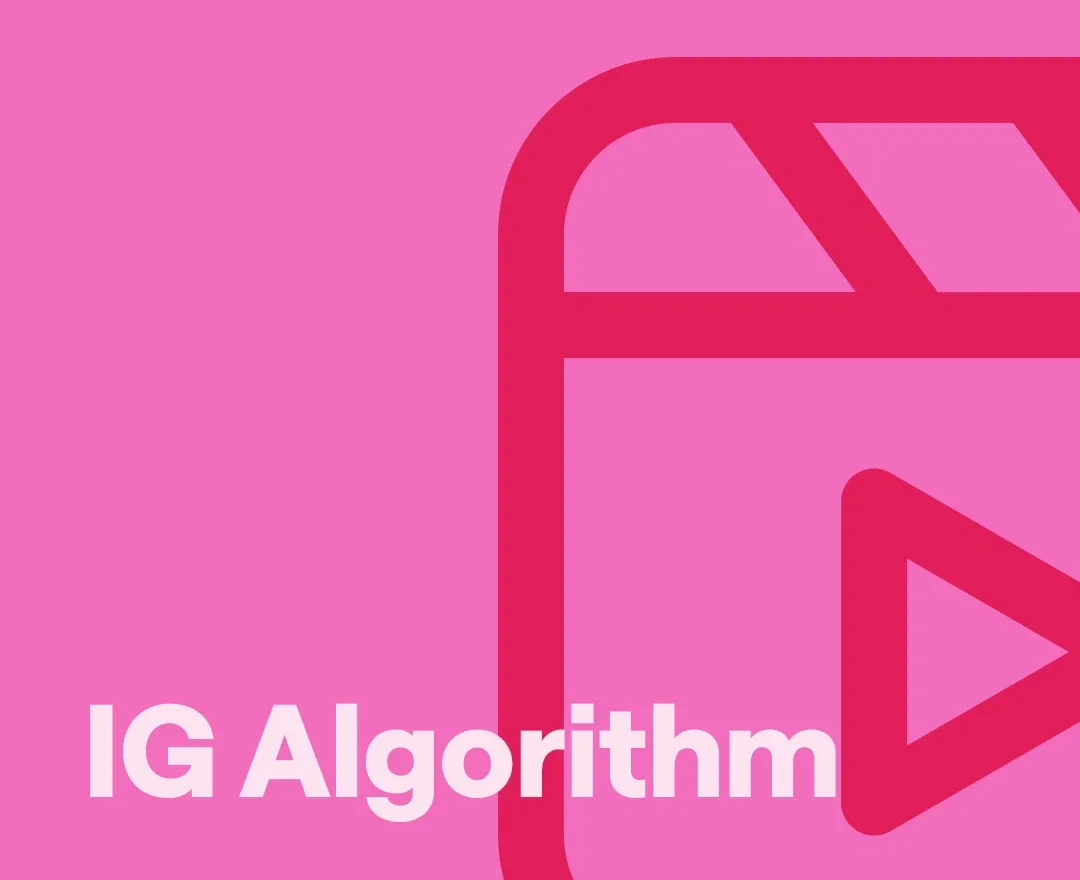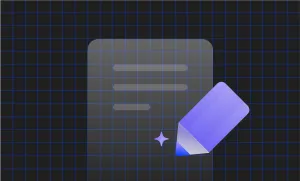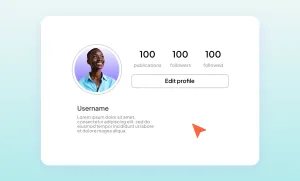You’ve probably heard the phrase “Instagram algorithm” thrown around a lot, but what does it actually mean? Is it some mysterious system designed to hide your content, or is there a method to the madness? How does the Instagram algorithm work in 2025 after all? The truth is, the IG algorithm isn’t your enemy; it’s built to help content that people love rise to the top.
Instagram wants users to spend more time on the app, and how does it achieve this? By showing them content they’re most likely to engage with. But how do they choose what to show to each user?
We’re breaking down the Instagram algorithm piece by piece to see how it works for Reels, Stories, Feed, and the Explore page, and how you can use it to your advantage.
Table of Contents
– How Does the Instagram Algorithm Work in 2025?
– How the Instagram Reels Algorithm Works
– How the Instagram Algorithm Works for Feed Posts
– How the Instagram Story Algorithm Works
– How the Instagram Explore Page Algorithm Works
– How to Reset the Instagram Algorithm
– The Best Instagram Algorithm Tips for 2025
– Create Viral Instagram Videos with Podcastle
Listen to this article
How Does the Instagram Algorithm Work in 2025?
Think of the Instagram algorithm as the invisible DJ at a massive party. Instead of spinning records, it’s spinning posts, stories, and reels, deciding which content gets bumped to the top of your feed and which quietly fades into the background. And just like a good DJ, it’s always paying attention to the crowd, adjusting the playlist based on what they like, share, and comment on.
Here’s the kicker, though: there isn’t just one algorithm for all types of Instagram content. Each part of Instagram: your Feed, Stories, Reels, and Explore tab, has its own, all playing by different rules and evaluated by different factors. Instagram has named those factors “signals” in its breakdown.
For instance, in your Instagram Feed, the algorithm pays close attention to the signals indicating how you interact with posts (likes, comments, shares, and saves).
Stories work a bit differently: the algorithm focuses on what you’ve watched or engaged with before, like a friend’s daily updates or a favorite creator’s behind-the-scenes clips.
Explore is all about discovery, so its algorithm looks at your activity within Explore, like what you like, comment on, or share, and uses that info, along with details about the posts and creators, to surface similar content.
Then there is Reels, Instagram’s answer to short-form video, where the algorithm watches your likes, comments, shares, and saves, and pulls in details about the reels you watch and who’s posting them.
Each part of Instagram is tuned to how you interact with it, making your experience more personalized and keeping you scrolling.
Below, we’re diving deeper into how Instagram algorithm works its magic, so read on for better insight and helpful tips on how to beat it.
How the Instagram Reels Algorithm Works
If you’ve ever found yourself watching a reel on repeat or sending it to a friend with a “you have to see this,” you’re not alone, and you’ve just given the Instagram Reels algorithm a big thumbs-up. It’s like Instagram’s talent scout for short videos, always on the lookout for content that will entertain you. But how does it decide which reels to push for each user?
Here are the signals Instagram Reels algorithm pays attention to in 2025:
- Reshares: The reels you’ve shared in your stories or through DMs.
- Walk-throughs: Content you’ve watched to the end, as well as replayed.
- Likes and saves: The kind of reels you’ve recently liked and saved.
- Clicks to the audio page: This indicates you’re potentially interested in creating a reel with the same sound.
So, if you’re creating Reels, think about what would make someone watch it more than once, send it to a friend, or hunt down that catchy song. The more your content ticks these boxes, the more the Instagram Reels algorithm will roll out the red carpet.
To create catchier reels in no time, use Podcastle’s Online Video Editor, offering beginner-friendly AI tools like the text-to-speech generator for voiceovers, eye contact corrector, background noise remover, and more!
How the Instagram Algorithm Works for Feed Posts
You’ve surely noticed that certain posts in your Instagram Feed pop up front and center, while others feel like they’re hidden in the back of the line, even when you’re following the account.
This is because the signals Instagram pays attention to most for Feed posts are the following:
- Account information: Who you followed, liked, searched, DMed, and engaged with recently.
- Favorites: The accounts you’ve added to your Favorites list show up on your feed first.
- The type of feed posts you liked the most: For instance, if you’ve been liking more photos recently, then Instagram will take it as a sign of your preference and show more photos on your feed than, say, reels.
- Information about the post: How fast they’re liked, commented on, shared, or saved.
The last point is what makes the timing of a post matter – more active users at the time of your posting means faster reactions: likes, saves, shares, and comments, which in turn will make the Instagram Feed algorithm notice your post and show it on more user feeds.
In a nutshell, a feed is a reflection of the user’s recent behavior, their interests, and how engaging a post is for the broader Instagram crowd. So, the more they interact, the more the algorithm learns, and the more their feed feels curated just for them.
How the Instagram Story Algorithm Works
The Instagram Story algorithm is slightly different, since it’s all about figuring out who you’re most interested in and making sure their latest updates don’t slip by. And unless it’s an ad, you only see the stories of accounts you follow.
Here’s what’s influencing the Instagram Story algorithm:
- Viewing history: If you’re consistently watching someone’s stories, or even visiting their profile regularly, the algorithm takes notice. The more often you view, the more likely their stories are to show up front and center.
- Engagement history: Instagram isn’t just tracking your views; it’s also paying attention to how often you interact with Stories. Did you send a reaction, reply, or quick DM? That’s a signal to push that user’s stories higher in your feed.
- Closeness: Instagram loves to show you content from people you’re closest to, or accounts you frequently tag. Relationships get extra weight in the Instagram Story algorithm.
How the Instagram Explore Page Algorithm Works
You never know what you’ll get on the Instagram Explore page, but it’s almost always exactly what you didn’t know you wanted. And you can even control it, if you’re an active IG user.
But how does Instagram know what to serve up?
Unlike your Instagram Feed, which is mostly filled with accounts you follow, Explore pulls from your broader Instagram activity. It pays attention to what you’ve liked, saved, shared, and commented on before. Basically, if you’ve been saving plant decor ideas or double-tapping dance videos, the algorithm is quietly filing that away.
Here are the key signals the Instagram Explore algorithm looks at:
- Your past activity on Explore: Posts you’ve liked, saved, shared, and commented on, shape the content you’ll see.
- Post popularity: How many people are engaging with a post, and how quickly? The faster the likes and saves come in, the more likely it is to appear in Explore.
- Relevance to you: Based on what Instagram thinks you’ll find interesting, according to your unique interaction history.
Instagram collects all these signs and even shows the posts in order, based on how interested you might be in them, according to the IG team.
In short, Explore is a carefully curated mix of your past engagement and the pulse of what’s trending right now. It’s Instagram’s way of saying, “Here’s more of what you love, and maybe a little surprise to keep things interesting.”
How to Reset the Instagram Algorithm
To reset the Instagram algorithm and change the content you’re seeing is possible gradually. Here are some tips that can help you clear your recommendations and get more of what you’re interested in before Instagram activates the recommendations reset:
- Avoid playing reels you don’t like until the end, just because you are bored or can’t scroll down at the moment.
- Mark the content and ads you don’t like as “Not Interested.”
- Follow more relevant pages and don’t hesitate to save the content you enjoy or want to recreate.
- Follow the hashtags in your niche.
- Mute accounts you don’t want to unfollow but also don’t want to see much of.
To reset the Instagram algorithm to show up on more feeds as a creator is essentially not possible at the moment, the only to get out of being “shadowbanned” (assuming you’re in it already), is to create fresh content that people don’t just scroll past, but actually stop for, engage with, and want to share.
Let’s explore some smart ways to make your content eye-catching across Instagram’s different corners.
The Best Instagram Algorithm Tips for 2025
To get your content noticed and loved by Instagram’s algorithm this year, you basically have to think of anything that will engage people as best as possible and make them watch your posts till the end. Here’s a quick list of proven strategies you can follow to beat the Instagram algorithm:
- Post consistently. Build momentum by sharing regularly, whether that’s daily, every other day, or a schedule that fits your capacity. Consistency keeps you on your followers’ radar.
- Engage actively with your audience. Reply to comments, answer DMs, and show real interest in your followers. The algorithm rewards genuine interactions.
- Encourage interactions. Use call-to-actions in your captions: ask questions, invite people to tag friends, or share their opinions. Polls, quizzes, and sliders in Stories work wonders too.
- Create save-worthy content. Share valuable tips, hacks, tutorials, or inspiring quotes that followers want to revisit later. Saves are a strong engagement signal.
- Diversify your content formats. Mix reels, stories, carousels, and regular posts to reach different parts of Instagram’s ecosystem and maximize exposure.
- Use targeted, relevant hashtags. Research and pick hashtags that fit your niche and audience, avoiding overly generic or spammy ones. Also, keep it to 3–5 hashtags, as this is said to work best.
- Post when your audience is most active. Use Instagram Insights to find peak times and schedule posts accordingly for higher early engagement.
- Jump on trending audio and challenges. Use popular sounds or participate in trending challenges on Reels to increase discoverability.
- Write engaging captions. Captions should be clear, interesting, and encourage followers to comment or share their thoughts.
- Keep videos short and watchable. Hook viewers in the first few seconds to boost completion rates, especially on Reels and Stories.
- Tag relevant accounts and locations. This can increase the chances of your post being shared or discovered by related communities.
- Leverage Instagram’s new features quickly. The algorithm often favors accounts that use its latest tools, like new stickers, AR filters, or shopping features.
- Collaborate with others. Partner with creators or brands to reach new audiences and get cross-engagement boosts.
- Monitor and learn from analytics. Regularly check your performance stats and refine your content strategy based on what works best.
- Be authentic and true to your brand. Audiences and the algorithm both reward genuine content that reflects your unique voice.
- Use Stories Highlights strategically. Keep important or evergreen content saved in Highlights to attract profile visitors.
Create Viral Instagram Videos with Podcastle
Now that you’ve got the inside scoop on how the Instagram algorithm works in 2025 and actionable tips to boost your content, it’s time to put that knowledge to work. Remember, it’s all about creating fresh, engaging content that speaks to your audience.
And if you’re ready to level up your content game, you can make things easier and your content more professional with Podcastle. With AI tools that make video creation simple and seamless, you can craft high-quality Instagram reels that stand out and beat the algorithm in no time.
Ready to shine on Instagram? Start creating with Podcastle today!