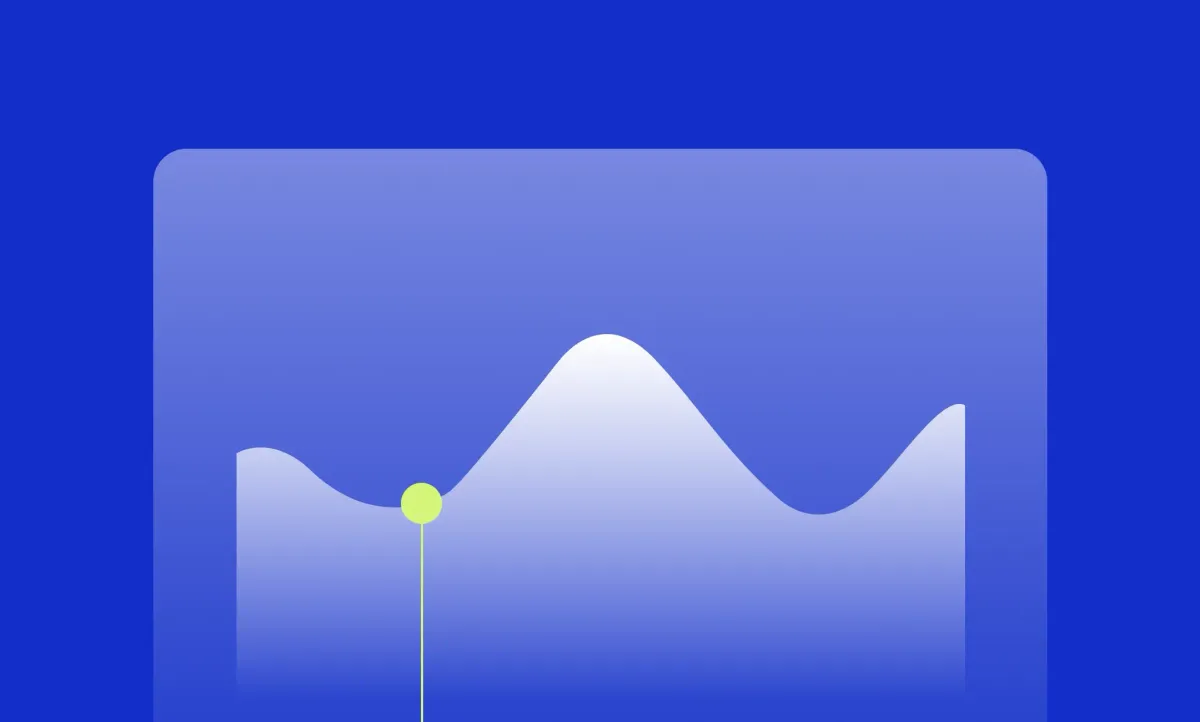Google decides what shows up first. Sometimes your content makes it there. Sometimes it doesn’t. And that difference isn’t random.
If you’re creating blog posts, videos, images, or anything meant to be found online, it helps to understand how Google sorts through all of it. There’s a system behind it. Certain signals matter more than others, and small choices can make a big difference.
This guide walks through how Google ranks things, what influences that ranking, and how to give your content a better chance of showing up. Nothing complicated. Just clear, practical steps that actually help.
Key Takeaways
- Content quality and search intent alignment are critical. Google rewards pages that clearly and thoroughly answer the user’s query with relevant, well-structured, and up-to-date information.
- Backlinks, site speed, and mobile optimization shape visibility. Strong technical SEO and user experience help signal authority and trust to Google’s ranking systems.
- Keyword strategy still matters, but so does context. Thoughtful keyword placement in titles, headings, and metadata helps Google understand your topic and match it to search queries.
- Different content types follow different ranking rules. YouTube videos, Instagram profiles, blog posts, and Medium articles each require tailored SEO strategies to appear in search results.
- Regular tracking reveals what works. Using rank checker and tracker tools helps monitor keyword performance, spot changes, and guide your next SEO moves with real data.
What Are the Most Important Google Ranking Factors?
Google uses hundreds of ranking signals to decide which pages deserve top placement in search results. While the exact algorithm is confidential, SEO experts have identified several key factors that consistently influence rankings.
At the core is content quality and relevance. Google’s primary goal is to serve up content that directly answers the user’s query. If your content is informative, well-structured, and easy to read, you’re already on solid ground.
To truly compete, your content needs to be supported by strong technical and authority signals:
- Backlinks: When other reputable websites link to your page, it signals to Google that your content is trustworthy and authoritative.
- Mobile-friendliness: With most users searching on mobile devices, a responsive, mobile-optimized site is essential.
- Page speed: A fast-loading website improves user experience and is favored by Google.
- User experience (UX): Clean design, intuitive navigation, and a logical structure keep users engaged, and that matters for ranking.
- Keyword optimization: Using relevant keywords in your headings, body text, and metadata helps Google understand your content’s topic.
- Content freshness: Regularly updating your posts, especially those in fast-moving industries, helps signal that your content is current and valuable.
- Matching search intent: This means your content doesn’t just include the right keywords; it actually delivers what the user was hoping to find when they typed that query into Google.
All of these elements work together behind the scenes to determine your visibility in search. The more aligned your content is with these ranking factors, the better your chances of landing a top spot.
How to Check Google Ranking
Curious about where your website or content shows up in Google’s search results? You’ll want to use a Google rank checker. These tools are designed to help you track your position for specific keywords so you can see how well your SEO efforts are paying off.
A Google rank checker works by letting you enter a keyword along with your website’s domain. In just a few seconds, it shows you exactly where your content appears in Google’s search results, whether you're on the first page or buried somewhere deeper. This is especially helpful if you’re targeting multiple keywords or trying to improve a blog post, landing page, or product listing.
Some of the most popular Google rank checker tools include:
- Ahrefs’ keyword rank checker: A reliable tool with solid data and great insights for tracking keyword performance.
- SEMrush position tracking: Offers detailed reports, historical data, and competitive analysis.
- Ubersuggest: A beginner-friendly option with a clean interface and free daily searches.
- SERPWatcher by Mangools: Easy to use, with beautiful visuals and daily ranking updates.
Most of these platforms offer either free trials or limited-use plans, so you don’t need to spend a ton to get started. Just plug in your URL and the keywords you're aiming for, and you'll get a snapshot of how visible your site is on Google.
Regularly checking your ranking helps you understand what’s working, what’s not, and where to focus your optimization efforts next.
How to Track Your Google Ranking
If you’re regularly publishing content, managing a blog, or running an online business, it’s a smart move to use a Google rank tracker. While one-time rank checkers are great for a quick snapshot, rank trackers go a step further by continuously monitoring your keyword performance over time.
With a good Google rank tracker, you can see which keywords are gaining traction, which ones are slipping, and how your rankings evolve after you make updates or publish new content. This kind of ongoing insight is invaluable if you’re serious about SEO. It helps you connect the dots between your efforts and your results and ultimately make smarter decisions about what to focus on next.
Some trusted Google rank tracker tools include:
- Google Search Console: Completely free, and a must-have for any website owner. It shows keyword impressions, average position, and click-through rates straight from the source.
- SE Ranking: Offers accurate tracking across multiple search engines and devices, plus helpful competitor analysis.
- Moz Pro Rank Tracker: Known for its user-friendly interface and detailed keyword metrics.
- ProRankTracker: A powerful tool with in-depth reporting and white-label options for agencies or advanced users.
Many of these tools allow you to create automated reports or set up ranking alerts, so you don’t have to check manually every day. That way, if your content starts performing better (or worse), you’ll know right away.
Pro tip: After publishing new content or making SEO changes, keep an eye on your rankings for at least a few weeks. Sometimes improvements take time to show up in Google, but with a reliable rank tracker, you’ll always have a clear view of your progress.
How to Rank Higher on Google
Now that you know how to check and track your rankings, let’s talk about the next step: how to actually improve them. Ranking higher on Google takes more than just sprinkling a few keywords into your content. It requires a thoughtful, well-rounded approach that combines strong SEO fundamentals with high-quality content, technical optimization, and smart strategies tailored to different platforms.
Whether you’re trying to rank a blog post, a YouTube video, or even your Instagram account, the key is to create content that meets users’ needs and aligns with how Google evaluates quality and relevance.
Let’s break it down and explore how to rank higher in different types of Google search results, because not all content ranks the same way.
How to Rank YouTube Videos in Google Search
Google often features YouTube videos in results for how-to searches and trending topics. To give your video the best shot at ranking, start by using targeted keywords in the title, description, and even the video file name before uploading. Clear captions and timestamps help with accessibility and also give search engines more context.
A strong thumbnail can improve click-through rates, which signals relevance to both YouTube and Google. Engagement matters too. Encourage likes, comments, and shares to boost your video's visibility. And for an extra SEO push, embed your video into a related blog post or landing page. That connection can help your video appear in both video and standard search results.
How to Rank Instagram Account on Google
Instagram pages can show up in search, especially when your profile is optimized. To increase your chances:
- Use your name or business name in your username and bio.
- Write a keyword-rich bio that includes your niche.
- Add a link to your website and use consistent branding.
- Cross-link your Instagram profile from your other websites or blogs.
- Use alt text in your image uploads (via accessibility settings).
Google can’t read Instagram captions the way it reads website content, so make every other part of your profile count.
How to Rank a Blog in Google
Blog posts are still one of the best ways to get search traffic, as long as you cover the basics.
- Use a clear, keyword-focused title. Make sure it reflects what people are actually searching for.
- Organize your post with headings that make sense. Use H1 for the title, H2s for main sections, and H3s when you need to break things down further.
- Add internal links where it feels natural. This helps readers explore your content and gives Google more context about your site.
- Write a solid meta title and description. These are what show up in search results, so make them useful and specific.
- Include alt text on your images. This helps both accessibility and search engines understand what’s on the page.
- Make sure your site is fast and mobile-friendly. Google cares about user experience, and so do your readers.
- Stay consistent with your publishing. Google pays attention to how active your site is, so keep things fresh when you can.
How to Rank Your Facebook Page on Google
To improve your chances of getting your Facebook page to show up in Google search results, follow these key steps:
- Make your page public and complete all fields. A fully filled-out profile helps Google understand who you are and what you offer.
- Include your brand name and primary keywords in the About section. This gives Google the context it needs to connect your page to relevant search queries.
- Link to your page from your website and other social channels. These backlinks signal credibility and help search engines discover your page.
- Post regularly with keyword-relevant content. Active pages are more likely to be indexed and considered relevant by Google.
- Use your business’s actual name and maintain NAP (Name, Address, Phone) consistency across the web. This is especially important for local SEO, as Google values trust and accuracy.
- Local businesses especially benefit from having a fully optimized Facebook page. It can help you appear in location-based searches, even outside of Facebook.
These simple steps can go a long way in boosting your visibility, both on Facebook and in Google’s search results.
How to Rank a Medium Article in Google
Medium has strong domain authority, which gives your article a better chance of showing up in search results. But you still need to put in the work.
- Pick a keyword that has decent traffic and low-to-medium competition. Avoid keywords already dominated by major publishers.
- Use your keyword in a few key spots. That includes your title, the URL slug, and somewhere in the first 100 words.
- Link to other Medium articles that relate to your topic. This helps Google understand the subject and keeps people reading.
- Choose relevant tags. Tags help Medium surface your post, and they give Google more context too.
- Promote the article early. Share it on social media or in your newsletter. Early traffic can help your post perform better.
- Write with structure and intention. Even with Medium’s authority, good formatting and clear writing still make a big difference.
How to Rank an Image in Google
Google Images can send traffic to your site, but only if your images are set up the right way.
- Give your image files descriptive names. Use real words that match the subject instead of leaving them as default filenames.
- Write proper alt text. Keep it short, accurate, and keyword-relevant. It helps with SEO and accessibility at the same time.
- Use high-quality images that load quickly. Big files can slow your page down, which hurts rankings.
- Place your images inside useful content. Google looks at the surrounding text to figure out what the image shows.
- Avoid generic stock photos. If you can, use original images that add something to the page.
When done right, image SEO doesn’t just help search rankings. It also makes your content feel more polished and complete.
Google Ranking Tips: 7 Unique & Actionable Ideas
Ranking on Google isn’t just about using the right keywords; it’s about creating an experience that search engines and users both love. Here are seven smart strategies to help your content rise to the top:
1. Create Long-Form, Search-Intent-Focused Content
Google favors content that is long-form and goes in-depth, fully answering a user’s question. Instead of surface-level blog posts, aim for guides that cover a topic thoroughly. Use headings to break things up and anticipate follow-up questions within your content. The goal? Keep the user from needing to go back to Google for more.
2. Refresh Existing Content with Updated Stats and Insights
Don’t just publish and forget. Your older content can be SEO gold with a little maintenance. Update outdated stats, rewrite outdated sections, and add new insights to keep your content competitive. A quick refresh can lead to a noticeable boost in rankings, especially if the page was already performing moderately well.
3. Use Schema Markup to Unlock Rich Results
Want to stand out in search? Add structured data like FAQ, How-To, Review, and Article schema to your pages. This helps Google better understand your content and can earn you rich results like star ratings, drop-down FAQs, or even video previews in the search results.
4. Improve Core Web Vitals and Mobile Experience
Site speed and mobile performance are now major ranking factors. Use tools like Google PageSpeed Insights or Lighthouse to evaluate your site’s load time, interactivity, and visual stability. Simple fixes, like compressing images or reducing unnecessary scripts, can improve both rankings and user satisfaction.
5. Organize Your Content into Topic Clusters
Topic clustering (aka content silos) helps Google understand your site's structure and expertise. Group related articles under one broad topic with a pillar page that links to each subtopic. This not only improves SEO but helps readers easily navigate your content.
6. Answer “People Also Ask” Questions
If you want more visibility in search results, format parts of your content to directly answer common questions related to your keyword. These can appear in the “People Also Ask” box, increasing your chances of capturing additional traffic, even if you're not in the #1 spot.
7. Embed YouTube Videos in Relevant Blog Posts
Multimedia keeps users engaged longer, which signals value to Google. Embedding helpful, relevant videos, especially your own, can reduce bounce rate, increase time on page, and build trust. Bonus: You might even get your video ranked separately in Google’s video results.
Create Professional Videos with Podcastle
If you want your content to rank on Google and look polished across the web, Podcastle’s video editor gives you the tools to make it happen fast. It’s built for creators who want better SEO, better visuals, and less time spent editing.
- Edit directly in your browser. Drag and drop your recordings and immediately start editing your videos.
- Record crisp voiceovers with AI. Choose from 1,000+ realistic AI voices or use your own with studio-quality clarity.
- Add subtitles instantly. Auto-generate captions to boost accessibility, engagement, and keyword relevance.
- Enhance with smart AI tools. Remove background noise, adjust eye contact, and sharpen clarity with one click.
Whether you’re making blog explainers, tutorials, or YouTube videos, Podcastle helps your content stand out in search, and look good doing it.