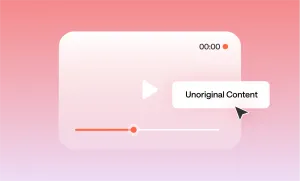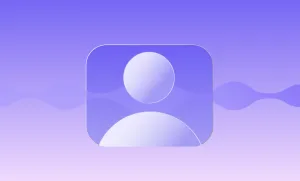CapCut, for a lot of creators, is the tool they open before anything hits TikTok. It’s the shortcut to auto-captions, the fix for shaky footage, and in many cases, the first place a video takes shape before anyone else sees it.
But right now, everyone is panicking about CapCut's new terms of service. And for creators, this latest bombshell has raised some serious questions.
What rights does ByteDance actually get when you upload a project?
Does using CapCut Pro give you more protection?
And if you’re paying $30 a month for the tool, why are you still subject to the same content licensing terms as free users?
There's a lot of ground to cover, so in this article we’ll walk through:
- What the updated terms say
- What kind of content is affected
- How the pricing model has shifted
- What you can do to protect your work.
If you’ve been relying on CapCut for quick edits or client projects, this is the moment to pause, check your settings, and make sure you still have the control you thought you had.
Listen to this article
CapCut’s new terms of service exposed
Does CapCut now own your content?
Not exactly. CapCut doesn't own your content. You still hold the copyright to everything you upload or create, and hey can't claim royalties on anything you publish.
But here’s what CapCut's TOS make clear: once you upload that content to CapCut’s servers, you’re giving them a wide-reaching license to use it.
That includes:
- The right to copy it, share it, modify it, remix it, and show it to other people, including in marketing campaigns or promotional material.
- The right to use your name, username, image, and voice to identify you as the creator of that content.
- The right to give other people or companies permission to use your content, too.
And these permission isn’t temporary. They're described in the terms as perpetual, worldwide, royalty-free, and sublicensable.
CapCut can remove your content without warning
If they think something you uploaded breaks their rules, or if someone flags it for any reason, they can delete it from the platform at any time. They don’t have to notify you, and they don’t have to explain why. That doesn’t just apply to public-facing templates or shared videos. It includes anything stored or synced through their cloud services.
These rights apply when you use CapCut’s cloud
If you’re editing locally on your phone or desktop and never uploading anything, these permissions likely don’t come into play. The licensing applies to uploaded content, not offline drafts you never sync to their servers.
CapCut Price Change
Is CapCut no longer free?
CapCut is still free, but unfortunately a lot of the features have been moved over to their Pro plan, including 1080p exports. That also includes a lot of transitions, effects, sounds, AI tools, and a lot more product offerings that are no longer available to those editing videos on their free plan.
Has CapCut Pro doubled in price?
Another big hit is CapCut's pricing. CapCut Pro now costs up to $19.99 per month in many regions globally, a subscription that used to cost $9.99 a month. That’s double the price for nearly the same tools, and for creators who were already paying, it wasn’t always clear when the new price kicked in or why the change happened at all.
And when you combine that with the licensing terms, the idea that the company can use your content in marketing, even if you’re the one paying for access, it starts to feel like a double hit. You’re not just paying more. You’re paying more while giving up more control.
For freelancers, students, or hobbyists who just need something fast and intuitive, the new pricing feels like a steep ask, especially when paired with limited transparency. It makes people question the value they’re getting, not just in features, but in trust.
When did CapCut change their Terms of Service?
A lot of the panic came from the assumption that CapCut had suddenly slipped in something new and shady, but if you look closely at earlier versions of their terms, this kind of language (especially the licensing part) has actually been in place for quite a while.
In other words, these rights weren’t created overnight.
If CapCut's new TOS aren't new, why are people noticing now?
Because it wasn’t visible. CapCut didn’t announce the changes in a way that most users would see. The update didn’t come with a big breakdown or a simple explanation. It came in the usual way—through a quiet notification, a generic “we’ve updated our terms” message, and a link to several pages of dense legal writing.
But once a few creators on TikTok and Reddit actually read the fine print and shared what they found, it triggered a much broader reaction. Not because the terms had changed in a massive way, but because people finally realized what those terms had always allowed.
So to answer the big question: No, the idea that CapCut can use your content isn’t new, but the awareness of it is. And for a lot of people, finding that out late has made them feel like trust was misplaced, even if the terms themselves were technically there the whole time.
Should you be worried about CapCut's TOS?
Let’s get specific. If you’re trying to figure out whether this is something that should change the way you work, here’s what to focus on.
- CapCut can use your content for marketing or internal features only if it’s uploaded to their servers. That means cloud backups, shared templates, synced projects, or anything you submit through their online systems. If you edit locally and never upload or sync anything, that licensing agreement likely doesn’t apply.
- CapCut can also use your name, face, voice, and username to identify you as the creator of content. That could mean being featured in a sponsored post or platform promotion without ever being contacted. Again, it’s all spelled out in the terms, and you’ve agreed to it just by uploading.
- You’re responsible for the legal safety of everything you upload. So if your content includes a copyrighted song and CapCut ends up using it for something, they won’t take the hit—you will. They’ve made it clear that users are solely responsible for what they post, and they expect you to cover them if something goes wrong.
- CapCut can delete your content without telling you. If someone reports it, or if it gets flagged for violating terms, or even if they just decide it needs to go—they can remove it from your account without warning and without giving you a reason. There’s no automatic review process. It’s entirely up to them.
So yes, these concerns are valid. If you’re using CapCut’s cloud tools, you are agreeing to a very broad set of permissions. If you’re using CapCut for client work, or for emotionally sensitive content, or for anything that involves other people’s music or images, you need to think carefully about how and where you’re storing your files.
CapCut alternatives with better terms of service (and pricing)
If you’re looking for an editing tool that doesn’t claim broad rights over your content or quietly shift its pricing model, there are several CapCut alternatives worth considering, especially if ownership, transparency, and creative control are priorities for you.
1. Podcastle (AI-Powered Content Creation)
Why it’s better: Podcastle's Terms of Service makes ownership clear and keeps your rights fully intact (before, during, and after production.)
Key points from their terms:
- Everything you record, edit, upload, or export remains entirely yours. You’re responsible for what you create, and you’re the one who owns it.
- When it comes to AI Terms, You own the output generated by their AI voice tools too (like Revoice).
- The terms never say they’ll use your voice or content for any purpose beyond the actual service you’re using. Your files stay private unless you decide to share them.
- In their Privacy Policy, they are very explicit that any biometric data (voiceprint) is only used as needed for research and training of AI tools, not for ads or marketing.
Pricing
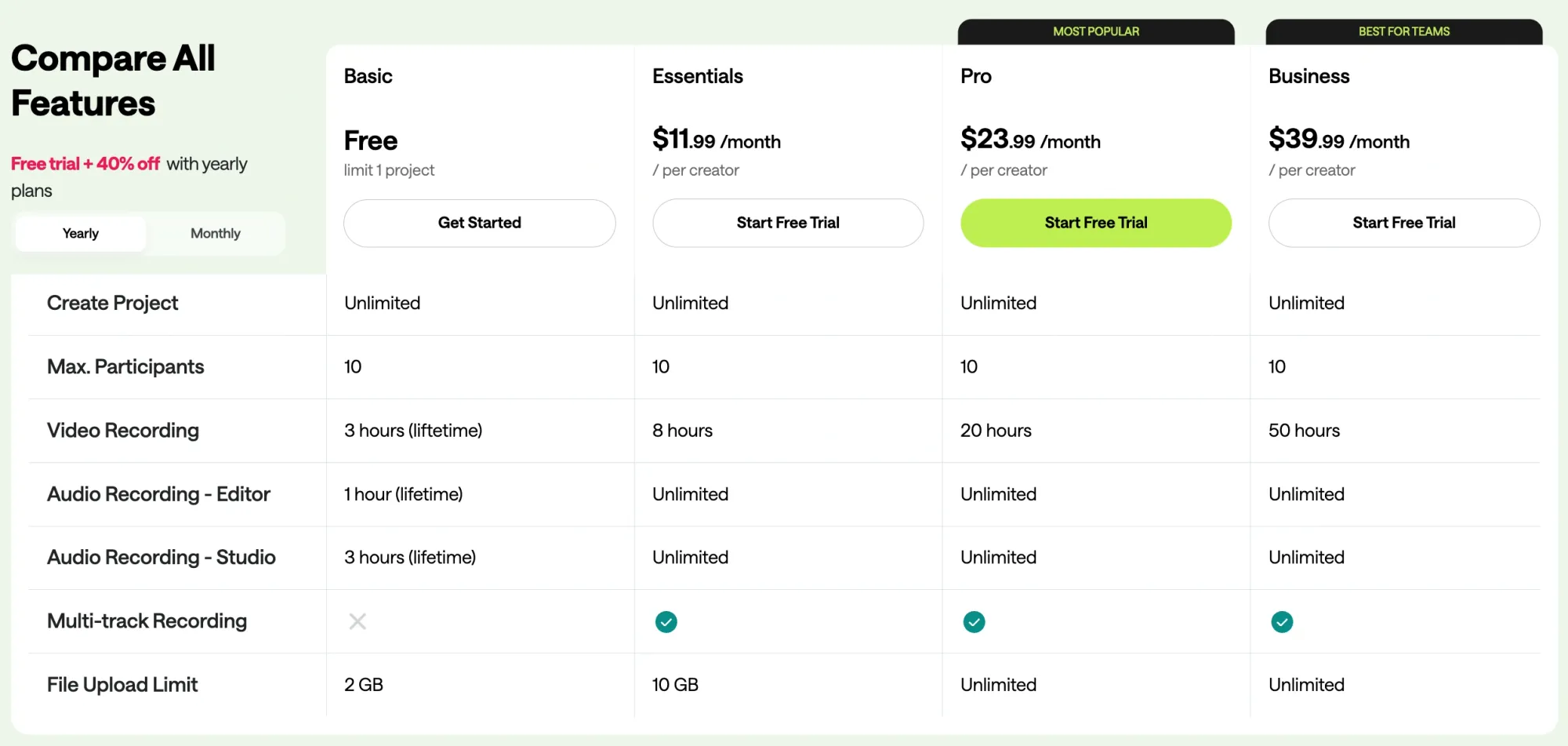
In short: Podcastle treats your audio work like it’s yours. You get to decide how it’s used. That’s exactly how terms should feel when you’re trusting a creative tool.
2. DaVinci Resolve

Why it’s better: With its free version from Blackmagic Design, you get a powerful video editor without handing over content rights or facing hidden licensing traps.
What their license says:
- They grant you a “non‑exclusive license” to use the software, you install it, use it, and that’s it.
- You retain full ownership of any video you create. There is no clause asking for a license to your footage, your image, or your voice.
- The free version can be used commercially, which has been confirmed repeatedly by the company.
- Blackmagic doesn’t require cloud uploading or grant themselves rights to your content.
Pricing
DaVinci Resolve is a free-to-use video editor, but there's also the Studio version, with a one time payment of $295.
In plain terms: You own what you make. Period. You can monetize, publish, and distribute without worrying the tool will reuse your work. You do have to download and manage files yourself, but that’s how you maintain control.
3. Kdenlive
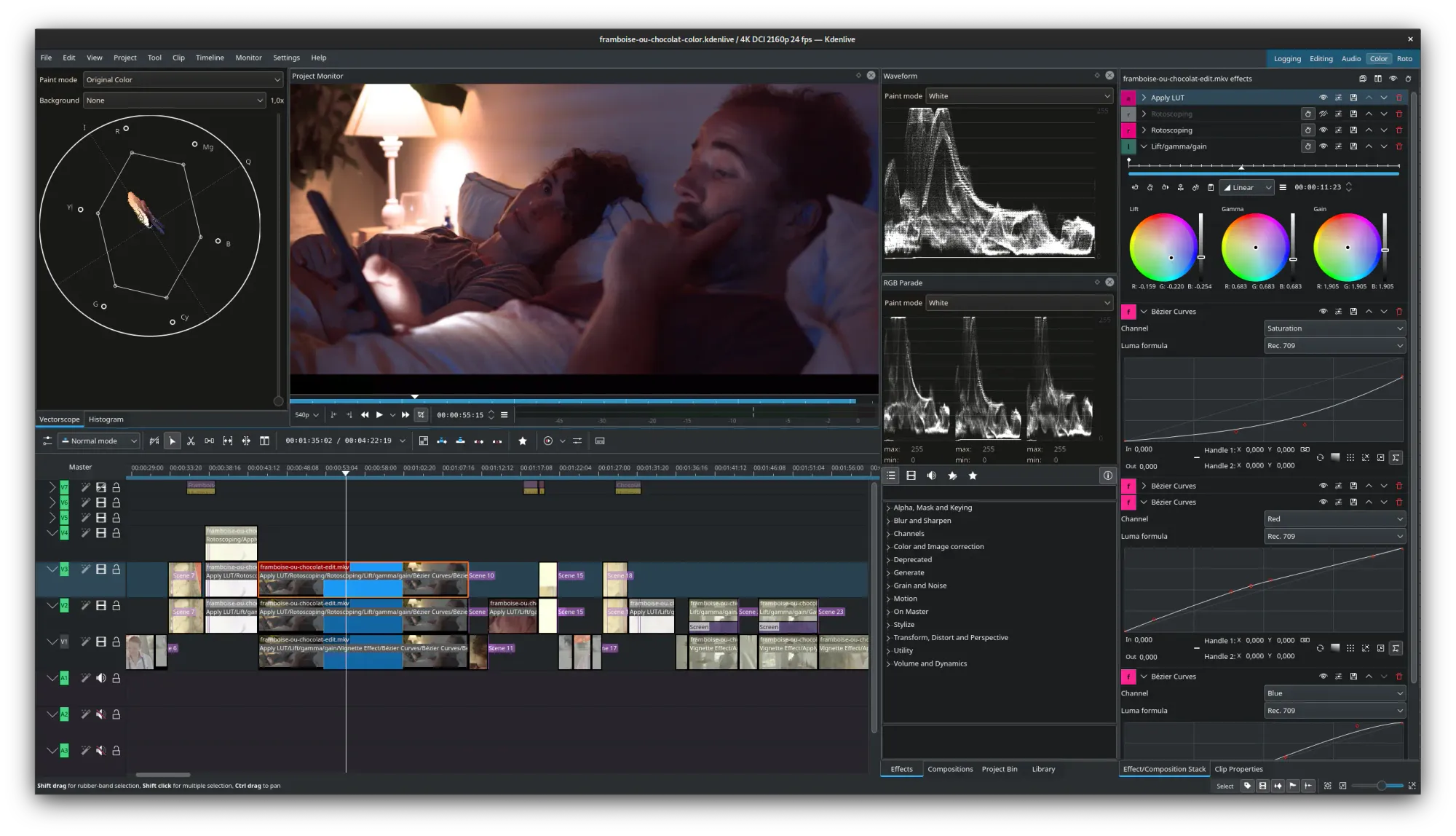
Why it’s better: Kdenlive is free, open-source, and community-driven. There is no corporate clause that asks for rights to your content.
Terms overview:
- You download the software directly (no cloud involved).
- All project files stay local, and there’s no license granting content usage to anyone.
- The open‑source license covers the software, not your creative work.
- There are no hidden clauses, no server-based uploads, and no potential backdoor rights for the company or its affiliates.
Pricing
– Kdenlive is a free, open-source video editor
In short: Kdenlive treats itself as your tool, not a platform that might use your footage later. What you create stays yours.
What to do if you still want to use CapCut
The most straightforward answer is this: use CapCut offline. If you’re editing directly on your device without syncing to their cloud, you’ll avoid most of the licensing issues.
Here’s every major action you can take if you want to continue with CapCut:
- Avoid the cloud. Save everything locally. That keeps the broad licensing language from applying to your files.
- Read the terms. At least once. Just so you know what permissions you’re granting.
- Stay aware. Follow updates. Tools change quickly. Transparency isn’t always a given.
- Have a backup tool. Even if you love CapCut, it’s smart to have another option ready, especially for client work or personal projects.
But all of that comes with a tradeoff. You lose some convenience. You won’t be able to easily jump between devices or collaborate using shared templates. And if you do need to send a project to someone else, you’ll have to export it manually.
Should you delete CapCut?
A lot of creators are going to stop using CapCut out of principle, and it makes sense. But if we set that aside, it also depends on whether you can justify the new price for CapCut Pro, or whether you're happy to continue on the free plan without 1080p exports and other key features.
But in any case, you should use it more carefully. Keep your raw files saved somewhere safe. Avoid uploading anything you wouldn’t want repurposed. And if you’re building something you plan to monetize, try to keep your master copies outside of their ecosystem.
So... To CapCut or Not to Capcut?
The bottom line is this: using modern software almost always involves a trade. You’re often giving up something, whether it’s your data, your usage patterns, or some of your rights over the content you create, in exchange for speed, convenience, and seamless integration with the platforms you publish on.
That tradeoff isn’t new. But the stakes are getting higher. And when a tool has that much influence over the pipeline, every choice it makes about content rights affects not just individual users, but the broader shape of what gets made and shared.
Will creators be comfortable with these terms of service changes?
Are creators willing to take on more risks towards the privacy of their content?
Every creator should feel safe with the work they do and empowered to understand the tools they use. And that will define whether CapCut will lose out a lot of video editors due to the recent changes.
In the meantime, you can rest assured there are other tools out there, like Podcastle, that understand how important content creation and privacy to be together.
FAQs
Is CapCut banned?
In India: Yes, CapCut has been blocked by the Indian government since mid-2020, with the restriction made permanent in early 2021. The ban was part of a broader move against Chinese apps due to national security and data privacy concerns linked to its parent company, ByteDance.
In the U.S.: Not currently. Although CapCut was temporarily pulled from U.S. app stores in January 2025 under new legislation, it was later reinstated after enforcement timelines were postponed.
Worldwide: CapCut remains available in most regions, including North America, Europe, and Australia. However, it’s still restricted in countries like India, Pakistan, Iran, and North Korea.
Why is CapCut banned in India?
The Indian government banned CapCut in 2020 following military tensions with China, particularly after the Galwan Valley conflict. The app, along with others from Chinese developers, was flagged over concerns about user data being collected and potentially misused by foreign entities. National security was the key reason behind the decision.
Can you still use CapCut in India?
CapCut isn’t officially available in India, but some users access it using workarounds. Typically, this involves using a VPN to change your virtual location and then downloading the app through a direct link or APK site. If you try this route, be careful: unverified sources and free VPNs can pose privacy and security risks. Stick with trusted tools and make sure your device stays protected.