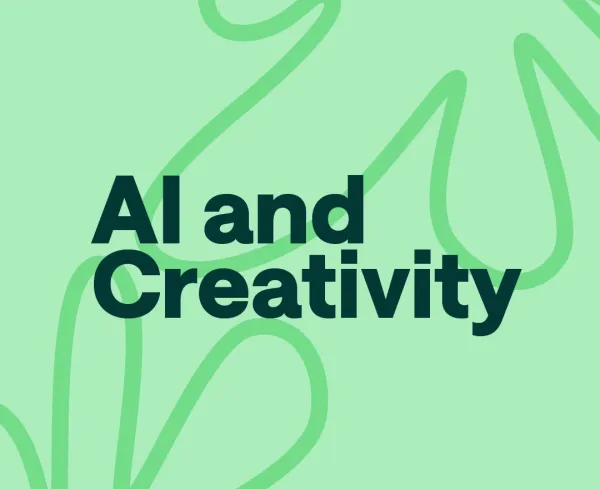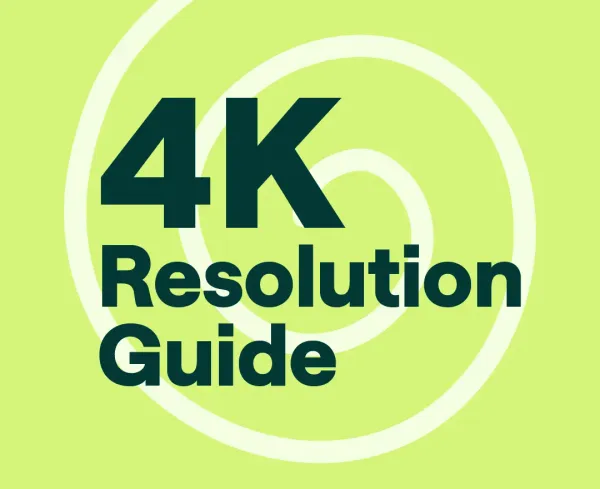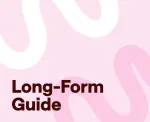How to Grow Your Podcast Audience in 2025: an Ultimate Guide
You launched your podcast. You did the work. Maybe you’ve recorded a few episodes, shared them on social, and watched the download numbers… do almost nothing.
It’s frustrating. You know your content has value, but reaching the right people feels impossible. Growing a podcast audience can feel like