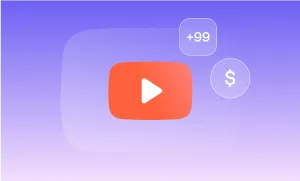Let’s talk hashtags.
Are they the secret sauce to going viral on YouTube Shorts? Probably not.
But can they help you get discovered by the right audience and give your videos an extra boost? Absolutely.
Hashtags are just one more way for your YouTube Shorts to reach the people most likely to engage with them.
But slapping on a random #trending or #fyp isn’t going to cut it. To really make hashtags work for you, they need to align with your niche and audience.
Let’s dive into some trending YouTube Shorts hashtags that can help you target the viewers who’ll actually stick around and care about what you’re creating.
General YouTube Hashtags
- #youtube
- #youtuber
- #youtubechannel
- #youtubecreator
- #youtubeshorts
- #subscribe
- #youtubevideos
- #contentcreator
- #video
- #shorts
- #viral
- #trending
- #like
- #youtubecommunity
- #vlogger
- #explorepage
- #videomaker
- #youtubelife
- #socialmedia
- #youtubecontent
1) Gaming
- #gaming
- #gamer
- #videogames
- #gamingcommunity
- #gamers
- #gameplay
- #ps
- #xbox
- #pcgaming
- #esports
2) Music
- #music
- #musician
- #musicvideo
- #singer
- #song
- #musiclover
- #instamusic
- #newmusic
- #musicislife
- #livemusic
3) Food & Cooking
- #food
- #foodie
- #nutrition
- #cookingvideo
- #recipevideo
- #foodlover
- #foodrecipe
- #recipe
- #foodvideo
- #tasty
4) Travel
- #travelshorts
- #wanderlust
- #travelvlog
- #exploretheworld
- #backpacking
- #luxurytravel
- #travelhacks
- #solotravel
- #culture
- #roadtrip
- #naturelover
- #beachlife
- #travelinspo
- #travelling
- #backpacking
5) Fitness & Health:
- #fitnessshorts
- #workoutroutine
- #healthyliving
- #fitlife
- #wellnessjourney
- #yogadaily
- #crossfit
- #nutritiontips
- #homeworkout
- #gym
- #selfcare
- #meditation
- #bodybuilding
- #exercise
- #fullbody
- #fullbodyworkout
- #noequipment
- #exerciseforbeginners
- #workoutforbeginners
- #calisthenics
6) Fashion & Beauty:
- #fashionshorts
- #styleinspo
- #makeuptutorial
- #beautytips
- #streetstyle
- #skincareroutine
- #vintagefashion
- #haircaretips
- #nailart
- #glam
- #makeup
- #outfitoftheday
- #ootd
- #fashiontips
- #fashionfinds
7) Technology:
- #techshorts
- #gadgetreview
- #technews
- #innovation
- #futuretech
- #artificialintelligence
- #blockchain
- #smartphone
- #laptops
- #pc
- #mac
- #techgadgets
- #cybersecurity
- #technology
- #techgeek
- #vr
- #ar
- #ai
- #techreview
- #unboxing
8) Education:
- #edushorts
- #studytips
- #learning
- #tutorial
- #onlinecourses
- #mathtutorial
- #languagelearning
- #historyfacts
- #learn
- #students
9) Comedy:
- #comedyshorts
- #funnymoments
- #lol
- #sketchcomedy
- #funny
- #standupcomedy
- #prankvideos
- #memereview
- #comedysketch
- #funnyfails
- #comedyvideo
- #laughing
- #funnyfails
- #funnyvideos
- #memevideo
10) DIY & Crafts:
- #diyshorts
- #crafting
- #handmade
- #doityourself
- #creativeideas
- #homedecordiy
- #papercrafts
- #kitting
- #knittingprojects
- #upcycling
- #sewingtutorials
- #diycrafts
- #homedecor
- #craftlover
- #handcrafted
11) Motivational:
- #motivation
- #inspiration
- #positivethinking
- #goalsetting
- #success
- #mindset
- #uplift
- #encouragement
- #personalgrowth
- #selfimprovement
12) Photography and Videography
- #photography
- #photooftheday
- #videography
- #editing
- #landscapephotography
- #camera
- #filmmaking
- #photoediting
- #portraitphotography
- #creativevideos
13) Sports:
- #sports
- #athlete
- #soccer
- #basketball
- #football
- #marathon
- #trainingday
- #sportshighlights
- #workouts
- #trackandfield
14) Pets & Animals:
- #pets
- #animals
- #doglover
- #catlover
- #wildlife
- #cutepets
- #puppylove
- #exoticpets
- #petsofyoutube
- #animalvideos
15) Business & Entrepreneurship:
- #bizshorts
- #entrepreneurlife
- #startuptips
- #marketingstrategies
- #leadership
- #business
- #entrepreneurship
- #startups
- #marketingtips
- #successmindset
- #hustle
- #leadership
- #businessgrowth
- #personalbrand
- #ecommerce
16) Art & Design:
- #art
- #drawing
- #digitalart
- #painting
- #sketching
- #graphicdesign
- #artprocess
- #watercolor
- #artistlife
- #illustration
17) Lifestyle:
- #lifestyle
- #dailyvlog
- #selfcare
- #homeroutine
- #familylife
- #relatablecontent
- #healthyhabits
- #simpleliving
- #lifehacks
- #personalblog
18) Finance & Investing:
- #financeshorts
- #investingtips
- #moneymanagement
- #stockmarket
- #wealthbuilding
- #finance
- #investing
- #wealthbuilding
- #financialfreedom
- #moneymanagement
- #budgeting
- #savingtips
- #passiveincome
- #stockmarket
- #realestate
19) Parenting & Family:
- #parentingshorts
- #familytime
- #momlife
- #dadlife
- #parentingtips
- #kidsactivities
- #familyvlog
- #parenthood
- #raisingkids
- #familygoals
20) Science & Education:
- #science
- #education
- #stem
- #learning
- #knowledgeispower
- #sciencefacts
- #spaceexploration
- #sciencetoday
- #edutainment
- #discoveryscience
How to Use Hashtags for YouTube Shorts
Using hashtags on YouTube Shorts is about more than slapping a few trending tags onto your video. To truly make them work for you, it’s important to approach hashtags strategically. Here’s how:
1. Choose Relevant Hashtags
Your hashtags should align with your video’s content, audience, and niche. For example, if your video is a workout tutorial, use hashtags like #fitness, #workout, and #healthylifestyle. Irrelevant hashtags might attract clicks, but they won’t hold viewers’ attention (and YouTube’s algorithm notices.)
2. Mix Broad and Niche Tags
Broad hashtags like #Shorts or #YouTubeShorts can help boost visibility, but they’re highly competitive. Pair these with more specific, niche hashtags to connect with targeted audiences. For example, #Gaming is broad, while #FPSGameplay targets a specific audience. Putting those two together is yet another way for the algorithm to categorize your shorts, and who sees them.
3. Limit the Number of Hashtags
YouTube allows up to 15 hashtags, but you don’t need to use all of them. Overloading your description with tags can dilute their impact, and appear as spammy by both viewers and the algorithm. Aim for 3-8 hashtags that are most relevant to your content and audience.
4. Use Hashtags in the Video Title or Description
Hashtags placed in the video’s description automatically appear above your title, making them more visible. For key hashtags, consider adding one or two directly to the title for maximum impact—but only if they fit naturally.
5. Research Trending and Effective Tags
Use tools like YouTube’s search bar, Google Trends, or social media platforms to identify trending hashtags in your niche. Look at what top creators in your space are using and adapt them for your content.
Are YouTube Hashtags That Important?
The short answer? They’re helpful, but not essential. Hashtags on YouTube Shorts work as a nice bonus. They won’t make or break your video’s success, but they can give it an extra push in the right direction.
Here’s how they fit into the bigger picture:
How Hashtags Work on YouTube
Hashtags help categorize your content, making it easier for viewers to discover videos related to specific topics or trends. When users click on a hashtag, they’re taken to a page filled with videos using the same tag, creating opportunities for your Shorts to appear in front of a targeted audience. But keep in mind, YouTube’s algorithm prioritizes other factors, like watch time, engagement, and click-through rates, over hashtags.
The Real Role of Hashtags
Think of hashtags as a support tool rather than a driving force. They enhance your video’s visibility by linking it to broader conversations or niches, but they won’t fix poor content or low engagement. If your video is already performing well, hashtags can amplify its reach. If it’s struggling, hashtags alone won’t save it.
When They’re Most Useful
- Niche Targeting: Hashtags are great for connecting with specific communities. For example, #CookingTips or #FitnessShorts can help you tap into audiences searching for those topics.
- Trending Topics: If your video ties into a current trend, hashtags like #Challenge or #NewMusic can boost discoverability.
- YouTube SEO Boost: While not as powerful as a well-optimized title, description, or thumbnail, hashtags can support your video’s overall YouTube SEO strategy by adding relevant keywords.
Why They’re Not Critical
YouTube’s algorithm doesn’t rely heavily on hashtags to recommend videos. Factors like viewer behavior, content relevance, and engagement carry far more weight. This means you should prioritize creating high-quality, engaging content with strong titles, thumbnails, and descriptions. Hashtags are just the cherry on top.
The Bottom Line
Are hashtags important? Sure, but in a complementary way. Think of them as one tool in your creator toolkit, not the main ingredient. If you’ve got solid content and a good understanding of your audience, hashtags can help amplify your reach and connect you with the viewers who’ll love your videos.
Create YouTube Shorts with Podcastle
Hashtags can help your Shorts get picked up, but the real impact comes from how they’re made. If your video looks clean, sounds clear, and holds attention from the first second, people are more likely to stick around. That’s where the right editing tools come in.
Podcastle's AI video editor gives you everything you need to shape your content without wasting time or energy on software that gets in the way. It’s simple, flexible, and built for creators who care about quality.
Here’s what you’ll find inside:
- More than 1,000 ultra-realistic AI voices for voiceovers, scripts, or short skits
- AI-powered tools to fix eye contact, clean up audio, remove filler words, and swap out your background if needed
- A one-click video resizer that fits your video perfectly to YouTube Shorts, TikTok, Reels, and more
- A full library of royalty-free music and sound effects to help you set the right pace or mood
- Stock videos, images, and GIFs to round out your story or fill in what you didn’t shoot
If you’re making Shorts and want a smoother way to bring them to life, try Podcastle.