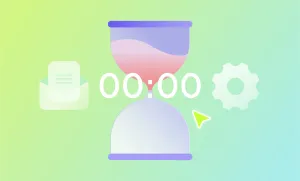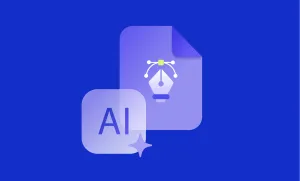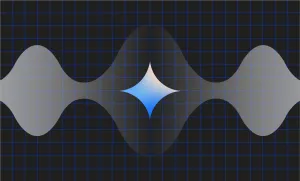Descript is a widely known AI-powered video editing tool that has gained popularity among content creators, especially those involved in podcasting and video production. It simplifies the processes of writing, transcribing, editing, collaborating, and sharing multimedia content. Its appeal lies in its user-friendly interface and a range of features designed to streamline the creative workflow.
But if you're looking for software that can do a similar job, but maybe with features or pricing that suits you better, let’s take a look at the top Descript alternatives:
1) Podcastle: Perfect Descript Alternative for Podcasters and Audio Creators
Podcastle is an innovative, AI-powered platform that brings podcast and content creation within everyone’s reach. Its intuitive design and robust feature set cater to both beginners and professionals, making audio and video production effortless.
While Podcastle offers all the features Descript does, it also goes beyond, providing tools specifically tailored to audio creators. The platform’s AI enhancements, collaborative tools, and hosting hub create an all-in-one solution for podcasters. Recently, Podcastle has introduced a powerful video editor and expanded its library of AI voices, further enhancing its capabilities.
Pros
- Reimagined Video Editor: Instant drag-and-drop, multi-track, multi-camera video editing with 4K recording and a clutter-free timeline. Perfect for creators looking to expand into video content.
- AI-Powered Enhancements: Features like Magic Dust for noise reduction, cinematic blur, and eye contact correction ensure professional-quality content with minimal effort.
- Customizable AI Voices: Access over 200 AI voices across various accents, tones, and categories, letting you find the perfect match for any project.
- Voice Cloning Tool: Create a digital replica of your voice by recording a short sample of your voice directly on the platform—no microphone or extra software needed.
- Effortless Recording: Record studio-quality audio and 4K video straight from your browser or mobile device.
- User-Friendly Editing: Equipped with intuitive tools for cutting, trimming, fading, muting, and auto-leveling, Podcastle simplifies editing for everyone.
- Secure Cloud Storage: Includes scalable storage options (up to 1TB) for creators of all levels.
- Hosting Hub: Publish, manage, and distribute your podcast episodes directly within Podcastle's hosting service.
- Rich Library of Royalty-Free Sound Effects and Music: Save time by accessing a vast library of high-quality audio assets within the platform.
- Transcription Tool: Effortlessly convert speech to text, boosting podcast SEO and accessibility.
Cons
Internet Dependency: Requires a stable connection to access the full suite of features, including its library and cloud storage.
Pricing
Podcastle’s pricing plans are tailored to meet the needs of a wide range of creators:
– Free Plan: Limited access to basic features.
– Essentials: $19.99/month or $11.99/month billed annually, offering AI tools, 4K recording, and 40GB of storage.
– Pro: $39.99/month or $23.99/month billed annually, including advanced AI features, 120GB storage, and professional-grade tools.
–Business: $64.99/month or $39.99/month billed annually, designed for teams with up to 1TB of storage and premium support.
In brief:
2) GarageBand: Perfect Descript Alternative for iOS and MacOS users
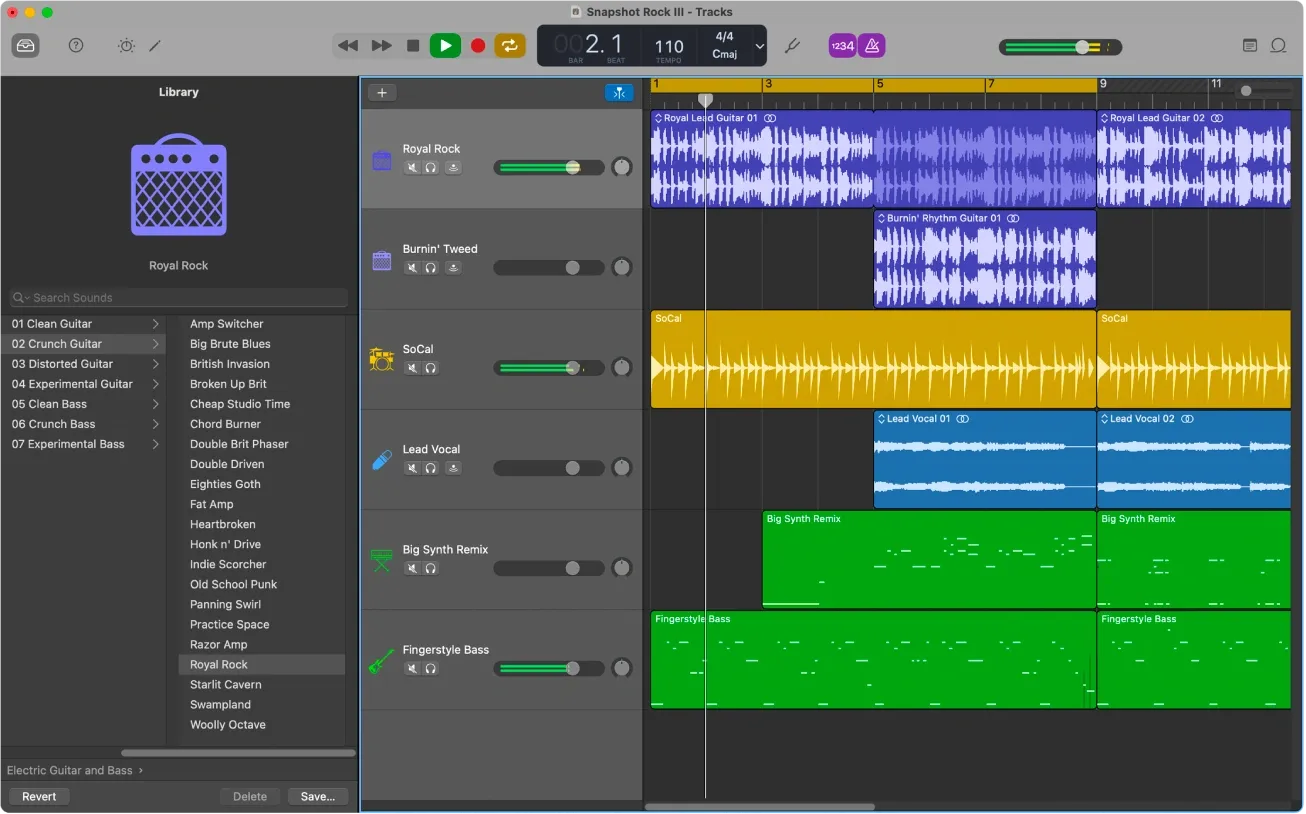
GarageBand, an Apple product tailored exclusively for Apple devices, serves as a digital audio workstation embedded in your Mac, iPad, or iPhone. Designed to cater to a broad spectrum of audio-related tasks, GarageBand provides a user-friendly platform for music creation and podcast production. Let's delve into what GarageBand brings to the table:
Pros
- Complete Sound Library: A diverse sound library encompassing presets for guitar and voice, instruments, and session drummers.
- Apple iCloud Integration: Seamless integration across Apple devices, allowing you to access your tracks effortlessly.
- Genre-Based Lessons: Lots of lessons tailored to different genres, aiding users in honing their audio creation skills.
- Live Loops: A dynamic feature enhancing creative expression through real-time loop manipulation.
- Multitrack Recording: Capability for recording multiple tracks, facilitating intricate audio production.
- 3D Touch: Integration of 3D Touch technology, providing a responsive and nuanced user experience.
Cons
- Music-Centric Focus: GarageBand's emphasis on music creation may introduce unnecessary complexity for podcasters, especially when compared to more streamlined platforms like Podcastle.
- Limited User Interface: Some users find the interface somewhat restrictive in terms of customization and flexibility.
- Large Project Files: Projects may become sizable, posing challenges for storage and portability.
- Preference Saving Limitation: GarageBand lacks the option to save user preferences, potentially leading to repetitive setup.
Pricing
GarageBand is completely free for all iOS and macOS users, and a perfect choice if you’re looking for a cost-effective Descript alternative. However, some sound packs are available for purchase if you are working with background music or music production more generally.
Quick Sum Up
3) Adobe Premiere Pro: Perfect Descript Alternative for Video Creators
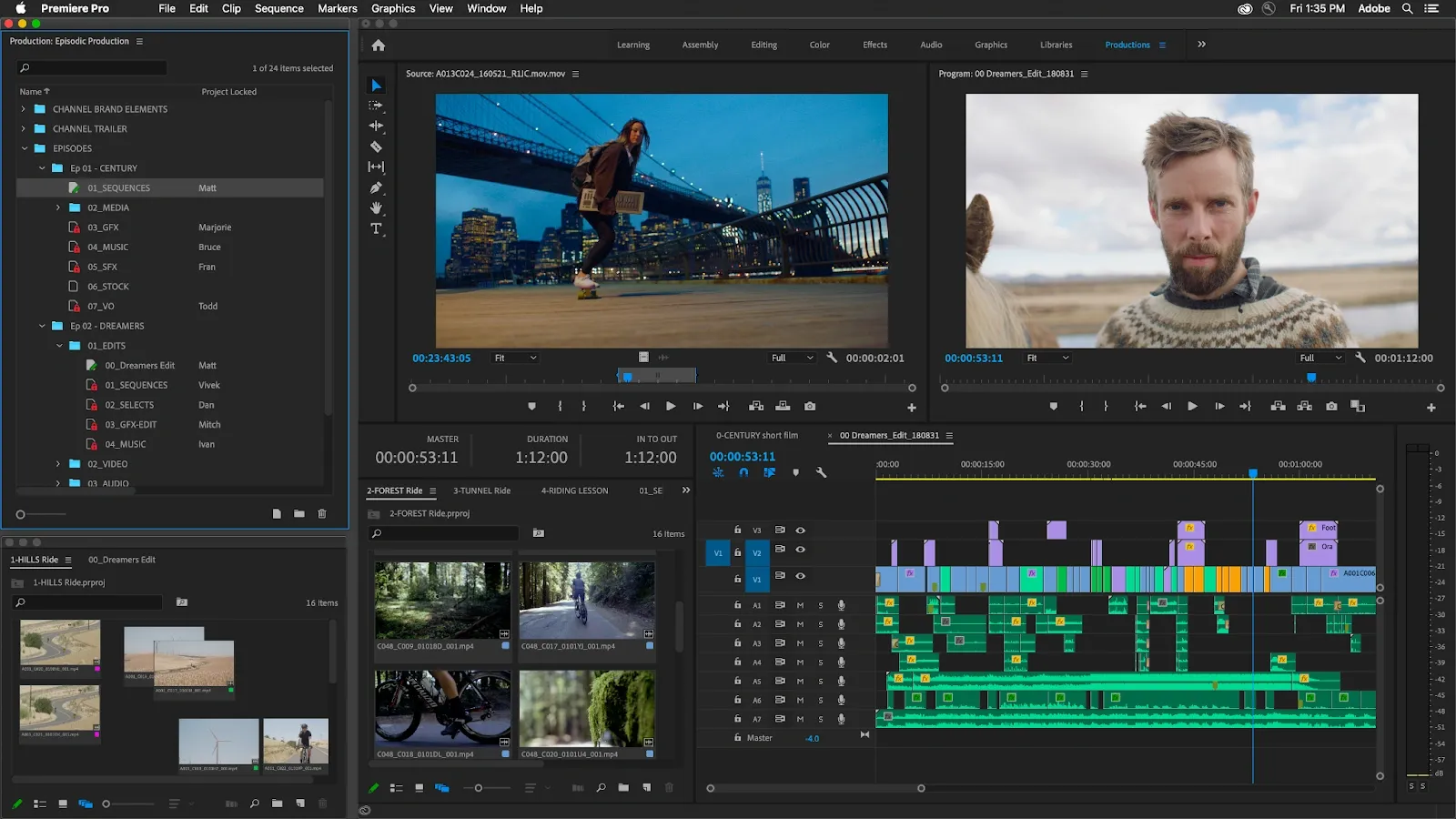
If you're venturing into video editing, the name Adobe Premiere Pro probably rings a bell, and there's a good reason for that—it's part of the Adobe family, known for its iconic editing tools like Photoshop and Lightroom.
Adobe Premiere Pro stands as a powerful video editing software, perfect for handling diverse tasks and creating impressive videos. However, similar to other Adobe products, it leans towards users with a background in editing tools and concepts. So it’s the best choice for you if you already have experience with video editing and are looking for professional video editing software.
Pros
- Seamless File Import: Adobe Premiere Pro allows the import of sequences from various file formats, ensuring flexibility in your editing process.
- Enhanced Visual Effects: It provides blur and sharpening effects, along with a range of cool drag-and-drop video effects to elevate your visuals.
- Motion Graphics Templates: Access a library of motion graphics templates for adding dynamic visual elements to your videos.
- Versatile File Support: Supports multiple video files, enhancing compatibility with various formats.
- Background Noise Deletion: Features to delete background noise, contributing to improved audio quality.
- Powerful Editing Tools: Offers a suite of powerful editing tools, catering to the needs of professional video editors.
- Virtual Reality Compatibility: Adobe Premiere Pro is compatible with virtual reality, enabling immersive video creation.
Cons
- Steep Learning Curve: Not as user-friendly for beginners, requiring some familiarity with editing concepts.
- High System Requirements: Demands a robust system, which might pose a challenge for users with less powerful hardware.
- Limited Compatibility: Limited compatibility with programs outside the Adobe family may be a drawback for users with diverse software preferences.
- Expensive Pricing Model: Adobe Premiere Pro comes with a relatively high price tag, lacking a more budget-friendly basic alternative subscription.
Pricing
Adobe Premiere Pro offers a free trial version, and after that, users can choose from three different subscriptions:
– Annual Paid Monthly: $22.99 per month
– Annual Prepaid: $263.88
– Monthly: $34.49
4) LogicPro: Perfect Descript Alternative for Music Creators
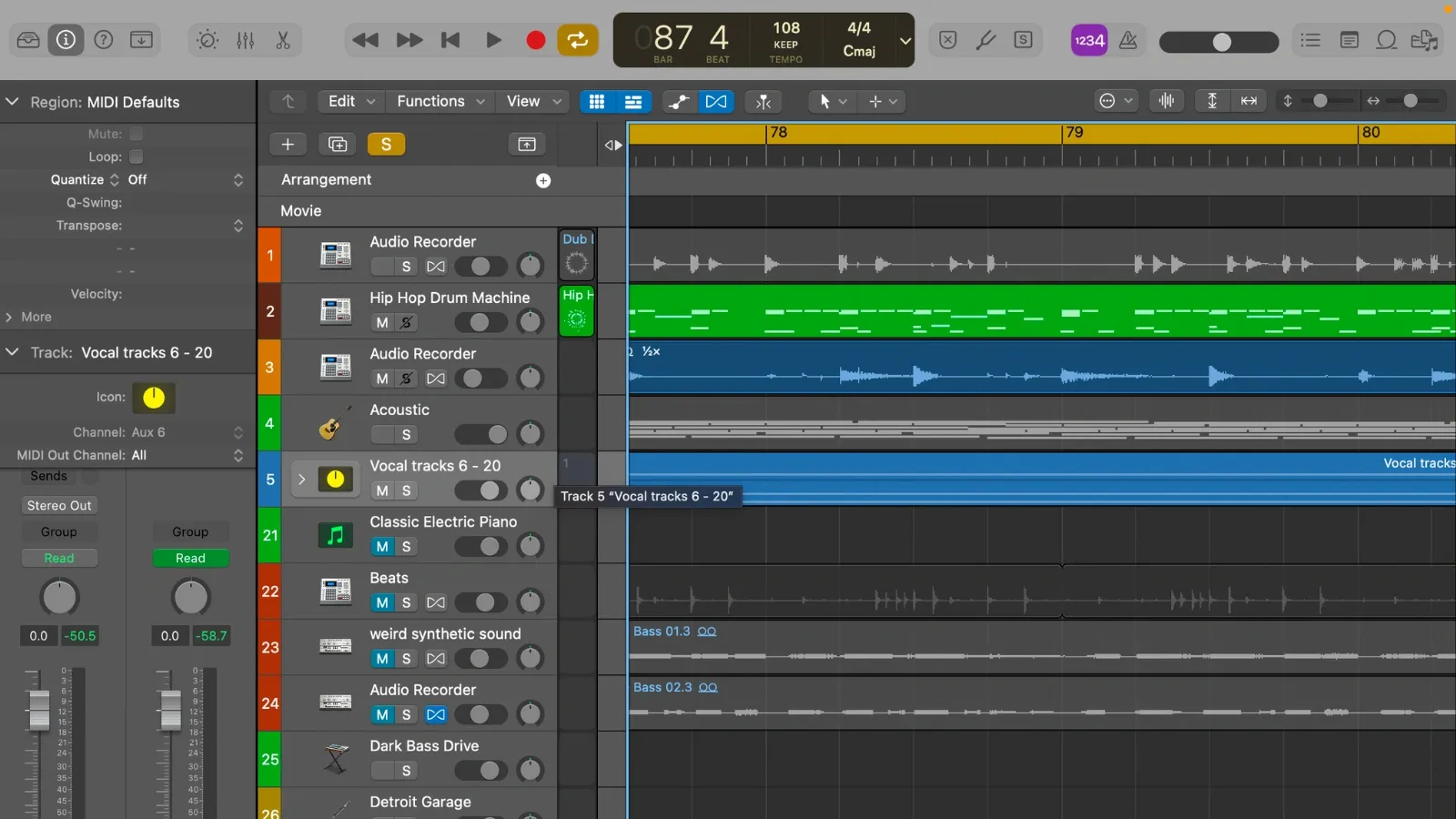
Logic Pro, another impressive offering from Apple, caters specifically to professional audio creators seeking a comprehensive tool for advanced audio production. Ideal for those who are into music creation, Logic Pro encompasses the entire spectrum of music production, from recording and mixing to arranging and refining.
Apple positions Logic Pro as the instrument that helps you "realize your musical visions" by providing an extensive array of features to bring your creative ideas to life. It's important to note that while Logic Pro is a powerhouse for music creators, its extensive functionality might be a bit too much for those who just need a software to record podcasts.
Pros
- Well Documentation: A robust and comprehensive documentation system, ensuring users have access to thorough guidance and support.
- Dynamic Plugin Loading: The ability to load plugins dynamically, enhancing flexibility in the production process.
- Large Sound and Instrument Library: A vast library of sounds and instruments, offering an extensive palette for creative expression.
- Auto Sampler: An automated sampling feature streamlining the process of creating custom instruments.
- Score Editor: A specialized editor for musical scoring, catering to the needs of composers and arrangers.
Cons
- macOS Exclusive: Logic Pro is limited to macOS users, potentially restricting access for those on other operating systems.
- Targeted at Music Producers: Its design and features are tailored to music production, making it less optimal for podcast-centric use.
- Counterintuitiveness: Some users find Logic Pro's interface to be less intuitive, making the learning curve pretty steep.
Pricing
Logic Pro comes with a price tag of $199.99 per year. However, Apple offers a 90-day free trial period, allowing users to explore the extensive features before committing to a subscription.
Quick Summary
5) Adobe Audition: Perfect Descript Alternative for Advanced Sound Designers

Another great product offered by Adobe Creative Cloud is Adobe Audition. It is a favorite among professional sound designers, music creators, and podcasters, and for good reason. Adobe's signature touch turns Audition into a powerhouse, offering an extensive array of tools, effects, and features that empower users to manipulate audio in myriad ways.
Whether you're polishing sound, creating music, or perfecting your podcast, Adobe Audition has you covered. The software extends its functionality even further with a vast library of plugins available for download, allowing users to tailor their experience to specific needs.
However, the abundance of tools and features in Adobe Audition can be a double-edged sword. While it provides immense flexibility, the learning curve is pretty steep for complete beginners, requiring some time and practice to become comfortable with its extensive capabilities.
Pros
- Two-Track Setup: Efficient handling of dual audio tracks for enhanced control over your audio projects.
- Batch Processing: Streamlined processing of multiple audio files simultaneously for increased productivity.
- Professional Audio Mixing Tools: Robust tools for professional-grade audio mixing, ensuring precision in your creations.
- Audio Manipulation: A comprehensive suite of features for manipulating audio elements to achieve desired effects.
- Library of Plugins: Access to a large online library of plugins to customize and expand Audition's capabilities.
Cons
- Costly Investment: Adobe Audition comes with a relatively high price tag, making it a significant financial commitment.
- Intimidating Interface: The interface may be intimidating for beginners, requiring a learning curve to navigate effortlessly.
- Unnecessary Settings for Podcasters: Some podcasters may find that Adobe Audition's extensive features include settings they don't necessarily need.
- Resource-Heavy: Being a robust tool, Adobe Audition consumes considerable file space, potentially impacting storage resources.
Pricing
All Adobe tools are priced similarly. Just like Adobe Premiere Pro, Adobe Audition will cost you:
– Annual Paid Monthly: $22.99 per month
– Annual Prepaid: $263.88
– Monthly: $34.49
Quick Summary
6) CapCut: Perfect Descript Alternative for Those Who Love to Work With Their Phone

In the era where our phones serve as an extension of ourselves, CapCut offers a valuable asset for those who prefer video editing on their mobile devices rather than a computer. Tailored for the mobile-savvy generation, CapCut has gained popularity, particularly among TikTokers for its diverse templates and features that make crafting a trendy video effortless.
CapCut also offers an online browser version for users who prefer working on a computer. Let's delve into the pros and cons of this versatile mobile video editor:
Pros
- Mobile Editing Anywhere: CapCut provides the flexibility to edit videos from virtually anywhere, catering to the on-the-go lifestyle.
- Cross-Platform Compatibility: Suitable for both iOS and Android users, ensuring accessibility for a broad range of mobile devices.
- Online Editing Version: CapCut goes beyond mobile, offering an online editing version for those who prefer working on a computer.
- Background Removal: Features background removal capabilities, adding a layer of versatility to video creations.
- Templates and Effects: Boasts various templates, cool effects, filters, and transitions, facilitating trendy and visually appealing video content.
- Easy Export: Streamlines the export process, making it simple to share your creations across platforms.
- Extensive Music Library: Access to an extensive music library, enhancing the audio component of your videos.
- Voice-to-Text and Text-to-Speech: Incorporates voice-to-text and text-to-speech functionalities.
Cons
- Limited Advanced Editing Features: CapCut may lack some advanced editing features found in more comprehensive desktop alternatives.
- Landscape Mode Limitation: The absence of support for landscape mode on smartphones and tablets may be restrictive for certain users.
- Frame Rate Limitation: Users cannot set the frame rate higher than 60 FPS, limiting options for high-frame-rate video content.
- Bug and Glitch Incidents: Users have reported occasional bugs and glitches in the application, impacting the editing experience.
Pricing
CapCut offers a free version which comes with certain limitations. The price for its paid packages will vary depending on your region.
Exploring More Options?
With countless tools available, finding the one that truly suits your needs can feel like a journey. Dive into more alternatives for video editing and discover the one that’s just right for you: