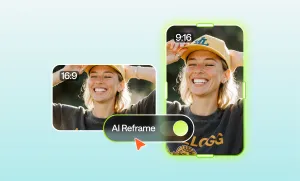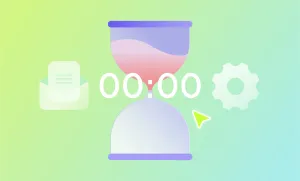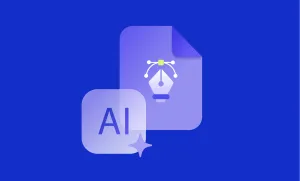If Riverside.fm has been your go-to for a while, but you’re eager to explore other options, you’re in the right place.
In this article, we’ve compiled the six best Riverside alternatives to consider this year. Our lineup includes Podcastle, SquadCast, Remotely.fm, StreamYard, Audacity, and Descript.
Each platform offers unique strengths, from AI-powered enhancements to user-friendly interfaces.
Let’s dive in and explore them!
Best Riverside Alternatives
1) Podcastle: Best Riverside Alternative
Podcastle stands out as a top Riverside alternative, offering a comprehensive suite of features designed to simplify audio and video production for creators of all levels. With a focus on innovation and user-friendliness, Podcastle integrates AI-powered tools to enhance your content creation experience.
Key Features
- Reimagined Video Editor: Create professional-grade videos with a powerful, browser-based editor. Enjoy 4K recording, multi-camera editing, drag-and-drop functionality, and clutter-free timelines.
- AI-Powered Enhancements: Transform your audio and video quality with the 1-click AI Assistant, including features like Magic Dust for noise reduction, cinematic blur, and even eye contact correction.
- Customizable AI Voices: Choose from over 450+ new AI voices across 12 categories, tailored to fit various projects like audiobooks, podcasts, or commercial content. Narrow options by tone, accent, or purpose for a perfect match.
- Effortless Recording: Record studio-quality audio and 4K video directly from your browser without complicated setups.
- User-Friendly Editing: Intuitive tools for cutting, trimming, and leveling audio make Podcastle accessible for creators of all experience levels.
- Secure Cloud Storage: From free users to business teams, enjoy scalable cloud storage (up to 1TB) to securely store and access your projects.
- Rich Library of Assets: Access royalty-free sound effects and music tracks to enhance your projects.
- Voice Cloning Tool: Generate AI-cloned voices in seconds by recording only a short sample of your real voice.
- Hosting Hub: Host and publish podcast episodes directly from the platform for seamless distribution.
Cons
– Internet Dependency: An active internet connection is required to access the software.
Pricing
Podcastle offers several pricing packages:
– Free Plan: Limited to 1 creator.
– Essentials: $11.99/month, billed annually.
– Pro: $23.99/month, billed annually.
– Business: $39.99/month, billed annually.
Each plan includes a range of features tailored to different content creation needs.
2) SquadCast
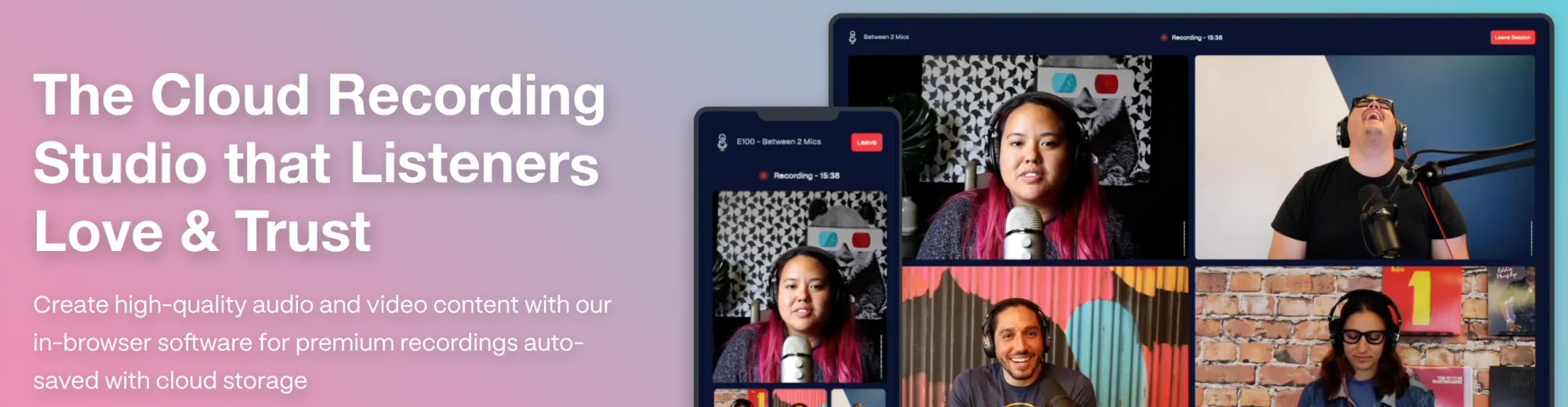
Designed for serious podcasters, SquadCast offers an intuitive platform that seamlessly records both audio and video, ensuring a smooth and uninterrupted content creation process.
Key Features
- Progressive Upload: Records both audio and video in the background, allowing for uninterrupted sessions and backing up your content in case of unexpected crashes.
- User-Friendly UX: Provides a super user-friendly experience, making podcast recording and editing intuitive and efficient.
- Individual Audio and Video Recording: Records audio and video for each participant separately, ensuring flexibility in post-production editing.
- High-Quality Recording: Guarantees high-quality recordings, delivering professional-grade audio and video content.
Cons
- Delayed Support: Users may experience delays in customer support responses, impacting the speed of issue resolution.
- Guest Limitation: Imposes a maximum limit of 3 guests per recording session, potentially restricting collaborative podcast projects.
Pricing
SquadCast offers several pricing packages:
– Free Trial: Available for new users.
– Creator: $15/month.
– Pro: $30/month.
– Custom: Custom pricing for your company.
Each plan includes a range of features tailored to different content creation needs.
3) Remotely.fm

Although a newcomer in the field, Remotely.fm offers a range of powerful features for creators, including efficient scheduling functionality, a unique offering in the market.
Key Highlights
- Custom Branding: Personalize your podcast by embedding your logo and branding, enhancing self-promotion.
- Lag-Free Recording: Ensures a seamless recording experience with no lag during extended interviews.
- Efficient Scheduling: Provides a user-friendly scheduling feature, simplifying the planning process.
- Fast Audio Recording: Offers lightning-fast recording turnaround, optimizing efficiency in content creation.
Cons
- New Platform Challenges: As a relatively new platform, Remotely.fm is still building out its range of features.
- Knowledge Base Setup: The knowledge base is not well-established, potentially affecting user support and guidance.
- Initial UX Confusion: Users may find the initial user experience somewhat confusing, suggesting room for improvement.
- No Free Plan: Does not offer a free package, which may be challenging for beginners and hobbyists.
Pricing
Remotely.fm offers two main pricing plans:
– Audio: $15/month, includes 5 hours of recording
– Audio+Video: $25/month, includes 8 hours of recording
Each plan includes a range of features tailored to different content creation needs.
4) StreamYard

StreamYard is a sophisticated live streaming and recording studio that empowers users to broadcast and record content seamlessly on platforms like Facebook and YouTube.
Key Highlights
- Studio Quality Recordings: Ensures crystal-clear, non-choppy recordings even with weak internet connections, maintaining professional video quality.
- Multistreaming to All Platforms: Broadcast content simultaneously across multiple platforms, engaging audiences everywhere while showcasing audience comments on screen for a more interactive experience.
- Customizable Branding Options: Easily personalize your shows by adding logos, colors, overlays, and videos without requiring any advanced design skills.
- Webinar Hosting: Embed StreamYard on your website for a fully branded webinar hosting experience, offering seamless integration for professional presentations.
Cons
- Internet Connection Dependence: A stable and strong internet connection is essential for optimal performance.
- Screen Sharing Limitations: The screen-sharing feature could be improved for a smoother user experience.
- Primarily for Streamers: While versatile, StreamYard is more tailored to live streamers than podcasters.
Pricing
StreamYard provides three pricing plans:
– Free Plan: Great for beginners or hobbyists with basic needs.
– Basic Plan: $25/month, offering expanded features and capabilities.
– Professional Plan: $49/month, delivering advanced tools and support for serious creators.
5) Audacity

Audacity remains a beloved, free, open-source audio editing tool celebrated for its flexibility and robust features. Whether you’re mixing tracks or enhancing your audio, this platform continues to be a top choice for podcasters, musicians, and hobbyists alike.
Key Highlights
- Multitrack Editing: Work on multiple audio tracks simultaneously, whether you’re editing a podcast or producing music.
- Audio Enhancement Tools: Built-in noise reduction, equalization, and compression features help improve sound quality without the need for external software.
- Open-Source Accessibility: Available for Windows, macOS, and Linux, Audacity’s open-source nature makes it accessible to virtually anyone.
- Advanced Editing Features: Time-stretching, pitch-shifting, and spectral editing offer granular control over audio editing.
Cons
- Limited Support: Audacity’s open-source nature means there’s no dedicated customer support.
- Manual Adjustments Required: It lacks the convenience of AI-powered enhancements found in newer platforms.
- Challenging UX: The interface can feel outdated and unintuitive compared to modern alternatives.
Pricing
Audacity is entirely free, making it an accessible option for creators on any budget.
6) Descript
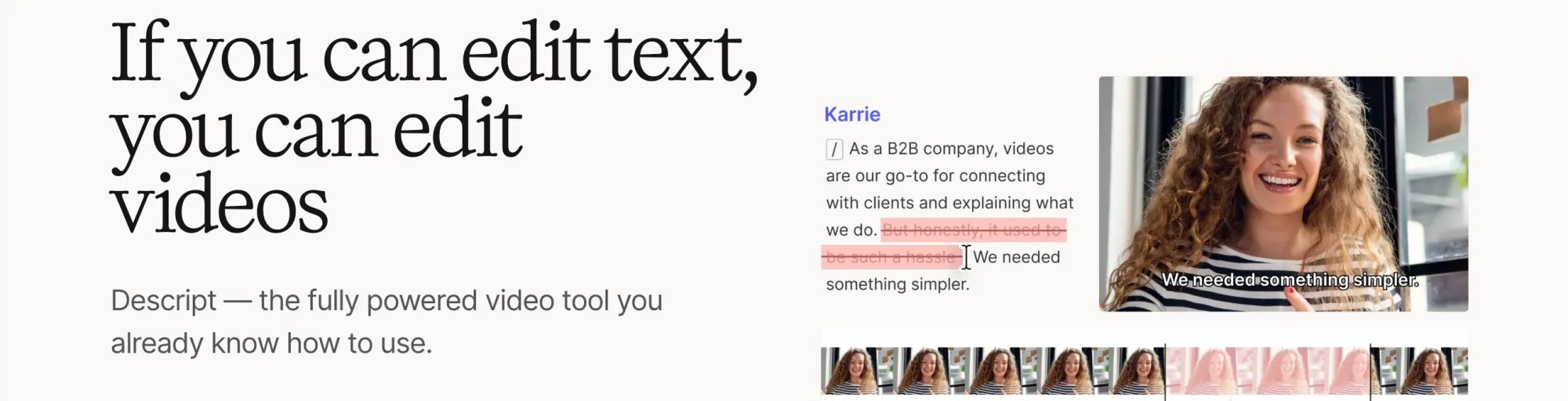
Descript is quite similar to Podcastle in the sense that it's done a great job for content creators by combining audio and video editing, transcription, and screen recording in a single platform. This all-in-one solution empowers creators to produce high-quality content with ease.
Key Highlights
- Integrated Editing: Simplify your workflow by combining audio and video editing into one tool.
- Advanced Transcription: Offers accurate, multilingual transcription that’s ideal for podcasts, videos, and beyond.
- Screen Recording: Capture high-quality screen recordings effortlessly for tutorials, presentations, and more.
- AI-Powered Features: Enhance your content with AI tools that streamline editing and elevate production quality.
Cons
- Free Plan Limitations: Only allows for 1 hour of recording per month, which may not be enough for frequent creators.
- No Podcast Hosting: Descript doesn’t offer built-in podcast hosting, requiring creators to use additional platforms.
Pricing
Descript offers multiple pricing tiers:
– Free Plan: Perfect for exploring the platform.
– Hobbyist: $12/month for essential tools.
– Creator: $24/month with advanced capabilities.
– Business: $40/month for company teams.
Summary of the 6 Best Riverside Alternatives
Looking for More Comparisons?
There are so many tools out there, and the quest to find the perfect one for you is never-ending. Let’s take a look at even more Riverside alternatives for video editing so that we can find the perfect fit for you: