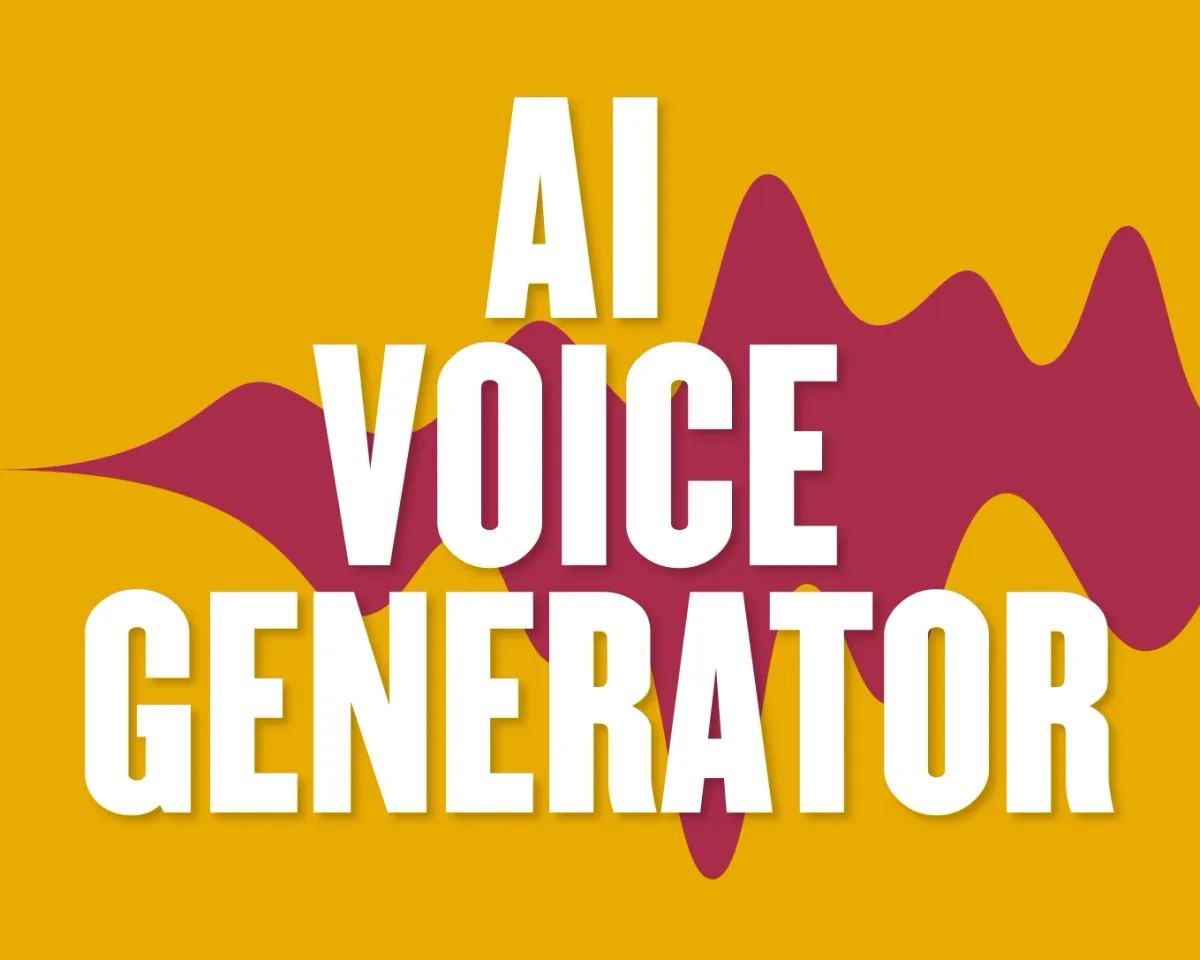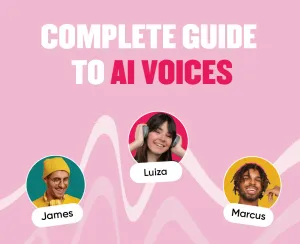If you're an audiobook creator, you know that the quality of your work is paramount. You want to make sure that every aspect of your production is perfect, from the narration to the sound effects. But what if there's one area where you could improve your audiobooks and cut down on production time? That's where artificial intelligence voice generators come in. In this blog post, we'll discuss the five benefits of using an AI voice generator for your audiobooks.
But before we tell you how to get a natural-sounding speech with an AI voice generator, let's learn a little bit about AI voices.
All About AI Voice Modeling
When it comes to artificial intelligence voice modeling, there are two main types of voices: text-to-speech and speech synthesis. Text-to-speech (TTS) is where a computer reads a text out loud, and speech synthesis is where a computer creates a new speech from scratch. Both of these methods use artificial intelligence to create natural sounding voices.
There are several different factors that go into creating a natural sounding voice. Some of these factors include the pitch, intonation, and pronunciation of the voice. The best artificial intelligence voice generators take all of these factors into account when creating a voice. This results in a voice that sounds natural and believable.
What Is the Technology Behind AI Voice Modeling?
Artificial intelligence voice modeling is a complex process that involves a lot of different factors. However, the main goal is always to create a voice that sounds natural and believable. This is done by using artificial intelligence to model the human voice.
One of the most important aspects of creating a natural sounding voice is pitch. The pitch of a voice determines its overall tone and how high or low it sounds. Intonation also plays a role in how natural a voice sounds. Intonation refers to the changes in pitch that occur when we speak. These changes can be used to convey emotions like happiness, sadness, anger, and excitement.
Pronunciation is another important factor in creating a natural sounding voice. Different languages have different pronunciations, and it's important for an AI voice generator to get all of these pronunciations correct. Otherwise, the voice will sound unnatural when speaking other languages.
Finally, the way words are articulated also contributes to the overall naturalness of a voice. Articulation includes things like the speed at which words are spoken and how clearly they are pronounced. All of these factors work together to create a natural sounding voice with believable emotions.
7 Benefits of Using AI Voice for Your Audiobook
1. Cut down on production time: One of the biggest benefits of using an AI voice generator is that it can help you save time in production. By using an AI voice, you can automate the process of recording your audiobook. This means that you won't have to spend hours recording each chapter manually.
2. Save money: Another benefit of using an AI voice generator is that it can help you save money. If you're paying a professional narrator to record your audiobook, you can use an AI voice instead. This will save you money on the overall cost of production.
3. Improve quality: Using an AI voice generator can also help you improve the quality of your audiobook. The best AI voice generators use high-quality voices that sound natural and believable. This can help to make your audiobook more enjoyable for listeners.
4. Add emotion: One of the best things about using an AI voice generator is that it can add emotion to your audiobook. By using an AI voice, you can create a voice that sounds happy, sad, angry, or excited. This can help to make your audiobook more engaging for listeners.
5. Try different voices: Finally, using an AI voice generator gives you the opportunity to try out different voices for your audiobook. If you're not happy with the first voice you choose, you can easily try another one. This gives you more flexibility in terms of the overall sound of your audiobook.
6. Easily create multiple versions of your audiobook: By using an AI voice, you can easily create multiple versions of your audiobook. This gives you more flexibility in terms of the overall sound of your audiobook.
7. Create a custom voice for your book: Another benefit of using an AI voice is that you can create a custom voice for your book. This will help to make your audiobook stand out from the crowd.
Overall, there are many benefits to using an AI voice generator for your audiobook. By using an AI voice, you can save time and money in production, improve the quality of your audiobook, add emotion, and try out different voices. If you're looking for a way to make your audiobook more enjoyable for listeners, an AI voice generator is a great option.
How to Choose the Right AI Voice Generator
There are a few things to consider when choosing an AI voice generator. First, you need to decide what type of voice you want. There are male and female voices, as well as child and adult voices. You'll also need to decide what language you want the voice to speak.
Second, you need to consider the quality of the voice. The best AI voice generators use high-quality voices that sound natural and believable. You should also make sure that the voice is able to pronounce different languages correctly.
Finally, you need to consider the price of the AI voice generator. Some generators are more expensive than others, but they offer better quality voices. If you're on a budget, you can find some good AI voice generators for under $100. However, if you're looking for a top-of-the-line generator, you'll likely have to pay more.
But you don't need to do much research, because we've already picked the best of the best for you.
Podcastle: The Best Text to Speech Converter
Podcastle offers 19 both male and female natural-sounding AI voice skins which will become your personal digital voice actors! All you need to convert text to speech with Podcastle is follow these simple steps:
1) Create an account at Podcastle and create New Project.
2) Choose the Convert Text to Speech option on the dashboard
3) Type or copy-paste your text in the text editor and choose the AI voice skin you love the most
4) Click Generate
That's it! Podcastle will automatically convert your text to speech and give you a ready audio track. You can, later on, edit or enhance the audio track using our intuitive dashboard and AI-powered features. Once done, click export, and download your audiobook!
How to Create an AI Voice With Podcastle
If you want the text to be read by your own voice, you can clone your voice at Podcastle too. Here's how it works.
1) You read 70 sentences and send your audio tracks to review
2) We review the audio and tell you if there were any problems with the recordings
3) You review the recordings and send them back to us. If everything is correct, we generate your AI voice clone in a few hours.
Then you can use your own voice copy just like the other AI voice skins. Simply copy paste the text in the editor, choose your voice copy and click Generate. Yes, it's that easy!