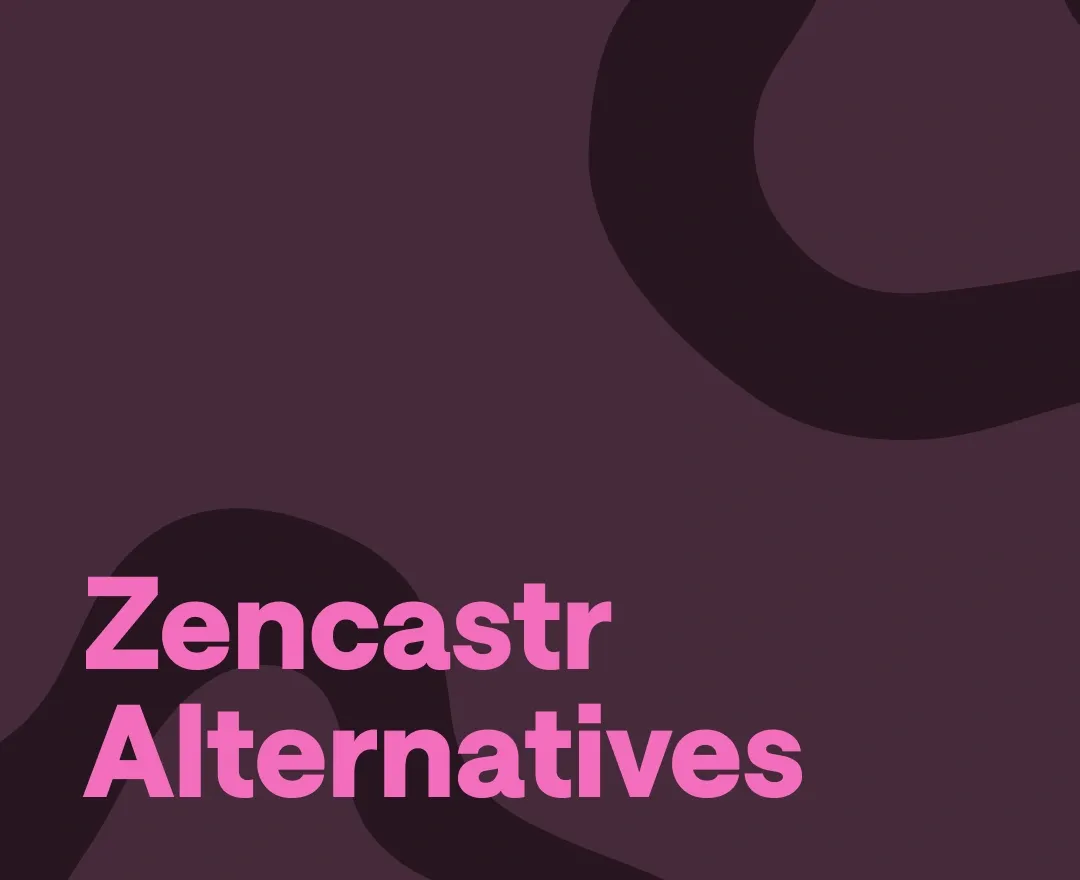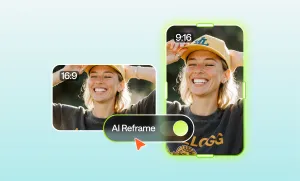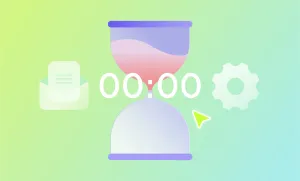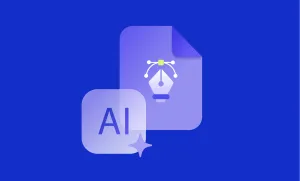If you've stumbled across Zencastr on your endless search for a podcast recording software, you may have been disappointed when you spotted that there's only a 14 day trial and that all plans are paid.
So if you're looking for free software to record your shows, what's a good alternative?
We've put together 5 of the best podcast recording software that are free to start with!
1. Podcastle: All-in-one content creation tool
Podcastle allows creators to easily record, edit, and enhance their podcasts, offering a free ‘Basic’ tier to get you started. Whether you’re new to podcasting or an experienced creator, Podcastle’s user-friendly platform is what helps you dive into production without having to stress about it.
Key Features
- Unlimited Multi-Track Recording: Record high-quality audio for up to 10 guests, with each track saved separately for precise editing.
- Video Recording and Editing: Capture and edit 4K video alongside your podcast. Enjoy features like drag-and-drop editing, multi-camera editing, and a clean, browser-based timeline.
- Free Hosting and Publishing: Simplify your workflow by hosting and publishing your podcast directly from Podcastle’s platform.
- Effortless Audio Editing: Easily cut, trim, and adjust your audio files with intuitive tools.
- AI-Powered Enhancements: Use Magic Dust to remove background noise and improve sound quality with just one click.
- Automatic Transcription: Turn your podcast into searchable text to boost SEO and make it accessible to more listeners.
- Customizable AI Voices: Choose from over 200 AI voices for intros, narrations, or creative touches, tailored to your style and tone.
- Rich Library of Royalty-Free Music and Sound Effects: Select from an extensive library to add the perfect finishing touches to your episodes.
- Secure Cloud Storage: Keep your files safe with scalable cloud storage, even on the free plan.
Podcastle’s mix of advanced tools and beginner-friendly design makes it a strong Zencastr alternative for creators looking to elevate their audio and video content.
Podcastle in Brief
2. Descript
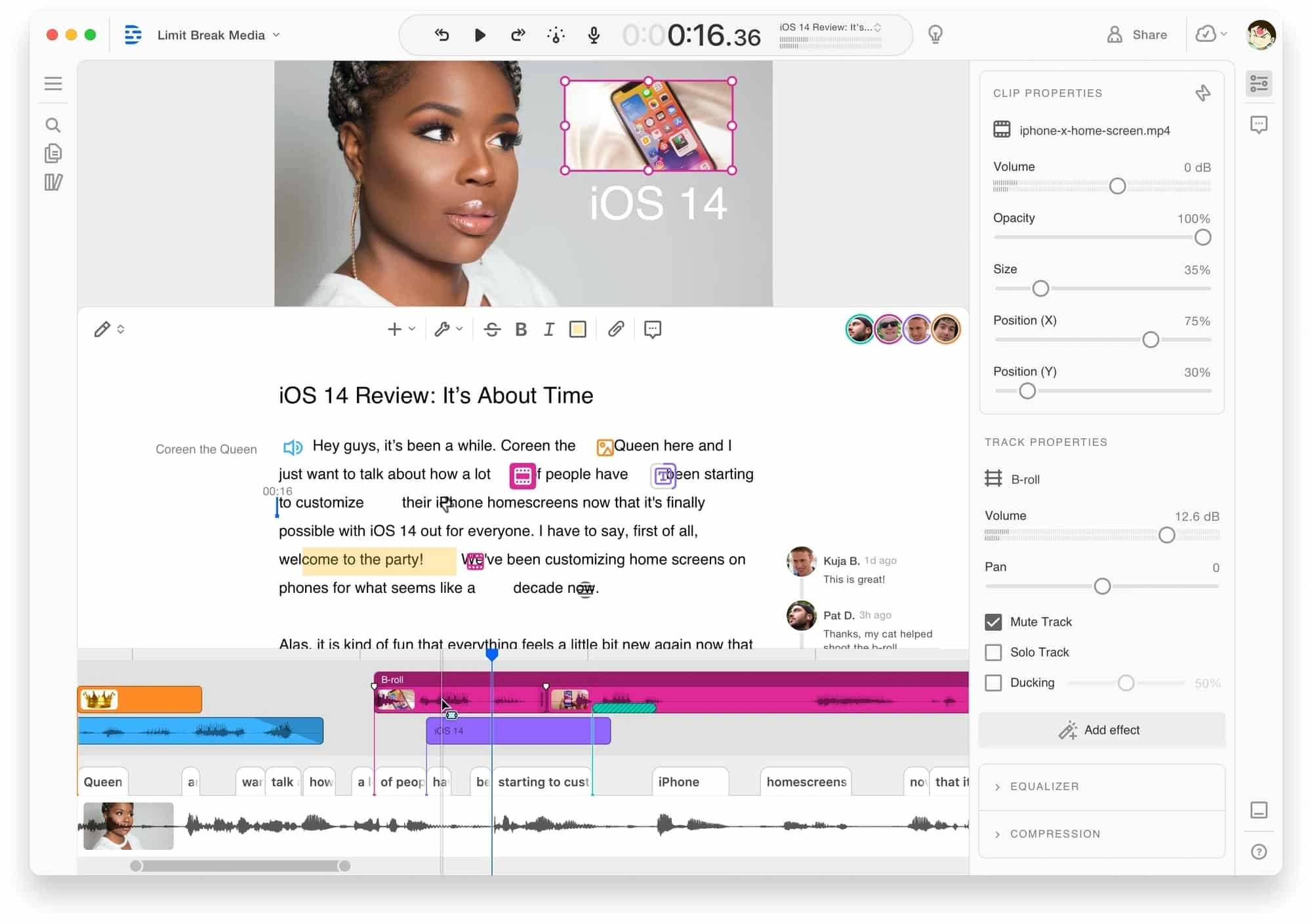
Descript is an all-in-one software system for editing videos, audio, recording screens, and transcribing. Best known for its transcription features, it also uses AI to help with recording and editing.
Key Features of Descript
- Record and edit videos and podcasts on one platform.
- Highly accurate transcription in multiple languages.
- Screen recording to capture video.
- Various AI features to enhance your content.
Descript in Brief
| Pricing | Pros | Cons |
|---|---|---|
| Free Plan: free | 1 watermark-free video export per month | Only 1 hour of recording per month in free plan |
| Creator plan: $12/month | A range of AI features including green screen and eye contact. | No ability to host and publish podcasts |
| Pro plan: $24/month | Transcription in 23 different languages | |
| Stock images and sounds. |
3. Spotify for Podcasters
Formerly known as Anchor.FM, Spotify for Podcasters is a tool operated by Spotify where podcasters can create and upload their podcasts directly to the platform.
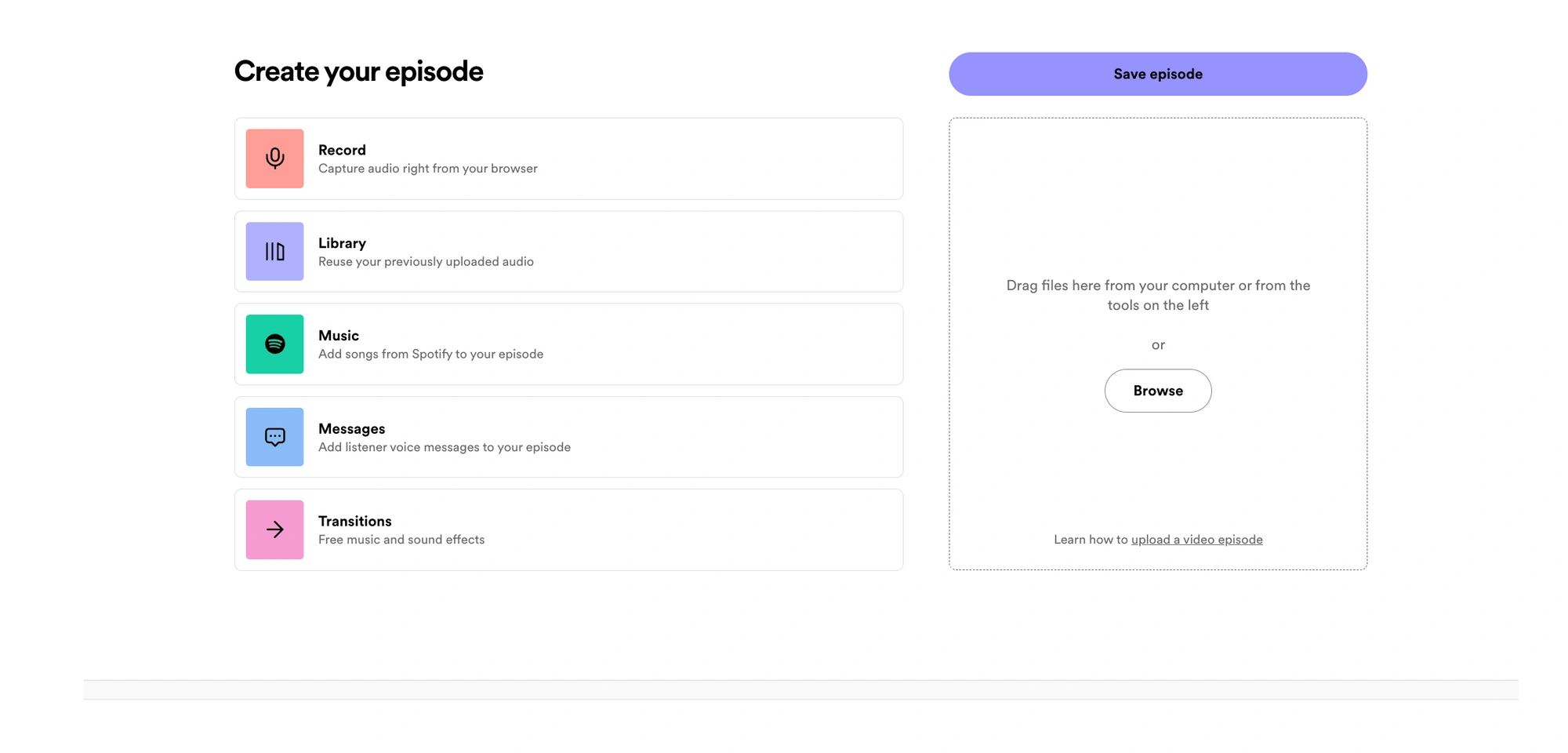
Key Features of Spotify for Podcasters
- Recording and uploading features to add raw audio content.
- Very basic editing features that let you trim and split files.
- Monetization features that let you place ads directly through the Spotify platform or offer premium content to subscribers.
- Analytics to measure engagement and consumption of your content.
Spotify for Podcasters in Brief
| Pricing | Pros | Cons |
|---|---|---|
| Free to all users | Recording, editing and monetization features all in one place | Tools are very basic, with no AI-enhanced features |
| It’s completely free | No transcription, collaboration or AI voice creation | |
| Spotify analytics are included | No dedicated support |
4. Audacity

Audacity is a free piece of software, backed by a thriving open-source community. It provides versatile audio playback and editing capabilities and supports the creation of multi-file mixes in a user-friendly multitrack format.
Key Features of Audacity
- Audacity allows users to work with multiple audio tracks simultaneously which is great for podcast recording as well as music production.
- Has a range of built-in audio enhancers, such as noise reduction, equalization, reverb, and compression, allowing users to enhance and manipulate their audio recordings.
- Open-source software, which is available for Windows, macOS, and Linux, making it accessible to a broad range of users.
- Audacity provides advanced editing tools like time-stretching, pitch-shifting, and spectral editing. These tools are valuable for audio professionals and enthusiasts who require precise control over their projects.
Audacity in Brief
| Pricing | Pros | Cons |
|---|---|---|
| Free software | Advanced editing and production features. | Remote recording with multiple people requires additional software. |
| It’s completely free. | No AI-powered audio enhancement, everything is manual. | |
| You can add plug-ins to incorporate different features. | No dedicated support. |
5. Riverside.fm
Riverside is a podcasting and video platform that allows you to record, edit and transcribe audio and visual content. It offers high quality 4K video recording, uncompressed audio and text-based editing.
Key Features of Riverside.fm
- Recording studio for remote interviews, podcasting, webinars, video marketing and more.
- Editing includes transcription, multi-track, speaker detection and a simple-to-use editing tool.
- Uses AI to generate video clips that can be used on social media to promote content.
Riverside.fm in Brief
| Pricing | Pros | Cons |
|---|---|---|
| Free plan: free | Unlimited single track recording and editing. | Only 2 hours of multi-track audio and video recording in free plan. |
| Standard plan: $15/month | 720p video and 44.1kHz audio quality. | No hosting or publishing included. |
| Pro plan: $24/month | Up to 8 guests in a recording session. | Lack advanced AI audio enhancement features. |