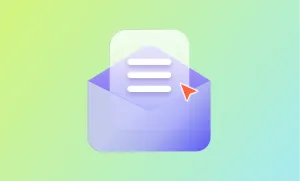Have you ever noticed that the amount of likes on your IG photo differs depending on where you posted it? It works better at certain days or hours, and those “magical” days and hours are what bloggers constantly try to identify.
The same mechanism works for podcasts. It’s not only enough to have a quality podcasting episode. You should also know the best time to release a podcast so that it grasps as much attention as it really deserves.
Of course, the phenomenon of “the best time” is highly subjective. It largely depends on your chosen niche and your target audience.
So, don’t expect to see below the calendar days marked in red as the best time to release a podcast. Instead, you will receive some advice on what you should consider when choosing the podcasts’ release time.
1) Morning is usually a great idea

There is a rule of thumb that posting your podcasts in the mornings (usually around 5AM) can positively impact the number of listeners it reaches. There are several reasons for that.
- Morning posts increase the likelihood that your podcast will be put at the top of your listeners’ feeds during the day. This works for different podcasting platforms, including Apple Podcasts, Spotify, and other options out there.
- Posting in the morning ensures there will be less time lag between your posting and the actual appearance of the podcast in the feeds. Podcast directories post content from the RSS feeds by regularly refreshing them. Therefore, the sooner you upload your podcast, the sooner your chosen directory will publish it.
- Early morning is also beneficial because it works in different time zones. If you post a podcast, let’s say, at 5 am, this will work both for West and East time zones. Therefore, you will have chances to reach more awake listeners.
2) Try to tie it to something more predictable
Understanding when your audience will be more ready to listen to your podcasts can be too abstract at times. That’s why we recommend you to link it to more trackable things, such as the events and happenings that might trigger your audience to listen to your podcast.
Depending on your chosen niche, that might not always be possible. However, suppose you are recording podcasting-discussion on the Olympic Games, for example. In that case, the best time to release a podcast will be right after the games, when your audience is too emotional on that topic and is eager to listen to it.
In such cases, you might have to record a podcast on the spot. If you find that you don’t have time to go to a professional studio and spend hours post-processing the footage, here’s how to start a podcast at home and produce your episode faster.
3) Try to fit your podcast’s idea to the vibe of the specific weekday
There are different life routines, but the general flow is usually the same. At the beginning of the week, we seem to be motivated to organize everything better and plan things. In the middle of the week, we are close to tired and try to plan the fun times of the weekend. Finally, Friday is Friday, with its almost never-changing vibe of freedom, no matter which plans we have for the next two days.
Therefore, organize your podcast posting schedule depending on which vibe it carries to the audience.
On Monday, it would be a good idea to share something informative and motivational. The examples include podcasts on practical tips to start your morning or week, the effective practices of managing everything at work, and similar.
The closer it is to the mid of the week, the less informative podcasts are recommended to post. That’s because people are more tired, and they want to have more fun rather than informative content. That’s why on Wednesdays or Thursdays, you can choose to post something fun: comedy, Hollywood news, new music releases, etc.
And, incidentally, if you’re releasing new music yourself, remember you can partner with a music distributor to ensure your tunes are uploaded onto all the main sites. For instance, music release through DistroKid includes unlimited uploads to Spotify, Apple, Amazon, TikTok, Tidal, YouTube, and more. Furthermore, you get to keep all of your earnings!
4) Avoid times when your audience is pre-occupied
Which are those times?
It’s when there is certain “breaking news” happening in the community you target your podcast. When your potential listeners are too shocked or simply interested in a certain hot topic, you’d better not bother them with something that doesn’t fit at the moment.
For example, suppose there are days of national celebration like Halloween or a Public Holiday, where most of your listeners celebrate and have fun. In that case, it might be a good idea to temporarily hold your podcast about sad and alarming topics like disappearing species of animals or global climate change.
We do not mean there are no chances that the podcast can attract many listeners. However, it’s more likely that people will not prefer something that makes them worry when they want to have fun or take vacations.
5) Don’t post at the time others do
Players in different industries mimic each other’s strategies, and in the majority of cases, that’s normal. Your competitors accumulate significant experience, so why not utilize it?
However, that should not be the case when deciding the scheduling of your podcasts.
As mentioned earlier, the right scheduling for your podcast episodes is very subjective. Your competitor’s scheduling strategy might fit their target audience’s specific behavior, but not that of yours.
Therefore, you’d better rely on either the analysis of your target audience or your logic and test different schedules until you find the one with the best performance.