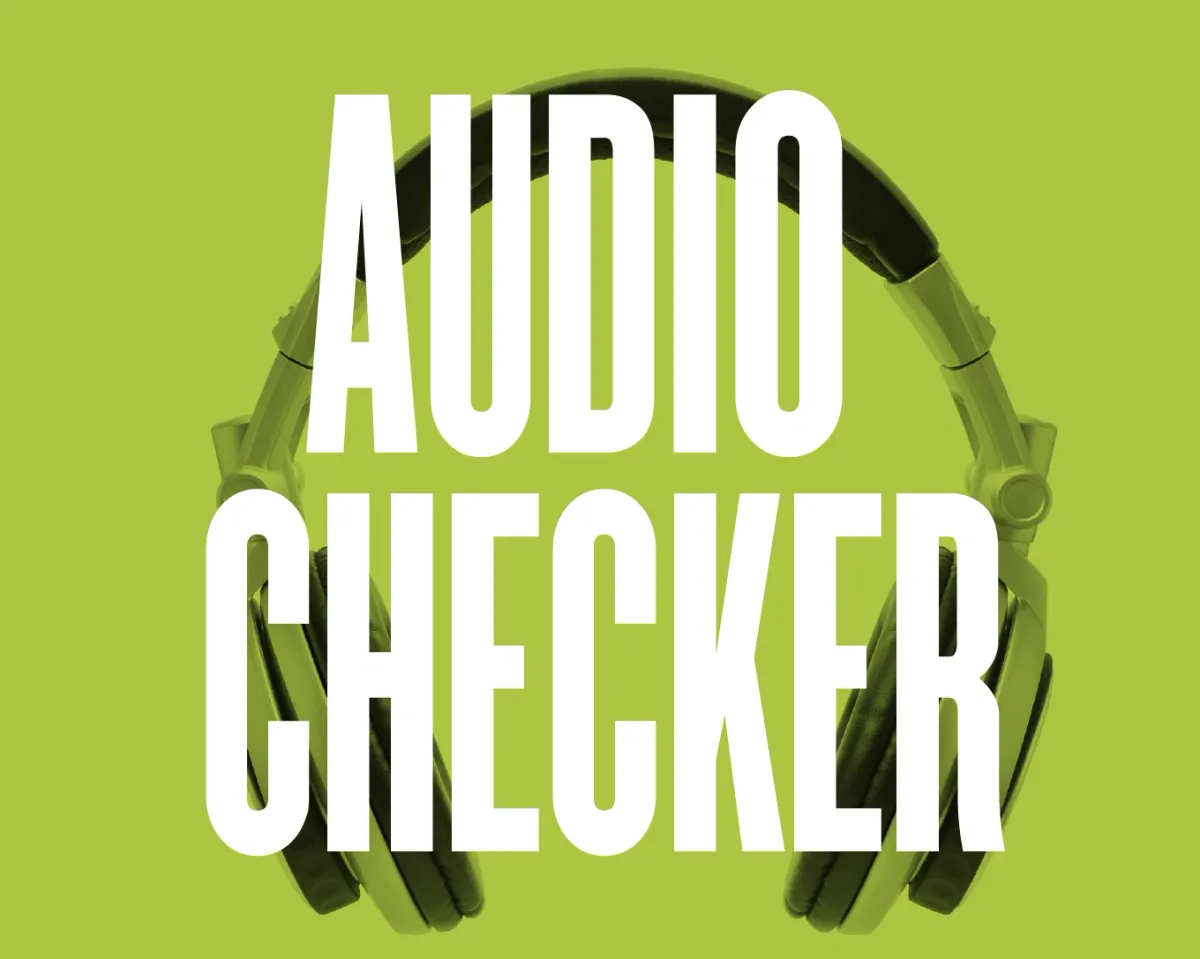Creating a podcast is no easy task. Along with coming up with content, you also have to make sure that your audio quality is top notch. That's where an audio checker comes in. An audio checker is a tool that helps you test and improve your audio quality before publishing your podcast. In this article, we'll tell you what an audio checker is and why you might need it. We'll also give you some tips for quality podcast recording. So let's not waste any more of your time and jump straight to the main question:
What is Audio Checker and What Does it Do
An audio checker is a tool that helps you test and improve your audio quality before publishing your podcast. It allows you to test different aspects of your audio, such as volume, clarity, and noise levels. It can also help you to identify any problems with your audio and fix them before you publish your podcast. This is important because a poor audio quality can be very distracting and can ruin the listener's experience.
Why You Need Audio Checker
You might be wondering why you need an audio quality checker if you already have a good quality microphone and recording software. The answer is simple: even with the best equipment, there's always room for improvement. An audio checker can help you conduct an audio test and take your audio quality to the next level and make sure that your podcast sounds professional.
Another reason why you might need an audio checker is if you're recording your podcast in a noisy environment. It can be very difficult to eliminate all background noise, but an audio checker can help you to identify any problems and find a way to fix them.
To sum up, here are just a few reasons why you need an audio checker for your podcast:
1) To ensure good sound quality for your listeners
2) To fix any problems with your audio before publishing
3) To create a more professional-sounding podcast
4) To save time in the editing process
There are a number of different audio checkers available, so be sure to do your research and find one that's right for you. There's no need to publish a podcast with poor audio quality - with an audio checker, you can make sure that your podcast sounds its best.
Tips for Quality Podcast Recording
Now that you know what an audio checker is and why you need one, we're going to give you some tips for quality podcast recording.
1. Use a Pop Filter
A pop filter is a small piece of equipment that helps to reduce the amount of popping sounds in your recording. These sounds are caused by the sudden release of air from your mouth when you say certain words, and they can be very distracting for listeners. A pop filter will help to reduce or eliminate these popping sounds, and it's an essential piece of equipment for any podcast recording setup.
2. Use a Good Microphone
Having a mic is not mandatory, but it's still recommended. A good quality microphone will make a big difference to the sound of your podcast. If you're recording on a budget, there are some great quality microphones available for under $100.
But don't worry, if you don't want to invest in equipment at all, your audio still will not end up being low-quality if you use the right podcast recording platform. With our podcasting tool, you can even have a great sound simply using your laptop's mic. Here at Podcastle, we allow you to record HD sound right from your laptop or your iPhone. So if you don't want to spend money on expensive equipment yet, definitely check out our platform.
3. Use Headphones
Wearing headphones while you record will help you to hear any problems with your audio, such as background noise or echoes. It's also a good idea to use headphones while you edit your podcast, so you can listen out for any mistakes and fix them before you publish.
4. Find a Quiet Location
Recording in a quiet location will help to reduce background noise and make sure that your listeners can hear you clearly. If you can't find a completely quiet location, try recording in a room with soft furnishings, such as curtains or a carpet. These will help to absorb any background noise and make your recording sound much clearer.
5. Speak Clearly
This one might seem obvious, but it's worth mentioning. Make sure that you speak slowly and clearly, so that your listeners can understand you. Avoid mumbling or speaking too quickly, as this will make your podcast much harder to listen to.
So there you have it - five tips for quality podcast recording. By following these tips and using an audio checker, you can be sure that your podcast sounds its best.
Why Audio Quality is Important
We've talked about why you need an audio checker and how to get the best sound quality for your podcast. But why is audio quality so important, anyway?
There are a few reasons. Firstly, poor audio quality can be very off-putting for listeners. If your podcast sounds bad, people are less likely to stick around and listen to the whole thing. So it's important to make sure that your audio is as clear and high-quality as possible.
Secondly, audio quality is important for building a professional image for your podcast. If you want to be taken seriously as a podcaster, you need to make sure that your podcast sounds professional. This means having clear audio that's free from background noise and pops.
Finally, audio quality is important because it can help you to build a loyal audience of listeners. If people enjoy listening to your podcast and they can understand you clearly, they're much more likely to come back for more. But if your audio is poor quality, people are less likely to stick around.
Conclusion
Quality podcast audio is important for a number of reasons. By following the tips in this article and using an audio checker, you can be sure that your podcast sounds its best. Good luck!